Visual demonstration
You can share your entire screen at once, meaning that people will see your screen exactly as you do, or you can share a specific app.
Whether presenting, collaborating, or troubleshooting, sharing your screen keeps everyone on the same page, making teamwork smoother than ever.
Try Pumble
You can share your entire screen at once, meaning that people will see your screen exactly as you do, or you can share a specific app.

Organize meetings with colleagues where you’ll share your ideas through your screen and discuss with everybody about it.

Share your screen during the meeting to enrich your online, in-person or hybrid workplace-based training sessions.

Communicate with your team no matter what device you use.
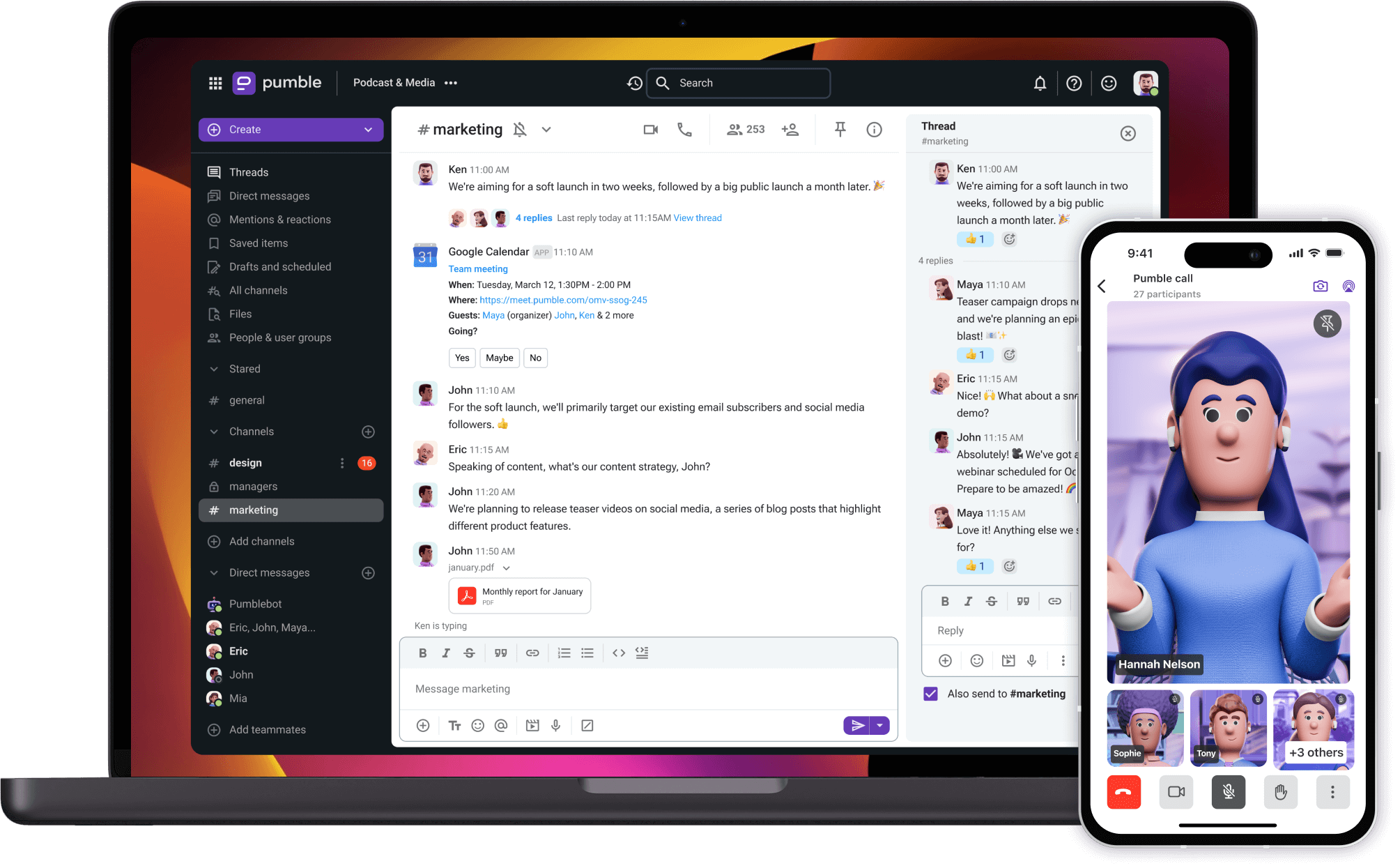
• Unlimited users
• Unlimited chat history
• Free forever