Communicate with large teams
When you have a large teams inside your team and you have to communicate with all of them quickly, make user groups and use it fo communication across multiple channels.
Group people with similar roles or responsibilities under one alias. When someone mention the alias in Pumble, everyone in the user group is notified.
Try Pumble
When you have a large teams inside your team and you have to communicate with all of them quickly, make user groups and use it fo communication across multiple channels.

Mention a user group to send an alert to every member of it, and get your answer faster. Or if you’re member of a user group, give the answer someone is looking for.

Group members that frequently communicate are more likely to establish trust and transparency among themselves.
Teams that communicate constructively experience more productive collaboration and suffer fewer mistakes.
According to researchers, teams that communicate more, experience a productivity increase of up to 25%.

Communicate with your team no matter what device you use.
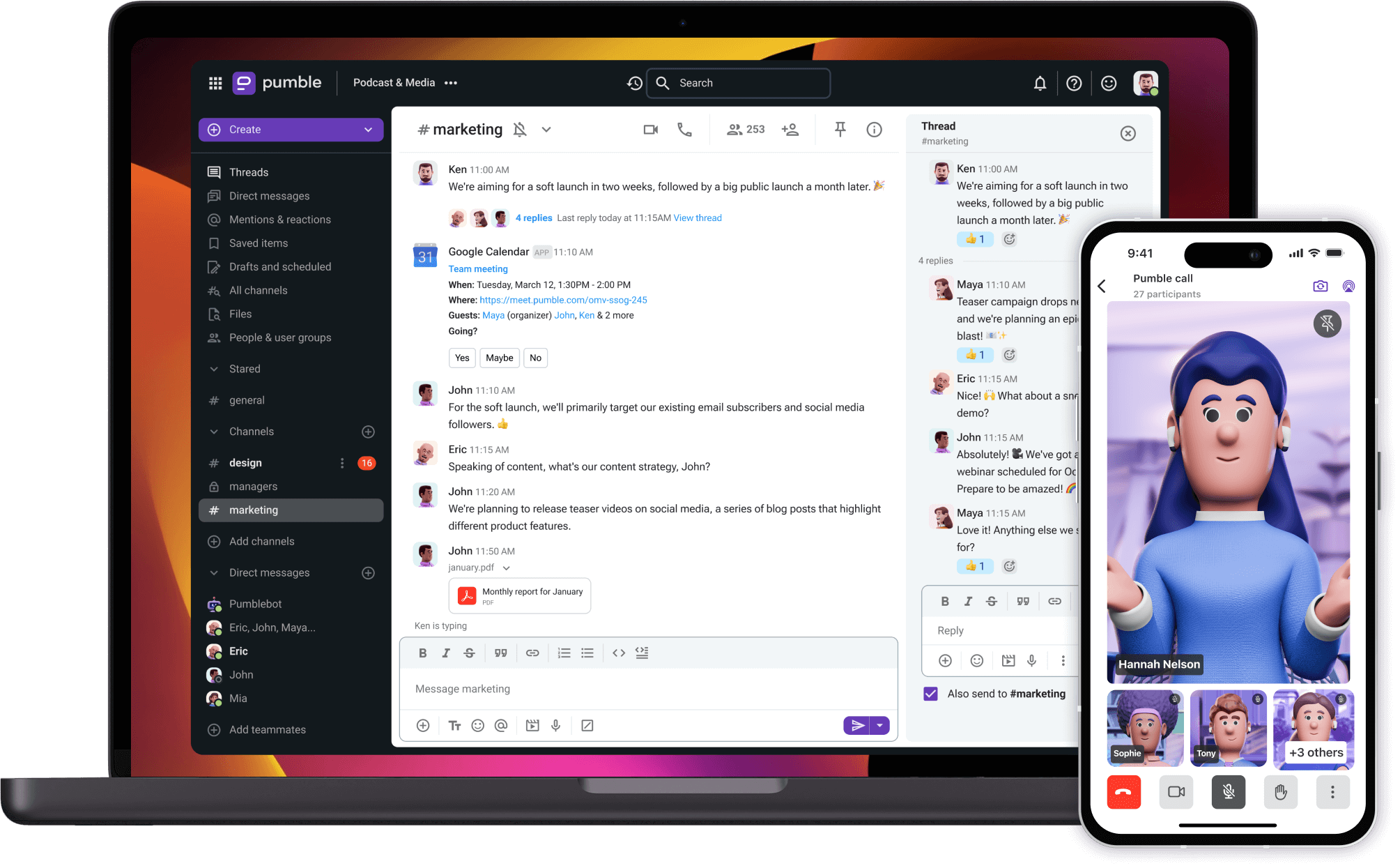
• Unlimited users
• Unlimited chat history
• Free forever