Save more time
Turn that 30 minute meeting into a 30 second voice message and get on with your day. Sending voice notes in Pumble instead of text and increase your efficiency.
Use voice messages to share ideas and updates, or just to say hello to your teammates.
Try Pumble
Turn that 30 minute meeting into a 30 second voice message and get on with your day. Sending voice notes in Pumble instead of text and increase your efficiency.

Use Pumble to easily record and share messages for playback with the entire team. Your voice messages will always be one click away from you and your colleagues.

Typed messages can miss necessary details that shared recordings don't. Just tap, talk, and send to give updates, share ideas, and be more expressive.

Record and send a voice or video message to your teammates and they can play it multiple times and whenever they see it.
Communicate with your team no matter what device you use.
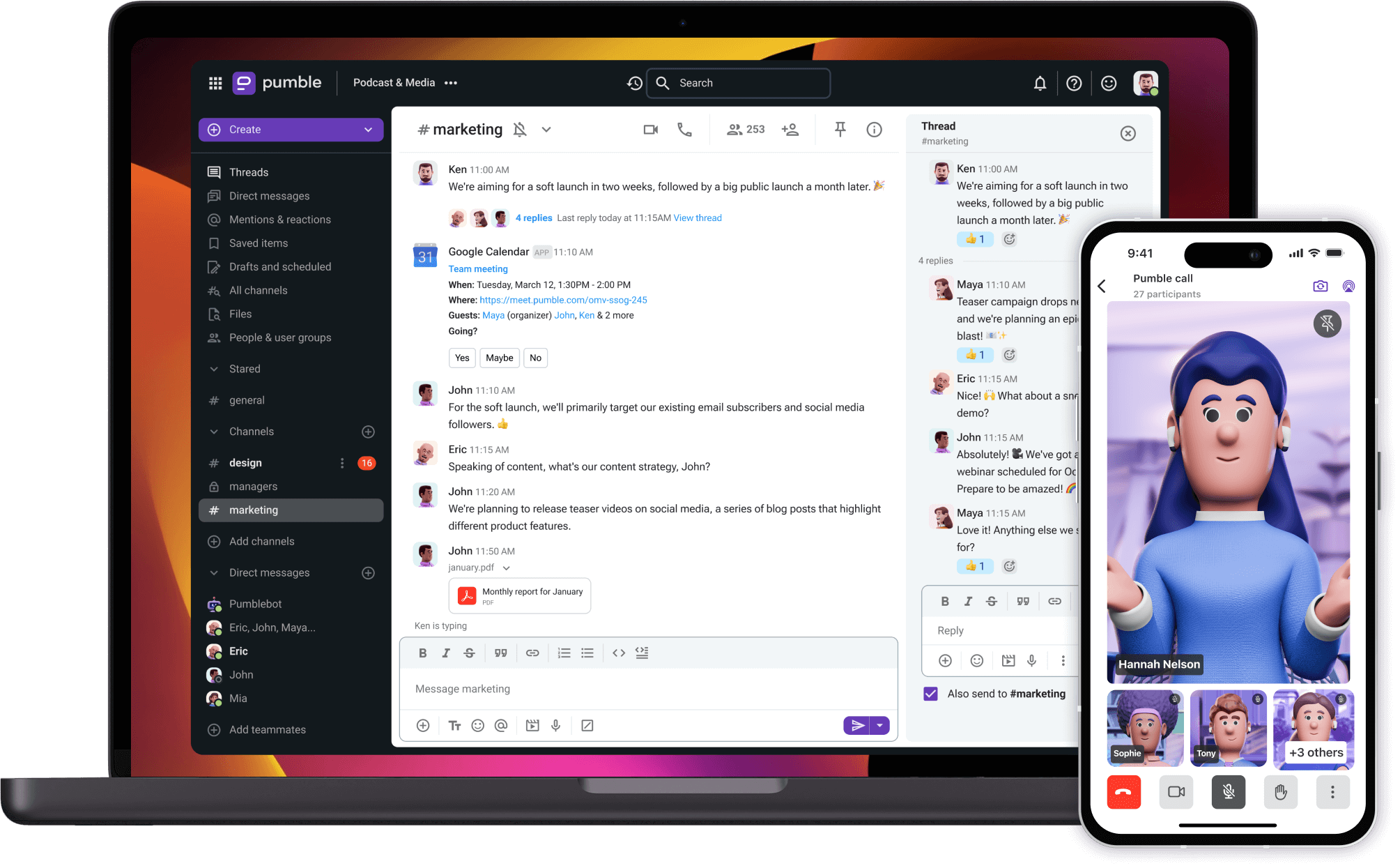
• Unlimited users
• Unlimited chat history
• Free forever