Organize meetings
Start video conferencing with up to 50 team members to brainstorm in real-time.
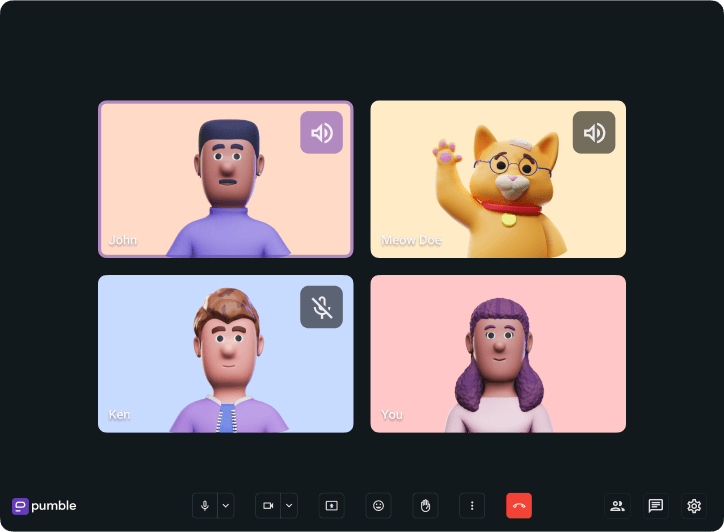
Administration
per seat/month billed annually (or $4.99 if billed monthly)
Control & Security
per seat/month billed annually (or $7.99 if billed monthly)
Unlimited users
Unlimited message history
Voice and video messages
1:1 meetings (voice and video)
Import from Slack
10GB storage per workspace
Export content
Up to 3 integrations
Everyone can join and send messages in public channels. Only invited users can send messages in a private channel.
Share business information, send files and images, or share links to others, one-on-one.
Spin off side conversations into threads to keep the channel distraction-free.
Mention others to notify them, react to messages with emojis, and pin important messages so everyone can access them later.
Access all your messages that have ever been sent to get context for past decisions or get new team members up to speed faster.
Share images, videos, documents or links with your teammates and search for them later via File browser.
Highlight important information within conversation or markup your code blocks.
Share images, documents, and other files, and access them later in Pumble.
Compose and schedule a message to be sent in a Pumble channel you choose at a later date.
Set reminders for important tasks.
Tap, talk, and send to give updates, share ideas, and be more expressive.
Go from typing to talking in a single click, with 1:1 voice and video meetings.
Start a video conference call or share your screen in real time.
Start a video meeting with your whole team.
Start group voice calls with your whole team.
Organize channels and conversations into custom, collapsible sections in your sidebar.
Import public channels, messages, and your team from Slack.
Work with people outside your company and give them access only to the specific channels.
Manage who can create and archive channels, invite members, remove them from channels, post in public channels and other permissions.
Customize channel posting permissions and mention usage to ensure a focused and distraction-free environment.
Mention user group to notify everybody in the group.
Integrate Pumble with other apps.
Pumble encrypts all data at rest and in transit.
Annual audit certification for Service Organization Controls Trust Services Principles.
Manage access using SSO (SAML2, OAuth2).
Decide for how long you want to have your messages and files.
Contact Pumble’s customer support and get answer within 24 hours.
Get concierge services, personalized consultations, and tailored onboarding from a dedicated success agent. We’ll guide you through setup, key features, and best practices while continuously helping you to maximize your Pumble experience.
Qualifying criteria for a dedicated success rep are: 200 seats for the PRO plan, 120 seats for the BUSINESS plan, or 70 seats for the ENTERPRISE plan.
We get it. With so many features across all plans, figuring out if Pumble is for you can come down to simple answers.
Yes! You can have an unlimited number of users and access your entire chat history. If you need more, you can upgrade to the PRO, BUSINESS, or ENTERPRISE plan.
If you pay annually, you get 2 months for free. Our FREE plan doesn't have any limitations and is perfectly suited for startups and non-profit organizations.
We support payments by credit card for all plans. For larger purchases (e.g. annual multi-seat licenses), we also support wire transfers and purchase orders - in which case, it's best to contact us at sales@pumble.com.
Each active and invited user on a paid plan requires a paid seat. If you deactivate some user, you free up their paid seat so you can invite a new user. If you buy another seat mid-cycle, you'll be charged a prorated price for that billing cycle.
Workspace is your organization's place on Pumble where you can communicate and work with your team. Workspace is made up of channels, direct messages, team members and apps, making team collaboration much easier.
In Pumble, you have three types of user roles: regular members, guests, and invited members. Regular members have full access to use the features in your Pumble workspace. Guests have limited access to certain channels inside Pumble, and their seats are priced. Invited members do not have a Pumble account, are not part of your workspace, and you do not have to pay for them. They only have access to the video conferencing calls to which they are invited.
You can have single-channel and multi-channel guests. Multi-channel guests will be priced as regular users, while for every priced seat, five single-channel guests will be gratis.
At CAKE.com, our clients’ success is our success. That’s why we offer concierge services to help you adopt our products smoothly. Qualified clients receive complementary services, including:
It depends on your company's country of origin. All the prices are displayed without taxes, and if we are legally required to collect VAT from your country, then that tax will be added on top of the final price, which you will see at checkout before making a payment.
You can cancel subscription at any time. Once you cancel, you can use the paid features until the end of you billing cycle, after which you'll be automatically downgraded to the FREE plan. We don't offer refunds.
You can get all three CAKE.com tools upgraded for a special price and save 53% on paid subscriptions. To buy the CAKE.com Bundle (which includes ENTERPRISE version of Pumble, Clockify, and Plaky), go the upgrade page and choose the CAKE.com Bundle plan.
More questions? Visit Pumble’s Help Center