Pumble API-Übersicht
Diese Funktion ist in allen Tarifen verfügbar.
Durch die Nutzung des Pumble API-Add-ons kannst du mit der Pumble-API-Dokumentation interagieren, ohne komplexe Authentifizierungsprozesse durchlaufen zu müssen. Mit diesem Add-on kannst du einen API-Key generieren, der es dir ermöglicht, Nachrichten, Reaktionen und mehr über einfache HTTP-Anfragen zu senden.
API-Add-on installieren #
Bevor du einen API-Schlüssel erstellen kannst, musst du das API-Add-on in deinem Pumble-Arbeitsbereich installieren.
So geht's:
- Klicke in der linken Seitenleiste auf + Apps hinzufügen
- Klicke im Bereich API auf Installieren
- Erlaube Berechtigungen
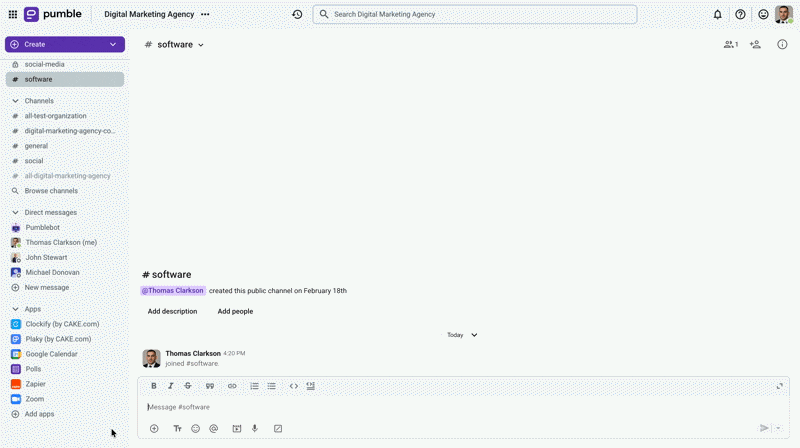
API-Schlüssel generieren #
Sobald dein API-Add-on installiert ist, kannst du API-Schlüssel direkt in Pumble generieren.
So geht’s:
- Klicke in der linken Seitenleiste auf API
- Wähle API-Schlüssel hinzufügen
- Gib einen Namen für den API-Key ein
- Klicke auf Generieren, um den Vorgang abzuschließen
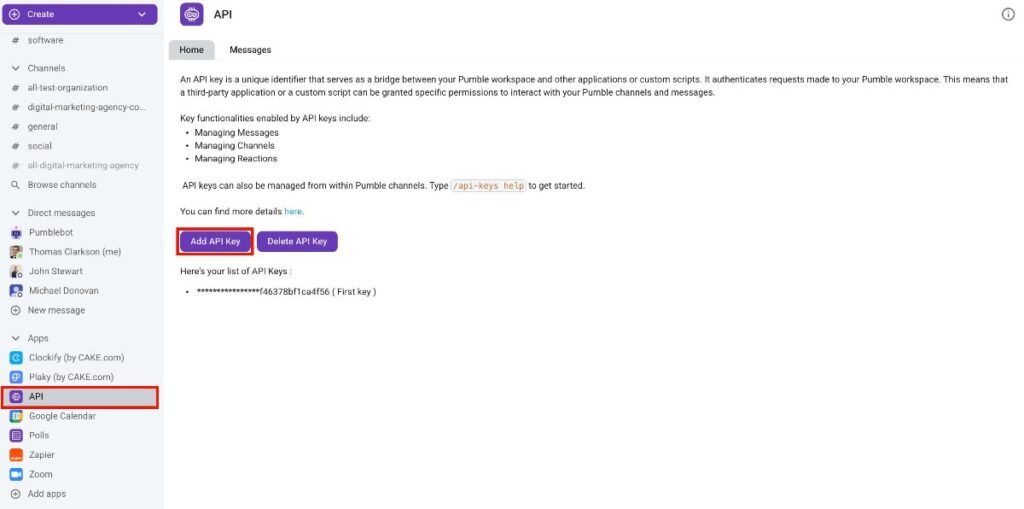
Du erhältst eine kurzlebige Nachricht, die einen generierten API-Schlüssel enthält. Die Nachricht ist für andere Benutzer nicht sichtbar. Kopiere den Schlüssel für weitere Nutzung. Der generierte Schlüssel ermöglicht die Interaktion mit der öffentlichen API des Add-ons, wodurch Benutzer Anforderungen senden und verschiedene Aktionen in Pumble ausführen können, wie:
- Nachrichten senden
- Nachrichten beantworten
- Nachrichten löschen
- Reaktion zur Nachricht hinzufügen
- Kanal erstellen
- Nachrichten in einem Kanal auflisten (falls der Kanal privat ist, muss der Add-on-Bot Mitglied dieses Kanals sein)
- Kanäle und DMs auflisten, die zum Benutzer gehören, der den Schlüssel erstellt hat
Die vollständige Liste der verfügbaren Aktionen findest du in der Swagger-Dokumentation. Du kannst die Dokumentation auch direkt in Swagger nutzen – gib dazu einfach deinen API-Schlüssel im Bereich Authorize ein.
API-Schlüssel löschen #
Du kannst einen API-Schlüssel mit den folgenden Schritten entfernen:
- Klicke in der linken Seitenleiste auf API
- Wähle API-Schlüssel löschen
- Wähle einen Schlüssel aus der Liste aus
- Klicke auf Löschen, um den Vorgang zu bestätigen
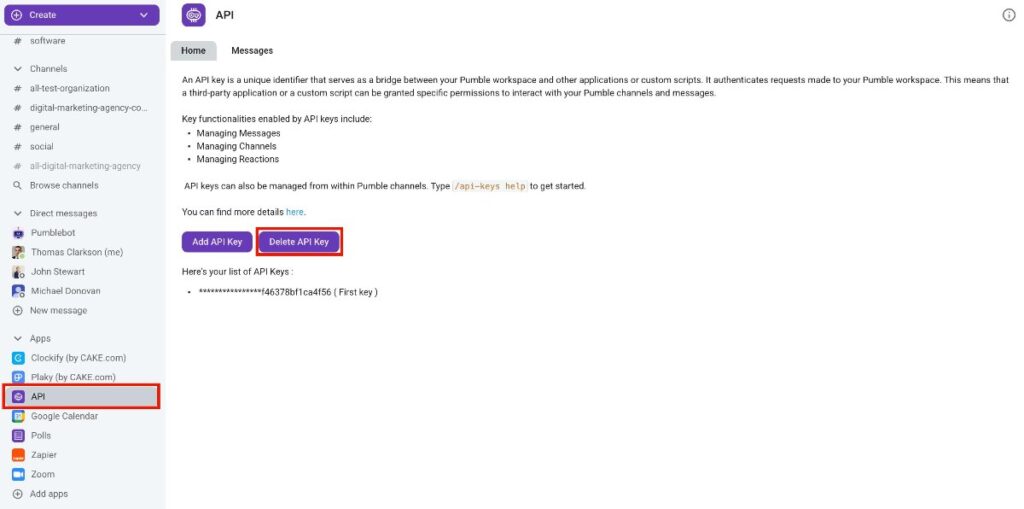
Gültige Befehle #
Es gibt einige bestimmte Befehle, die verwendet werden können, um mit dem API-Addon in Pumble zu interagieren. Du kannst diese Befehle direkt in Nachrichten benutzen:
/api-keys generate- Add-on generiert API-Schlüssel für einen bestimmten Benutzer und speichert sie in ihrer Datenbank. Benutzer können so viele API-Schlüssel generieren, wie sie möchten./api-keys list- Add-on listet alle API-Schlüssel von Benutzern auf/api-keys help- listet alle gültigen Befehle auf, die du benutzen kannst