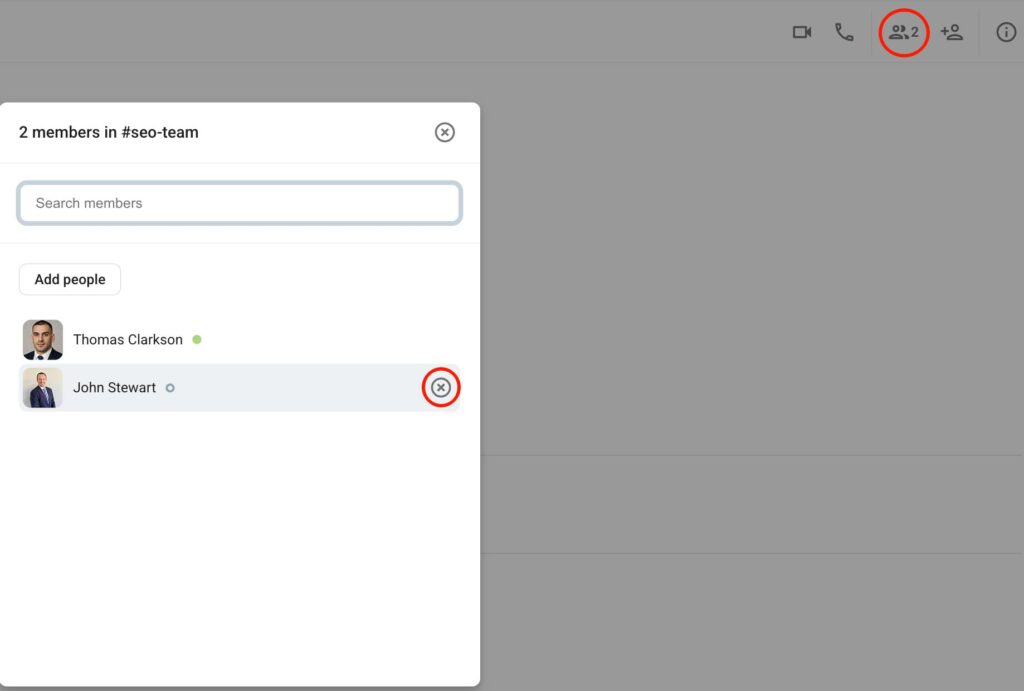Person zu Kanälen hinzufügen oder daraus entfernen
Personen zum Kanal hinzufügen #
Da Kanäle Bereiche sind, wo alle Unterhaltungen, die gesamte Zusammenarbeit und der gesamte Dateiaustausch im Team stattfindet, solltest du Mitglieder deines Teams dazu einladen, den von dir erstellten Kanälen beizutreten.
Um Personen zum Kanal hinzufügen, solltest du Folgendes tun:
- Greife aus deiner Web-App auf den Kanal, zu dem du neue Mitglieder hinzufügen möchtest
- Tippe auf das
 Symbol zum Hinzufügen von Leuten in der oberen rechten Ecke
Symbol zum Hinzufügen von Leuten in der oberen rechten Ecke - Füge E-Mails von Teammitgliedern hinzu oder
- Wähle die Option Alle Mitglieder, um alle Mitglieder eines Arbeitsbereichs hinzufügen
- Schalte den Schalter ein/aus, um jedes Mitglied automatisch hinzufügen, das deinem Arbeitsbereich und dem Kanal beitritt
- Tippe auf Hinzufügen , wenn du fertig bist
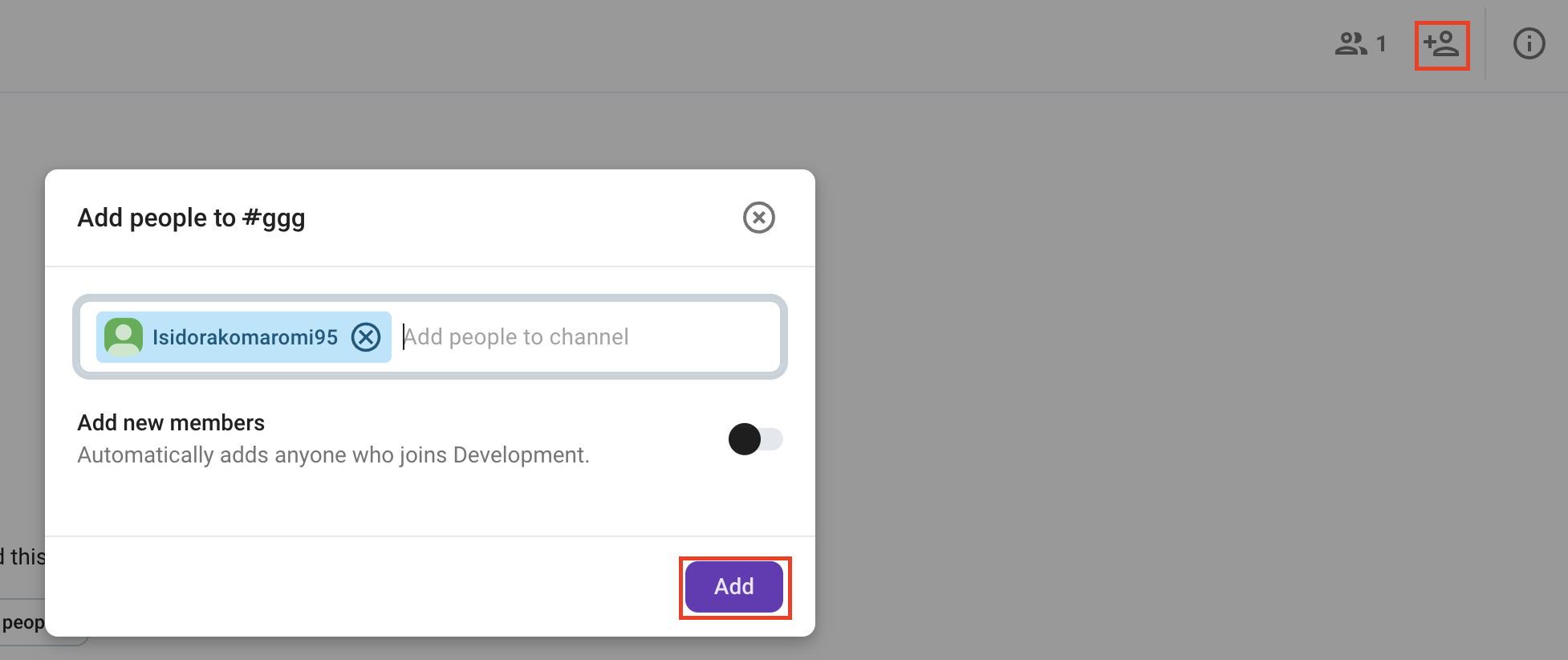
- Greife auf den Kanal aus deiner iOS-App zu, zu dem du neue Mitglieder hinzufügen möchtest
- Tippe auf den Kanalnamen im Header
- Tippe auf Mitglieder hinzufügen
- Wähle Mitglied(er) in der Liste aus
- Tippe auf Hinzufügen , um den Vorgang abzuschließen
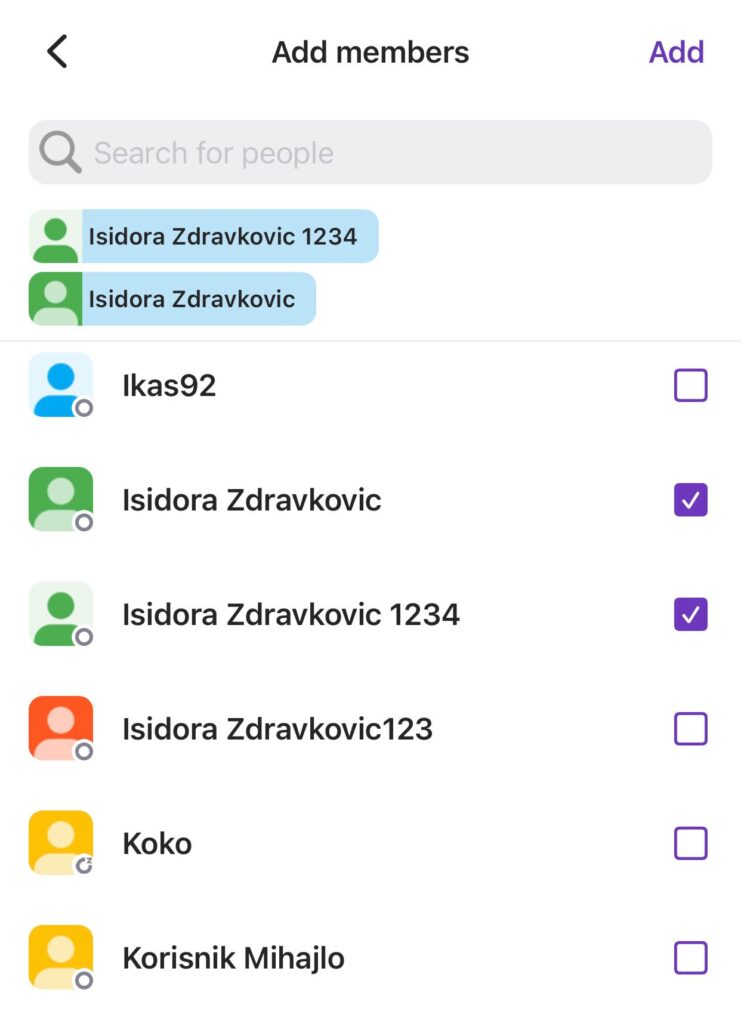
- Greife auf den Kanal aus deiner Android-App zu, zu dem du neue Mitglieder hinzufügen möchtest
- Tippe auf den Kanalnamen im Header
- Tippe auf Mitglieder hinzufügen
- Wähle Mitglied(er) in der Liste aus
- Tippe auf das
 Papierflieger-Symbol, um Mitglieder hinzuzufügen
Papierflieger-Symbol, um Mitglieder hinzuzufügen
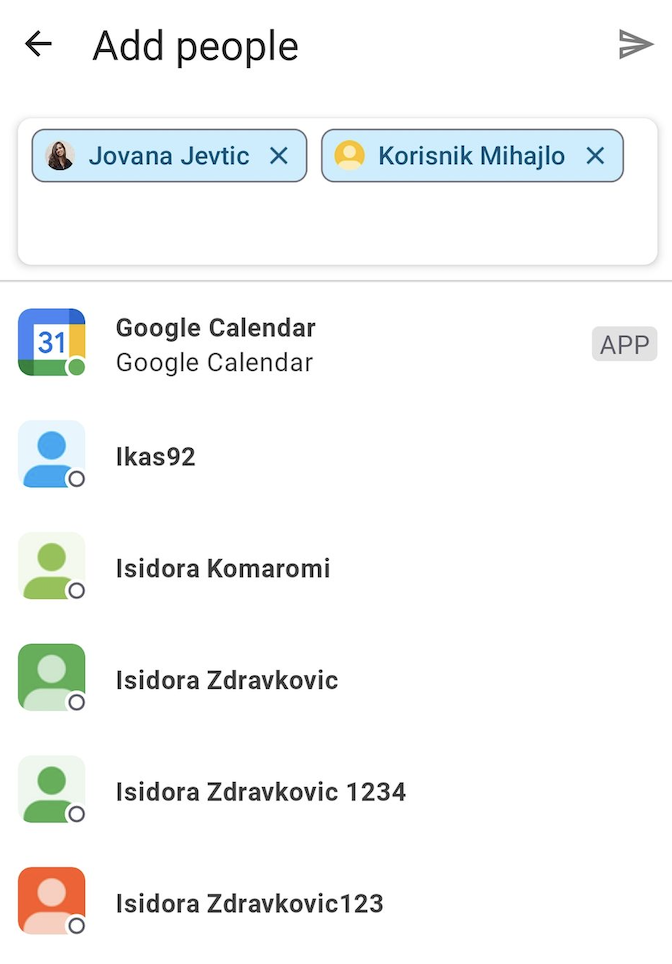
Du kannst Personen auch mit Erwähnungen in Nachrichten hinzufügen. Nur Mitglieder eines Arbeitsbereichs können erwähnt werden.
So kannst du Personen mit Erwähnungen zu einem Kanal hinzufügen:
- Navigiere zum Kanal, zu dem du neue Mitglieder hinzufügen möchtest
- Sende eine Nachricht mit Erwähnung
Wenn jemand erwähnt wird, der nicht im Kanal ist, wird die Nachricht Schnell hinzufügen mit zwei Optionen angezeigt:
- Sie jetzt hinzufügen: Erwähnte Benutzer zum Kanal hinzufügen
- Nichts tun: Nachricht ohne Aktion entfernen
Wenn du auf Sie jetzt hinzufügen klickst/tippst, wird die eingeladene Person zum Kanal sofort hinzugefügt und du kannst wählen, ob diese Zugriff auf den Nachrichtenverlauf des Kanals haben soll.
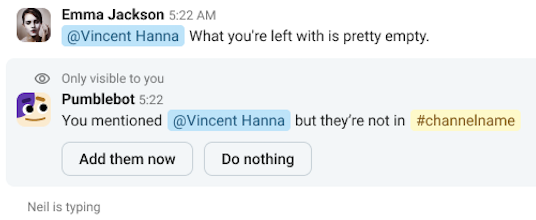
Wenn du Nichts tun für Erwähnungen im Kanal wählst, wird die Nachricht Schnell hinzufügen für den Benutzer/die Gruppe in diesem Kanal 7 Tage nicht angezeigt. Andere Benutzer können die Nachricht weiter sehen. Dies wirkt sich nicht auf andere Kanäle aus.
Um Personen zum Kanal schnell hinzufügen, tippe /invite @user_name im Nachrichteneditor des Kanals und drücke die Eingabetaste. Durch diese Aktion wird eine Einladung an bestimmte Benutzer gesendet, dem Kanal beizutreten.
Personen zum Kanal und Arbeitsbereich hinzufügen #
Du kannst neue Personen in den Kanal einladen, selbst wenn sie noch keine Mitglieder deines Pumble-Arbeitsbereichs sind.
So kannst du dies tun:
- Klicke oben rechts auf das Symbol Personen zum Kanal hinzufügen
- Gib den Namen oder die E-Mail-Adresse der Person ein und wähle die Option Neue Mitglieder einladen
- Im Fenster Mitglieder hinzufügen kannst du die Rolle der Person festlegen (z. B. Mitglied oder Admin).
- Klicke auf Hinzufügen, um die Einladung zu versenden
Personen aus Kanal entfernen #
Jedes Kanalmitglied (ausgenommen Gäste) kann Personen aus einem Kanal entfernen, egal ob der Kanal öffentlich oder privat ist.
Um eine Person aus dem Kanal zu entfernen, folge diesen Schritten:
- Greife auf den Kanal zu, aus dem du eine Person entfernen möchtest
- Klicke auf das Symbol für Informationen oben rechts
- Erweitere die Mitgliederliste
- Bewege den Mauszeiger über den Namen des zu entfernenden Benutzers
- Klicke auf X, um den Benutzer zu entfernen
- Tippe zur Bestätigung auf Entfernen
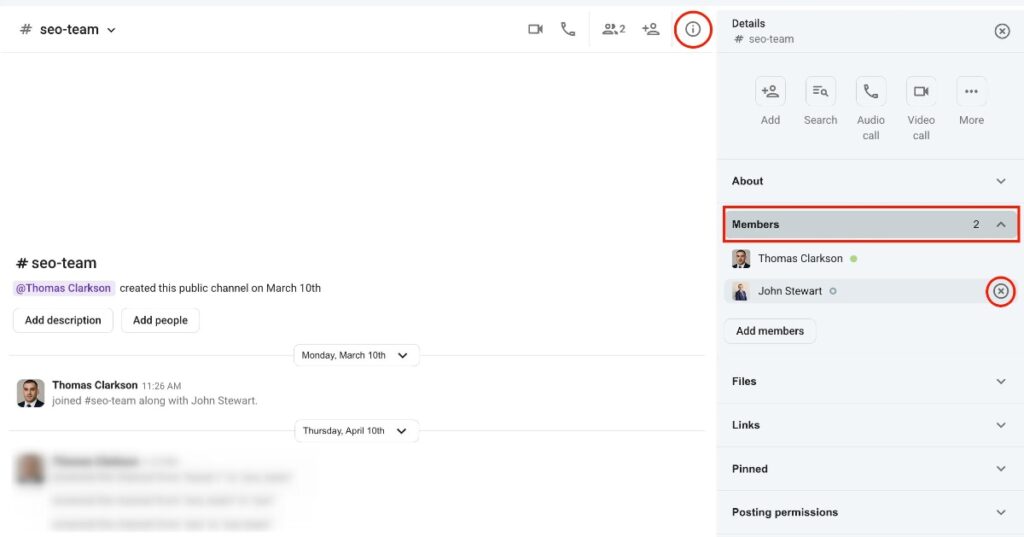
oder
- Greife auf den Kanal zu, aus dem du eine Person entfernen möchtest
- Klicke auf das Symbol Mitglieder
- Bewege den Mauszeiger über den Namen des zu entfernenden Benutzers
- Klicke auf X, um den Benutzer zu entfernen
- Tippe zur Bestätigung auf Entfernen