The only
software you need
Let your team be on track all the time with Pumble’s app. Use it to share information and files, stream video conferences, and build transparency.
Try PumbleLet your team be on track all the time with Pumble’s app. Use it to share information and files, stream video conferences, and build transparency.
Try Pumble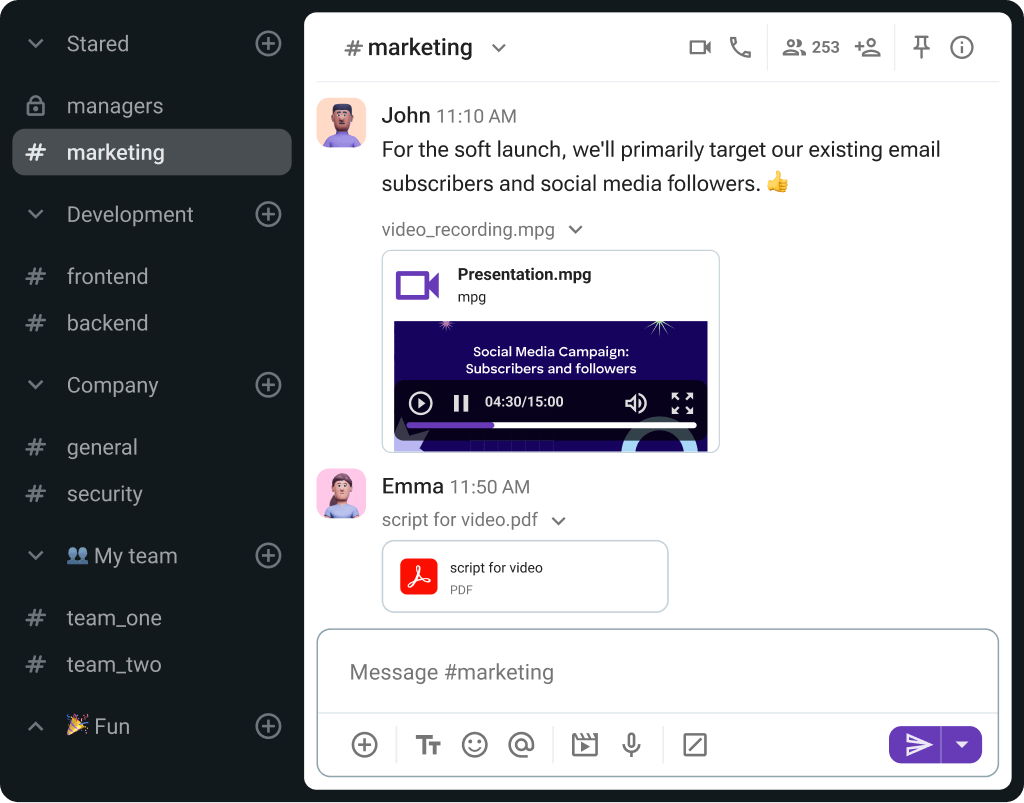
Use voice messages to share ideas and updates, or just to say hello to your teammates.
Start video conferencing with your team to solve problems, and brainstorm in real-time.
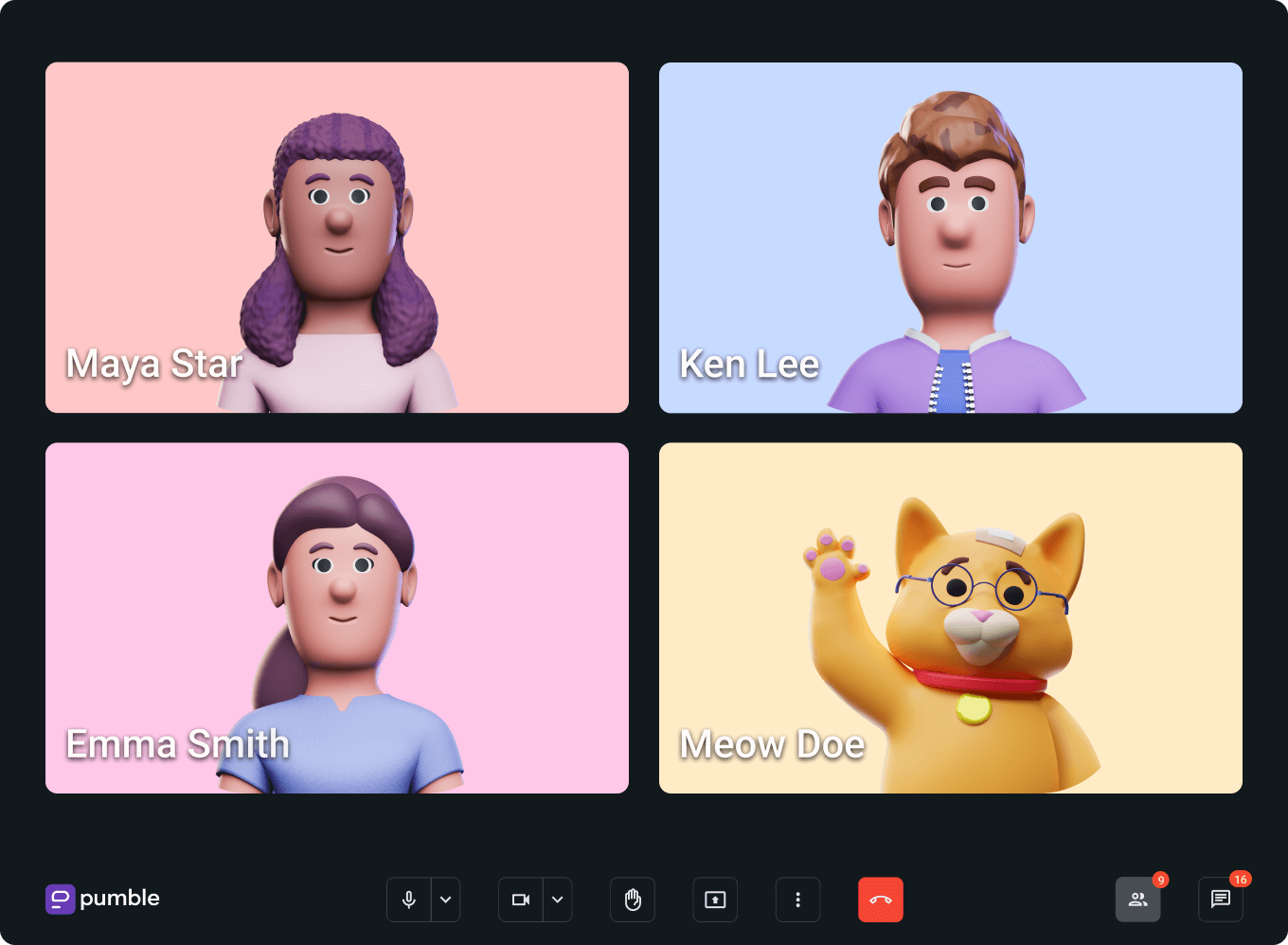
Share photos, videos, links, and files from anywhere, using your phone, or computer.
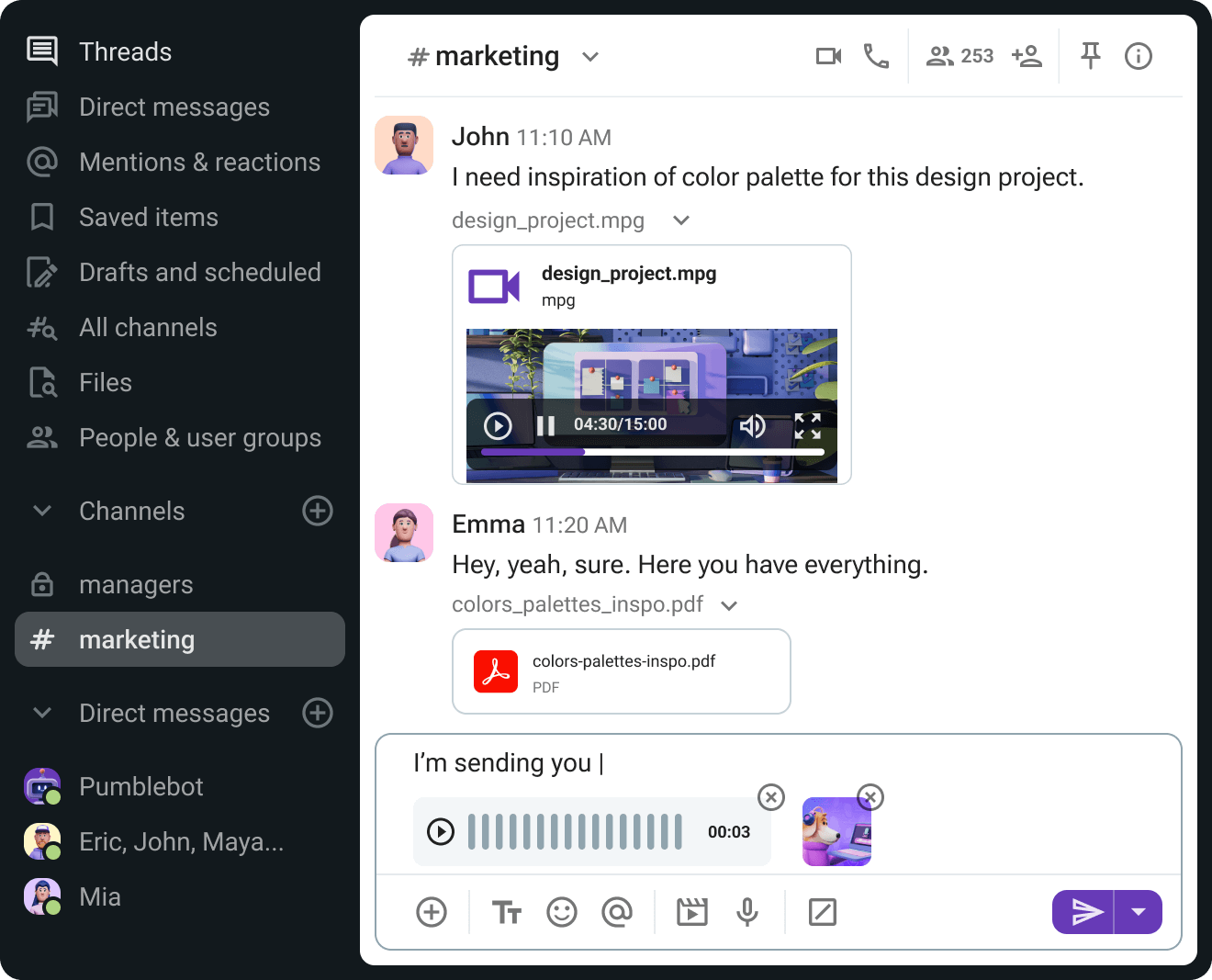
Your place for team communication, sharing files, video conferencing, and much more.
Work together with your team. Send direct and group messages, important files, or memes.
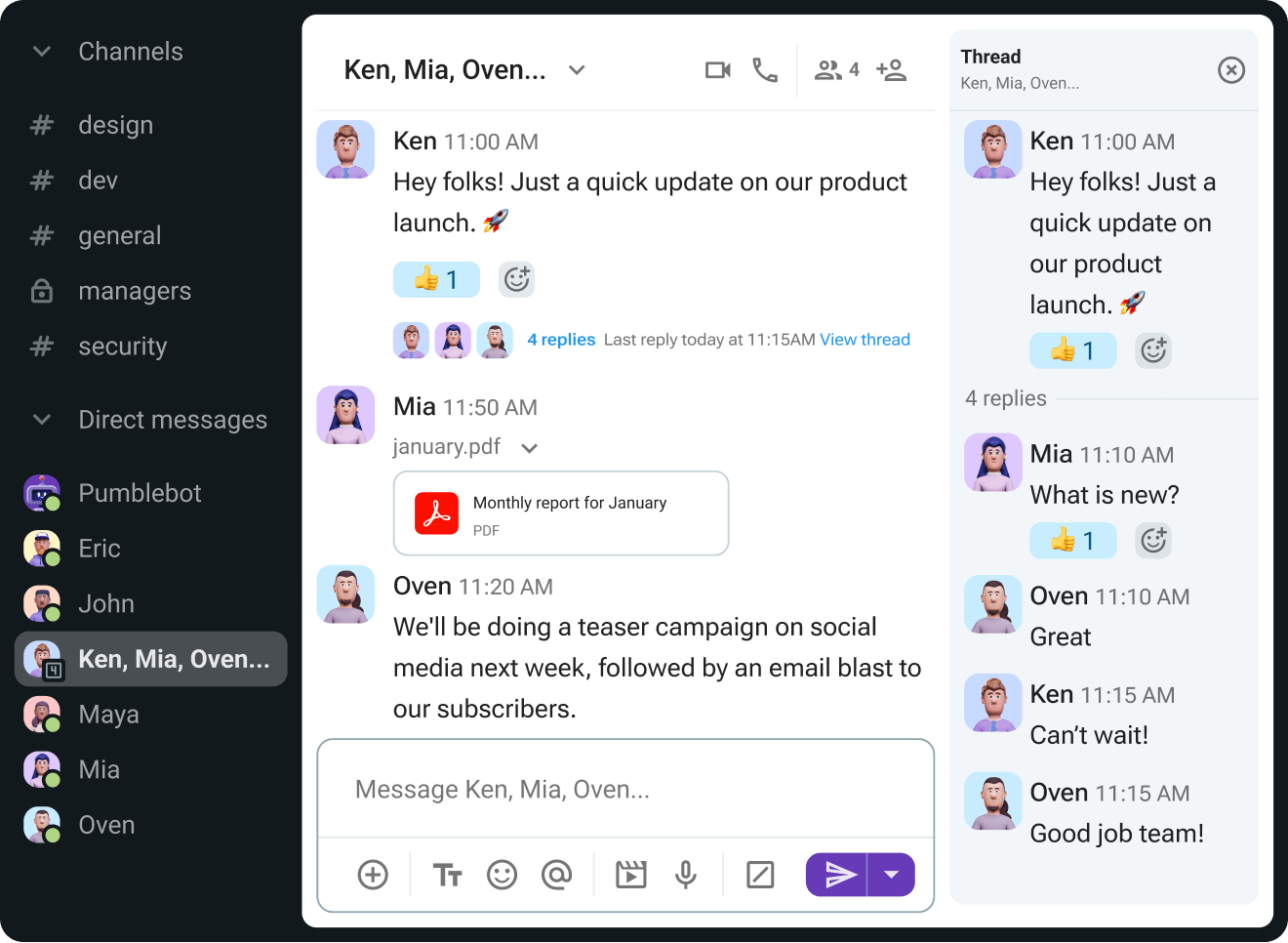
Choose which notifications you want to receive. Never forget to send delayed messages.
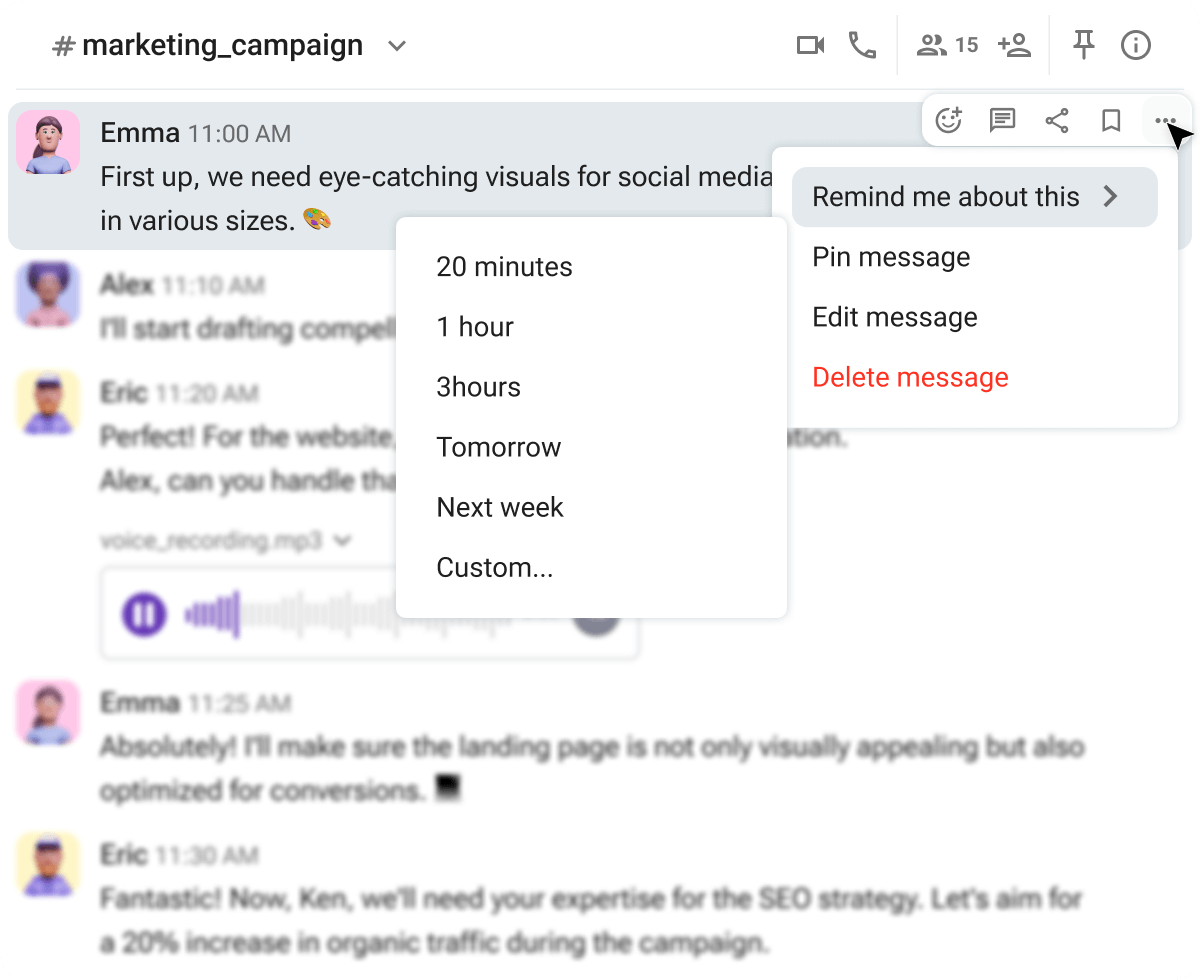
Collaborate with your team together, including external partners, vendors, or customers.
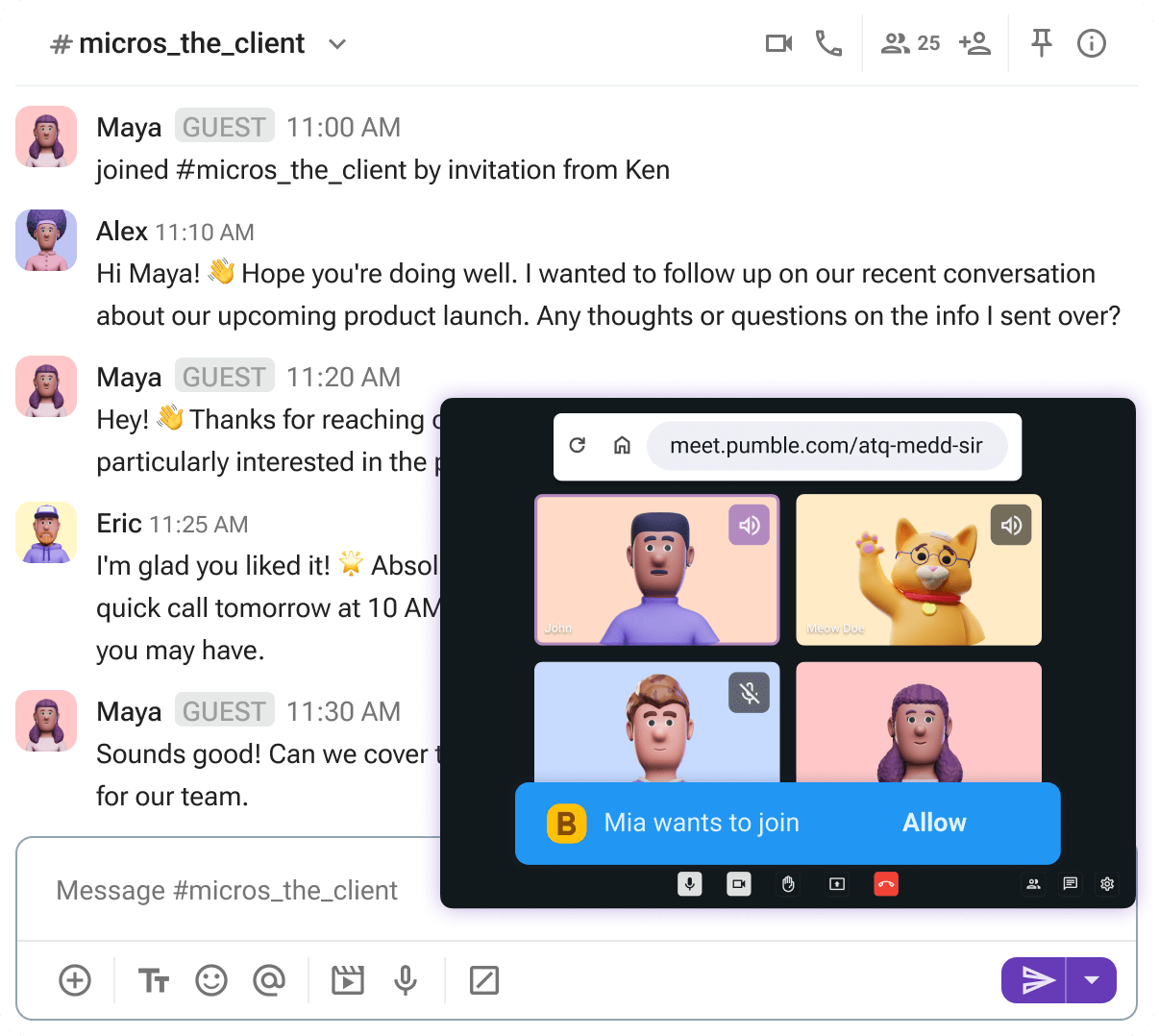
Make your business flow easier for the best price.
Available support 24 hours a day, every day of the week, including holidays.
FREE Unlimited users and message history, free forever.
47% fewer emails and 30% increased productivity.
Communicate with your team no matter what device you use.
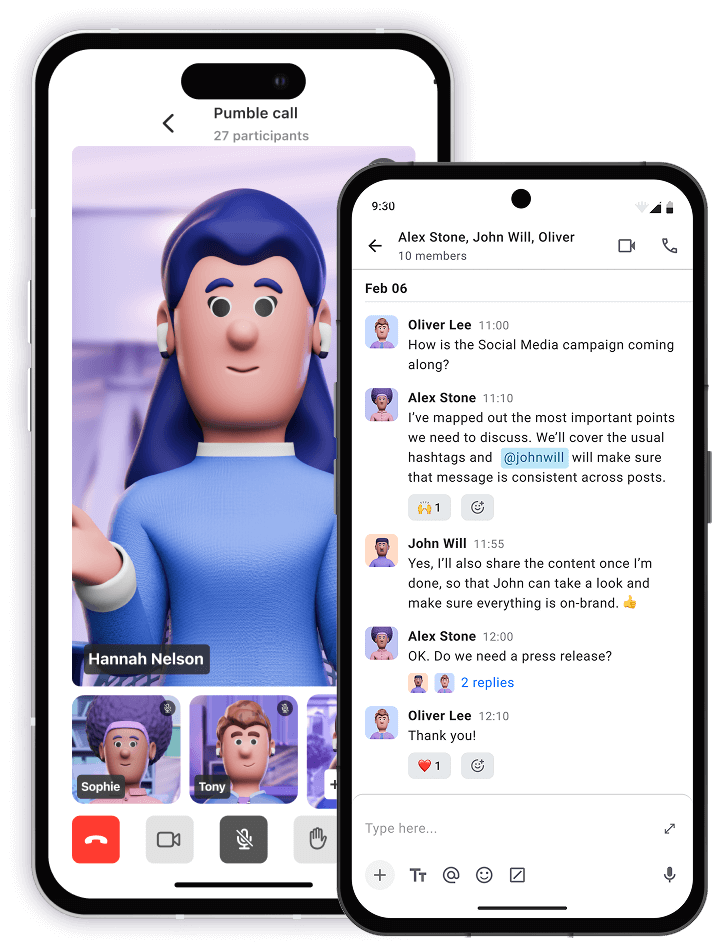
Unlimited users • Unlimited chat history
Get started