Channels
Create public and private channels so everyone in your company can stay connected and get relevant updates.
Pumble features make work and business easier. One app for your communication and collaboration in teams.
Try Pumble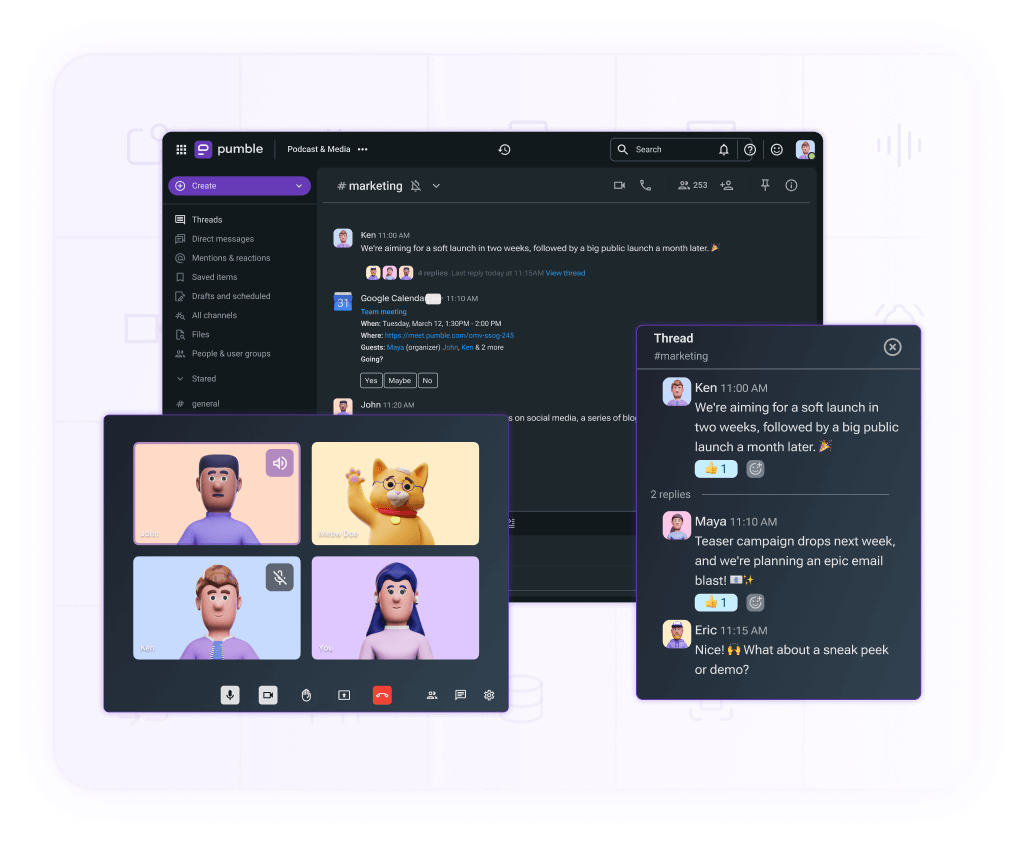
Start private one-on-one conversations, group chats that are by invitation only, and public conversations with anyone who wants to join them.
Create public and private channels so everyone in your company can stay connected and get relevant updates.
Kick off a one-to-one chat or group conversation for focused discussions that help move work in the right direction.
Reply to messages to branch out a conversation into a thread so it doesn’t clutter a chanel or a conversation.
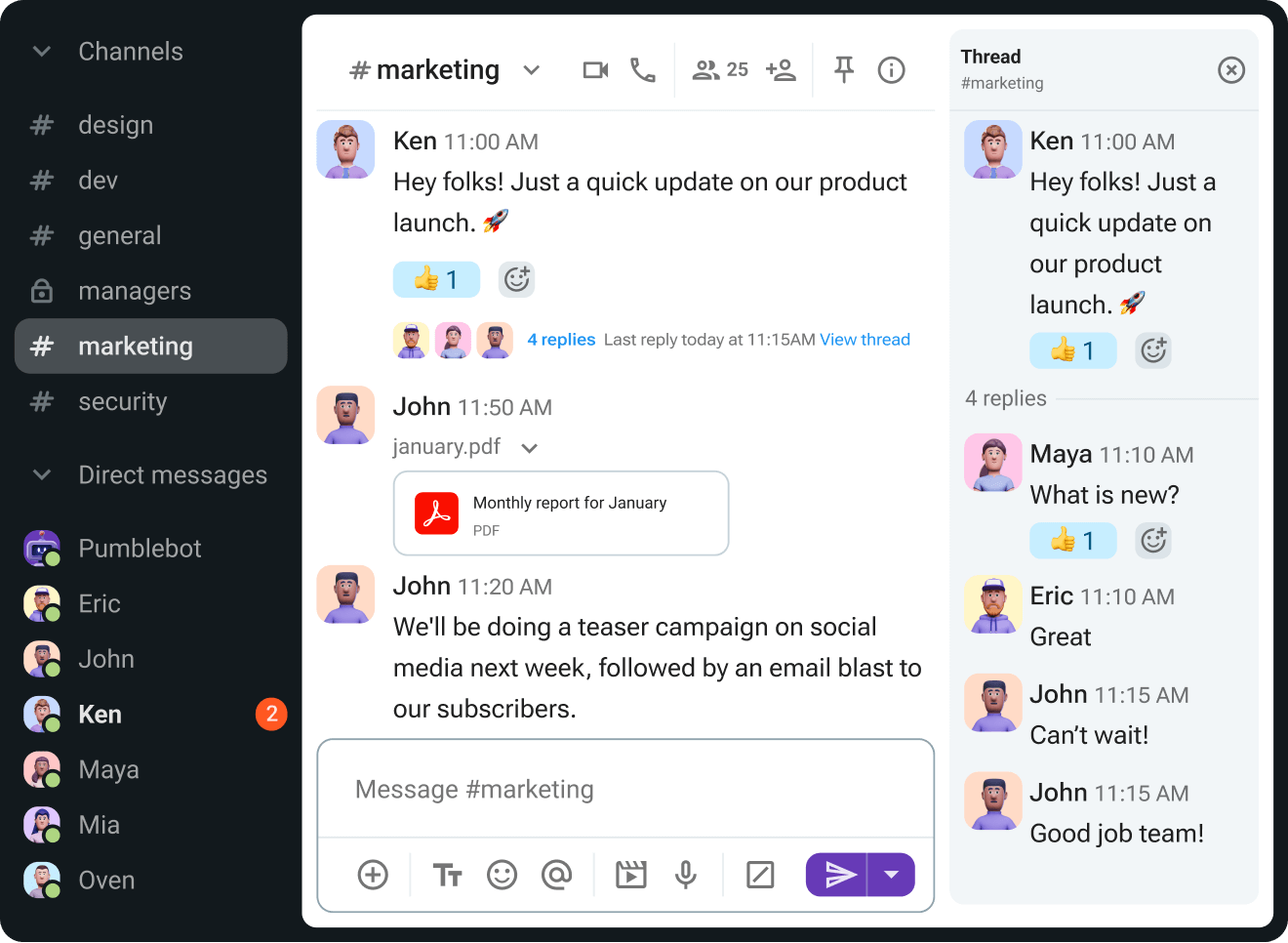



Move away from emails and level up your team’s productivity voice and video messages, file sharing, and unlimited search.
Record a voice message to your team and let them play it multiple times.
Send a video message to your teammates, share ideas and important updates.
Share files, images, videos, and links with everyone who needs them.
Search through past conversations, find and share links, and access your old files.
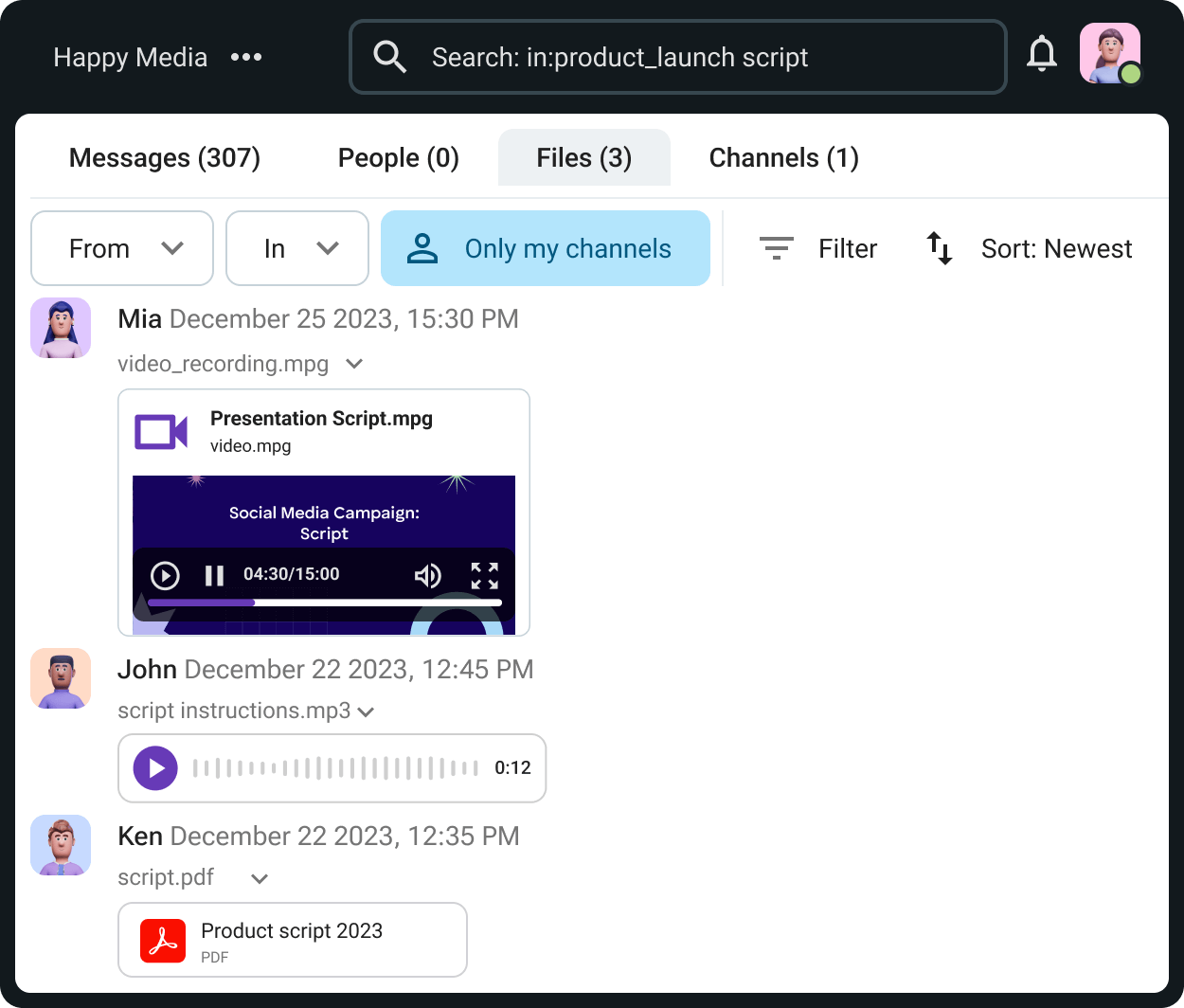




See the full picture with voice and video conferencing.
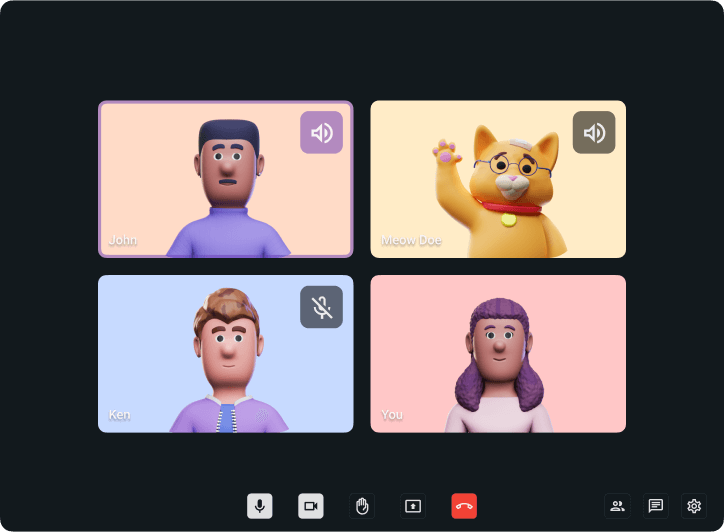
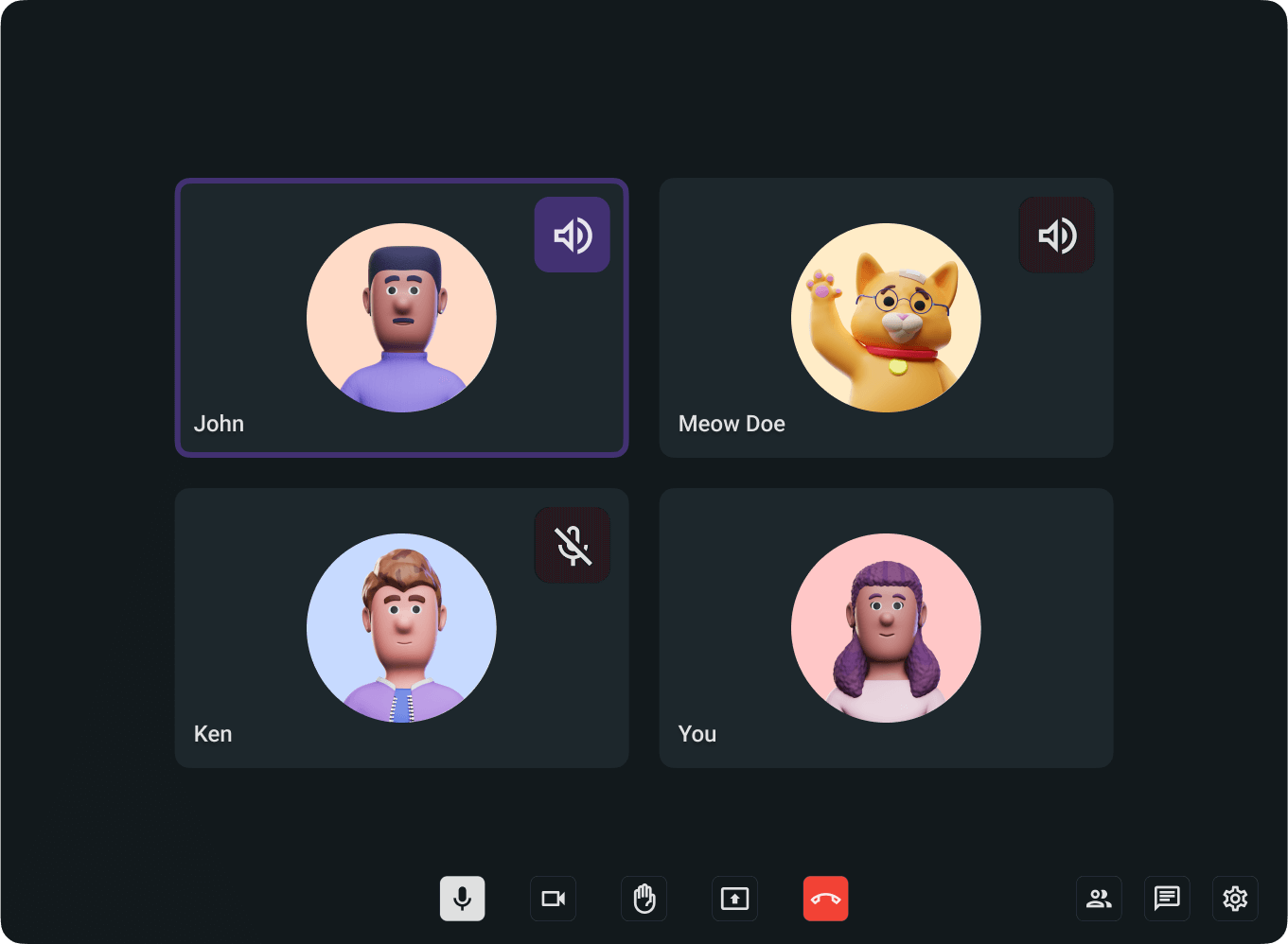
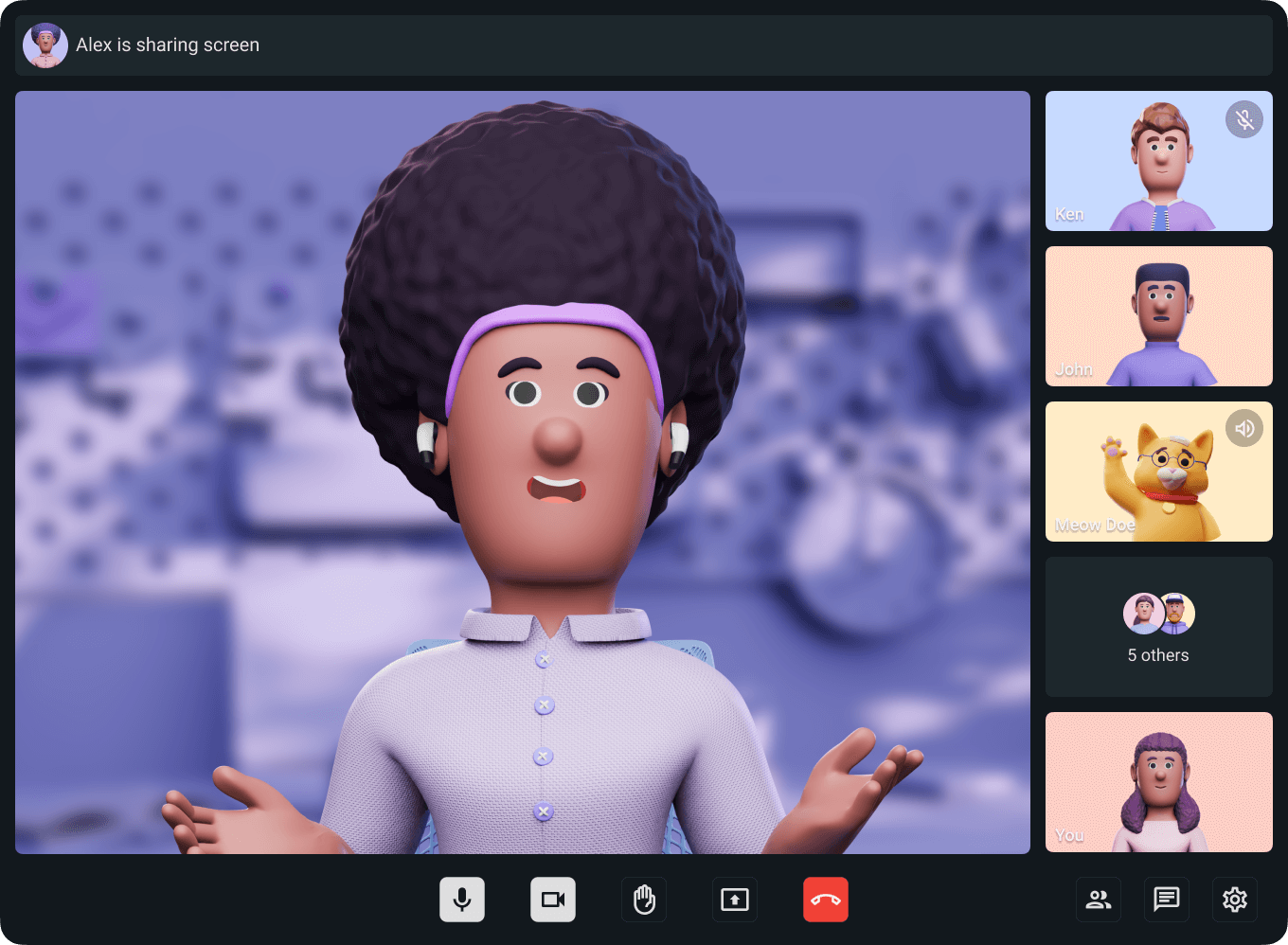
Meetings are meant for sharing ideas, so make sure yours are seen within your team on multiple devices.
Start Pumble meet directly from the app, or Create and share the link right from the Google Calendar.
Send messages, documents or links during a video meeting to the other video meeting participants.
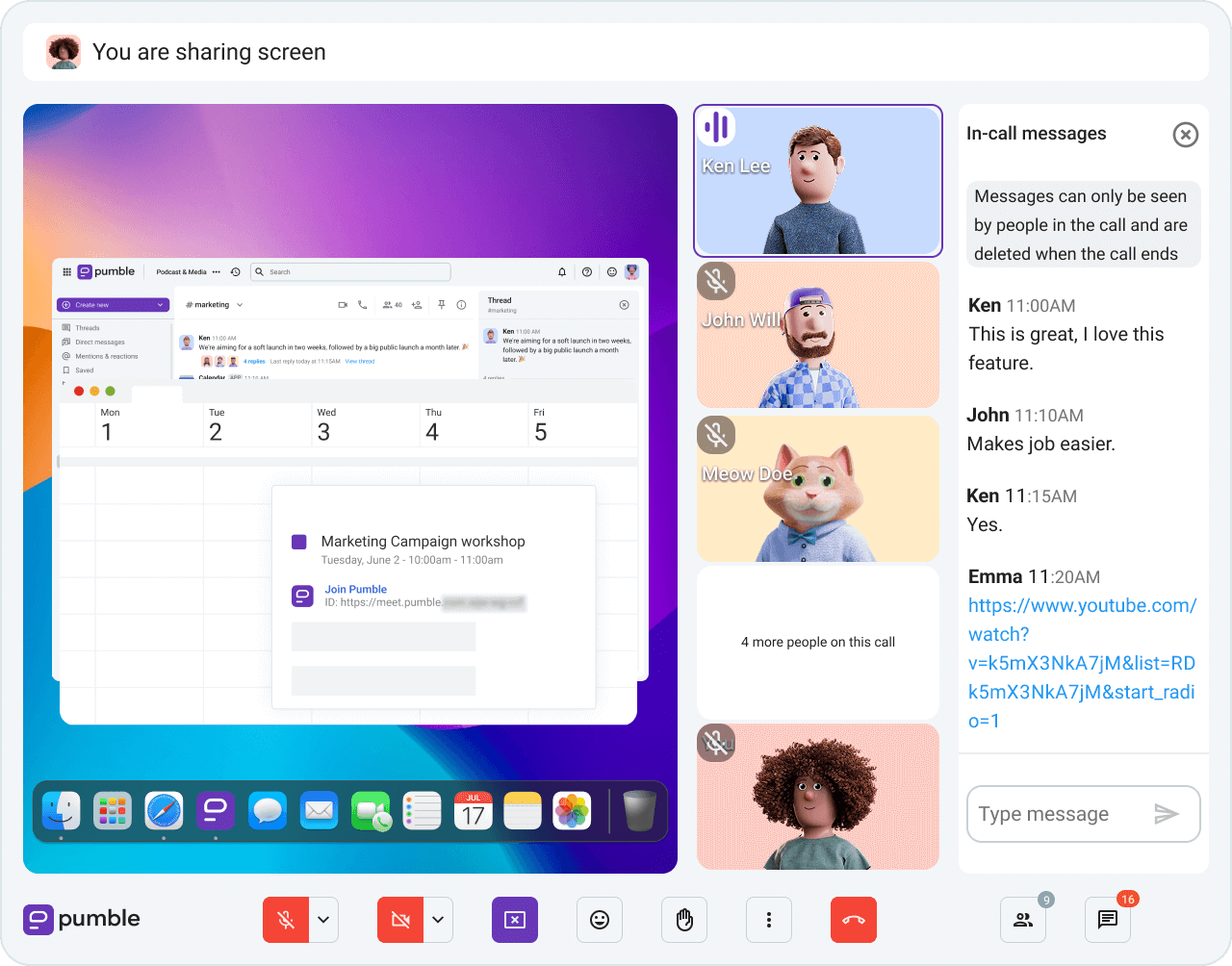



Choose when, where, and for what you wish to receive notifications for.
Manage your workspace, roles, permissions, and files.
Secure your workspace, and make it more compliant.
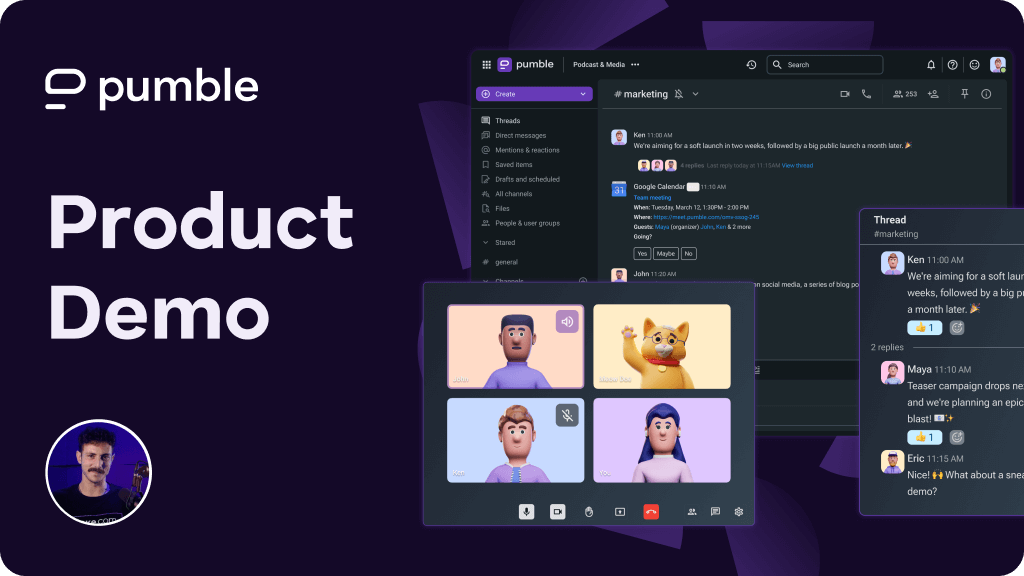
Communicate with your team no matter what device you use.
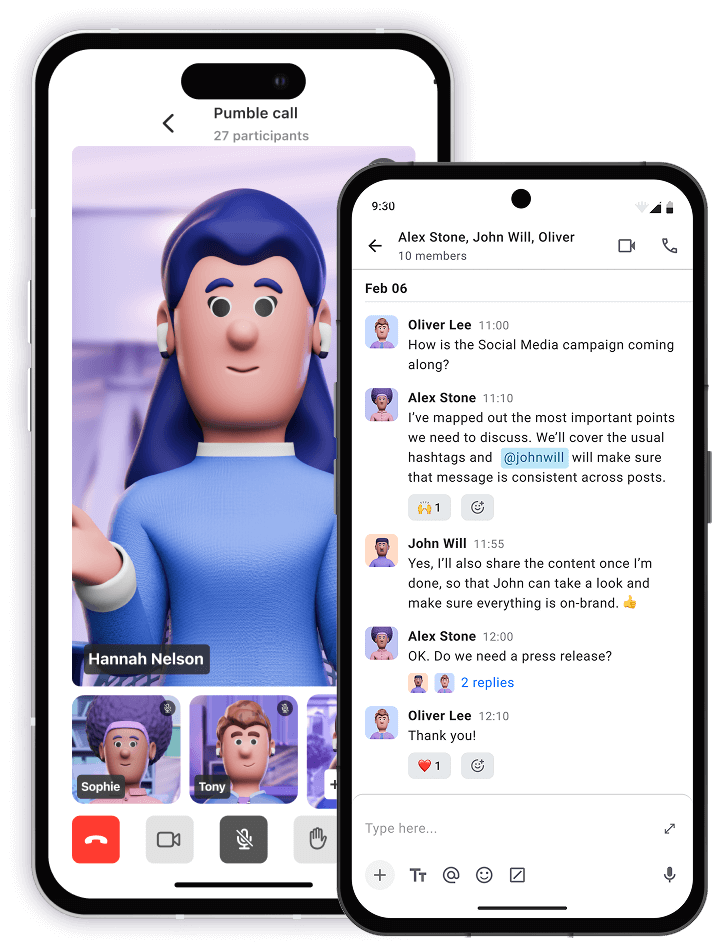
• Unlimited users
• Unlimited chat history
• Free forever