Dateien speichern
In Pumble kannst du PDFs, Dokumente, Fotos, Screenshots, Audio- und Videodateien, die im Kanal oder in der Direktnachricht hochgeladen wurden, sowie Meetingaufzeichnungen speichern.
Nachrichten und Emojis benötigen keinen Speicherplatz.
Die Größe des Speicherplatzes, der in einem Arbeitsbereich verfügbar ist, variiert je nach dem Plan:
| Plan | Größe des Speicherplatzes | |
| Free-Plan | 10 GB für den gesamten Arbeitsbereich | |
| Pro-Plan | 10 GB Speicher pro Benutzerplatz | |
| Business-Plan | 20 GB Speicher pro Benutzerplatz | |
| Enterprise-Plan | 100 GB Speicher pro Benutzerplatz |
Lade Dateien hoch und teile sie, ohne sich um den Speicherplatz Sorgen zu machen.
Der Speicherplatz wird im gesamten Arbeitsbereich verwendet und nur an die Anzahl der erworbenen Benutzerplätze gebunden, nicht an die Benutzer. Wenn du beispielsweise über 10 im Pro-Plan erworbene Plätze verfügst, beträgt dein gesamter Speicher im Arbeitsbereich 100 GB. Alle Benutzer (einschließlich Gäste) können Dateien hochladen.
Speicherindikator #
Mit dem Speicherindikator kannst du den verfügbaren Speicherplatz überprüfen. Er wird angezeigt, sobald du mehr als 1 GB des Speicherplatzes verwendet hast. Falls der Indikator das Limit erreicht, musst du einige der zuvor hochgeladenen Dateien löschen, um neue Dateien hochzuladen.
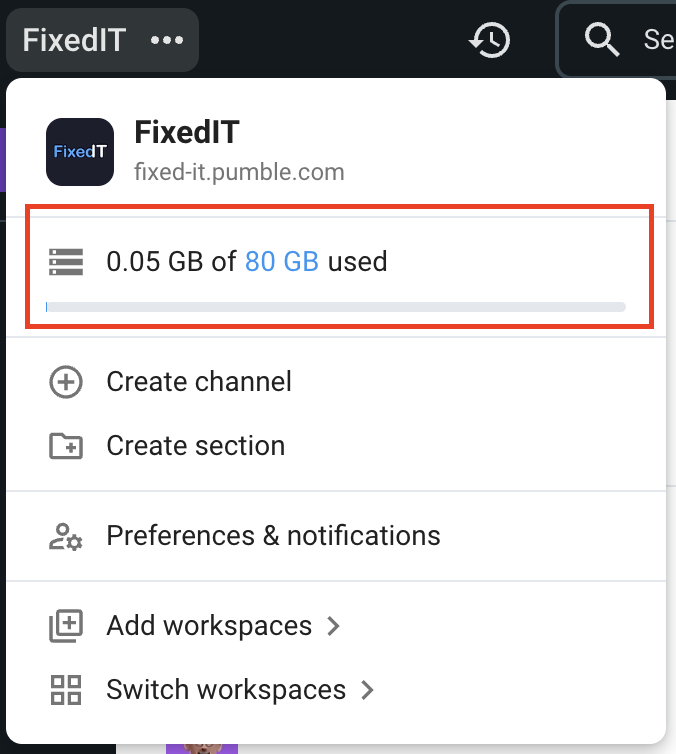
Falls dein Arbeitsbereich auf ein Paket mit weniger Speicherplatz herabgestuft wird, bleiben deine Dateien erhalten. Das neue Speicherlimit gilt nur für neue Uploads.