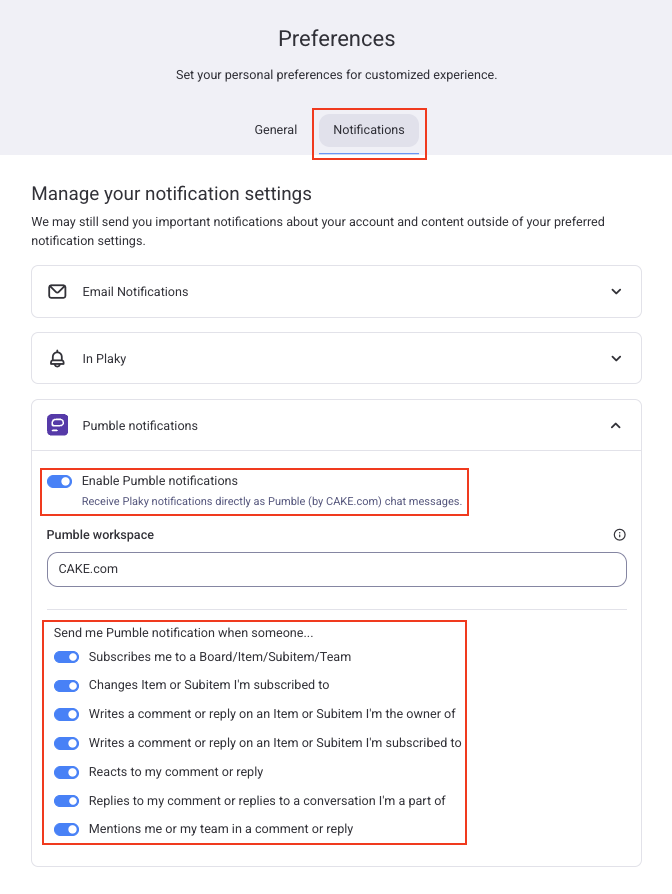Recevoir des notifications de Plaky dans Pumble
Cette fonctionnalité est disponible dans tous les abonnements.
Si vous utilisez Plaky, recevez toutes vos notifications de gestion de projet directement dans Pumble.
Cette intégration vous alerte des changements sur votre tableau Plaky (projet, commentaires, mentions).
Comment activer les notifications #
Pour activer cette intégration, vous devrez le faire dans Plaky. Voici les étapes à suivre :
- Accédez à la section Applis dans la barre latérale gauche
- Cliquez sur Plaky
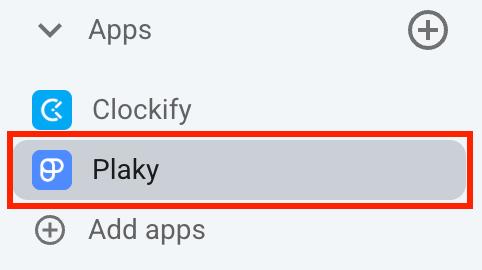
- Cliquez sur Paramètres pour ouvrir les préférences Plaky
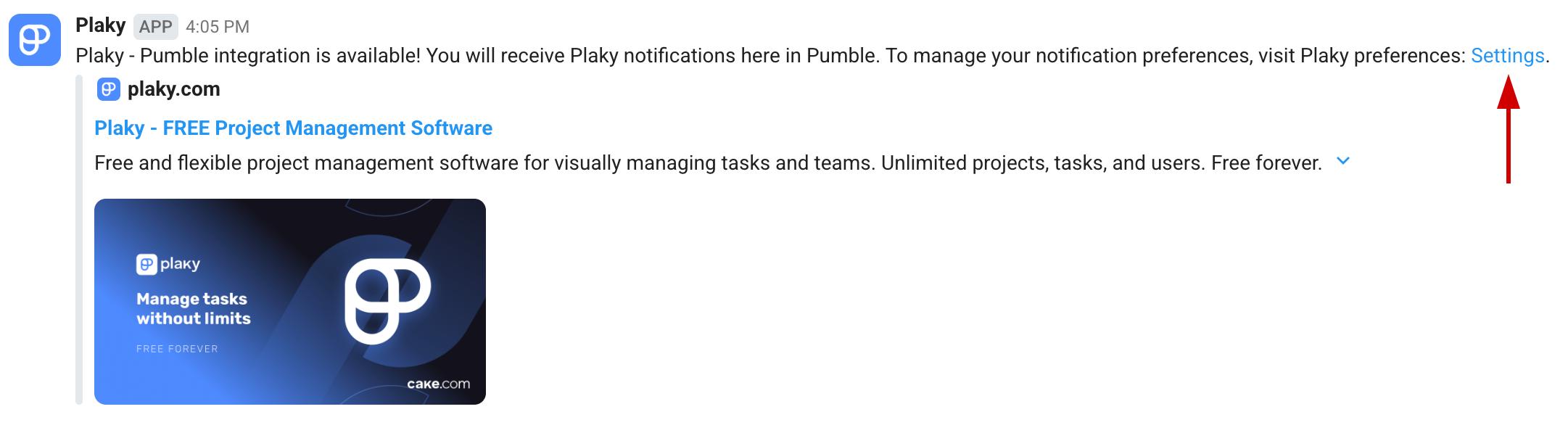
- Sélectionnez Notifications Pumble
- Cliquez sur Activer les notifications Pumble
- Choisissez les notifications que vous souhaitez recevoir sur Pumble
Les paramètres seront automatiquement enregistrés dans votre compte Plaky.
Si vous n’avez qu’un seul espace de travail Pumble, l’activation des messages vous y connecte automatiquement. Sinon, sélectionnez-le dans le menu déroulant (si vous en avez plusieurs) ou créez-en un.
Types de notifications que vous pouvez recevoir #
Lorsque vous activez les messages Pumble dans Plaky, vous pouvez recevoir des notifications lorsque quelqu’un :
- Vous abonne à un tableau/élément/sous-élément/équipe
- Modifie un élément/sous-élément auquel vous êtes abonné
- Commente ou répond à un élément/sous-élément dont vous êtes propriétaire
- Commente ou répond à un élément/sous-élément auquel vous êtes abonné
- Réagit à votre commentaire ou à votre réponse
- Répond à votre commentaire ou à votre réponse dans une conversation à laquelle vous participez
- Vous mentionne, vous ou votre équipe, dans un commentaire ou une réponse
Si vous travaillez sur un nouveau projet qui fait l’objet de mises à jour constantes, cette intégration peut être un excellent moyen de rester informé de toutes les dernières modifications.
Comment désactiver les notifications #
Si vous souhaitez ne plus recevoir de notifications Plaky dans Pumble, voici comment procéder :
- Dans l’appli Plaky, cliquez sur votre menu et ouvrez les Préférences
- Allez dans l’onglet Notifications
- Développez les notifications Pumble
- Désactivez le bouton à côté de Activer les notifications Pumble pour les désactiver toutes
ou - Choisissez les types de notifications spécifiques que vous ne souhaitez plus recevoir