Cancelar Assinatura
Embora lamentemos sua saída do Pumble, você sempre terá controle total sobre sua assinatura. Se você acredita que cancelar é a escolha certa, siga o processo abaixo para uma finalização rápida e fácil.
Etapas para cancelar sua assinatura #
- Clique no ícone de três pontos ao lado do nome do seu espaço de trabalho.
- Selecione Assinatura no menu suspenso
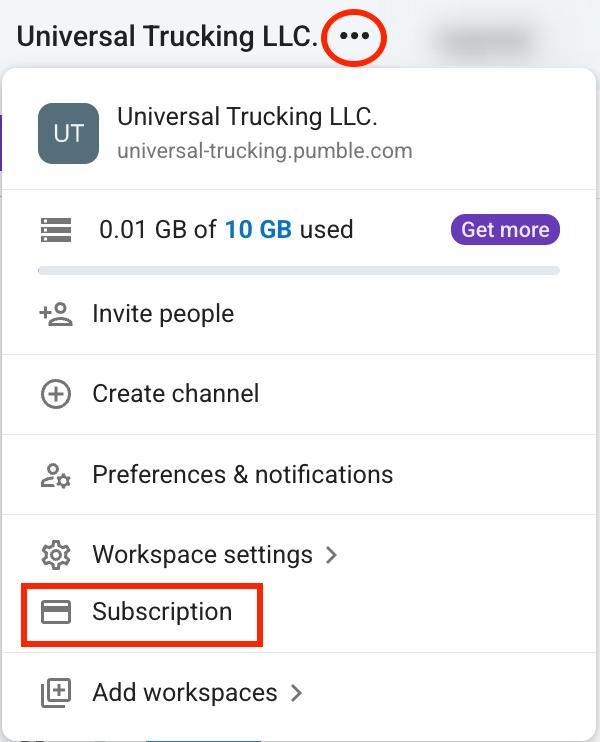
- Abra a guia Faturamento
- Clique em Cancelar assinatura
- Clique em Continuar para concluir a ação
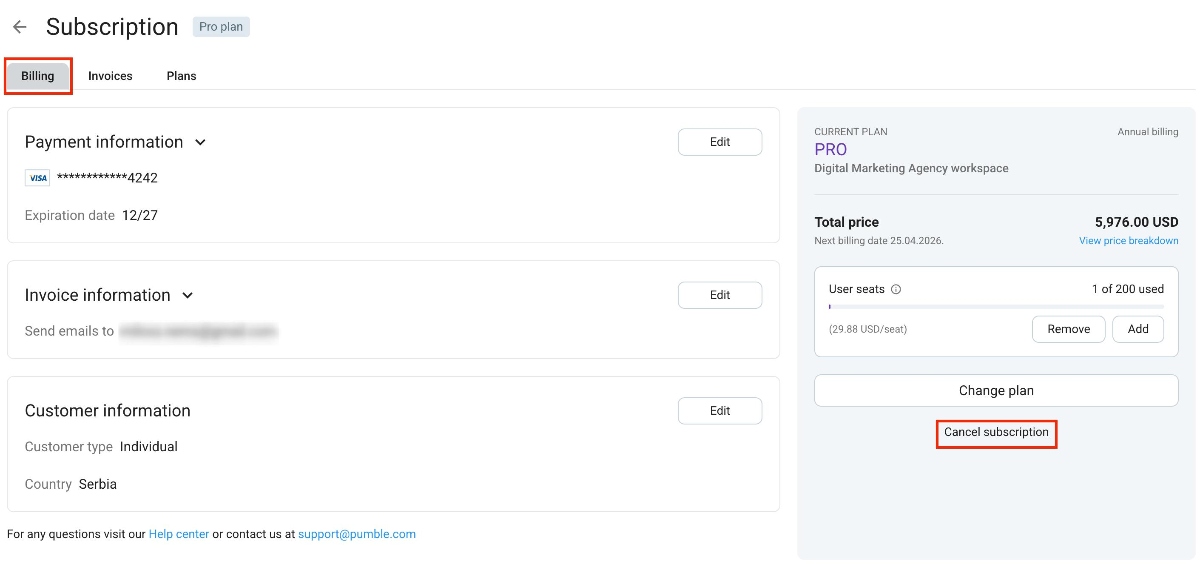
Depois de cancelar #
- Nenhuma cobrança adicional será feita após o fim do seu período atual de cobrança
- Você pode continuar usando as ferramentas pagas até o final do seu ciclo atual
- Você será automaticamente transferido para o plano gratuito após o término do período pago
- Todas as suas faturas anteriores continuarão disponíveis para download
- Todos os seus dados permanecem seguros – o Pumble? não apaga nada, a menos que você decida remover seu espaço de trabalho ou a conta CAKE.com
- Você pode adicionar assentos adicionais e pagá-los separadamente
As alterações no tipo de assinatura não afetam seu conteúdo ou dados. No entanto, após o cancelamento, não será mais possível alterar a aba Informações do cliente.
Tudo acima também se aplica à sua assinatura do pacote Bundle. Para saber mais sobre o plano Bundle e como ele funciona, confira este artigo.
Antes de cancelar, considere mudar para um plano de assinatura que melhor se adapte às suas necessidades.
Se tiver alguma dificuldade com o cancelamento, entre em contato com nossa equipe de suporte ou deixe um feedback na nossa Central de Ajuda.