Alterar tema do Pumble
Configure a aparência de sua configuração no Pumble e alterne entre os temas de acordo com suas preferências.
Para mudar o tema:
- Clique na foto do seu perfil no canto superior direito / nome do espaço de trabalho no canto superior esquerdo
- Clique em Preferências
- Na seção Temas selecione uma das opções para concluir a ação:
- Sincronize com seu OS
- Claro (configuração padrão)
- Escuro
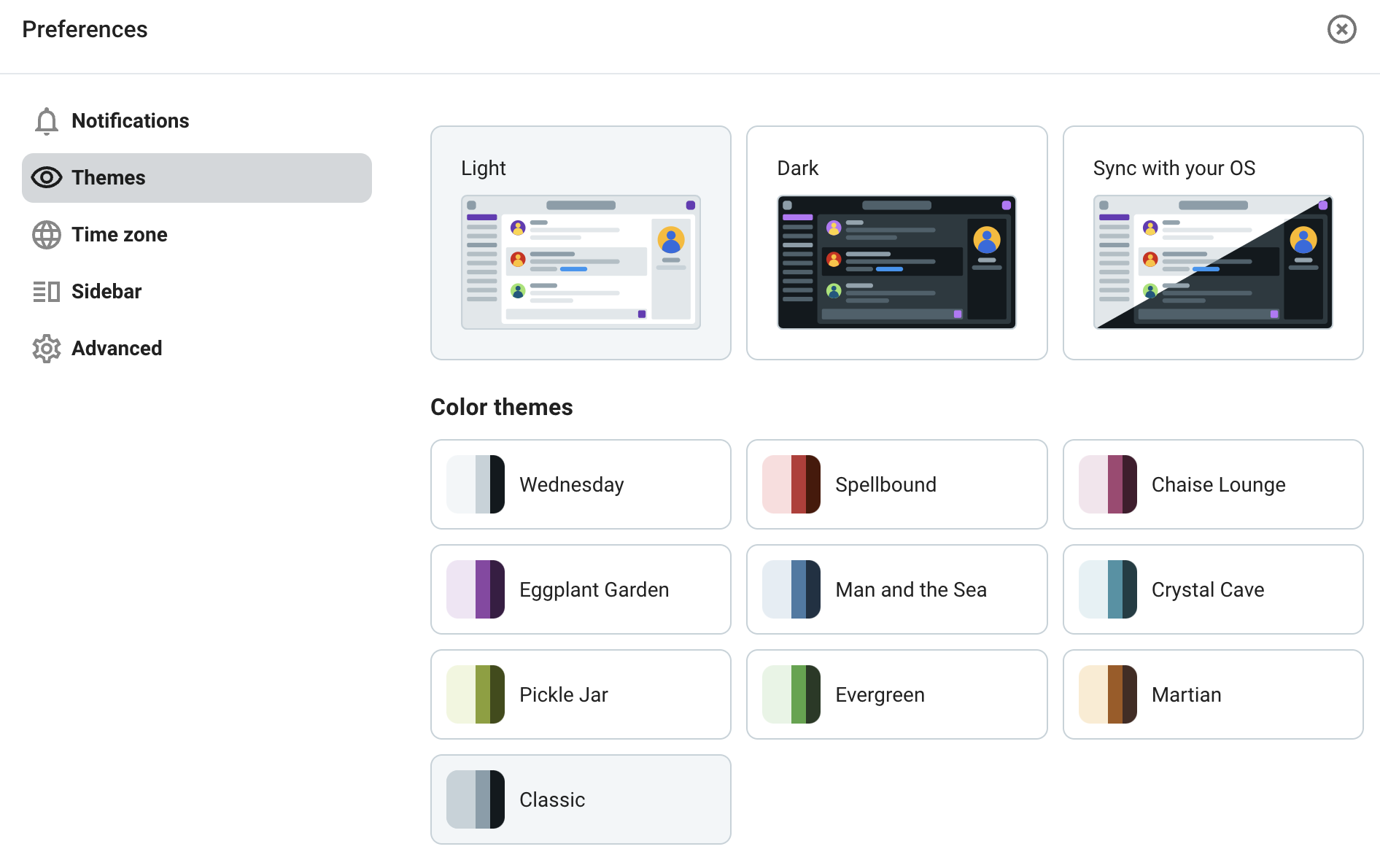
Sincronize com seu OS envolve uma alternância automática entre temas claros e escuros que corresponde às alterações do seu sistema.
4. Para personalizar ainda mais sua interface do Pumble, escolha o tema de cores
As alterações serão aplicadas imediatamente.
Para alterar o tema do Pumble:
- Toque no ícone do seu perfil no canto superior direito
- Selecione Preferências
- Toque em Temas
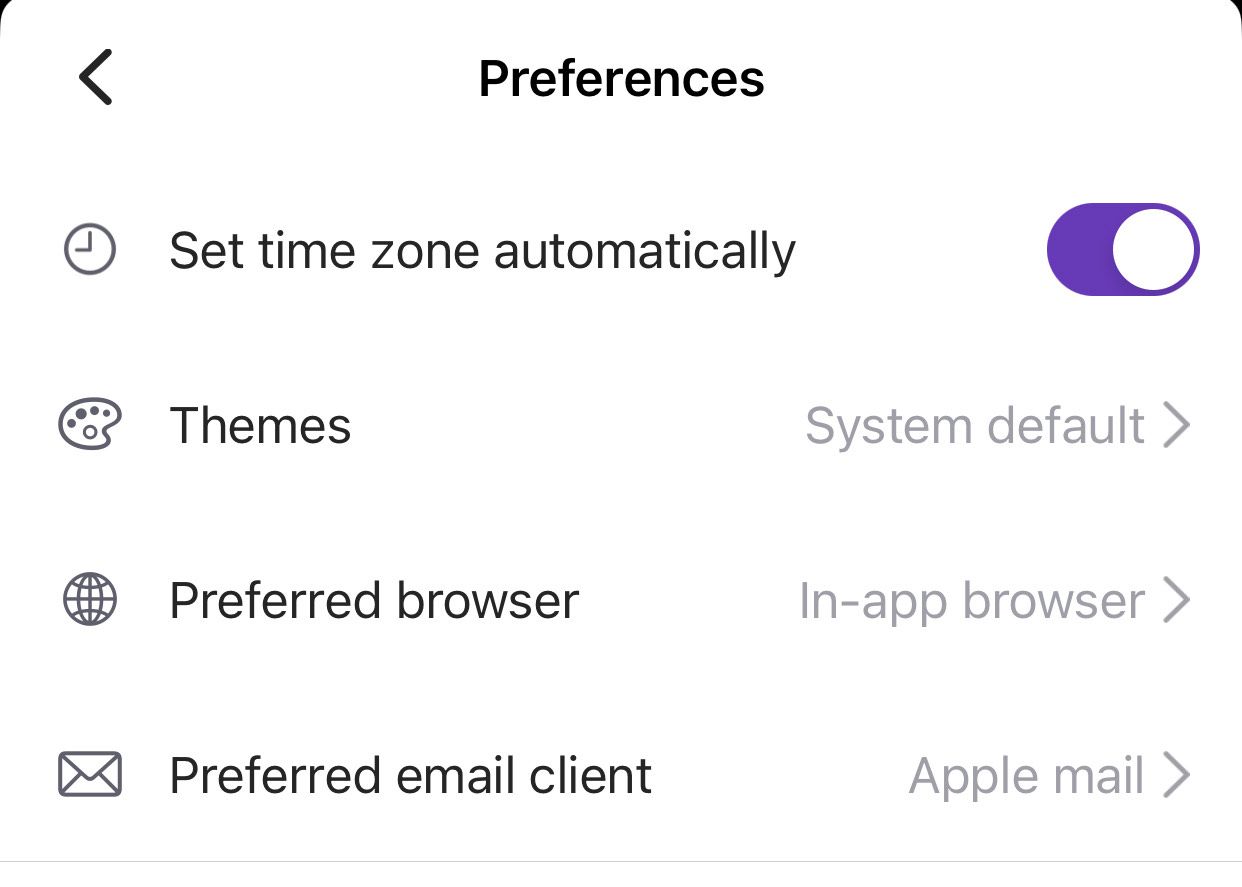
- Selecione o tema preferido
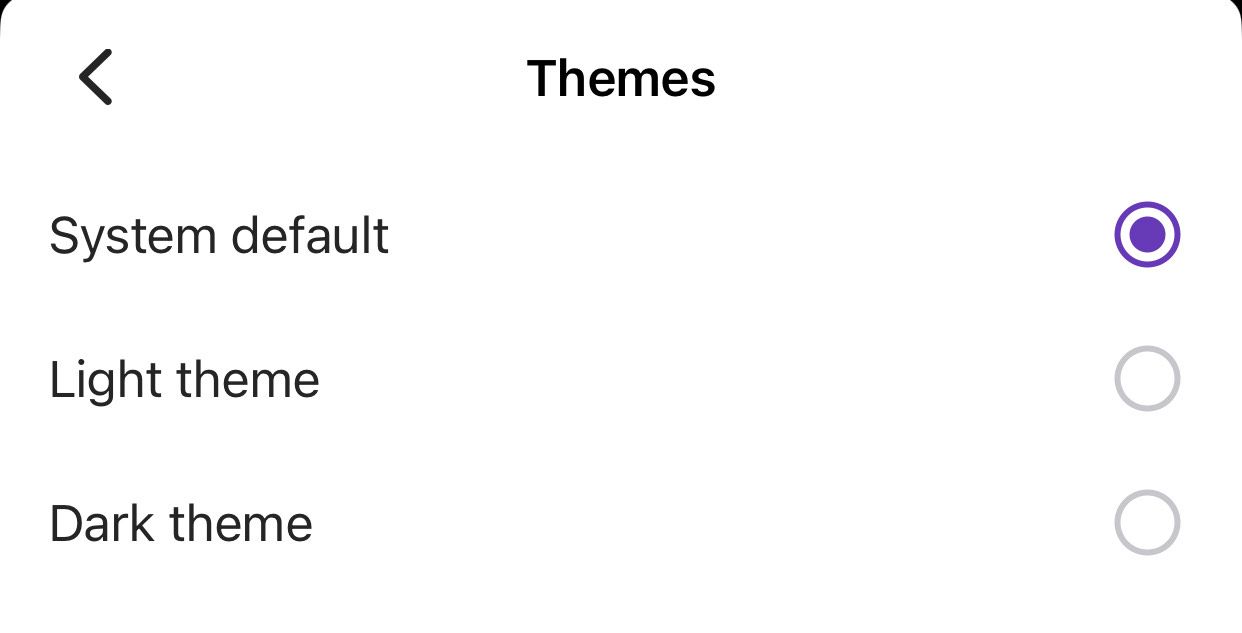
Sistema padrão ajustará o tema do Pumble com as configurações do sistema do seu dispositivo.
Após a atualização, seu tema Pumble refletirá as alterações automaticamente.
- Toque no ícone de perfil no canto superior direito
- Selecione Preferências
- Toque em Aparência
- Escolha uma das opções para concluir a ação:
- Sistema padrão
- Tema claro
- Tema escuro
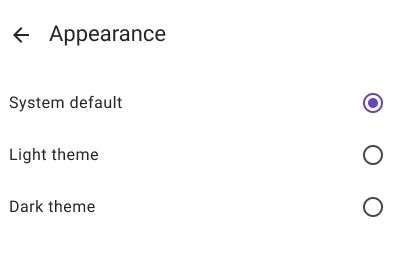
A sincronização com o seu sistema operacional no Android envolve uma alternância automática entre temas claros e escuros que corresponde às configurações do sistema do seu dispositivo.