Editar Seu Perfil
2 min de leitura
jovana
Você pode ajudar seus colegas de equipe a saber mais sobre você adicionando mais detalhes e completando seu perfil.
Para editar seu perfil diretamente no Pumble, siga estes passos:
Web
iOS
Android
- Clique na sua foto de perfil no canto superior direito
- Selecione Meu perfil
- Clique no ícone de lápis para editar seu título e número de telefone
- Clique em Gerenciar a conta CAKE.com para ser redirecionado para sua conta CAKE.com e editar seu nome e e-mail
- Toque em Salvar para concluir a ação
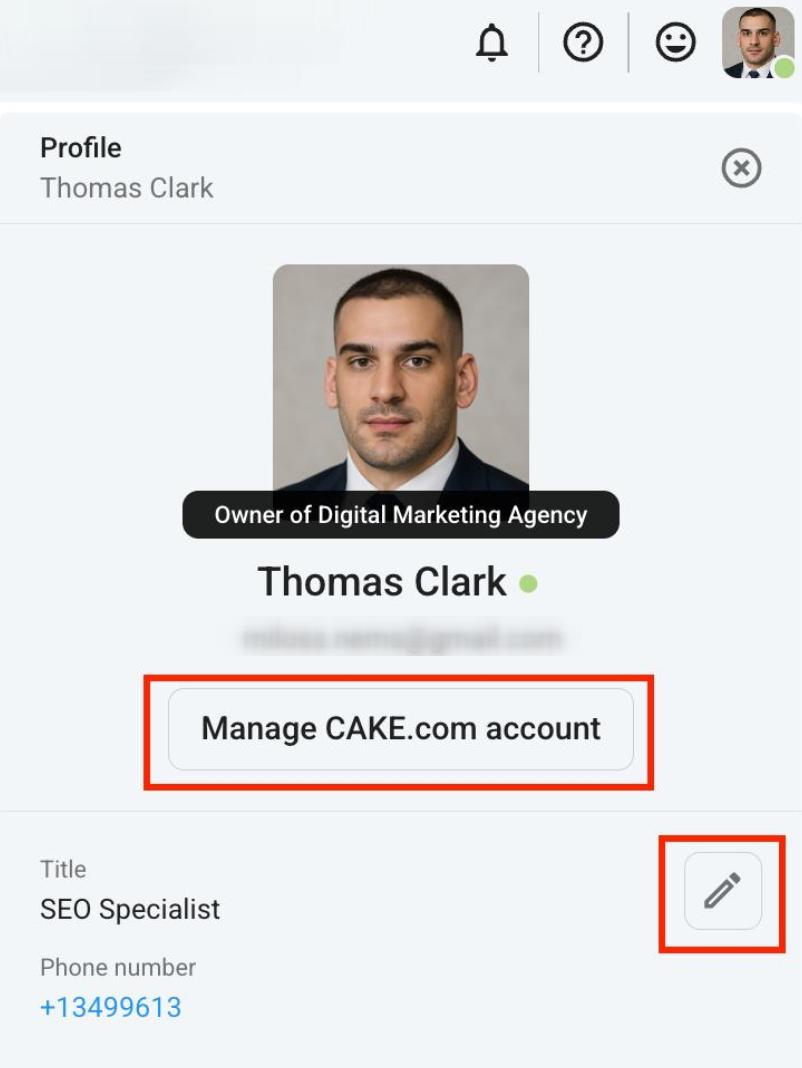
- Toque na sua foto de perfil no canto superior direito
- Toque em Ver perfil
- Clique em Gerenciar a conta CAKE.com para ser redirecionado para sua conta CAKE.com e editar seu nome e e-mail
- Selecione Alterar foto para alterar sua foto de perfil
- Toque em Salvar para concluir a ação
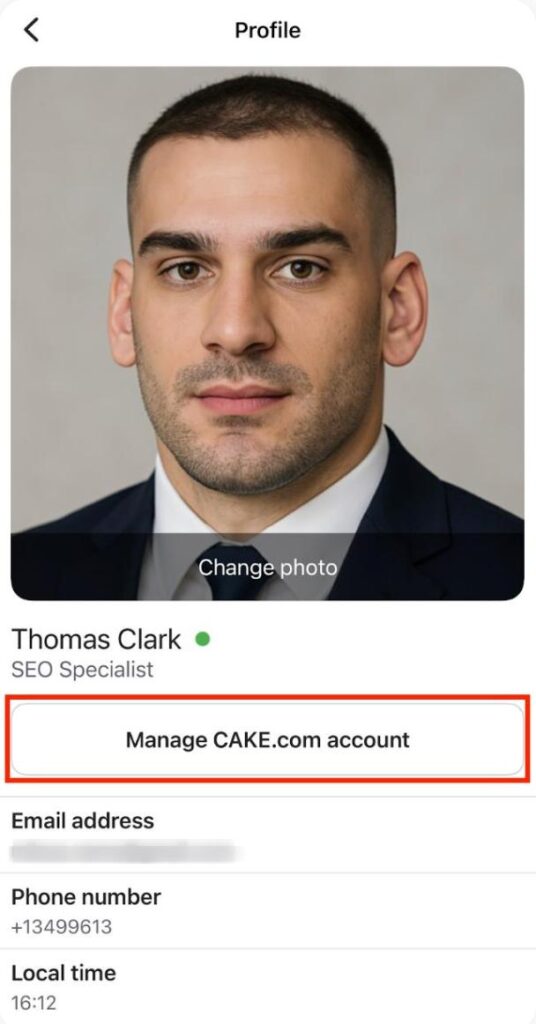
- Toque na sua foto de perfil no canto superior direito
- Toque em Ver perfil
- Clique em Gerenciar a conta CAKE.com para ser redirecionado para sua conta CAKE.com e editar seu nome e e-mail
- Selecione Alterar foto para alterar sua foto de perfil
- Toque em Editar no canto superior direito para editar seu número de telefone e cargo
- Toque em Salvar para concluir a ação
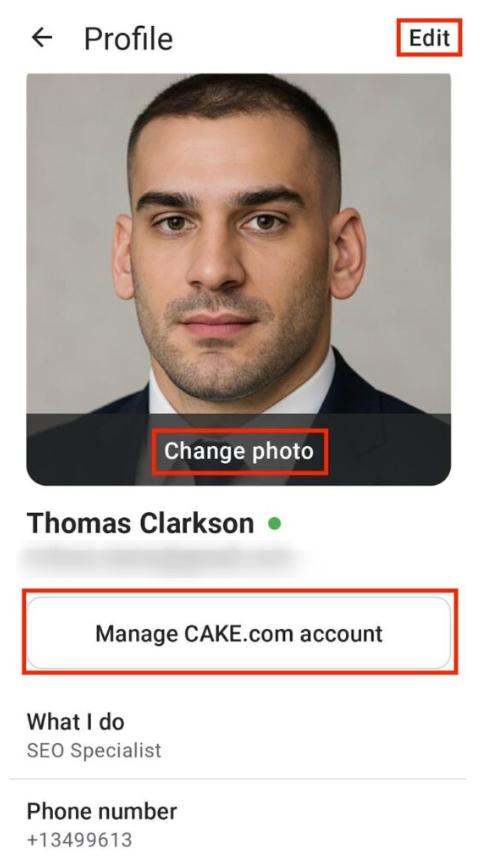
Todas as informações da sua conta devem ser atualizadas diretamente na sua conta CAKE.com e serão aplicadas automaticamente ao seu Espaço de trabalho no Pumble.
Para saber mais sobre como editar sua conta da CAKE.com, confira este artigo.
Esse artigo foi útil? #
Thank you! If you’d like a member of our support team to respond to you, please drop us a note at support@pumble.com