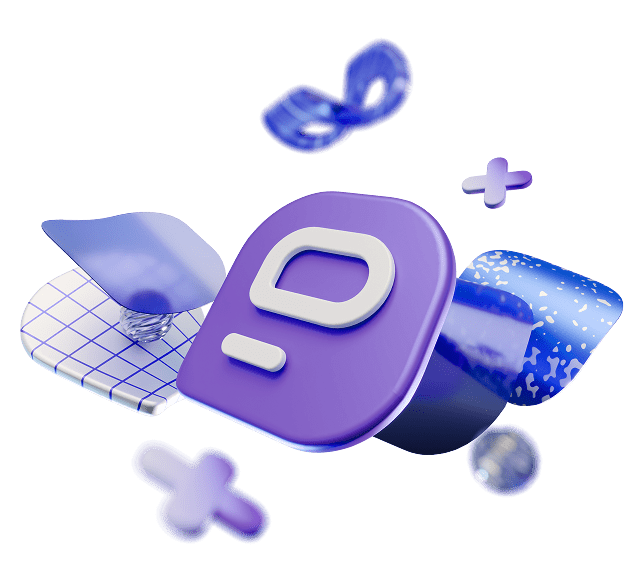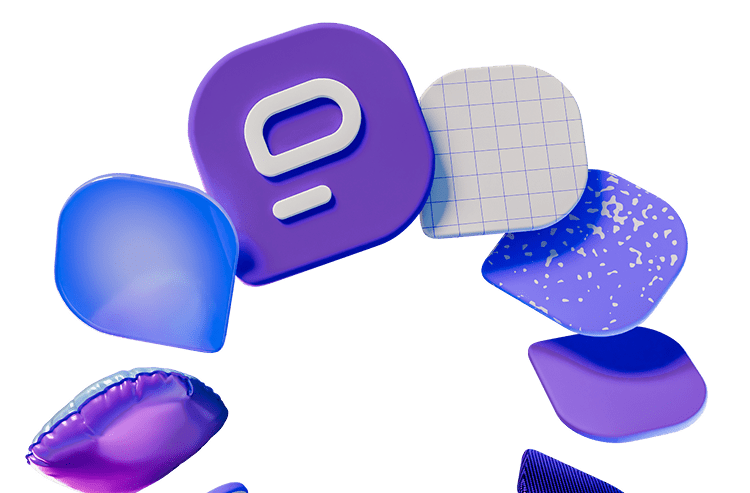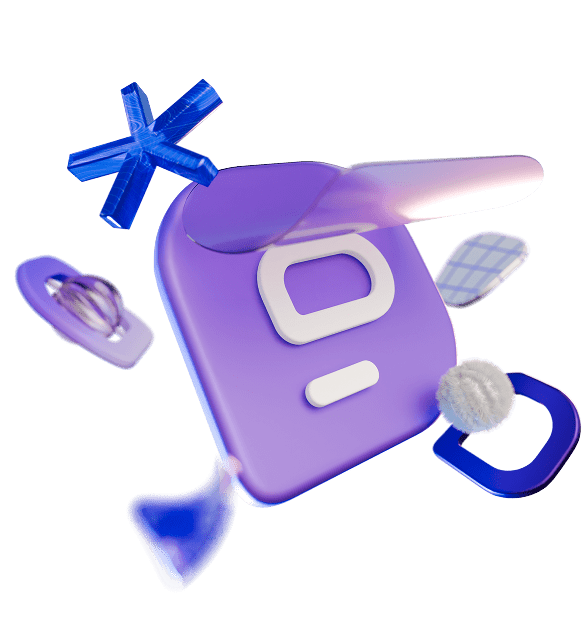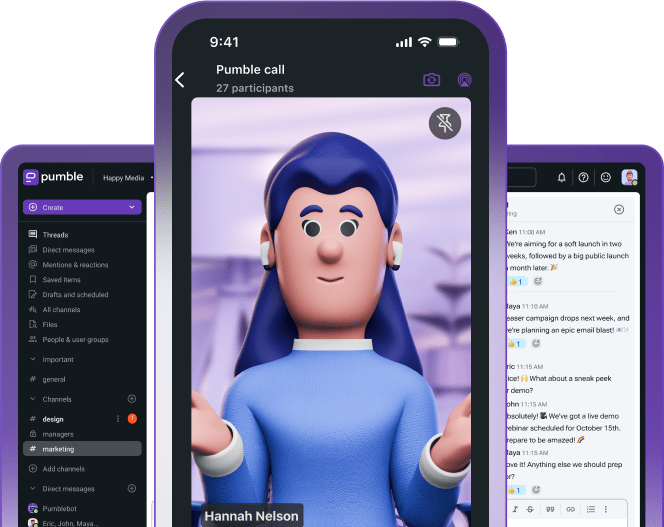Why should you use Pumble by CAKE.com? The business world of today is incredibly fast. And the competition never sleeps. That is why it is necessary to use tools to achieve a competitive advantage. So, how can Pumble be used effectively to achieve a company’s success?
The benefits of Pumble by CAKE.com for business
O Pumble é valioso para empresas de todos os tamanhos e qualquer pessoa pode se beneficiar dele. O plano gratuito não tem limites no histórico de mensagens ou no número de usuários e oferece muitas ferramentas integradas. Vejamos alguns dos benefícios:
Compartilhar arquivos com facilidade
O fato de as empresas terem passado a trabalhar remotamente não significa que tenham parado de compartilhar arquivos. Todos os arquivos enviados por uma equipe são consolidados e acessíveis a todos a qualquer momento no Pumble. Além disso, o compartilhamento de arquivos em um só lugar também elimina problemas de comunicação e promove a cooperação entre equipes. Pesquisar mensagens e discussões mais antigas em um só lugar também torna sua comunicação e colaboração muito mais fáceis.
Armazene e compartilhe arquivos no Pumble
Comunicação reduz erros
Companies can use Pumble by CAKE.com to organize discussions by channel and keep information in the relevant channels only, reducing the risk of miscommunication and misunderstandings among remote employees. Similarly, by providing a place for remote employees to discuss individual projects, various channels significantly reduce email traffic and mailbox chaos.
Manter-se produtivo e sincronizado
Muitas empresas têm canais para quase tudo – desde projetos individuais até equipes inteiras. Por exemplo, só porque você não pode ir até o departamento jurídico, isso não significa que você está sem sorte ou procurando a pessoa certa. Basta acessar o canal #jurídico para deixar sua dúvida ou solicitar uma mensagem privada. A equipe ganha transparência, urgência e consegue atender com eficiência.
Converse com colegas de equipe em um canal privado
Armazene e compartilhar arquivos no Pumble
Os canais também são onde você toma medidas em relação ao seu trabalho – cumprindo prazos, dando aprovações, revisando documentos e muito mais. Os canais públicos, por exemplo, são uma ótima forma de manter as pessoas informadas sobre o progresso sem a necessidade de reuniões excessivas.
Dicas do Pumble para equipes remotas
Quer você seja novo no trabalho remoto ou esteja bastante familiarizado com o conceito, as perguntas que você pode ter são bastante universais: “Serei capaz de acompanhar meu trabalho? Os colegas e gestores vão notar as minhas contribuições, mesmo que eu não esteja no escritório? Vou me sentir isolado agora que minha equipe está distante?”
Temos algumas dicas sobre como manter contato com sua equipe remota:
Use canais para criar um escritório digital
Enquanto estiver no escritório, você pode visitar outras equipes, fazer uma reunião em uma sala de reuniões ou bater um papo na cozinha. Mas, quando você trabalha remotamente, a situação é um pouco diferente. Então o que você pode fazer? Crie um espaço para reuniões no mundo virtual.
Para isso, existem os canais no Pumble. Eles podem ser públicos e privados. Ao separar a comunicação das suas equipes remotas em canais, você centraliza as informações relevantes e as torna facilmente acessíveis. Isso significa que os funcionários certos estão recebendo as informações certas no momento certo. Além disso, essa é a forma de evitar que mensagens importantes se percam em conversas sobre outros temas e evitar que os canais fiquem lotados de informações irrelevantes e desnecessárias.
O que você pode fazer?
- Crie um canal dedicado para cada projeto (por exemplo, #projeto-x). Mova todas as anotações de reuniões, discussões, arquivos e comentários para esse canal.
- Crie canais para uma equipe (por exemplo, #marketing) e use-os para discussões específicas e para permanecer conectado durante todo o dia.
- Crie canais para eventos e tarefas específicas (por exemplo, #halloween, #lançamento3103). Geralmente, eles têm vida curta e são arquivados após o evento.
- Crie canais onde as pessoas possam buscar ajuda específica para determinadas áreas (por exemplo, #ajuda-administração, #ajuda-design).
- Use o canal #geral para anúncios importantes para toda a organização.
- Use a ferramenta “fixar” para destacar mensagens importantes dentro de um canal para garantir que elas sejam facilmente encontradas quando necessário.
- Incentive os membros da equipe a usar um “lembrete de mensagem” quando estiverem ocupados com outra tarefa ou terminarem o trabalho do dia, para garantir que se lembrem de responder.
- Separe seus canais Pumble por projeto e equipe para manter sua comunicação eficiente e manter o foco.
Converse individualmente com colegas
Crie sua sede digital no Pumble
For more individualized communication in Pumble by CAKE.com, remote teams use direct messaging. Remote workers accomplish most of their work in channels, but when it comes to feedback, they frequently ask questions like “Hey, can you take a quick look at this?” in the direct message. They will get a proper answer, and two of them may come up with more solutions for the problem.
Mantenha-se envolvido com funcionários remotos
Ao trabalhar remotamente, as pessoas podem se sentir distantes, desanimadas e solitárias. Um dos aspectos mais importantes da implementação do Pumble para equipes remotas é manter todos motivados e conectados. Desde reuniões diárias até o uso de emojis, você deve tornar o local de trabalho do Pumble um lugar agradável, de apoio e divertido para seus funcionários.
Use as chamadas de voz e videoconferência para manter conexões “cara a cara” com sua equipe remota. Bate-papos ao vivo em canais são ótimos, mas nada se compara a ver o rosto das pessoas para estimular conexões pessoais. As chamadas de vídeo são muito úteis para discutir temas complexos e debater ideias, pois permitem uma conversa aberta e instantânea. E, além disso, no Pumble você pode compartilhar sua tela para que suas ideias fiquem visíveis para qualquer pessoa.
Inicie reuniões de voz e vídeo
As empresas devem incentivar o uso de emojis na comunicação diária. Por mais triviais que pareçam, há uma razão por trás disso. Poucas emoções podem ser transmitidas através do chat, por isso é importante criá-las artificialmente. Os emojis imitam essencialmente a linguagem corporal e as expressões faciais abertas, criando um estilo de comunicação mais dinâmico e realista entre os funcionários.
Pumble by CAKE.com is useful for remote teams since it has the ability to limit the number of distractions. To avoid them, keep your Pumble status always up to date, indicating when you are “out”, or simply turn on “do not disturb” mode if you need to focus on your tasks. Also, make a team decision that if everyone utilizes these statuses responsibly, they must likewise be respected.
Traga parceiros para o seu espaço de trabalho Pumble
Mesmo quando sua equipe não se juntar para reuniões presenciais, vocês ainda poderão trabalhar juntos no Pumble. Crie um canal para seus parceiros e fornecedores, um canal apenas para suas equipes, e permita a interação além das fronteiras comerciais usando o Pumble. Mantenha o fluxo com parceiros, consumidores e fornecedores usando canais comuns.
Explore o acesso de convidados no Pumble
Conclusão
Você encontrará mais dicas e sugestões na página Pumble para trabalho remoto ou leia 10+ dicas sobre como gerenciar uma equipe remota. Algumas são pequenas e de fácil implementação, como as acima. Outras são mais robustas e voltadas para ajudá-lo a pensar sobre as bases necessárias para uma equipe distribuída.
Como avaliamos esta publicação: Nossos escritores e editores monitoram as postagens e as atualizam quando novas informações ficam disponíveis, para mantê-las atualizadas e relevantes. Publicado: 29 de novembro de 2022
Publicado: 29 de novembro de 2022