“Absence makes the heart grow fonder”, says the old proverb.
But, does it really?
This saying is perhaps true for lovers pining for each other, but in the context of a modern workplace, not only does the heart not grow fonder — it breaks up into smithereens.
Taking the dramatics down by a notch, recent research shows a significant decrease in employee connectedness and a definite rise in network fragmentation — when said employees work remotely.
This is only one example of the challenges of remote work, but it’s safe to say that the recent shift to remote work opened a whole new can of worms for many managers and team leaders.
These people had plenty of work just managing their teams in traditional settings, and now that they have to do it all online, they might find themselves struggling to perform to the best of their abilities.
What makes managing teams so much more difficult in remote work conditions?
What kind of challenges do team leaders and managers face when working remotely, and how to overcome those challenges?
This article provides answers to these questions, along with 11 tips to help you effectively manage remote teams.
Table of Contents
Why is it important to properly manage remote teams?
As an aftereffect of the switch to remote work, employee expectations have changed.
First of all, an overwhelming number of employees — 97%, to be exact — prefer remote work. A great number of them would even be prepared to quit their job if their teams were to move back into the office.
This presents a challenge for managers, who now have to drastically reexamine their practices to fit the employee demands. And, 72% of managers are not happy with this idea. Understandably so, as this means that they have to take a long, hard look at themselves and how they’ve been doing things — and then adapt their processes to new, remote-based, requirements.
In essence, remote work is not only not going away any time soon, but it’s even expected to increase. According to the Survey of Business Uncertainty, working from home is expected to triple after the COVID crisis ends compared to before the pandemic.
For a company to function efficiently, you need to find ways to bridge this gap between employee expectations and how managers approach organizational processes.
What are the challenges of managing a remote team?
Managing teams was already a complex process when people were in office settings — but the added layer of distance and disconnection is what makes remote teams so hard to manage.
The most commonly reported challenges of remote work, for both managers and employees, include:
- Staying in the loop
- Loneliness and a sense of isolation
- Time-zone differences
- Maintaining a healthy work culture
- Tracking individual and group achievements
In the following lines, we will:
- Take a closer look at each of the items on this list, asserting the main reasons they appear and how they disrupt everyday remote work activities, and
- Provide tips to help you solve these challenges.
Challenge #1: It’s difficult to stay in the loop
A major challenge for remote teams is simply staying in the loop when it comes to daily updates and information flow. This comes as the result of the factors such as:
- Distance,
- Different time zones,
- Different schedules, and
- Not having a unified channel of communication.
A tip to help you stay in the loop
Choosing the right communication tool is paramount for fostering effective communication in your remote team.
If you aim for fast and frequent communication, team messaging apps such as Pumble are a great option. With this tool, you can get instant notifications, and messages are written down and saved forever — so there’s less room for misunderstandings.
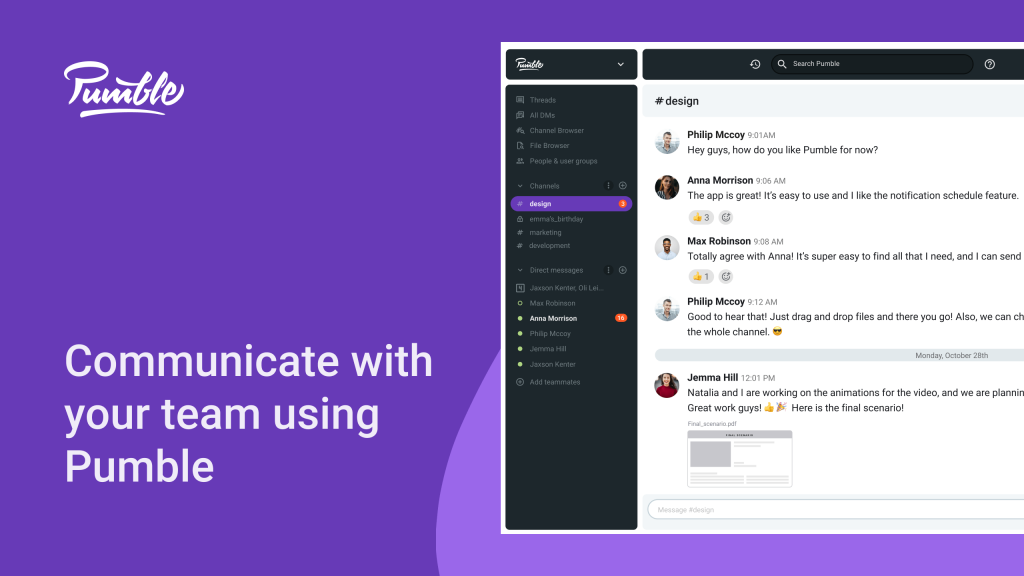
💡 Pumble Pro Tip
When you have your team messaging app all set up, you should also get informed on how to keep up with all the important messages:
Challenge #2: Your team may feel lonely and isolated
The “remote” part of remote work can really take a toll on the sense of connectedness employees feel among each other. Since they stop regularly seeing each other in person, it becomes increasingly harder for teammates to communicate and maintain relationships.
The sudden termination of daily face-to-face interactions can also cause the feeling of loneliness.
As a result, people may feel isolated from other team members.
A tip to help you feel less lonely and isolated
Research different ways you can help your remote team feel more connected and try to implement them in your workspace.
For example, you can try to work at the same time or organize virtual team bonding activities.
Challenge #3: Juggling between time zones
Global workplaces are increasingly common, so the issue of harmonizing schedules across time zones comes up more and more.
For example, noon in Los Angeles is 8 p.m. in Lisbon, so there’s little room for real-time communication to happen.
A tip to help you juggle between time zones
Some of the best team practices when working across time zones are:
- Keep detailed written records of all the processes and projects to increase effectiveness.
- Clearly define roles, responsibilities, and goals.
- Choose a tool for asynchronous communication that works for your team.
- Be mindful when scheduling meetings — make sure you find a time slot that works for everyone. Also, determine if the meeting is necessary or if it can be communicated via message or email.
- If it’s possible, set one official time zone to avoid confusion when scheduling meetings and setting deadlines.
Challenge #4: Maintaining a healthy work culture
Managers have a hard time trusting employees they don’t see — so they may resort to micromanaging and underestimating employee efforts.
This leads to requiring employees to be available at all times and to work harder than before. Working remotely often blurs the lines between work and free time.
A tip to help you maintain a healthy work culture
To prevent this from happening, you have to take a “leap of faith” and make a conscious decision to trust your employees. This leads to mutual trust and respect, which makes employees feel more inclined to be honest and productive.
Also, both managers and employees need to set clear and healthy work-life boundaries. You can do it by:
- Limiting your working hours,
- Learning how to say ‘No’, and
- Making an effort to put your health first (no more losing sleep for work!).
Challenge #5: The distance that makes it hard to track individual and group achievements
In addition to not being able to see employees most of the time, managers find it hard to keep track of the fruits of their labor.
This results in unobjective estimations of employee performance and usually leaves at least one person feeling slighted.
A tip to help you track individual and group achievements
We have not one, but two tips that might help:
- Use time tracking software to know which tasks everyone works on and when.
- Use project management tools to measure progress on project completion.
💡 Pumble Pro Tip
A bonus tip for those of you who want to take a proactive approach to measure collaboration success — check out our guide on collaboration metrics:
How do you manage and lead remote teams effectively?
We’ve established that managing remote teams is both important and challenging. So, we went over some tips to solve specific challenges you can face.
Now, we give you a list of 11 additional, more detailed tips to help you effectively manage your remote team.
Tip #1: Use efficient communication tools
The number one tip to help you manage remote teams is to use efficient communication tools. Statistics show that up to 32% of employees cite a lack of communication as the reason behind burnout — and you need top-of-the-line tools to help overcome this issue.
Some of these tools may be:
- Team messaging apps — A team messaging app is a well-rounded, centralized solution for communicating with coworkers.
- Video conference tools — These tools provide the closest approximation to face-to-face meetings, with exception of some body language, spatial orientation, and other behavioral cues.
- Phone calls — Perhaps not as popular as they used to be, some businesses still use this communication tool for direct correspondence.
The communication tools we listed here are designed to make communication more streamlined, quick, and simple, and thus more efficient.
Example of using an efficient communication tool
Simon is a newly hired team manager for a startup company.
He proposes Pumble, a team messaging app, as a free alternative to Slack — which the company previously used.
His reasoning includes the facts that Pumble:
- Is more budget-friendly,
- Has unlimited users, and
- Has unlimited chat history.
All of those are ideal for an up-and-coming company.
💡 Pumble Pro Tip
If you’re in the process of establishing a remote workspace, you can definitely benefit from taking a look at our comprehensive list of tools to have:
Tip #2: Work on becoming a better manager
When you’ve made sure your team uses the best possible communication tool, you can really focus on becoming a better manager.
What we mean by this is that you can invest in your education, training, and personal development.
You can take various courses available online, which will help you gain knowledge and skills in areas pertaining to your managerial role.
Also, you can research tips and advice specifically on this matter — for example, blog posts are a great resource.
Example of working to become a better manager
Bonnie struggles with expressing herself on video, which can make her seem disinterested and awkward in video calls. She also feels like being assertive is more difficult for her in a remote setting — and, as a manager, she thinks this skill is crucial.
So, she decides to consult articles on how to be more assertive when working remotely and to enroll in a body-language training online course.
Tip #3: Stay aware of personal biases
Personal biases exist in all of us, but they are unconscious — and thus hard to take notice of.
The five most common management biases in remote teams include:
- Recency bias — You put the most emphasis on the most recent work an employee has done, without taking into account the entire year’s output.
- Primacy bias — You form your opinion of an employee’s performance solely based on first impressions you have of them.
- Distance bias — You value in-office workers more than remote workers.
- Similarity bias — You value the employees who you think are similar to you in some way more.
- Leniency bias — You don’t want to bother anyone, so you are overly lenient.
Though unconscious at first, more knowledge brings more awareness to our conditioned behaviors.
We recommend that you read a few scholarly articles on this topic, so you can have a more objective stance toward your teammates. There are also bias assessment tests you can take online, which can point you in the direction of what to pay attention to.
Example of being aware of personal biases
Cathy is a manager for a team of several accountants. During the latest meeting, one team member expressed their concerns that Cathy’s review of their performance was unfair and based on the fact that they didn’t see eye to eye on unrelated topics.
Cathy approaches this situation by:
- First, staying open to critique,
- Then, reading up on how biases appear in the workplace, and
- Finally, taking steps to prevent this from happening in the future.
Tip #4: Provide structure to your employees’ workday
Without direct supervision and allotted time and place for work, employees can quickly get disorganized and lose track of their tasks and responsibilities.
This is where you step in and provide structure to help them make sense of their daily responsibilities.
Here are some practices you can implement:
- Set clear priorities.
- Set clear deadlines.
- Give detailed instructions.
- Track time employees spend on specific tasks.
- Track progress on assignments using project management tools.
- Have regular meetings.
- Have regular performance assessments.
All of these can help give a more concrete shape to daily tasks, expectations, and future company goals.
Example of providing structure to your employees’ workday
Gale is a team leader for a group of 5 content producers.
To make sure everyone is doing what they’re supposed to be doing, he makes it a point to schedule daily ten-minute video check-ins with each member of the team.
💡 Pumble Pro Tip
Having trouble with inefficiency? Both you and your employees can benefit from taking a look at our tips for staying productive:
Tip #5: Provide a free information flow
According to the previously cited Microsoft research on the effect of remote work on team collaboration, teams are in dire straits when it comes to the free flow of information.
As an antidote to blockages placed in the way of free information flow, you can:
- Encourage your employees to share information with each other.
- Make communication easier, with the help of the right tools.
- Make file sharing easy.
- Build a sense of community.
- Provide more opportunities for collaboration.
- Choose to overcommunicate, as that ensures that everyone has all the necessary information.
In addition to these tips, make sure all employees are aware of the importance of knowledge-sharing and how it impacts everyone in the company — themselves included.
Example of providing a free information flow
Alice, a web news editor, notices that the journalists under her supervision have been making complaints about resource hoarding. Several employees feel that other colleagues have been keeping important leads to themselves, and they think this is unfair.
Upon assessing the situation, Alice decides to organize a short seminar on the importance of information sharing and how everyone ultimately benefits from it.
💡 Pumble Pro Tip
For detailed and easily implemented strategies on how to keep the information flowing, even across departments, check out this article:
Tip #6: Organize fun and engaging activities
When managing a remote team, introducing some fun into the time you spend with your employees is always a good idea — after all, it helps teammates bond and diffuses stress.
This next tip — organizing fun and engaging activities — was suggested by Michael Alexis, the CEO and owner of Teambuilding, a company with 100+ remote employees. His experience with running virtual team building events for remote teams at companies such as Apple, Amazon, Google, and NASA qualifies him to provide expert advice on managing remote teams.
Here’s his number one tip:

“My number one tip for managing remote teams is to follow the 8% Rule. This rule states that you should spend 8% of the time in any virtual meeting on fun and engagement.
For instance, you could do a quick round of icebreaker questions like “what was your favorite ice cream growing up?” or a trivia session.
The reason this rule is so effective is that it provides consistent social engagement for employees on an ongoing basis, which leads to job satisfaction, better collaboration, employee retention, and more.”
The key point here is to organize all of these activities during work hours. This way, employees can really get engaged, without feeling like this is another chore they have to do.
Example of organizing a fun and engaging activity
Sam, the general manager of a small start-up, instated a company tradition for all the employees he supervises to participate in the weekly review of the best short, funny videos.
When the company switched over to a remote-first approach, this tradition took the form of a weekly video conference, where employees take turns in presenting their pick for the week.
Tip #7: Enable upstream communication
Upstream or upward communication is the type of communication initiated by people at a lower rung of the work position hierarchy directed to their supervisors.
Plain and simple, this is when “regular” employees initiate communication with low, mid, and top-level management.
Some ways you can enable and encourage upstream communication:
- Have an open-door policy.
- Have regular meetings.
- Create channels for upward communication in a team messaging app.
- Ask for feedback.
- Ask for participation.
- Stay open, receptive, and non-judgmental.
With the help of upward communication, managers can stay informed about the issues and feedback their team might have. And, when taken into consideration, this feedback can lead to better decision-making.
As for the employees, upward communication allows them to express their opinions and concerns — which leads to better job satisfaction, more engagement, and a less stressful working environment.
Example of good upstream communication
In the following example, Christopher reaches out to Stella, his supervisor.
He is interested in setting up more regular check-ins, to make sure he stays on the right track with his work.
As she realizes the importance of frequent vertical communication (plus she has a couple of minutes to spare), she decides to give him a call immediately.
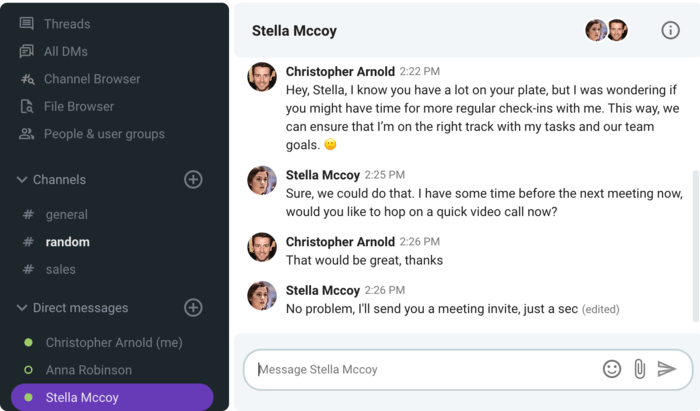
Tip #8: Build trust by showing empathy
Considering the lack of connection remote work introduces, everyone can benefit from a little empathy and trust. These emotions help us feel accepted and heard, and not like we are only “cogs in a machine”.
Here are a few ideas to help you foster trust and empathy in your own team:
- Be an active listener.
- Try not to be judgemental.
- Share your own weaknesses and experiences.
- Give a bit of deserved leeway.
- Share advice.
- Make time for communication.
- Schedule one-on-one meetings so you can give attention to each member of your team.
This all gets easier when you imagine yourself in your employee’s shoes. This way, you can identify with them and understand where they are coming from and how you can help them out.
💡 Pumble Pro Tip
Learn more about being an empathetic leader:
Example of showing empathy
When Barbara’s youngest daughter gets sick, she has to stay up all night and take care of her. As a result, she misses a minor deadline at work the following day.
Instead of berating her for this, her manager, Theo, gives her the rest of the day off and moves the deadline to the next day.
Tip #9: Introduce praise to your remote company culture
One additional piece of advice we got from Michael Alexis deals with building and maintaining a healthy work culture — he says:

“Another way you can build a healthy remote work culture is by creating a #you-are-awesome channel on your company chat program or message board.
On this channel, anyone can praise anyone. For example, recent posts in our #you-are-awesome channel include the sales manager giving a shout-out to a client advisor for a big sale, a customer success agent giving kudos to an event host for saving the day, and a post about two team members’ first work anniversary. The reason this channel is so effective is that the peer-to-peer nature captures day-to-day feedback and praise that managers might otherwise miss.”
Example of introducing praise to remote company culture
In this next example, we see the #you-are-awesome in Pumble, and how it can be used to express gratitude and appreciation for daily acts of kindness and service among team members.
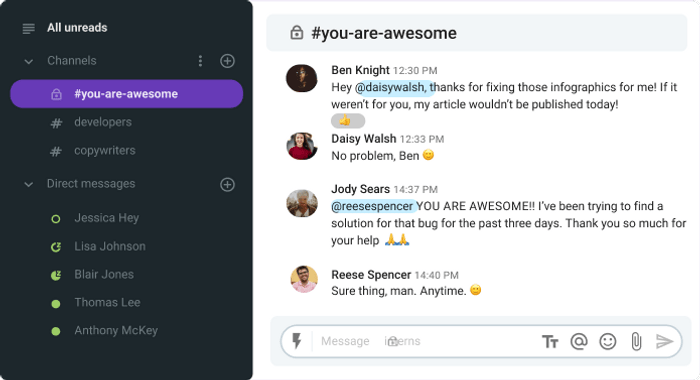
💡 Pumble Pro Tip
For a detailed look into the topic of remote-first company culture, check out our article:
Tip #10: Offer equipment for employees to set up their home offices
Many employees may not have access to appropriate resources at home, the way they had at the office.
Ergonomic chairs, solid laptops or PCs, noise-suppressing headphones, and a stable and fast Internet connection — these are all necessary for workers to efficiently fulfill their responsibilities.
Without proper equipment, employees will often experience discomfort, which leads to overall job dissatisfaction and, eventually, even to the decision to seek better benefits in other companies.
To prevent this, make sure to offer employees the proper tools and equipment to help set up a productive and distraction-free home office.
Example of offering equipment for employees’ home offices
A remote digital marketing firm issues a company-wide survey for employees to fill out their home office equipment requirements.
They provide a few available options for each of the items on the list and have employees choose which tools they need. Then, they make sure to distribute the equipment as soon as possible, and in excellent condition.
Tip #11: Focus on the results
If you’re wondering how to know what your remote employees are doing at all times, the answer is simple: you can’t.
There’s no reason to monitor their every move — they’re hired for a reason. Besides, no one likes to feel like their manager is constantly looking over their shoulder.
Focus on the results instead.
Are they dependable?
Do they respect deadlines?
Is the quality of their work the same (or better) as when they were working in the office?
Do they provide value to the company?
If the answers to these questions are ‘Yes’ — whatever they’re doing during working hours, it’s effective.
Example of focusing on the results
Jenna is a team leader of the Content team in her company. She doesn’t know if her team actually works 8 hours every day, but she doesn’t feel the need to monitor them.
She knows creative people often have their own way of doing things. Most importantly, they consistently deliver high-quality content, and they never miss a deadline, so she lets them work at their own pace.
Finishing up: Managing a highly productive remote team is not impossible
At the beginning of the COVID-19 crisis, most of us probably didn’t expect remote work to last as long as it has. It seemed like a solution suited to the requirements of global pandemic mitigation.
But, it’s here to stay, so managers have to take steps to re-examine their traditional practices and adapt them to new working conditions.
The specific challenges that arise from these conditions need to be evaluated and steps need to be taken to make them as minor of a setback as possible.
Team leaders and managers can overcome the biggest challenge — lack of communication — by implementing efficient tools and by adopting the right attitude.
Along with several other adjustments, managing a highly efficient and productive remote team is not just a lofty dream, but a reality in the making.




