Was ist Pumble?
Pumble ist eine kostenlose Chat-App, die es Teams jeder Größe ermöglicht, effektiv zusammenzuarbeiten. Im Gegensatz zu anderen Team-Chat-Apps bietet Pumble Folgendes:
- Unbegrenzte Anzahl von Benutzern
- Unbegrenzter Chatverlauf
- Verwaltungstools für Benutzer und Arbeitsbereiche
- 24/7 Websupport
Es ist über Web, Desktop und Mobilgeräte verfügbar, um einen einfachen Zugriff zu gewährleisten.
Was ist Pumble-Arbeitsbereich? #
Ein Pumble-Arbeitsbereich ist der Ort, an dem die gesamte Kommunikation stattfindet. Es ist ein Ort, an dem du und deine Teamkollegen Ideen austauschen und zusammenarbeiten könnt.
Im Pumble-Arbeitsbereich gibt es die linke Seitenleiste, in der du Folgendes sehen kannst:
- Liste mit allen beigetretenen Kanälen und deine Direktnachrichten
- E-Mail-Benachrichtigungen
- Funktion zur Erstellung von neuen Nachrichten
Der mittlere Teil besteht aus:
Die rechte Seitenleiste enthält:
- Threads
- Angeheftete Nachrichten
- Informationen über deine Kollegen

Wie kannst du einem Pumble-Arbeitsbereich beitreten oder einen erstellen? #
Der erste Schritt besteht darin, eine E-Mail-Einladung deines Teamkollegen anzunehmen, um einem Pumble-Arbeitsbereich beizutreten, oder deinen ersten Pumble-Arbeitsbereich auf der Registrierungsseite zu erstellen.
Um mehr über die Registrierung bei Pumble zu erfahren, lies bitte diesen Artikel.
Nach der erfolgreichen Registrierung werden deinen Pumble-Arbeitsbereich und dein CAKE.com-Konto erfolgreich erstellt. Weiter kannst du ein Profil einrichten und deine wichtigsten Informationen eingeben.
In diesem Artikel findest du Informationen dazu, wie das funktioniert.
Wenn du mit der Einrichtung deines Profils fertig bist, kannst du anfangen, mit Mitarbeitern in Kanälen zu kommunizieren.
Was ist Pumble-Kanal? #
Weitere Informationen über private und öffentliche Kanäle findest du im Artikel Kanal-Grundlagen.
Egal ob du neue Websites startest, Designs entwirfst oder die nächste Teamparty planst, kannst du in einem Kanal Aufgaben organisieren, wesentliche Entscheidungen treffen und was am wichtigsten ist, du kannst mit deinem Team interagieren.
Im Unterschied zu E-Mails sind Kanal-Diskussionen auf ein bestimmtes Thema fokussiert. Du kannst nach Bedarf öffentlichen Kanälen beitreten oder diese verlassen.
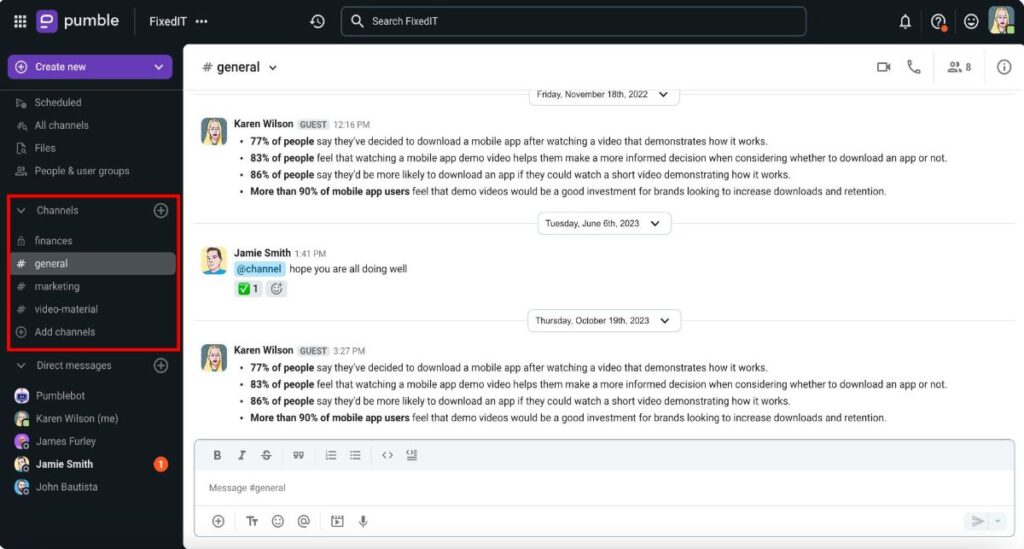
💡 Als Gast in einem Arbeitsbereich kannst du nur in Kanälen, zu denen du Zugang hast, Nachrichten senden und Direktnachrichten an Personen senden, die zu denselben Kanälen gehören, wie du.
Was ist Pumble-Direktnachricht? #
Private Nachrichten zwischen dir und deinen Teamkollegen sind Direktnachrichten.
Wenn du Nachrichten, Fotos, Videos oder Dateien mit nur einem Teammitglied teilen möchtest, solltest du das Teammitglied finden und eine Nachricht senden.
Eine andere Art von Direktnachrichten sind Gruppenunterhaltungen mit bis zu sieben Teammitgliedern.
In Gruppenchats kann alles passieren - von Gruppen-Hangouts bis zu einer Yogastunde.
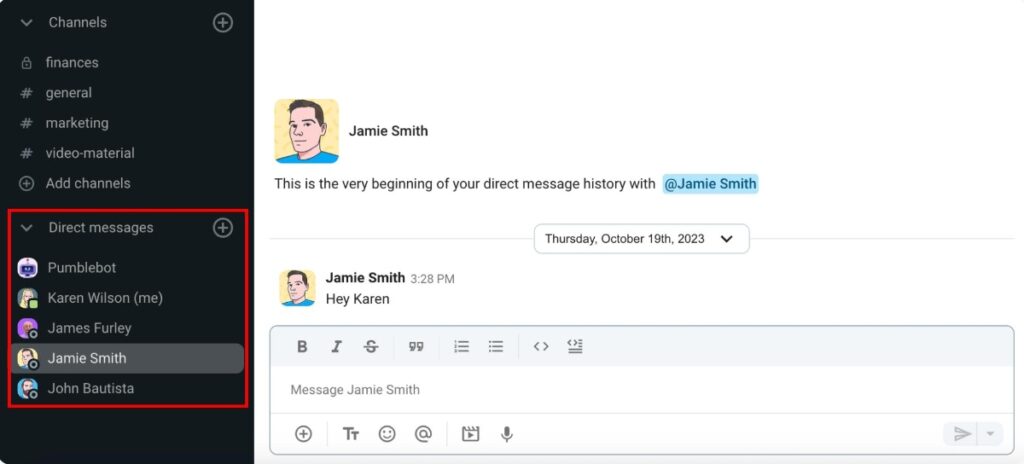
Teammitglieder in einen Arbeitsbereich einladen #
Als Arbeitsbereich-Besitzer kannst du nach Kennenlernen mit Grundlagen Mitglieder deines Teams zu einem Arbeitsbereich einladen.
Klicke auf die Schaltfläche zur Einladung von Mitgliedern und gib ihre E-Mail-Adressen ein.
Sobald sie die E-Mail mit dem Einladungslink erhalten, sollten sie den Link annehmen und sie können mit Chatten umgehend starten.
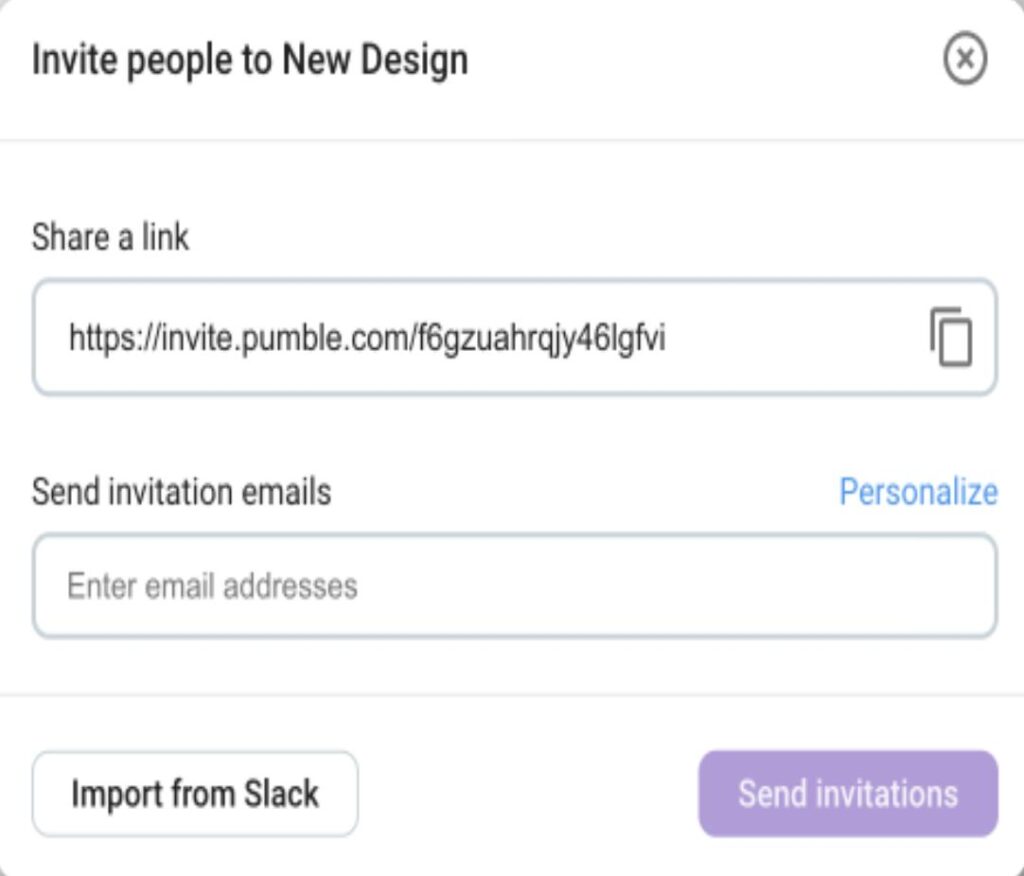
Wenn du viele Personen aus einem Team auf einmal zu einem Kanal hinzufügen müssen, erstelle eine Benutzergruppe und füge die Personen über diese Gruppe zum Kanal hinzu. Beachte bitte, Benutzergruppen ist eine Funktion, die in den Business- und Enterprise-Tarifen verfügbar ist.
Fazit #
Nach der Einrichtung deines Pumble-Kontos kannst du folgende Ressourcen freigeben, um deinen Mitarbeitern zu helfen, sich mit Pumble vertraut zu machen:
- 5 Tipps über erste Schritte
Weitere Informationen über die Einrichtung eines Pumble-Kontos, einschließlich Profil- und Benachrichtigungseinstellungen nach deinem Geschmack. - So kommunizierst du mit deinem Team
Mache eine kurze Pumble-Tour und erlerne die Grundlagen - Mehr über Pumble erfahren — Lies unsere Anleitungen, um mehr über effektives Arbeiten in Pumble zu erfahren.
💡 Falls du weitere Fragen hast, kannst du unser Hilfecenter durchsuchen oder unser Support -Team jederzeit kontaktieren. Wir helfen immer gerne, wenn du Hilfe benötigst!