Si tu equipo ha tenido dificultades para lograr una colaboración eficaz, ahora es el momento de cambiar eso aprovechando el verdadero potencial de Pumble: sus funciones de colaboración.
Usar Pumble como una herramienta simple de comunicación en equipo significa que estás perdiendo muchas oportunidades. Si bien sus funciones de comunicación son impresionantes, usar Pumble como herramienta de colaboración puede ayudarte a alcanzar un nuevo nivel de trabajo en equipo.
A continuación descubre las 10 funciones de colaboración de Pumble que te ayudarán a lograrlo.

Truco 1: Elimina las barreras entre equipos con canales públicos
La verdadera colaboración solo es posible cuando todos están bien informados. Para garantizarlo, debes hacer que la información sea accesible.
Guardar la información en mensajes directos, canales privados o incluso correos electrónicos dificulta la colaboración. En cambio, necesitas crear transparencia, y los canales públicos predeterminados de Pumble son la solución perfecta.
Al hacer que todos los canales sean públicos por defecto, les das a todos acceso a la información y fomentas una comunicación transparente. Esto le da a tu equipo la oportunidad de:
- Hacer un seguimiento de sus tareas,
- Alinear sus objetivos,
- Identificar fácilmente las tareas que se solapan,
- Compartir archivos y actualizaciones con todas las personas relevantes al mismo tiempo, y
- Compartir ideas y resolver problemas más rápidamente.
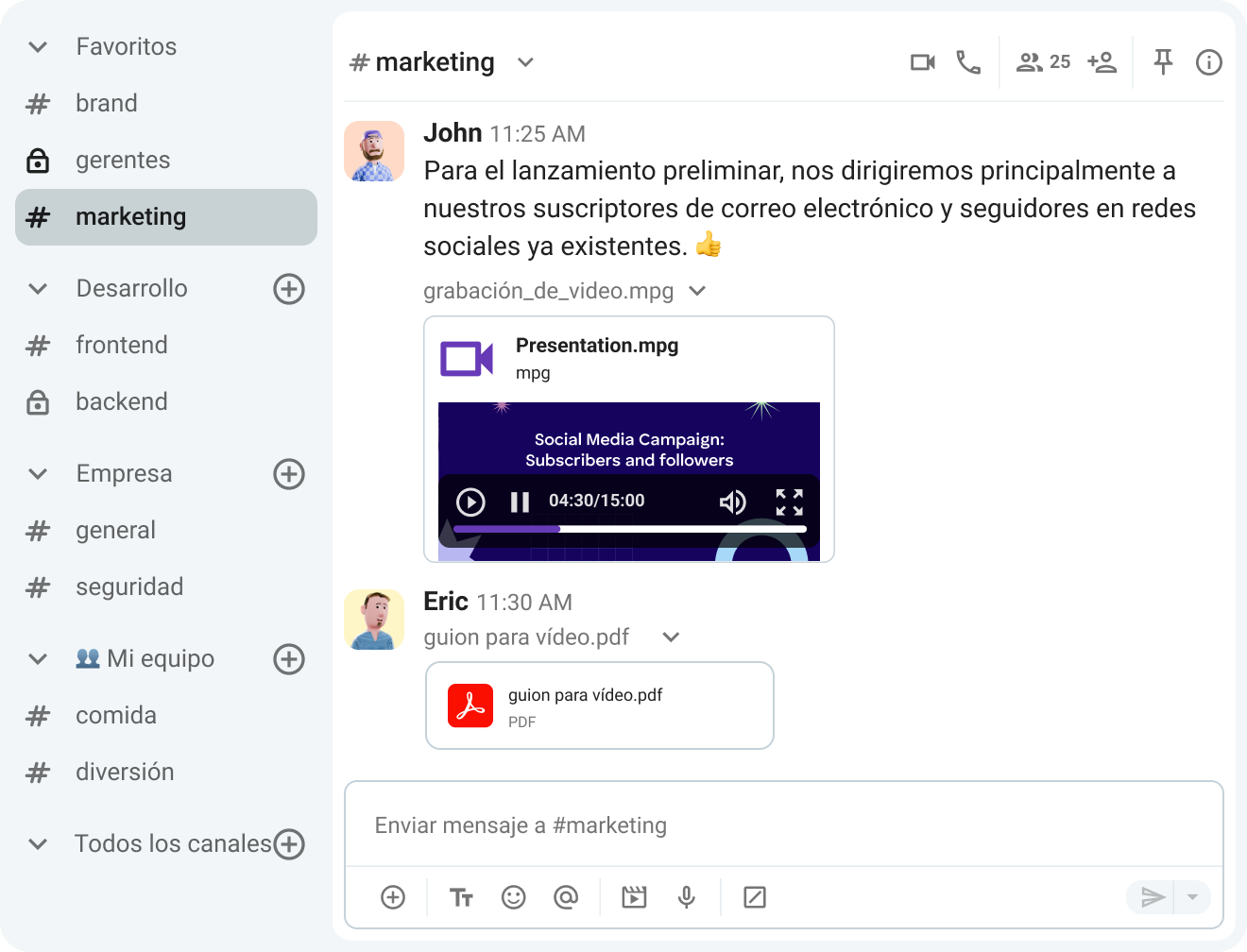
Cuando todos saben en qué están trabajando los demás:
- No hay descoordinación,
- La colaboración fluye con mayor facilidad, y
- El trabajo en equipo es prácticamente sin esfuerzo ninguno.
Si crees que la función de canales públicos por defecto te llevará a formar parte de demasiados canales, saturando así tu espacio de trabajo digital, no te preocupes. Puedes organizar tus canales de Pumble para acceder a ellos y revisarlos con mayor facilidad.
Así, los canales que utilizas con más frecuencia pueden estar en la parte superior de tu espacio de trabajo, mientras que aquellos que no sean esenciales para tus tareas diarias pueden permanecer en la parte inferior.
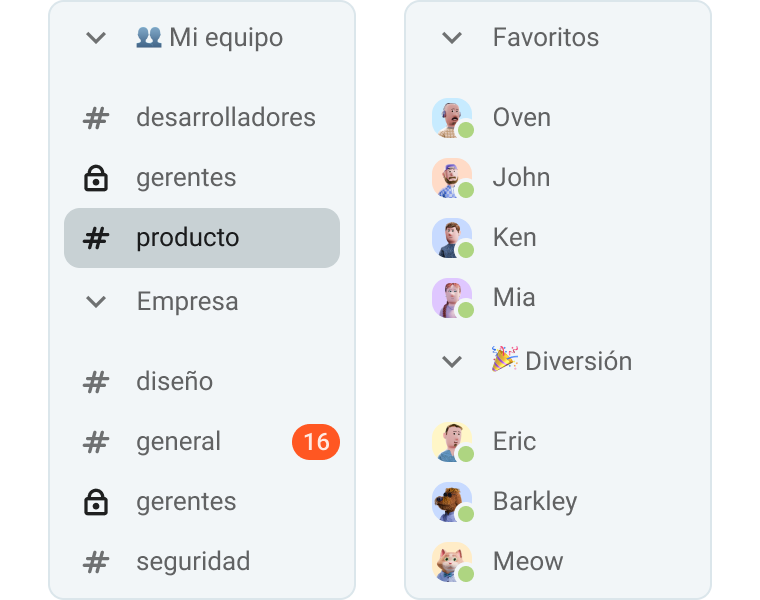
Del mismo modo, podrías pensar que los canales públicos conllevan demasiados miembros, lo que dificultaría la toma de decisiones. Pero Pumble también tiene una solución para eso: las encuestas (polls).
Puedes iniciar encuestas directamente desde el cuadro de mensajes de un canal, lo que te permite tomar decisiones grupales rápidamente.
Comunícate abiertamente y mantén la coordinación
Truco 2: Organiza las conversaciones con hilos
Los canales públicos predefinidos te ayudarán a mantener a todos informados, pero usar hilos les dará a todos la oportunidad de:
- Contribuir a un tema,
- Hacer un seguimiento de toda la información compartida, y
- Estar al tanto de todas las decisiones tomadas.
Además, también mejorarán tu colaboración asíncrona.
Enviar mensajes directamente en el canal está bien si compartes actualizaciones poco frecuentes. Sin embargo, no es el caso en un canal dinámico donde las decisiones se toman rápidamente y se comparte información importante a diario, o incluso cada hora.
Si todos respondieran directamente al canal, perderían rápidamente el hilo de la conversación: los mensajes nuevos saturarían el canal, haciendo que los más antiguos (y potencialmente vitales) desaparecieran.
Usar hilos permite mantener todas las respuestas, feedbacks, decisiones e incluso archivos vinculados al tema original.
De esta forma, se puede saber fácilmente quién contribuyó con qué y qué decisiones se tomaron, lo que fomenta aún más el trabajo en equipo.
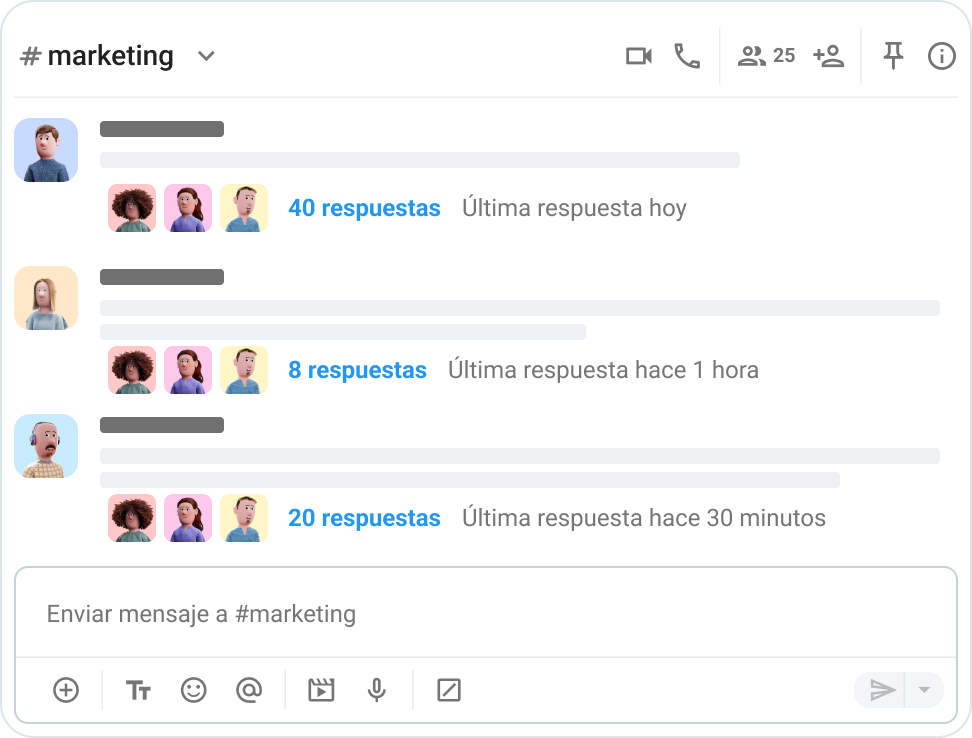
Además, Pumble ofrece mayor visibilidad al permitir enviar una respuesta tanto en el hilo como en el canal.
Por ejemplo, si tomas una decisión importante durante la conversación en el hilo, puedes compartirla en el canal para que todos la vean sin necesidad de leer todo el hilo.

Organiza la comunicación en Pumble
Truco 3: Convierte tu historial en una base de conocimiento compartida con la función de búsqueda
Una de las estrategias de colaboración más efectivas es incorporar rápidamente a los nuevos miembros del equipo. Si los nuevos empleados se integran rápidamente, no tendrás que interrumpir la colaboración para ponerlos al día.
Sin embargo, si la información vital (como las directrices y los protocolos) está dispersa, en hilos de correo electrónico, archivos guardados, etc., los nuevos empleados necesitarán semanas o meses antes de poder empezar a contribuir.
Pumble ofrece a todos sus usuarios un historial de mensajes ilimitado, lo que te permite crear tu propio centro digital. Puedes usarlo para acceder siempre a todos los archivos y mensajes compartidos, independientemente de cuándo se compartieron. Así, los nuevos miembros tienen acceso ilimitado a la información desde el primer día.
Esto significa que pueden acceder a las conversaciones, leer debates y decisiones anteriores, y encontrar documentos, obteniendo así un contexto vital que no puedes incluir en su documentación de incorporación (por muy completa que sea).
Gracias a la potente función de búsqueda de Pumble, toda la información y el conocimiento compartido de tu equipo se simplifican y se vuelven accesibles. Esto permite que los nuevos empleados se conviertan en colaboradores productivos desde el primer día.
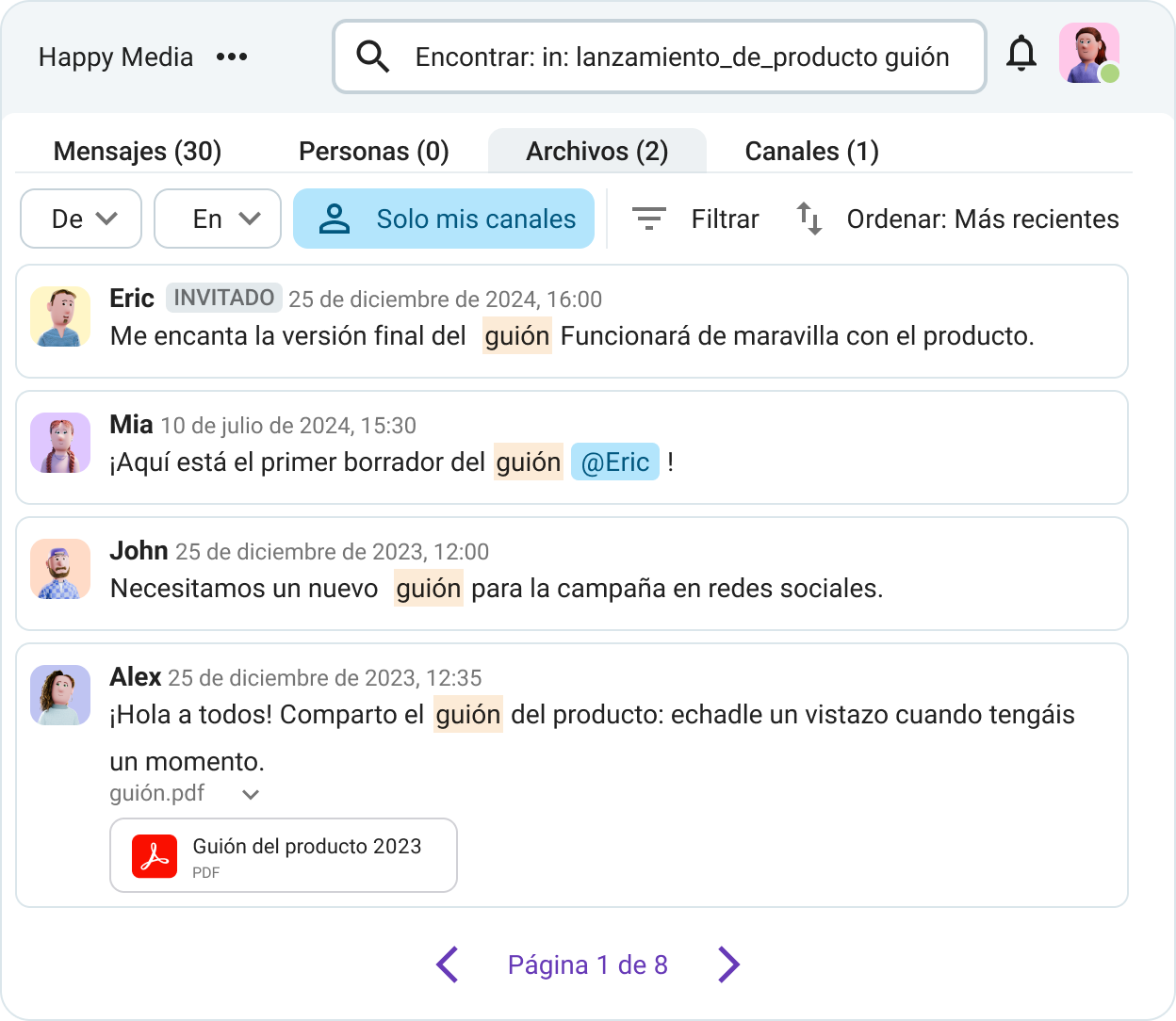
Crea tu sede digital en Pumble
Truco 4: Colabora en tiempo real con funciones integradas de videollamadas y pantalla compartida
Para lograr una dinámica de equipo eficaz, necesitas permitir que los miembros de tu equipo colaboren en tiempo real.
La comunicación en tiempo real es uno de los elementos esenciales de la colaboración, ya que permite a los equipos:
- Intercambiar ideas y opiniones,
- Compartir conocimientos,
- Obtener feedback instantáneo,
- Reducir las posibilidades de malentendidos, y
- Tomar decisiones en tiempo real.
La comunicación en tiempo real es especialmente vital para los equipos multidisciplinarios, ya que permite que los miembros del equipo que no poseen las mismas habilidades y experiencia compartan conocimientos y colaboren al instante.
Sin duda, uno de los mayores beneficios de la comunicación en tiempo real es el ahorro de tiempo.
Sin embargo, este beneficio puede desaparecer fácilmente si necesitas cambiar de aplicación para comunicarte en tiempo real. Esto puede interrumpir tu flujo de trabajo y causar que lo evites.
Evitar la comunicación en tiempo real inevitablemente provocará fallos en la comunicación y un bajo rendimiento del equipo — y nadie quiere eso, ¿verdad?
Por eso, Pumble ha integrado llamadas de voz y vídeo que te permiten conectar con cualquier persona con solo pulsar un botón.
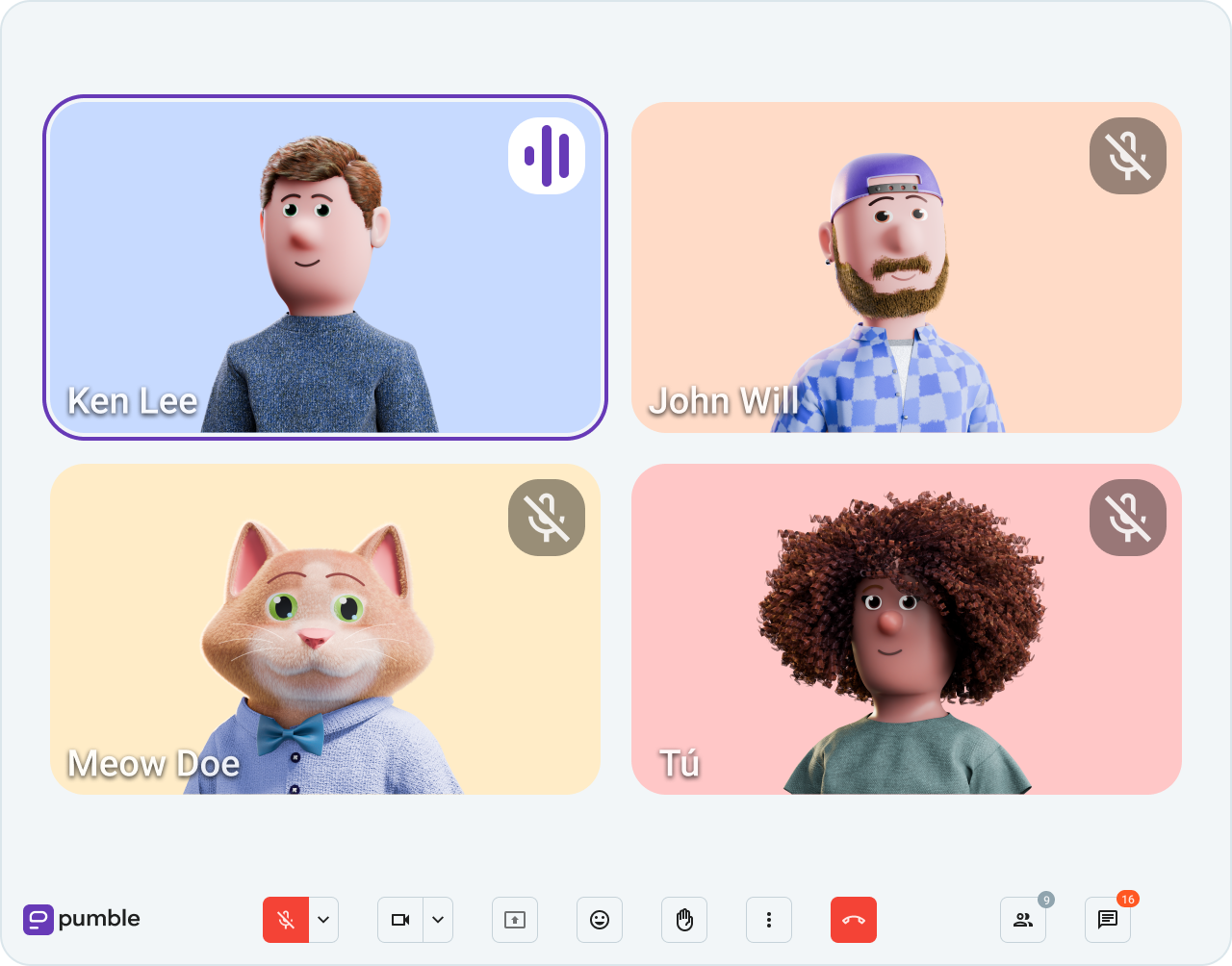
Poder iniciar llamadas de voz o vídeo de alta calidad y usar otras funciones de Pumble, como compartir pantalla puede hacer que tu colaboración sea más efectiva.
Además, podrás aprovechar mejor tu tiempo: no tendrás que perderlo iniciando sesión en otra aplicación solo para una llamada rápida.
Puedes:
- Iniciar tus llamadas desde los mensajes directos y canales, o
- Crear una reunión grupal fuera de un canal creando un enlace de reunión.
Y, para mayor comodidad, también puedes programar una reunión a través de Google Calendar.
Organiza reuniones efectivas en Pumble
Truco 5: Invita a socios dándoles acceso de invitado
La colaboración rara vez se limita solo a los miembros de la empresa. Con frecuencia, tienes que colaborar con socios externos: contratistas, freelancers o, por supuesto, clientes.
Este es un tipo de colaboración algo diferente a la que pasa entre los miembros de la misma organización, pero su efectividad es igualmente importante.
Sin embargo, esa colaboración puede fracasar rápidamente si dependes de mantenerla solo por correo electrónico o llamadas telefónicas. Las cadenas de correos electrónicos pueden volverse caóticas y buscar información en ellas suele ser imposible, sobre todo si la colaboración se extiende durante meses o años.
Con Pumble, puedes optimizar fácilmente la colaboración con clientes y terceros, otorgándoles acceso de invitado a tu espacio de trabajo. Puedes invitarlos a canales específicos o crear un canal solo para ellos.
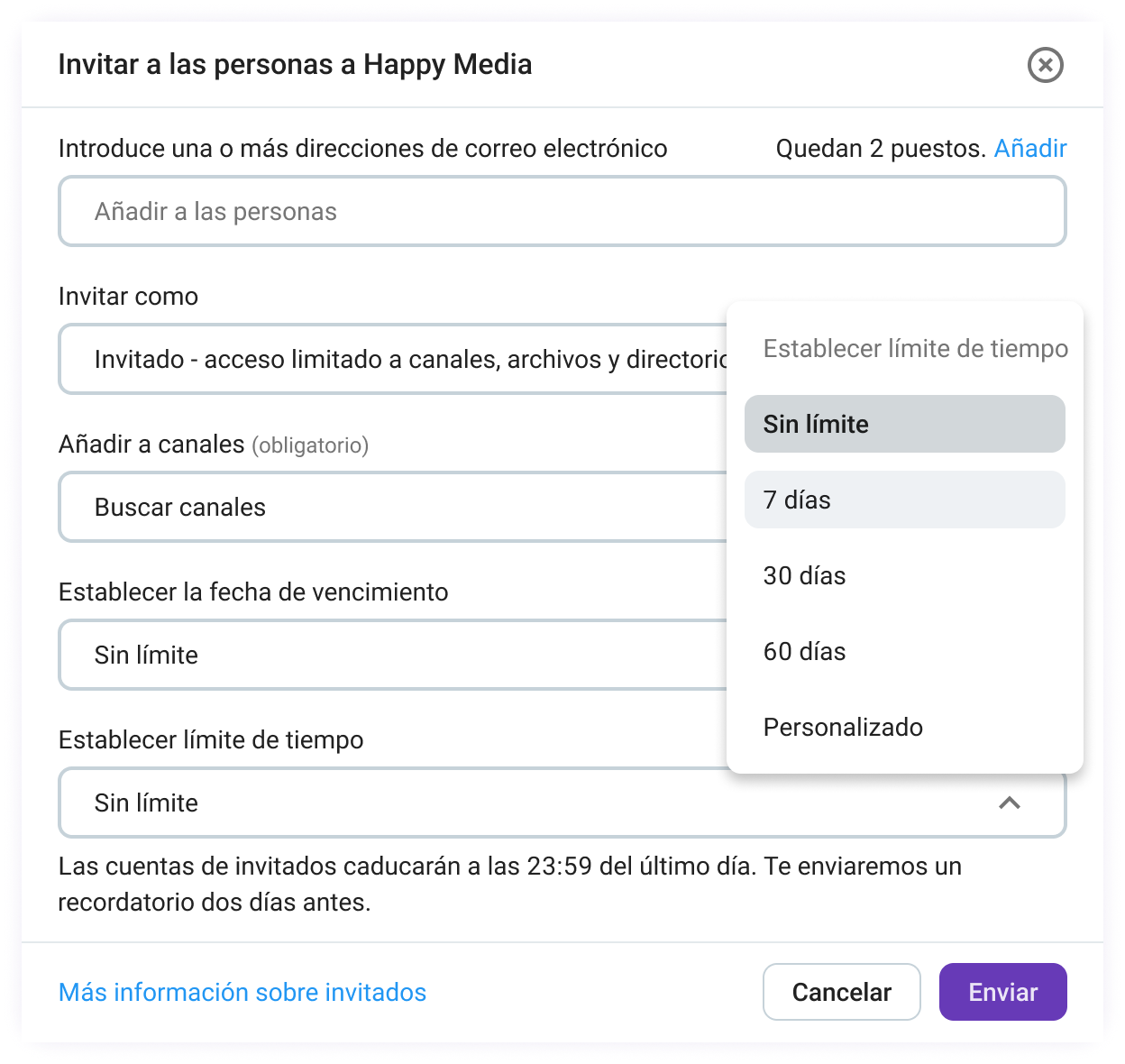
De esta forma, centralizarás la comunicación y la mantendrás en un lugar seguro.
Para colaboradores habituales, invitarlos a tu espacio de trabajo de Pumble y darles acceso a múltiples canales con información relevante es una excelente manera de impulsar la colaboración.
Sin embargo, para colaboraciones puntuales, el acceso a un solo canal será más que suficiente para eliminar los lentos intercambios de correo electrónico y disfrutar de las ventajas de una colaboración más fluida.
Explora el acceso de invitado en Pumble
Truco 6: Notifica a equipos enteros al instante con grupos de usuarios
Asignar roles, dividir tareas y asegurarse de que todos estén al tanto es necesario para una colaboración eficaz. Sin embargo, esto puede ser difícil de lograr en equipos grandes.
Incluso comunicar información relevante a todos los que deben estar informados puede ser una tarea enorme.
Sin embargo, con los grupos de usuarios de Pumble, esta tarea puede ser mucho más sencilla.
Supongamos que tienes información importante que compartir con todos los equipos de marketing de tu empresa. Hay 3 equipos con unos 10 miembros cada uno. Redactas el mensaje en uno de los canales generales que incluye a todos los empleados de marketing. Y el trabajo está hecho, ¿verdad?
Bueno, no completamente, porque también tienes que mencionar a cada uno de los aproximadamente 30 miembros de cada equipo de marketing; de lo contrario, podrían no ver el mensaje, ya que se envía a un canal general.
¿O tal vez no tienes que hacer esto?
Pumble te permite agrupar a personas con roles o responsabilidades similares de diferentes tipos de equipos y mencionar a esos grupos en los canales para notificar a todos los miembros a la vez.
Así, en el ejemplo anterior, podrías mencionar al grupo de usuarios de marketing y todos sus miembros recibirían una notificación que les llamará la atención a tu mensaje.
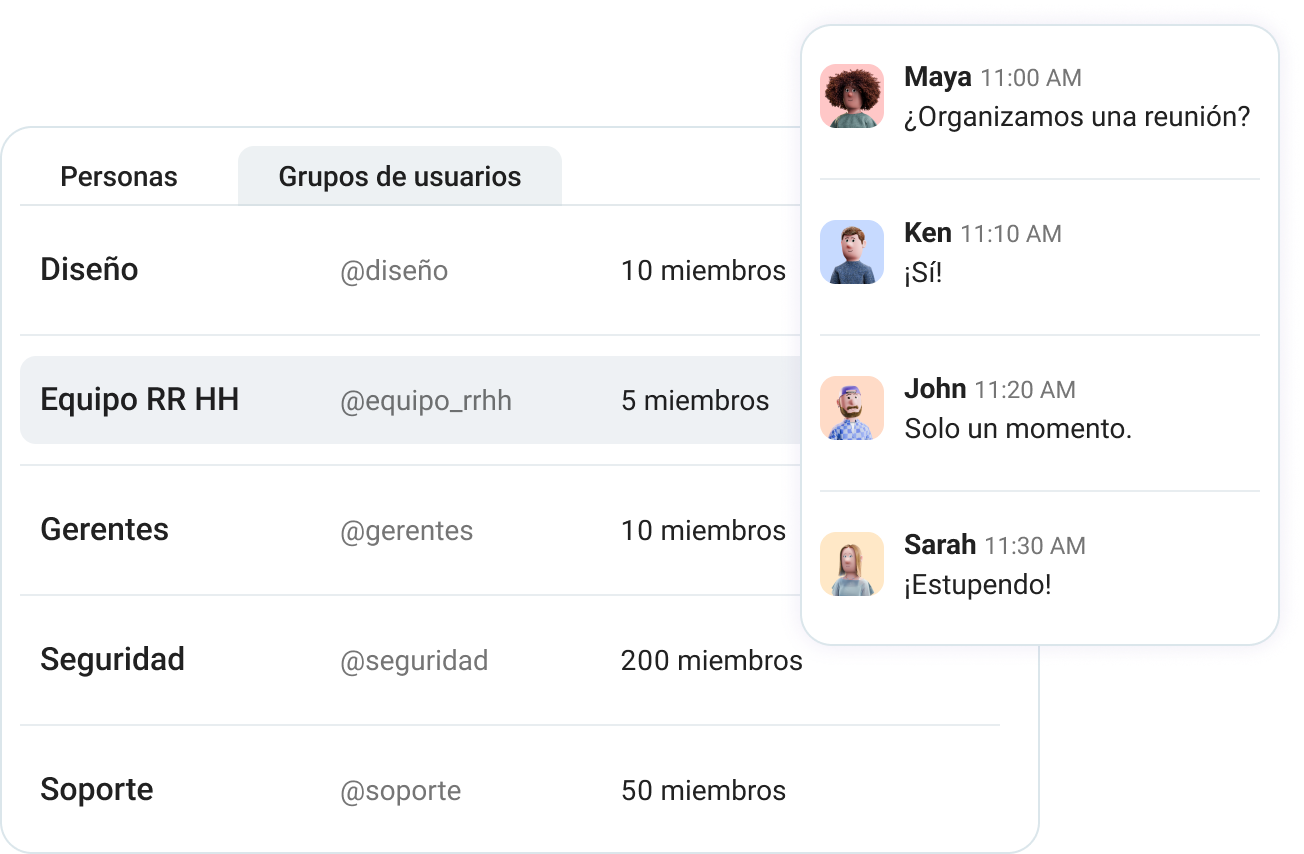
Mejora la colaboración con grupos de usuarios
Truco 7: Mantén la información clave visible con mensajes anclados
Si has implementado nuestros trucos anteriores, probablemente tengas canales públicos llenos de conversaciones bien organizadas que albergan tus discusiones más importantes. Así, todo es fácilmente accesible y está ordenado.
Aunque esta es una base excelente para un trabajo en equipo productivo, aún existe la posibilidad de que información importante como enlaces, objetivos del proyecto o archivos se pierda en el chat.
Por eso deberías usar la función de mensajes anclados de Pumble. Al anclar un mensaje, lo guardas para todos los miembros de esa conversación o canal.
Esto facilita que todos puedan consultar archivos, documentos y comentarios importantes.
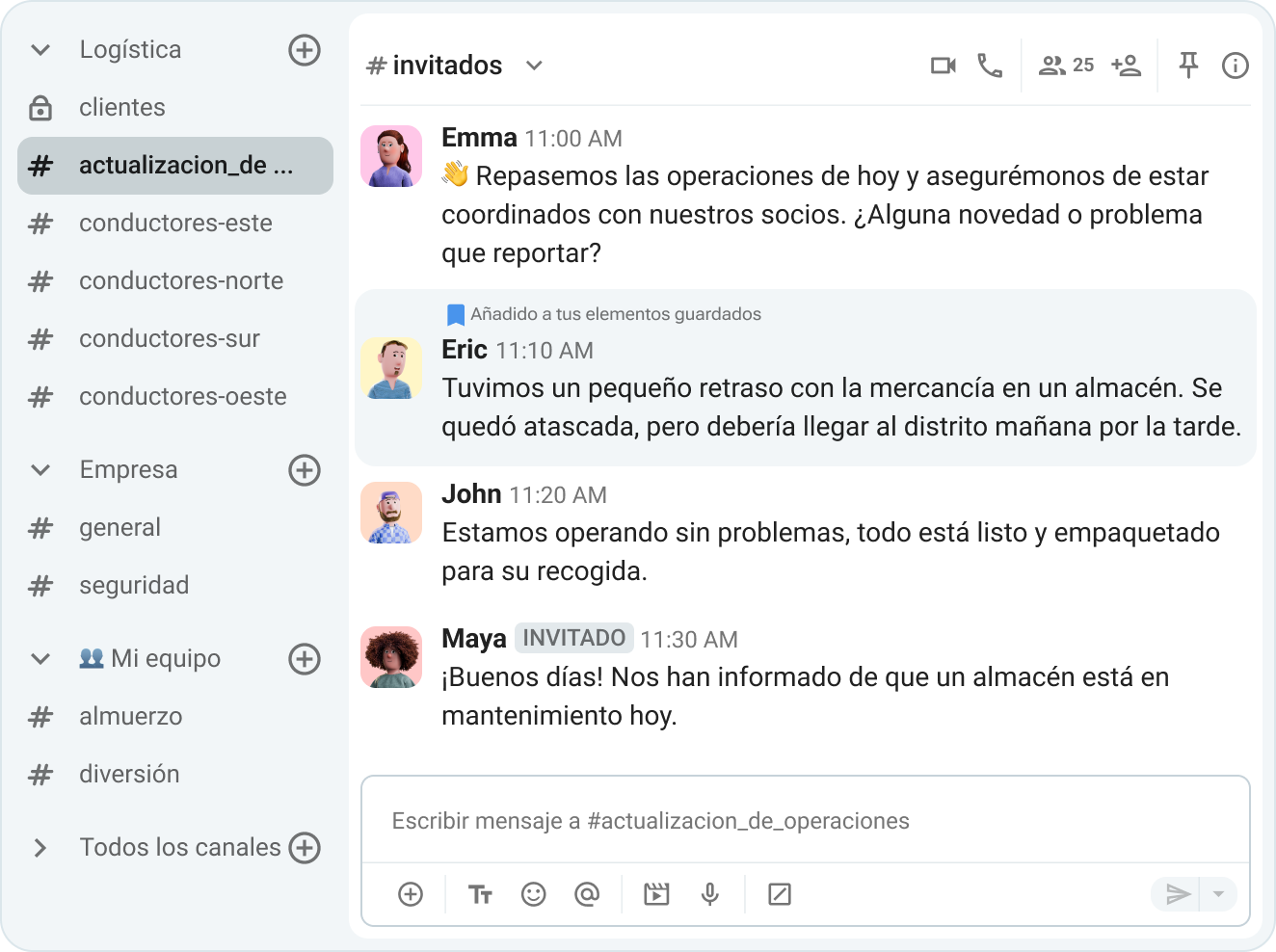
Almacena toda tu información para siempre
Si quieres optimizar aún más tu espacio de trabajo de Pumble, también puedes usar la función Guardar mensaje que almacena mensajes, documentos o archivos solo para ti. Con esta función, puedes guardar la información más importante para tu trabajo o incluso crear una lista de tareas pendientes a partir de tus elementos guardados.
Truco 8: Automatiza la incorporación con canales predeterminados
Ya mencionamos que Pumble puede ayudarte con la incorporación de nuevos empleados. Sin embargo, nuestro truco anterior fue solo el inicio: Pumble puede hacer mucho más para ayudarte a dar la bienvenida a los nuevos empleados al espacio de trabajo.
Por ejemplo, ¿sabías que puedes configurar canales predeterminados a los que se añadirá automáticamente cada nuevo miembro de tu espacio de trabajo al unirse?
Añadir manualmente a cada nuevo empleado a los canales esenciales es repetitivo y aburrido. Además, hacerlo a mano implica que siempre existe la posibilidad de que se produzca un error humano, lo que podría provocar que algunos empleados no tengan acceso a información vital.
Pumble te permite configurar canales públicos predeterminados para que cada nuevo miembro del equipo esté automáticamente en el lugar correcto desde el primer día.
Facilita la incorporación con Pumble
Truco 9: Crea contexto instantáneo con enlaces a los mensajes
Otra excelente manera de proporcionar más contexto en tu comunicación es hacer referencia a conversaciones o decisiones anteriores. Esto ayuda a brindar claridad a la persona con la que hablas.
Pero, aunque tú sepas cómo se relacionan las decisiones o conversaciones pasadas con la comunicación actual, no significa que todos lo sepan. Y no puedes esperar que la persona con la que hablas revise los chats hasta encontrar la información a la que te refieres.
Gracias a Pumble, no tienes que hacerlo.
En cambio, puedes copiar un enlace directo a cualquier mensaje al que te refieras y pegarlo en tu mensaje. Cuando tu compañero haga clic en el enlace, será redirigido al mensaje directo o canal de donde proviene el mensaje enlazado, y el mensaje en sí se resaltará.
Si envías un mensaje largo y te preocupa que los enlaces adicionales dificulten su lectura, puedes desactivar las vistas previas de enlaces en la configuración de Pumble. Así, cada enlace aparecerá como tal: un simple enlace, sin una vista previa extensa.
Truco 10: Aporta claridad de forma asíncrona con mensajes de voz y vídeo
Si alguna vez has analizado las métricas de colaboración, seguramente habrás notado que una comunicación clara influye enormemente en la eficacia del trabajo en equipo.
Si bien la comunicación escrita puede ser clara, a menudo carece de tono y matices. Además, limitarse exclusivamente a la comunicación escrita puede convertirse en una barrera para los equipos multiculturales, especialmente en entornos remotos.
Aquí es donde los mensajes de voz y vídeo de Pumble pueden ser de gran ayuda.
Por ejemplo, los mensajes de voz te permiten añadir contexto a tus mensajes escritos o explicar algo con mayor detalle, manteniendo la naturaleza asíncrona de la comunicación.
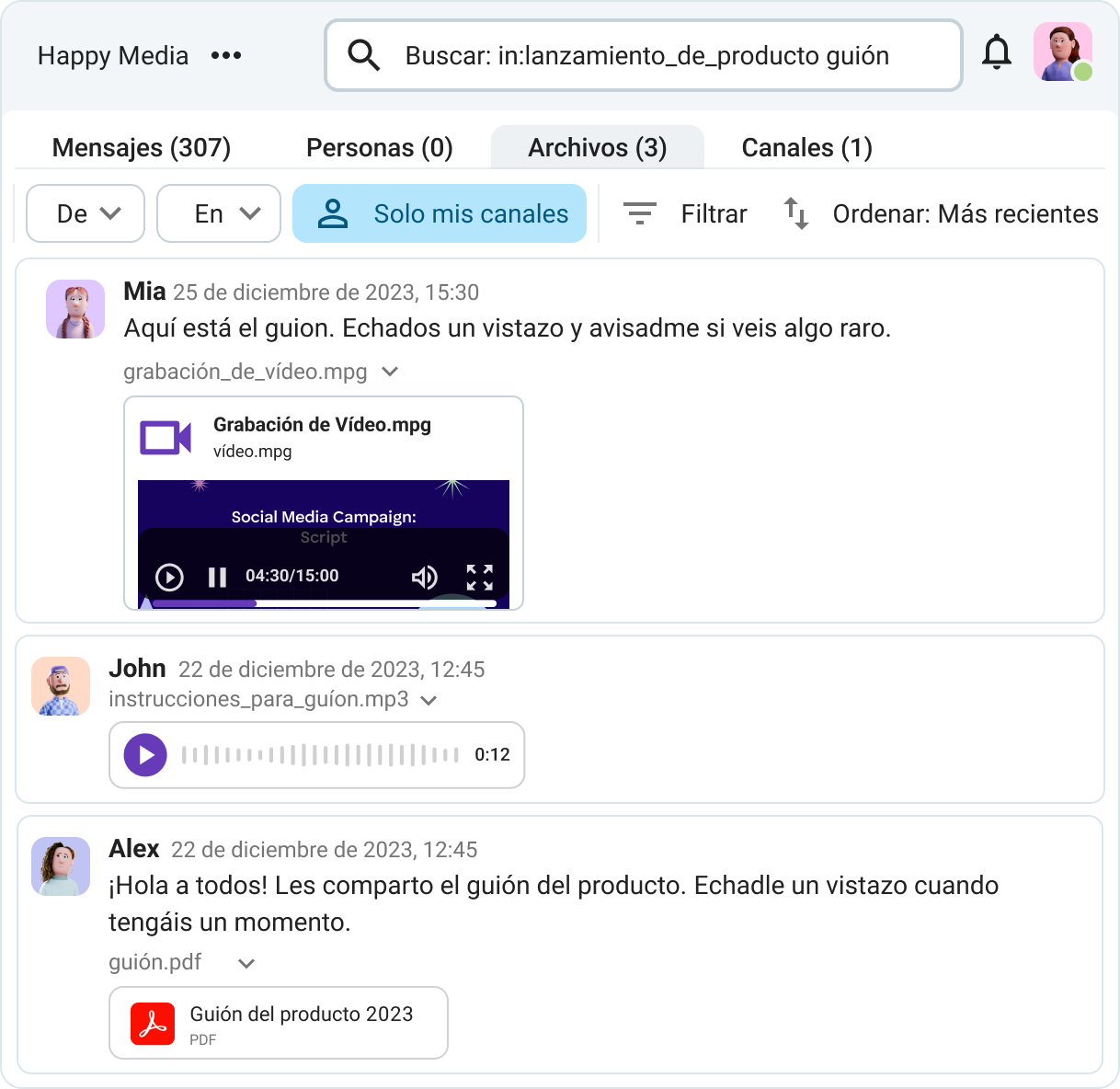
De igual forma, los mensajes de vídeo son una excelente herramienta para compartir conocimientos prácticos o información mediante la comunicación visual.
Incluso puedes usar mensajes de vídeo para evitar programar reuniones innecesarias. Al fin y al cabo, si solo estás dando un tutorial a tu equipo, no es necesario que todos participen en una videoconferencia de 30 minutos, la mayor parte del tiempo dedicada a preguntas tediosas como, ¿Cómo va todo?" y "¿Podéis ver mi pantalla?".
En cambio, graba tu tutorial y envíalo como un mensaje de vídeo al canal de tu equipo. Si los miembros de tu equipo tienen alguna pregunta, siempre pueden hacerla en los hilos. De esta manera, matarás dos pájaros de un tiro y mantendrás un registro permanente de la conversación para todos (incluidas las personas que no pudieron asistir a la reunión).
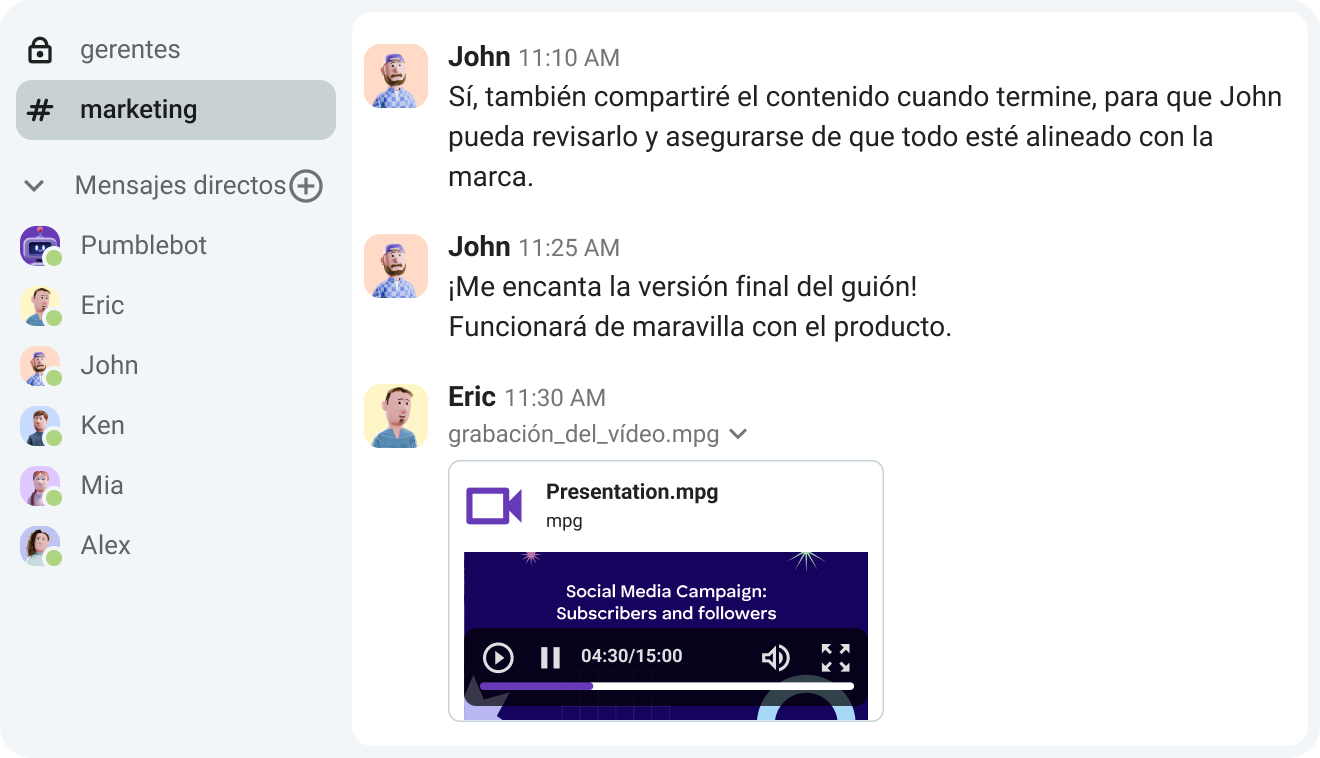
Aclara tus ideas con mensajes de voz y vídeo
Aprovecha el poder de Pumble e impulsa tu colaboración
Con Pumble, las posibilidades de colaboración son infinitas. Desde una integración perfecta con flujos de trabajo existentes hasta funciones innovadoras, Pumble permite a los equipos trabajar de forma más inteligente, no más arduamente.
Al adoptar estos consejos de productividad de Pumble, no solo optimizas tu comunicación, sino que también sientas las bases para mejorar la productividad y la creatividad dentro de tu equipo.
Da un impulso a tu colaboración y comunicación: prueba Pumble hoy.
Cómo revisamos esta publicación: Nuestros escritores y editores monitorean las publicaciones y las actualizan cuando hay nueva información disponible, para mantenerlas frescas y relevantes. Actualizado: 17 de noviembre de 2025
Actualizado: 17 de noviembre de 2025 