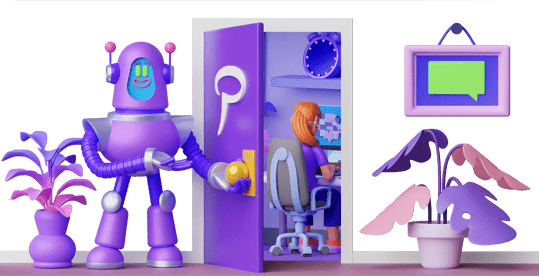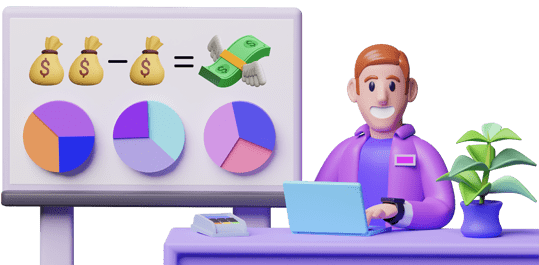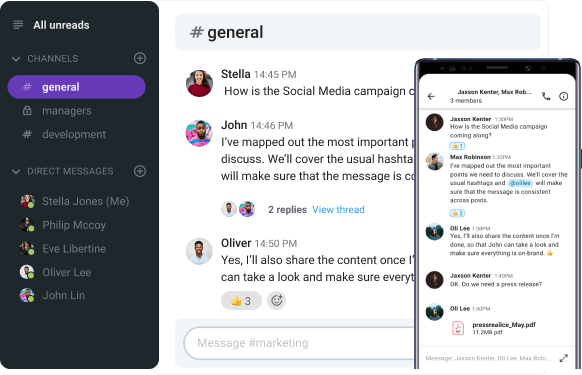Bring Communication in Your Startup to a Higher Level
Running a business is hard work — from managing teams to juggling finances, there’s a lot to handle. Since effective communication is necessary for a successful business, there are tools that can help overcome common challenges in the collaborative process and improve knowledge sharing, creative thinking, engagement, and efficiency of your team.

Being able to connect and stay aligned with different teams in different places is essential, especially for startup businesses If everyone isn’t on the same page, the company won’t be able to sustain high performance.
Before your company can launch a new product or service, you’re probably going to need the right business software to create effective team communication.
Table of Contents
What is Pumble?
Pumble is a popular and easy-to-use app for business communication, designed to replace numerous calls and emails — but it can also assist in monitoring projects and supporting workplace culture.
The purpose of this business communication app is to replace email and in-person meetings and to transform the way people work and collaborate. In addition to Pumble’s primary function — channels — there are several other useful features, including:
- Direct messaging,
- Voice calls,
- Video conferencing,
- An unlimited message history, and
- File sharing.
Why is Pumble better than email?
Here are the main reasons Pumble stands out as a great email alternative:
- It is fully searchable,
- well-organized, and
- it allows real-time collaboration.
How many hours have you wasted searching for an attachment in an email, just to realize that you trashed it? In Pumble, every piece of information and file ever sent is easily accessible.
You can also pin important messages so that they’re always a click away and rely on Pumble’s sophisticated search feature to pinpoint any message in your unlimited history.
How often are you distracted and overwhelmed by numerous emails coming in and pinging at the same time? In Pumble, you can set your status to “away” and respond to your teammate’s question in the relevant channel when you are ready.
Pumble is also great when you want to communicate in real time. The app even allows you to make voice and video calls, so you can discuss important things live directly through the app.
Another advantage of Pumble is that you can actually set times when the app “goes to sleep.” For example, you can choose not to receive notifications in the evening when you want to relax. Pumble helps you set clear boundaries between your work and personal life.
How can startups benefit from Pumble?
So, what does Pumble offer to startups that emailing doesn’t?
- Pumble keeps your employees connected no matter where they’re located.
- Pumble saves time by reducing the need for constant meetings.
- Pumble reduces distractions.
- Pumble is incredibly intuitive and easy to use.
Keeps your employees connected no matter where they’re located
Not all businesses operate exclusively on-site, especially as more remote and hybrid organizations emerge, allowing employees and freelancers to work for organizations from all over the world. If your company operates in a similar manner — with people located all over the world — excellent communication and easy collaboration are critical to the business’s success.
Pumble allows employees to communicate and share files quickly and easily. You’ll have 10GB of free file storage per workspace, and you can upgrade your subscription to the PRO plan to get 10GB of storage per user.
Your team can also use Pumble on any device or operating system, be it iOS, Android, macOS, Linux, or Windows. Pumble automatically and instantly syncs the messages, files, and documents in all your channels and DMs across different devices.
Saves time by reducing the need for constant meetings
Due to the efficiency in communication that Pumble brings, employees don’t have to sit through countless meetings and can instead spend more time being productive. There are over 11 million office meetings per day on average in the US. Furthermore, an employee spends roughly 5 hours in a meeting per week and over 4 hours preparing for them — which is basically an entire day of work per week. Now, you can significantly reduce that time with the help of instant messaging, file sharing, and other time-saving Pumble features.
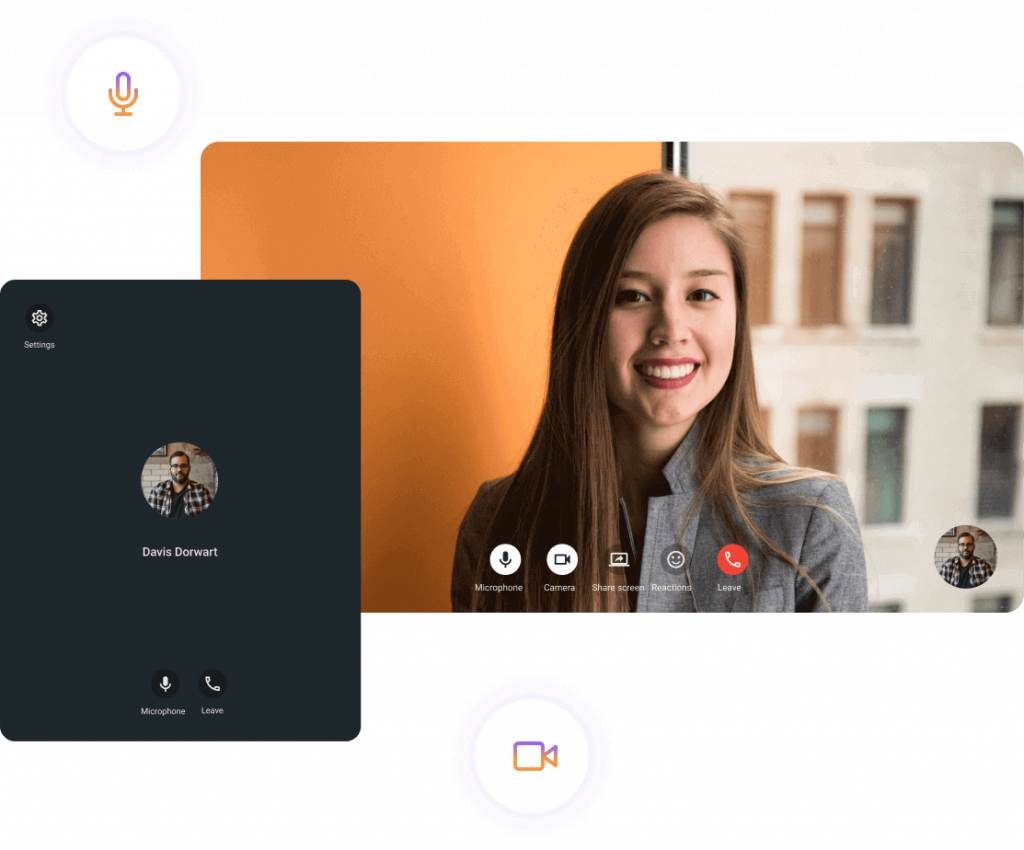
Moreover, you can even make your meetings more efficient. Do you have a quick question for a colleague? Instead of scheduling a formal meeting, you can hop on a quick video or voice call directly in Pumble.
You’re one click away from your teammates — when you want to hear their opinion or share your visual ideas with them.
While video conferencing has gained popularity since the COVID-19 pandemic, many people still prefer voice calls. Studies in the UK and the US show that people spend more than 163 billion minutes on voice calls per year even with the rise of video calls.
Reduces distractions
Over three million businesses actively use Facebook Messenger or groups every day for internal communication. This is great when all your colleagues use Facebook, but it isn’t necessarily a good thing. By encouraging your employees to spend time on social media, you run the risk of them getting distracted by unrelated content on their news feed or other messages.
Pumble allows all users to stay on top of business communication and not get distracted by other content that is unrelated to work.
Pumble can notify you of the following types of messages:
- Direct Message (DM)
- Mention in the channel (@user_name and @user_group)
- @channel and @here for the channel you’re a member of
- Reply to a thread you follow
These notifications are supported by both desktop and mobile versions of Pumble depending on the way they are configured in the notification preferences and your mobile device settings.
Shortens the learning curve
Pumble has taken many of the fundamentals of other team messaging platforms and applied them to a professional platform. Pumble provides transparency by allowing users to see all the conversations and messages in one place. This makes it easy for team members to catch up on what has been discussed and follow the conversation without having to search through multiple channels or threads.
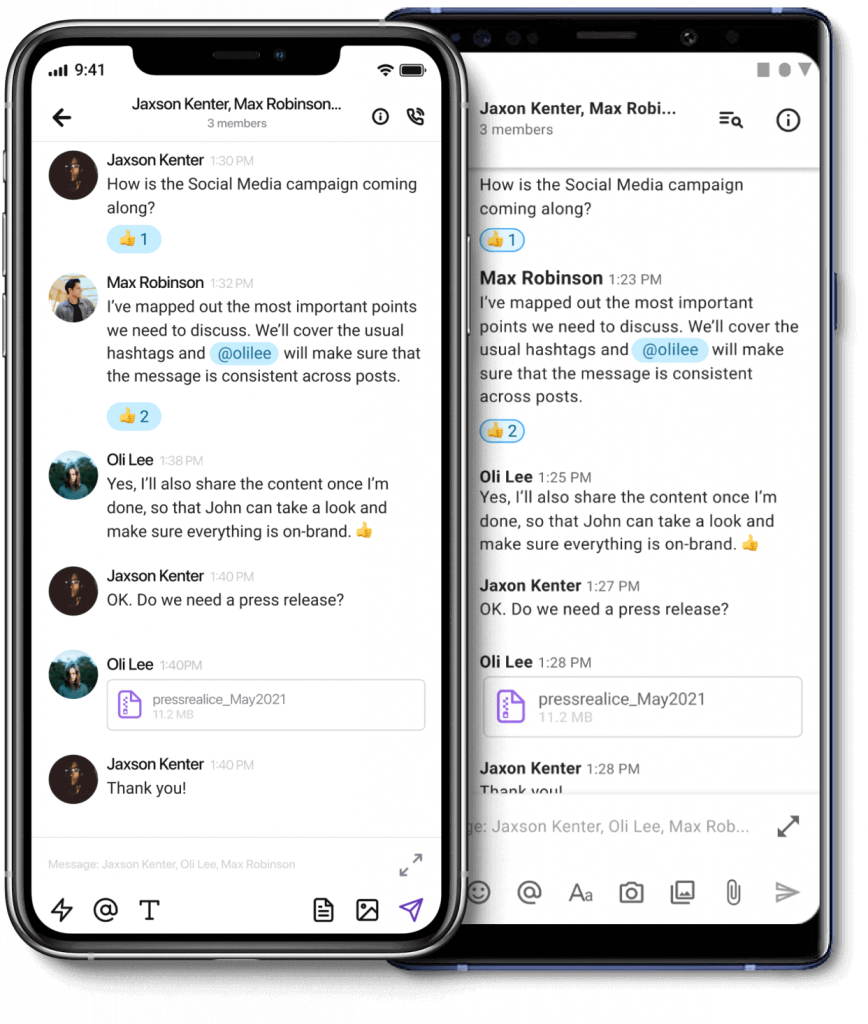
Another great feature of Pumble is that it has both iOS and Android apps that allow you to receive updates and notifications directly on your mobile device. This makes it easy to access your messages on the go.
What you’ll get with Pumble
Pumble is convenient for startups, where efficiency and productivity are crucial in making the most of limited resources.
Pumble has a number of useful features that make it a great tool for small businesses:
- Unlimited message history
- Channels
- External collaborations
- Voice and video calls
- Voice messages
Let’s see how you can use all of them!
Unlimited messages history
The best thing about Pumble is that it saves the entire history of all of your team’s messages. This feature is available across all pricing plans — FREE and PRO. You may quickly go through previous messages to find the necessary information using Pumble’s search functionality.
Channels in Pumble
Channels are spaces where you can keep all communication regarding a certain topic in one place, rather than across several emails in different inboxes. You can create a variety of different channels depending on your needs.
For starters, you can create dedicated channels for different departments in your company:
- #sales: collaborate on how to close deals, an update on closed deals, and their value,
- #marketing: update on activities such as PR, events, articles, and awards,
- #product: discuss product roadmap, features, and customer requests,
- #design: discuss UX/UI topics,
- #support: discuss customer questions, and
- #dev: where developers hang out.
Some of these might be extremely helpful in streamlining internal communication:
- #competition: discuss your competitors’ updates.
- #product-announcements: announce new features to make the sales teams happy, and the developers proud.
- #share-content: post any work-related content— anything unrelated to competition goes here.
Creating these channels from day one will set the foundation for effective communication in Pumble.
Channels can be public (#) or private (🔒).
For example, channels for management topics such as 🔒talent-management, will be set to private to remain hidden from the rest of the organization.
During channel discussions, you can use “@” to draw the attention of a specific teammate to an issue.
You can also ping everyone currently active in the app using the @here tag.
If you want to make sure an important message reaches everyone in the channel, regardless of their availability, you can use the @channel tag.
External collaborations
With Pumble’s PRO plan, you can invite others to your workplace using guest access. This allows clients and partners to join your communication channels effortlessly and eliminates those long uncomfortable email exchanges.
Voice and video calls
Pumble lets you organize video meetings with your remote teammates, partners, or investors.
Use Pumble to meet with investors and encourage them to invest in you face-to-face. Share your goals and plans, explain why you’re the one they should invest in, and where the money will go. During the meeting, share your screen to better illustrate your goals, achievements, and your plans for the future.
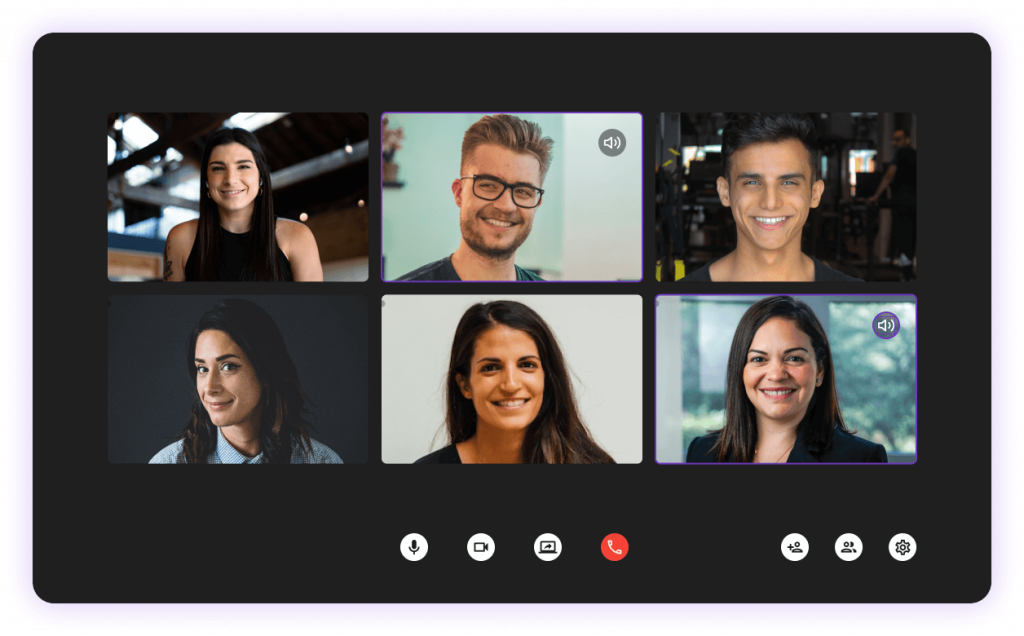
Voice messages
If you’ve ever felt overwhelmed having to type a long message to your teammates, Pumble offers an option for you — voice messages. With a click of a button, you can record a voice message and send it to anyone in your workspace, all inside Pumble.
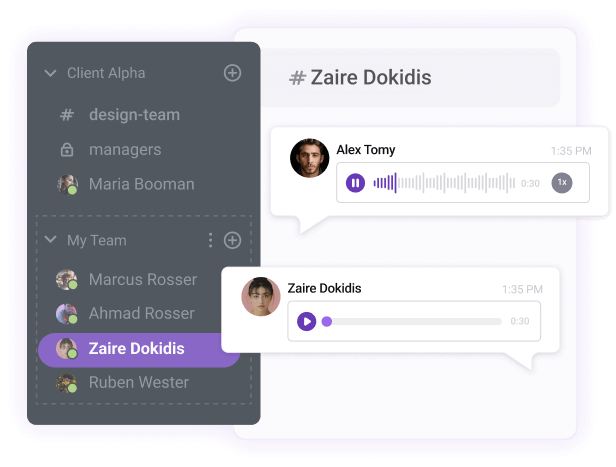
Why is Pumble good for your startup?
Apart from facilitating effective business communication, you can use Pumble to boost morale within your workplace. You can create a channel that is essentially a “water cooler discussion” in which your team can chit-chat, post entertaining videos, share team photographs, and bond over jokes.
And, if your team members become distracted, they can mute those channels or turn on a “Do Not Disturb” option that disables app notifications for as long as the feature is active.
So, to sum it up, with Pumble you can:
- 🗂 Organize team communication in channels,
- 📂 Upload and store files,
- @ Mention specific users or groups,
- 📱 Communicate from anywhere (desktop & mobile app),
- 📩 Message groups or individuals directly,
- 🎥 Conduct video calls,
- 📞 Easily hop on voice calls,
- 🔎 Search unlimited messages, and
- 📌 Pin and save items.
Set up a free version of Pumble and get unlimited users and unlimited message history.
Pumble is your startup’s secret weapon for success
Pumble lets you manage all aspects of your startup in one flexible workspace.
It is the ultimate collaboration tool to keep your projects and team on track.
Use it to communicate your:
- Ideas,
- Tasks,
- Plans, and
- Processes.
Whether you’re dreaming up new products, planning a campaign, or setting a clear vision for your team, Pumble is the perfect place to start.
Share images, videos, notes, tasks, and more to bring your ideas to life and invite your team to work together from anywhere.
Take advantage of its seamless integration with other tools your startup relies on, streamlining your workflow and eliminating the need to switch between multiple platforms.
With Pumble as your go-to collaboration platform, you’ll not only elevate your startup’s communication but also supercharge its productivity and innovation.
 Pumble Resources
Pumble Resources