Transfer Ownership
1 min read
isidora.komaromi@cake.com
This action can be done only by Workspace Owner. Ownership can be transferred only to Admins.
Whether you need to navigate team restructuring, address employee departures, or manage other administrative changes, you can transfer ownership of the workspace to another Admin user. To do it, follow these steps:
- Click on your workspace name at the top left corner
- Hover over Workspace settings
- Select Manage members from the dropdown
- Click on the three dots next to the user’s name in Manage members tab
- Click on Transfer ownership
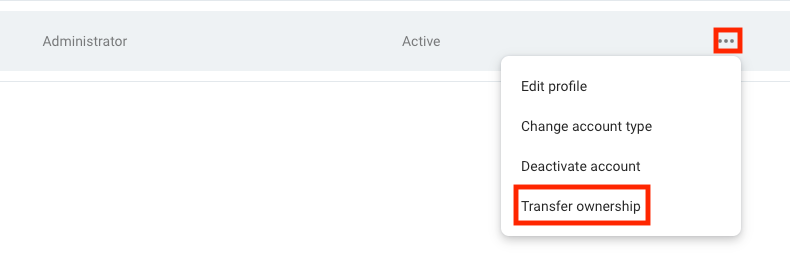
- Type TRANSFER in the modal
- Click Transfer to complete the action
The word ‘TRANSFER’ is not case sensitive, and can be typed in any combination of upper or lower case letters.
After you transfer the Workspace ownership to another user, you’ll be immediately appointed to the Admin role.
Was this article helpful?
Thank you! If you’d like a member of our support team to respond to you, please drop us a note at support@pumble.com