BUSINESS
PLANS
COMMUNICATION
COLLABORATION
WATCH DEMO
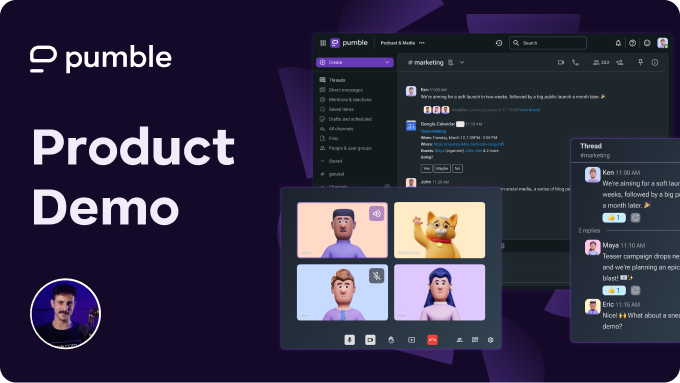
WATCH VIDEO (15:16)
WEB APP
WATCH DEMO
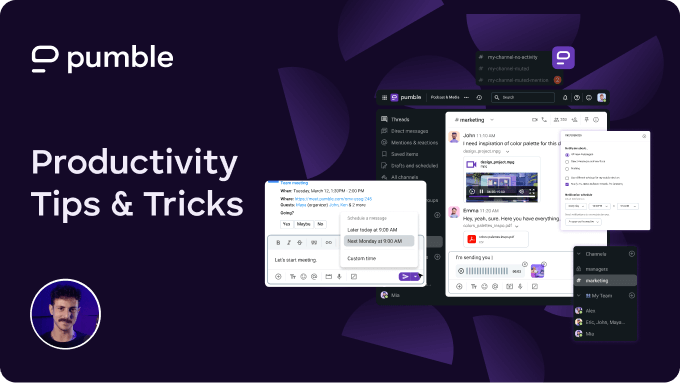
WATCH VIDEO (08:19)
Pumble Roadmap
What's new
 Planning
Planning In progress
In progress Recently finished
Recently finished