Communicate without time limit
Pumble allows you to see ALL of the messages you’ve ever sent, without any limit. You can look up an important message in your team’s discussion history, no matter how long ago it happened.
Pumble is a business messaging alternative to Slack. It lets your team communicate and see entire message history from the beginning.
Try Pumble - it’s free!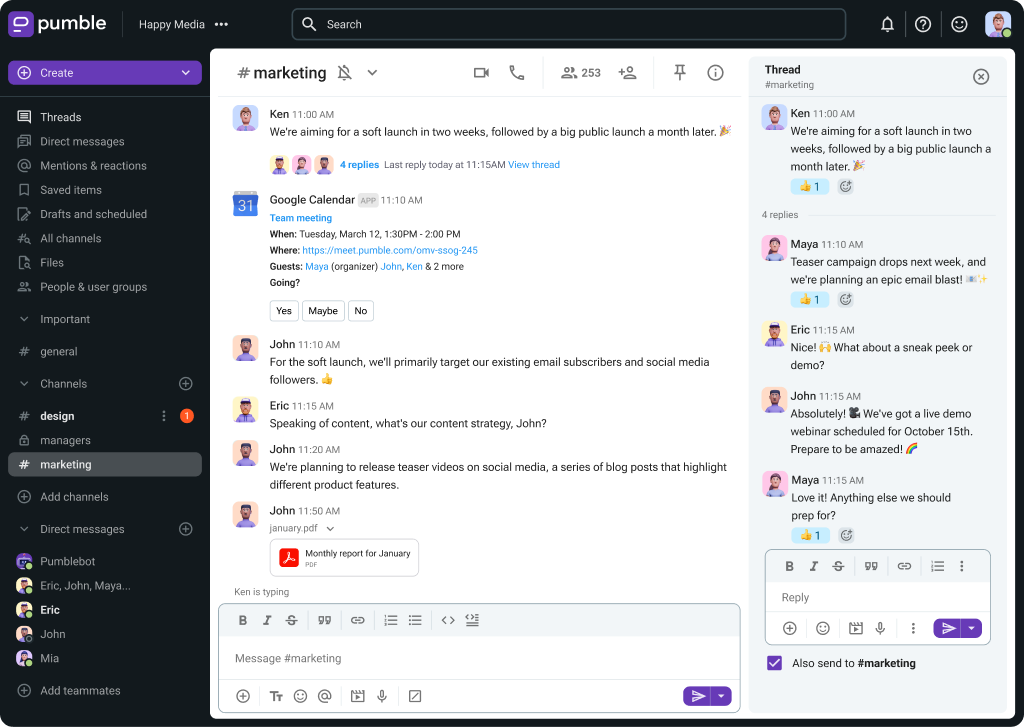
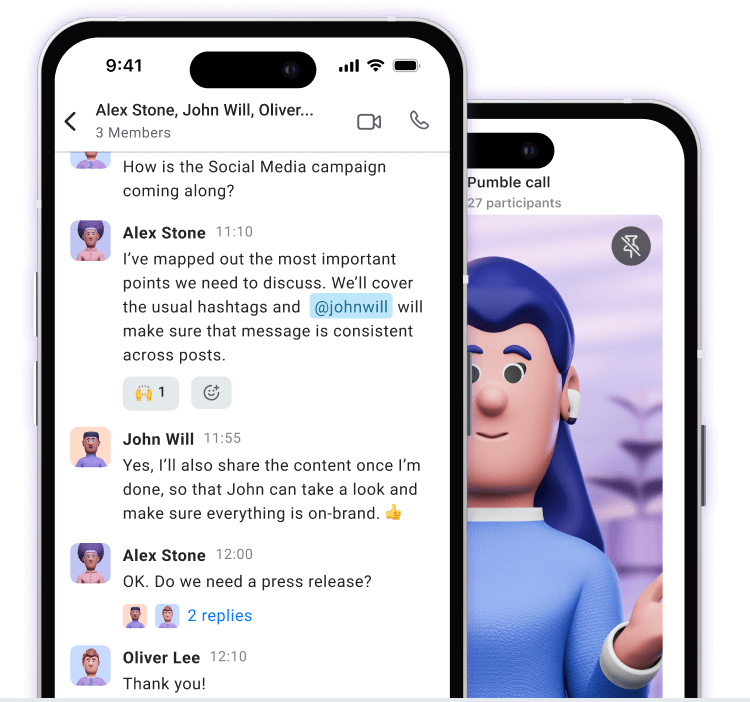
Send and search all your messages and files, send meeting links, and much more for a more affordable price.
Pumble allows you to see ALL of the messages you’ve ever sent, without any limit. You can look up an important message in your team’s discussion history, no matter how long ago it happened.
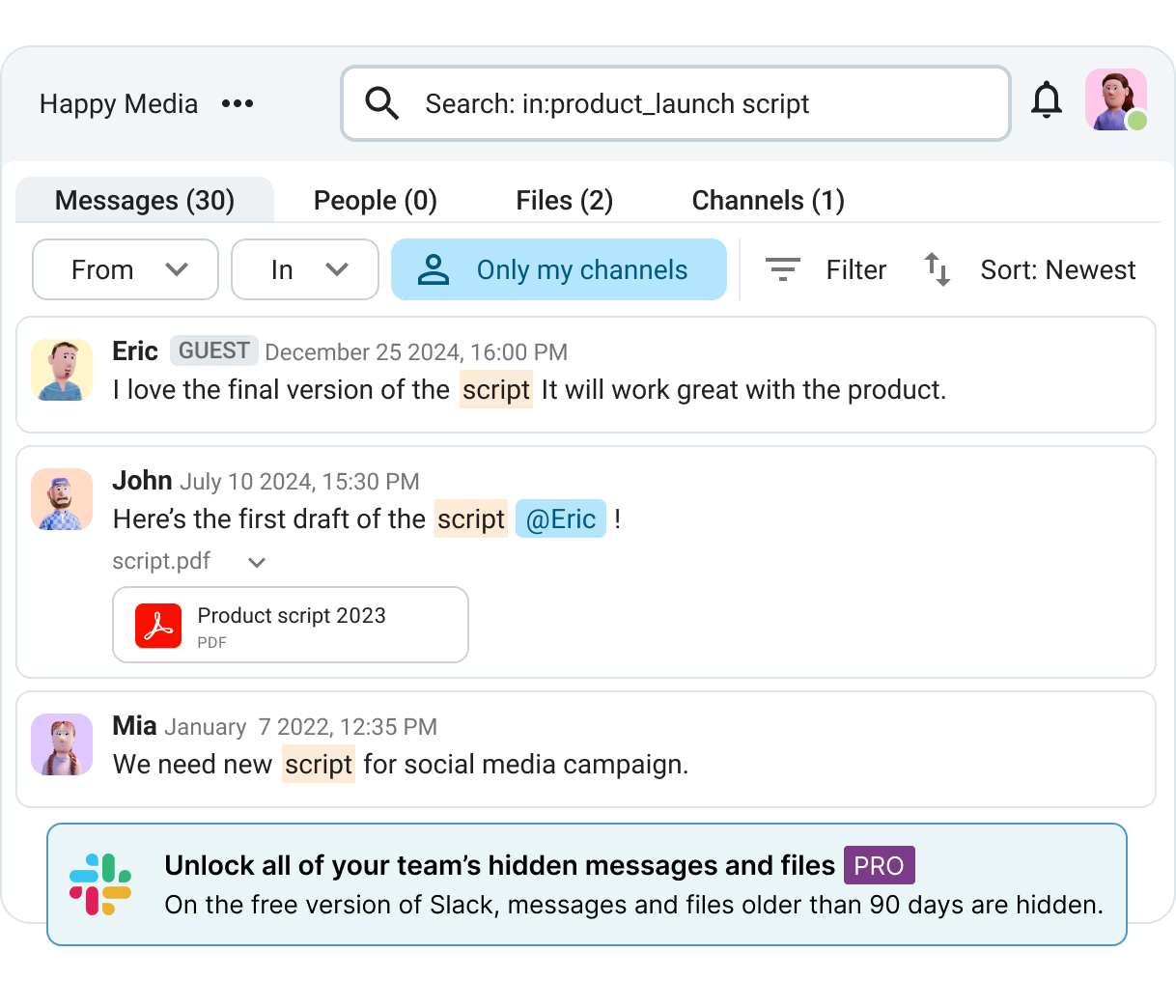
Send an invitation link to people you need to join the meeting. Copy the link, paste it in calendars or send as a message, the choice is yours.
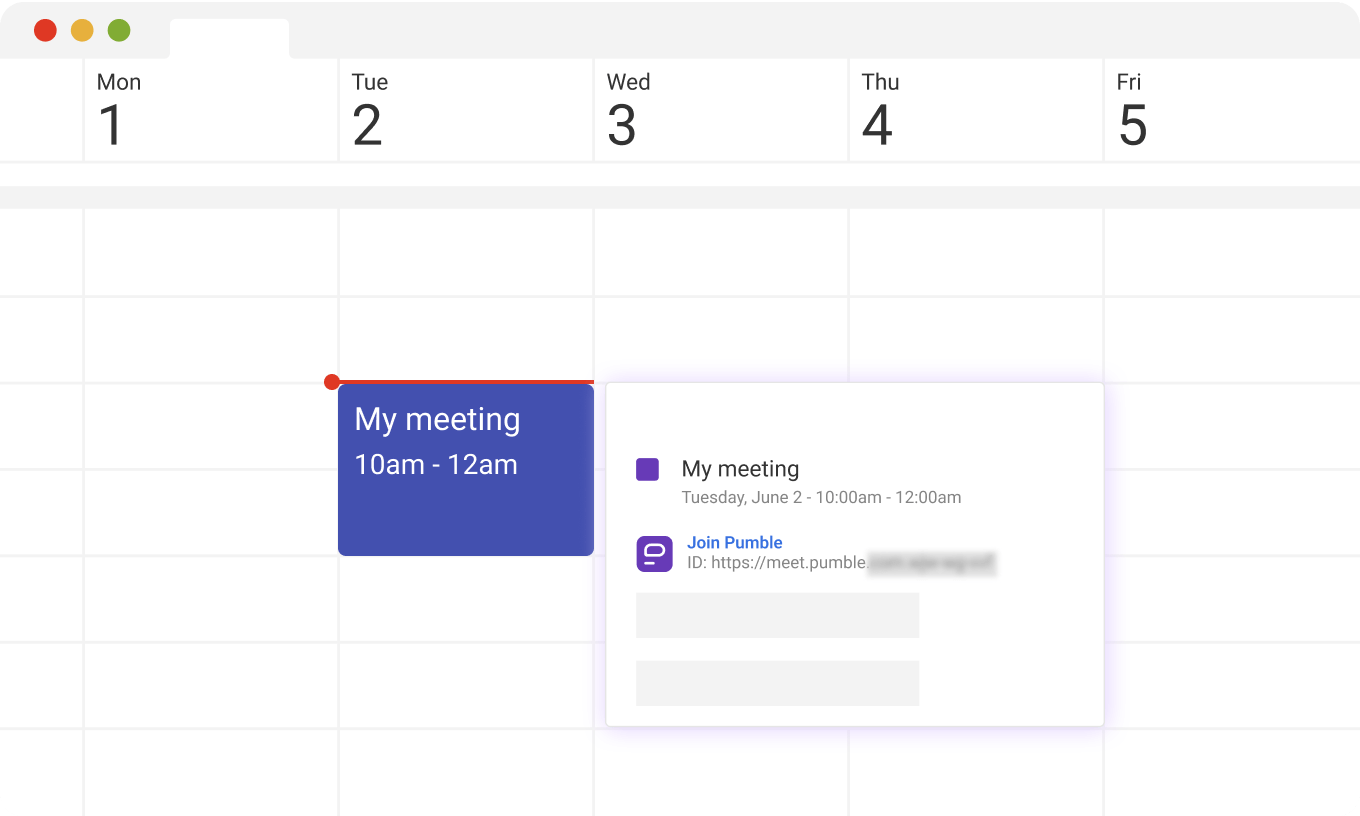
All files shared in the channels, threads or direct messages will be available for your team, without any time limitations. In Pumble you’ll have a 10GB storage per workspace.

If you have a medium-sized company with around 80 employees, all of whom must be on Slack you’ll have to pay at least $8400 every year. With Pumble, for the same number of users, you’ll pay $2900.
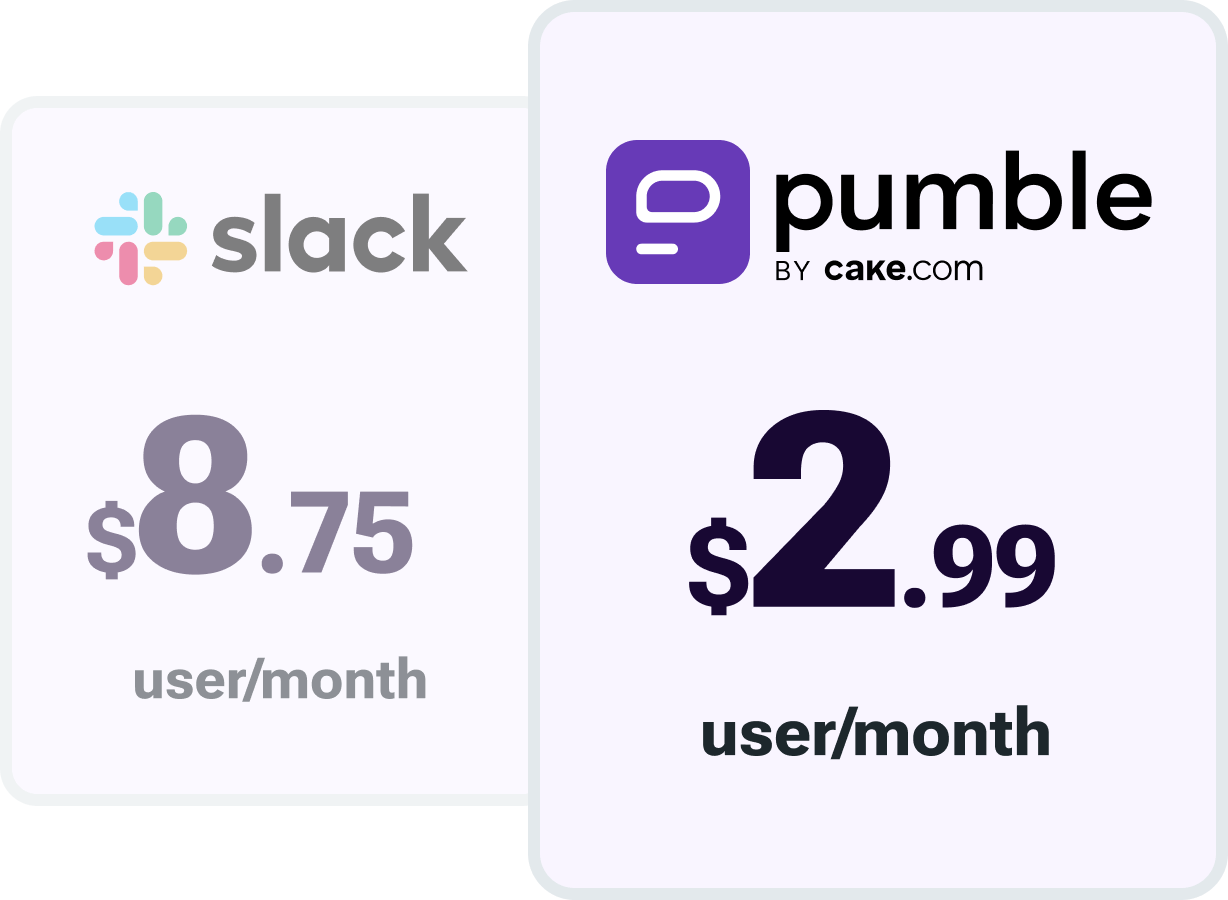
Your business can save
with Pumble
$2.99 /month
$2.99/mo X users
$8.75/month
$8.75/mo X users
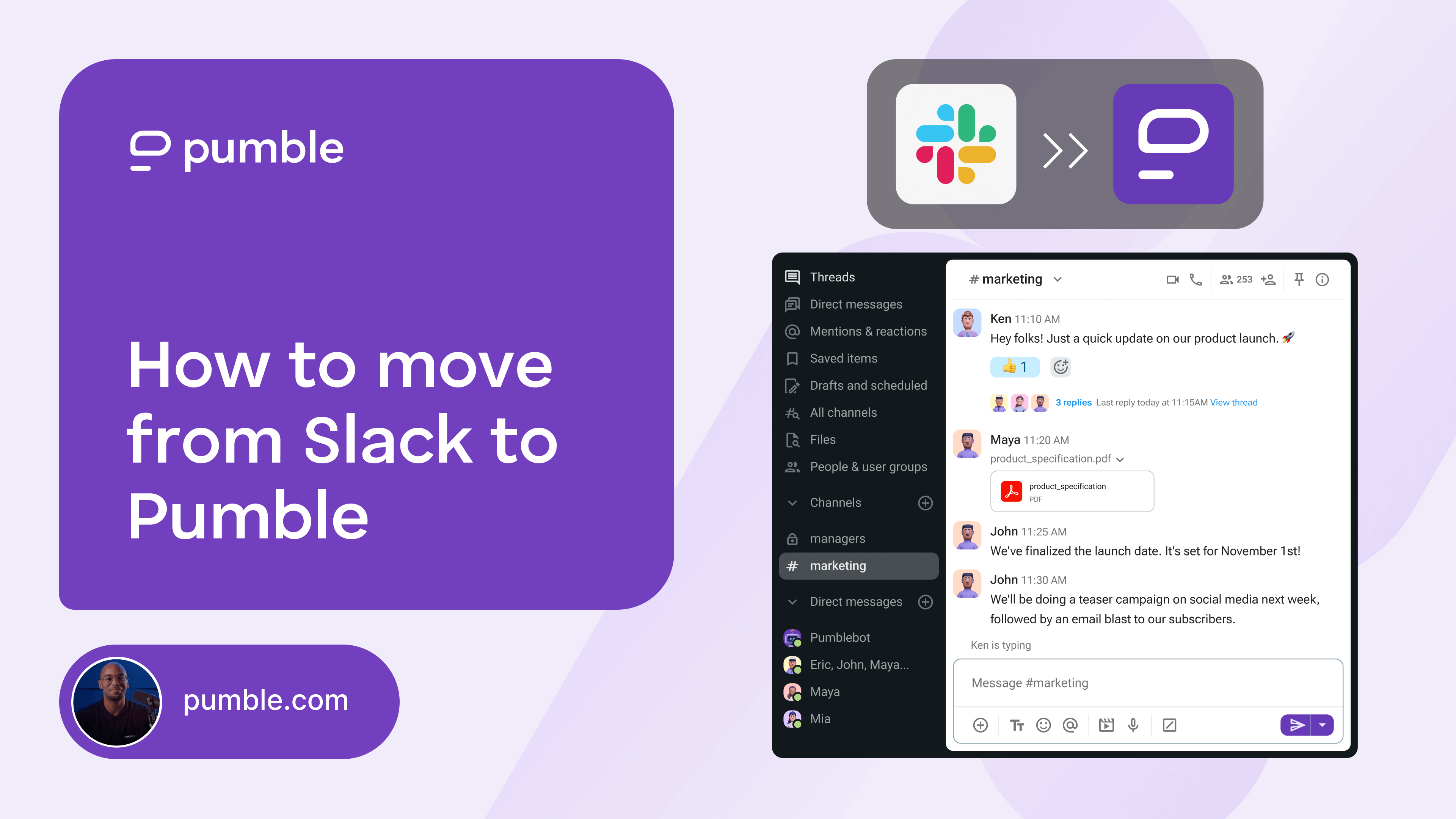
Available support 24 hours a day, every day of the week, including holidays.
FREE Unlimited users and message history, free forever.
47% fewer emails and 30% increased productivity.
Eight of the most prominent team chat apps go head-to-head in a tournament to reveal the best alternative to Slack.

Slack users can move their data to Pumble and continue collaborating without interruptions.
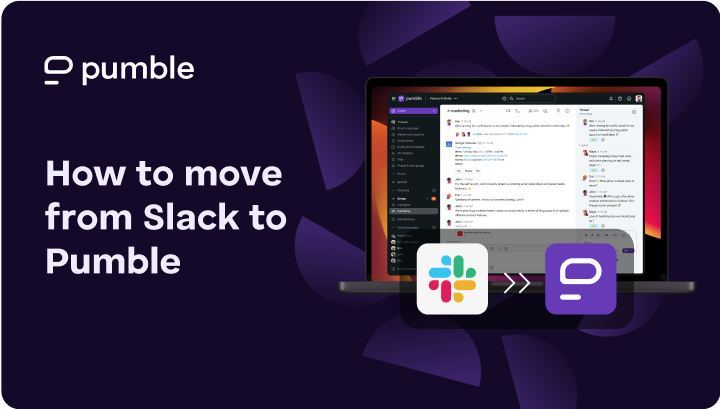
Check what are the main differences between Pumble and Slack, including feature breakdown, ease of use, and price.
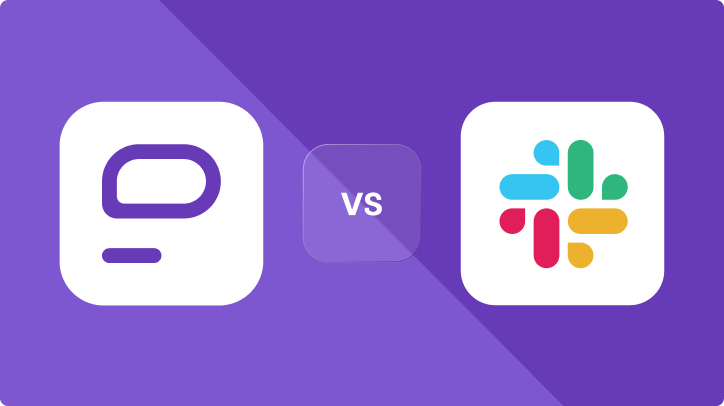
• Unlimited users
• Unlimited chat history
• Free forever