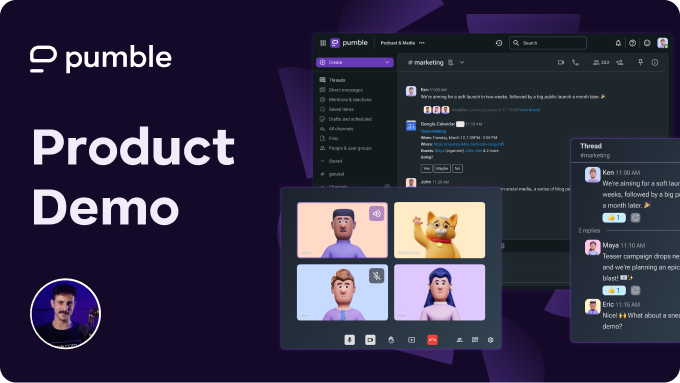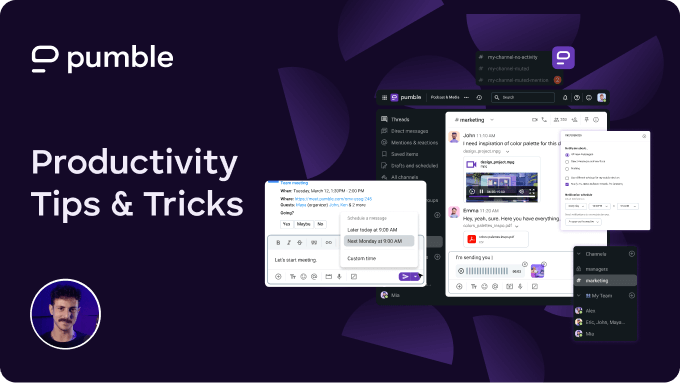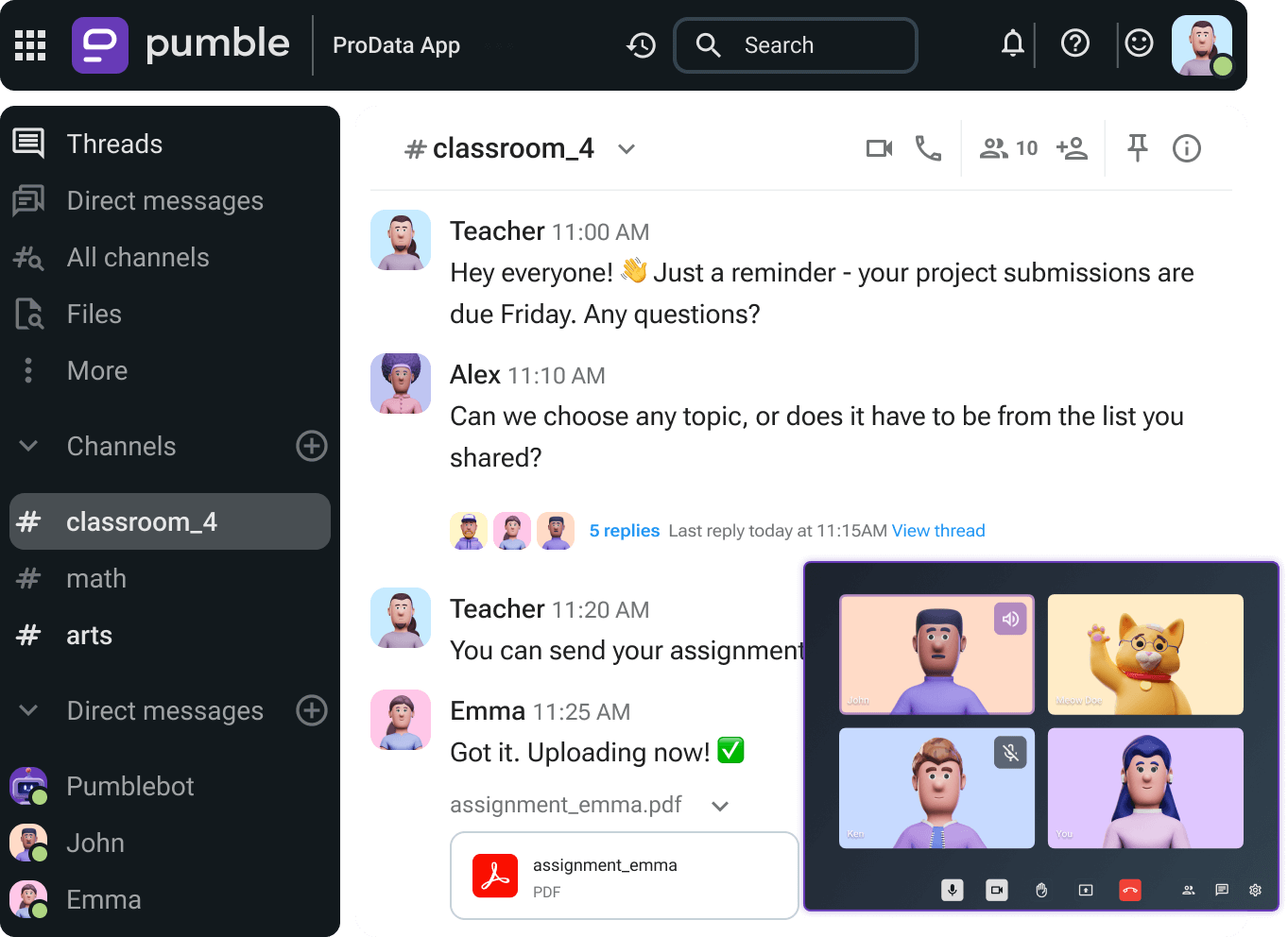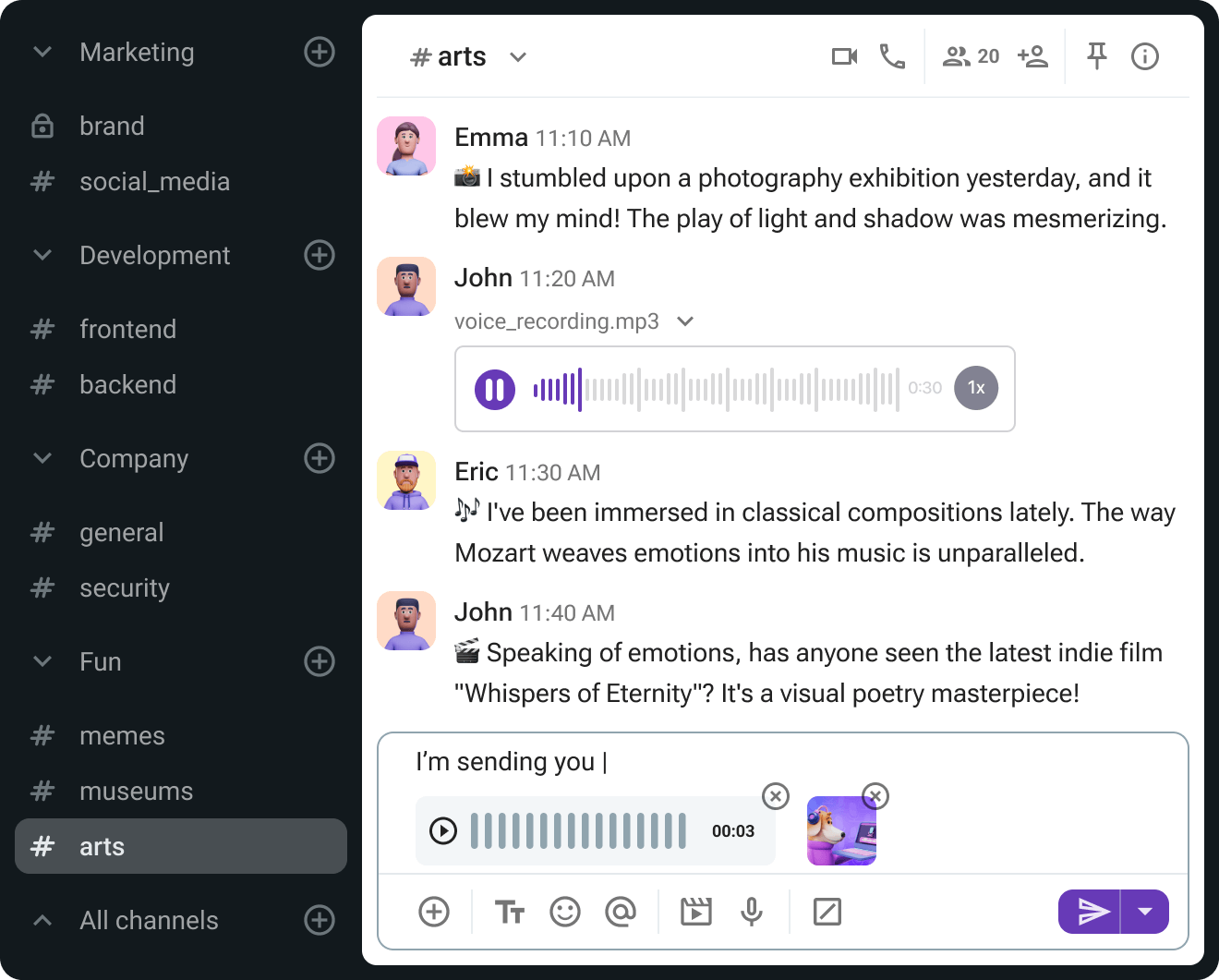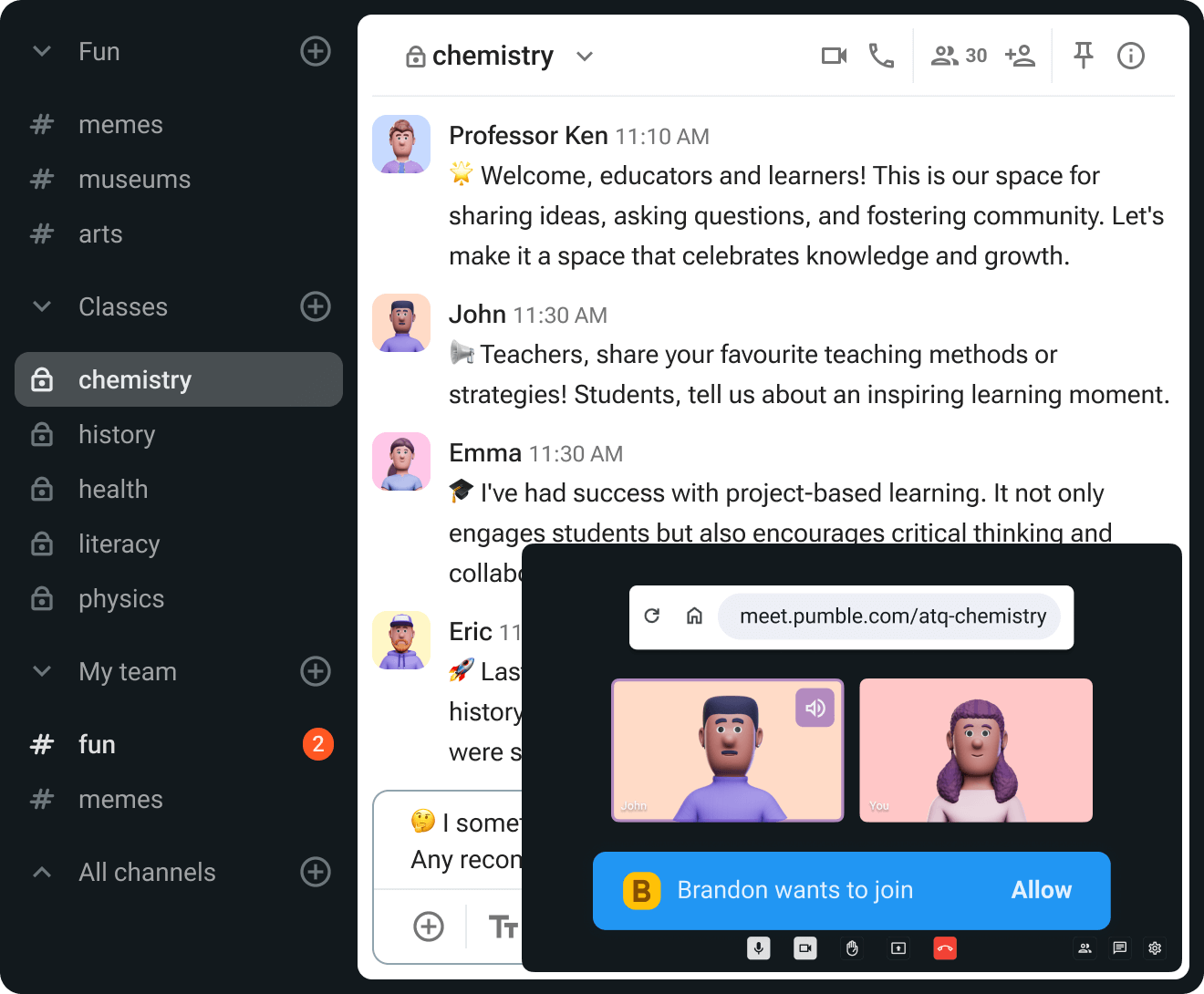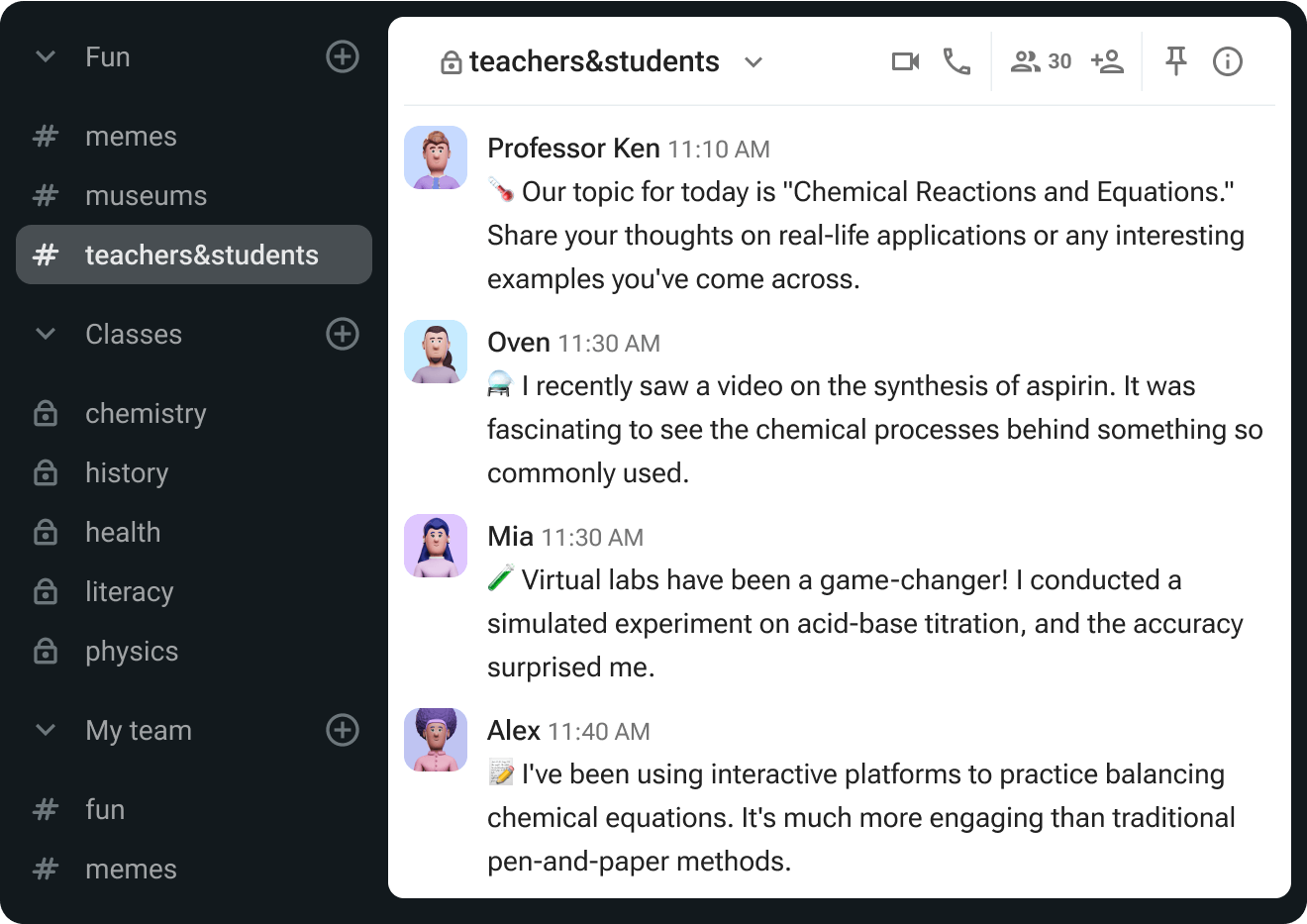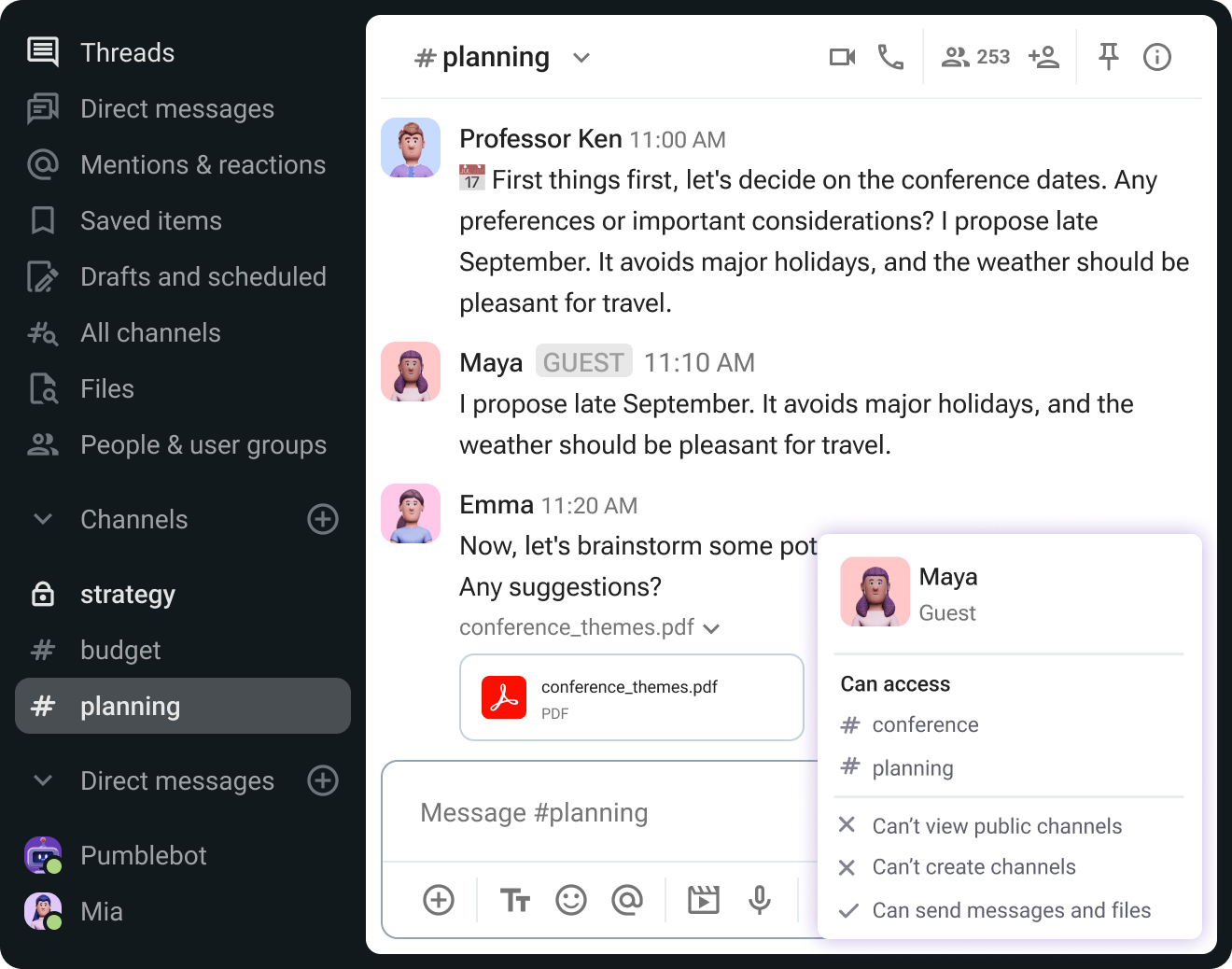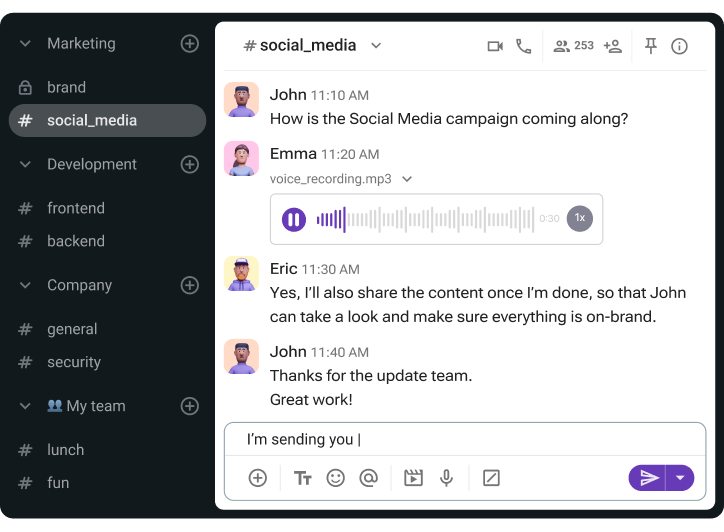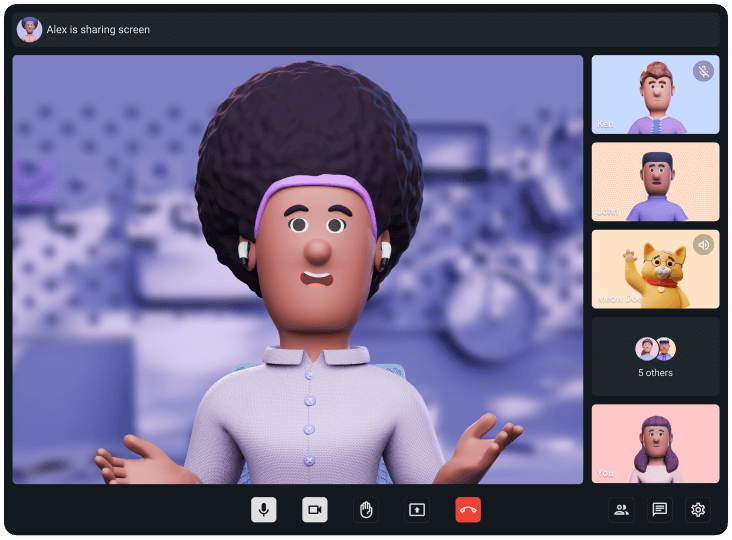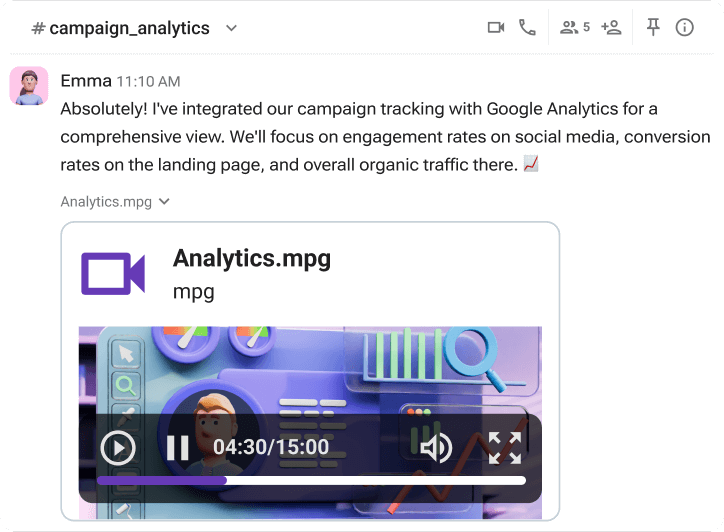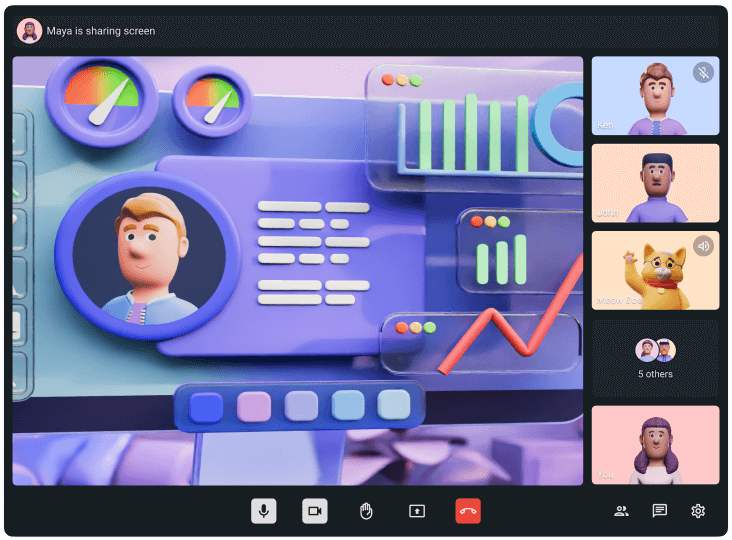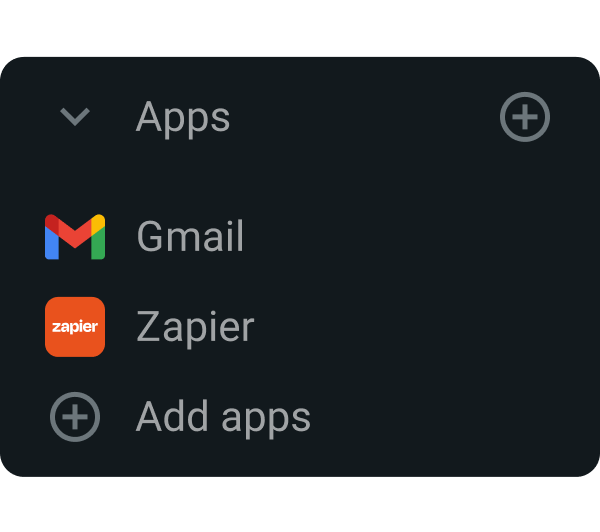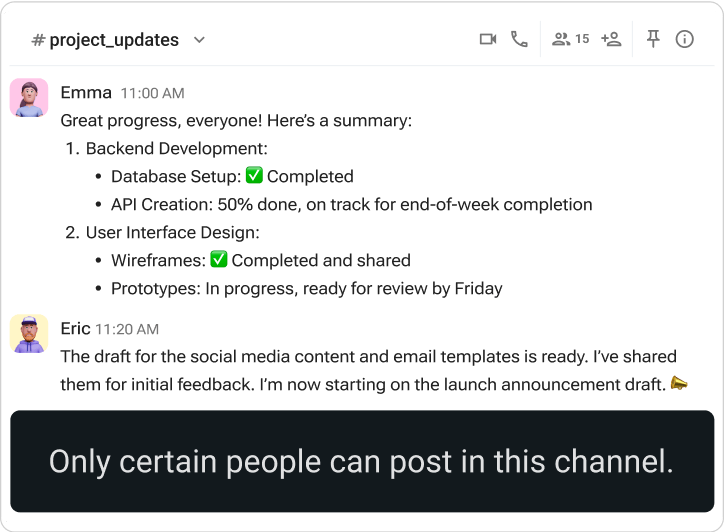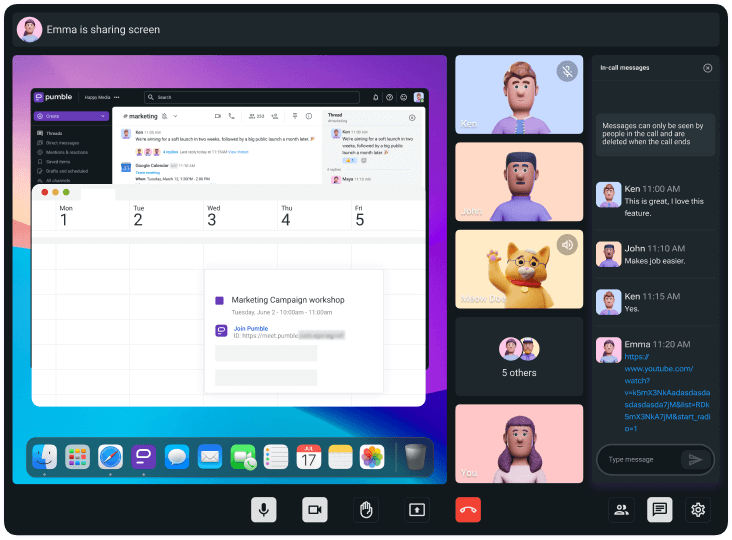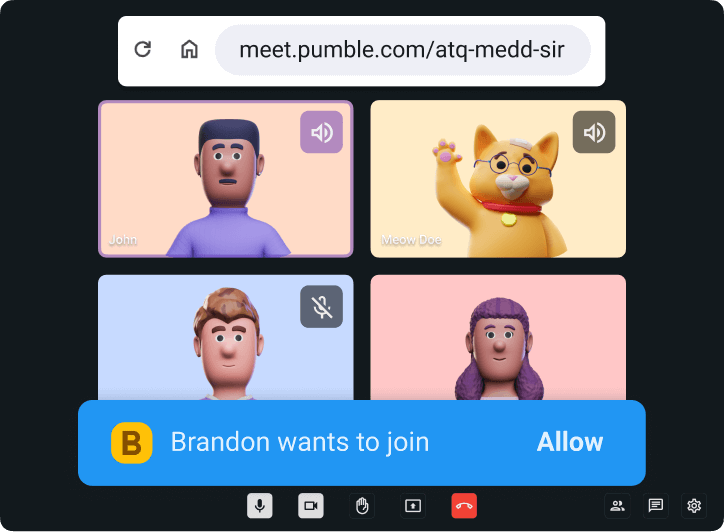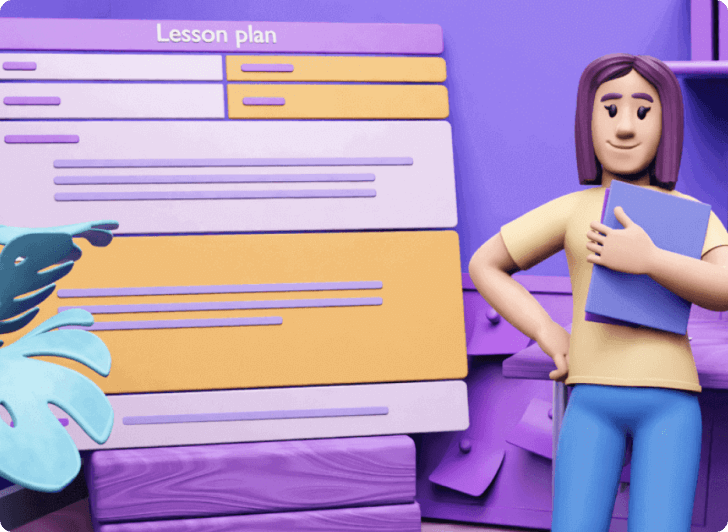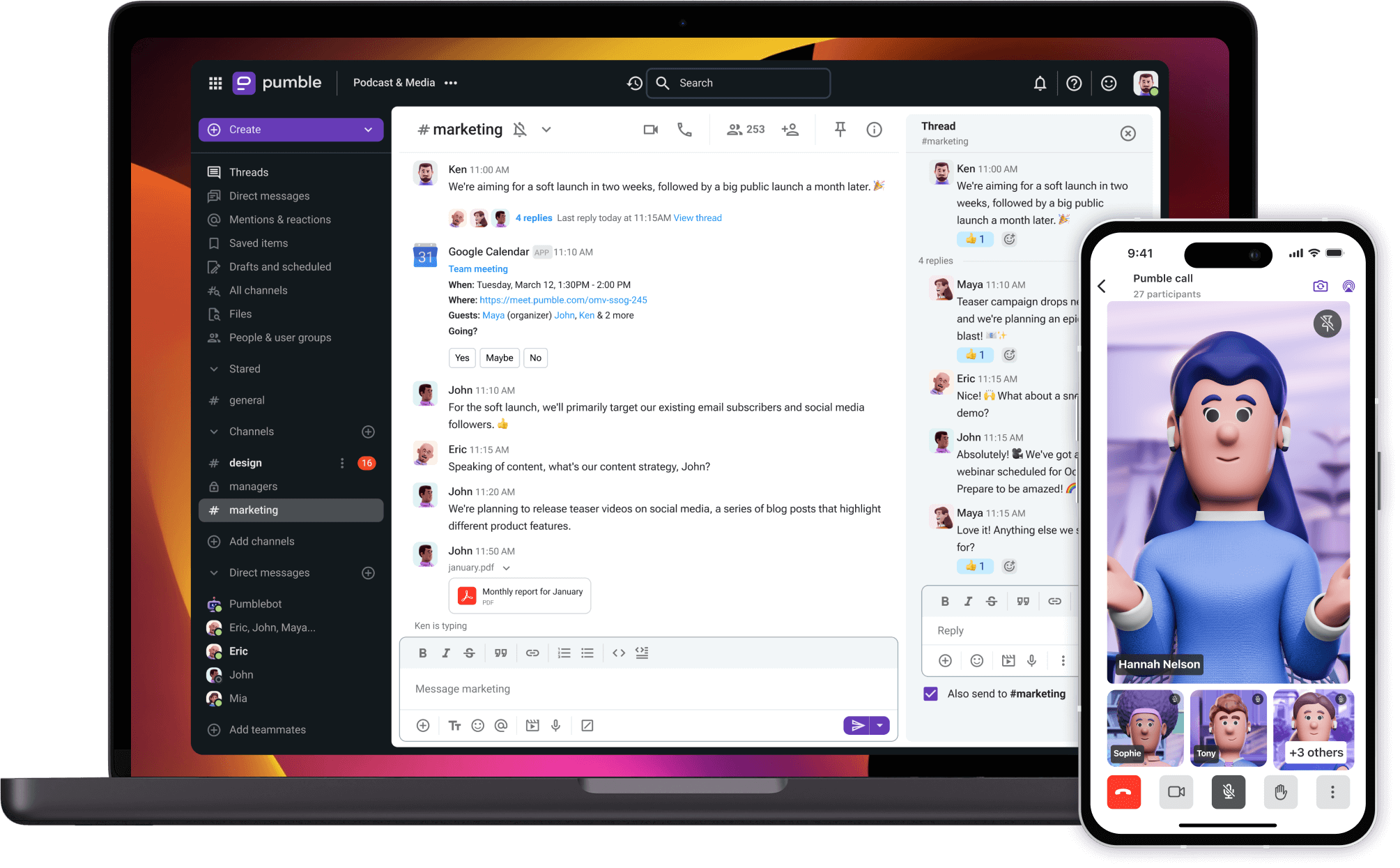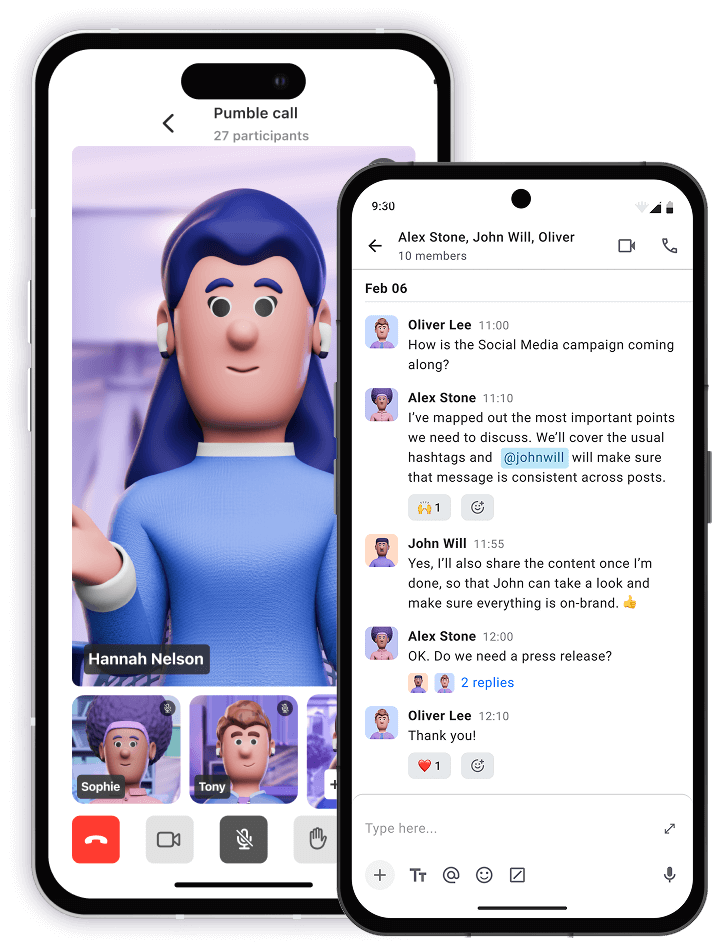Distance learning in one place
Pumble allows teachers and students to consolidate information into a central repository.
Organize guest lectures with the guest access feature.
Hold your lectures and share screen with your presentation.
Keep one-on-one consultations with voice and video calls.