1. Easy to use
No more complicated features. Communicate with your team on a smooth and intuitive interface.
Pumble is a communication and collaboration tool and an alternative to Microsoft Teams, easy to navigate and with 24/7 web support.
Try Pumble - it’s free!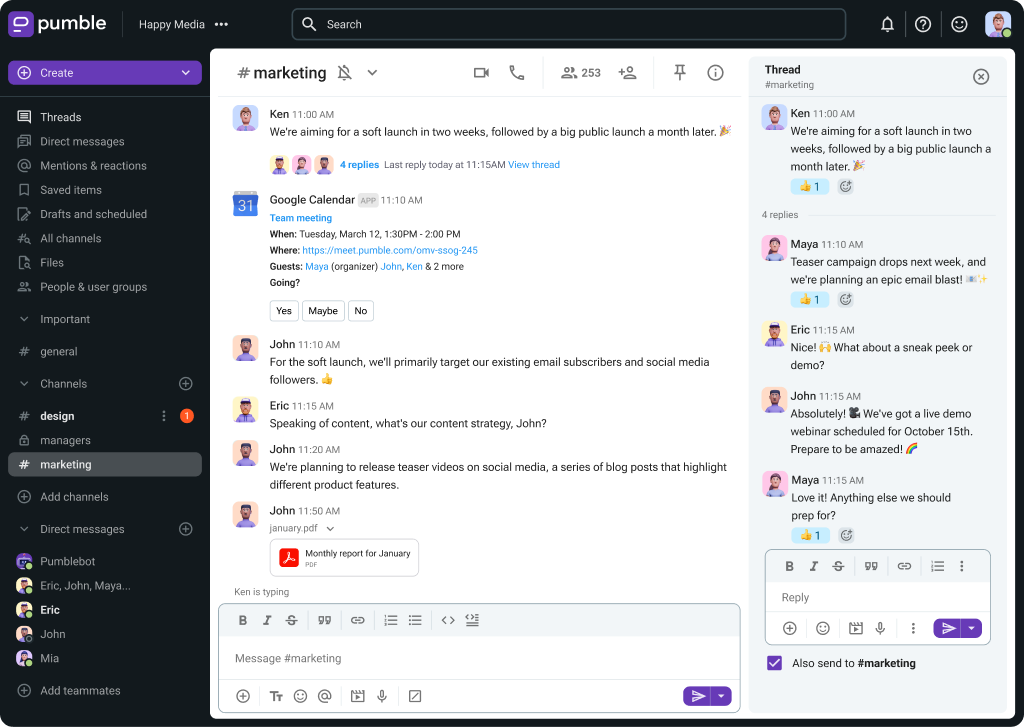
No more complicated features. Communicate with your team on a smooth and intuitive interface.
Have a step-by-step interactive tutorial for new users, so they can easily see what’s possible in the app.
Everything you need is on the left side of the sidebar. All channels you need, direct messages with co-workers, and apps.
Send and search all your messages and files, send meeting links, and much more for a more affordable price.
In Pumble, you can manage who can create and archive channels, invite members, remove them from channels, post in public channels and other permissions.
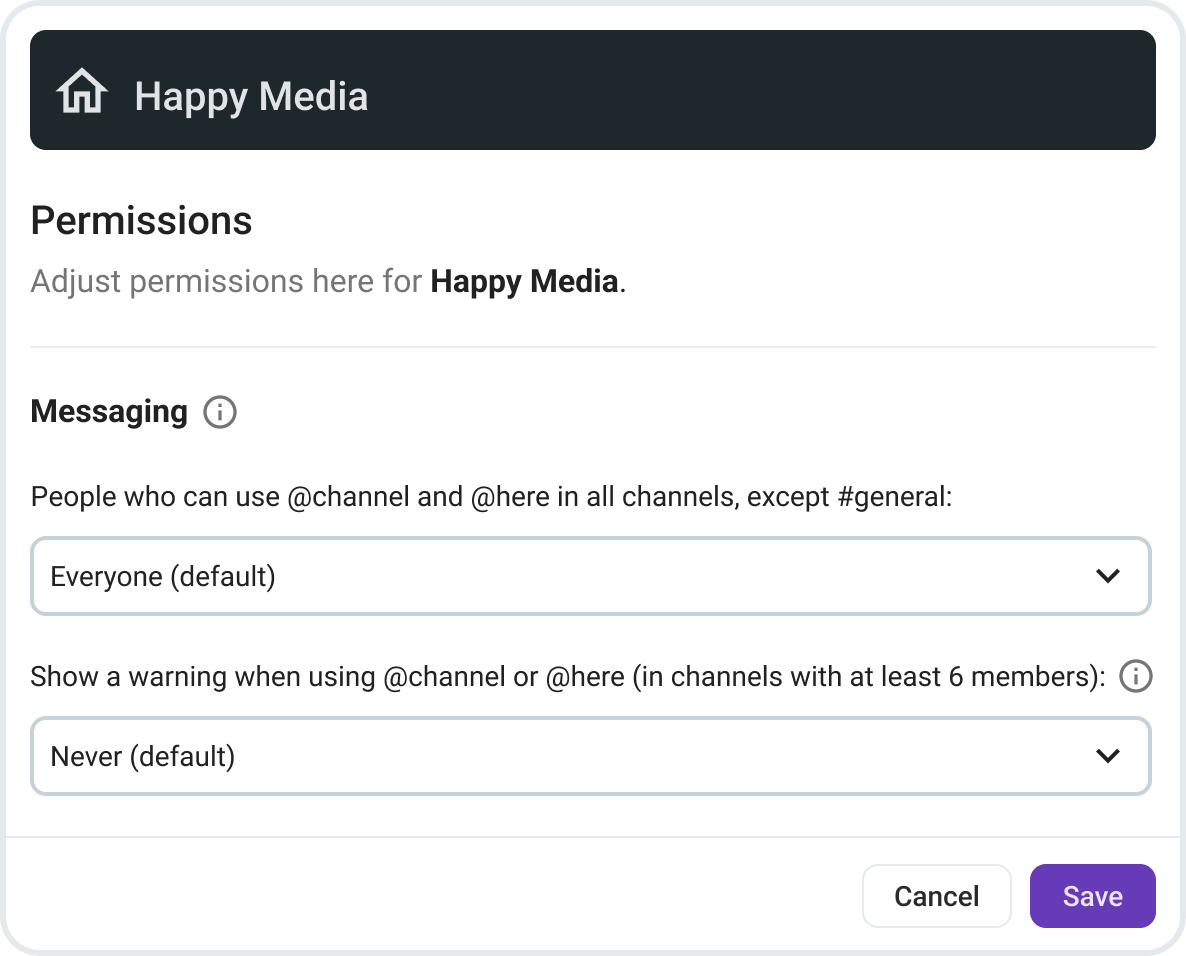
With Pumble calls, you can make a voice or video call to connect with anyone in your workspace. Just click the phone icon and your call will start automatically.
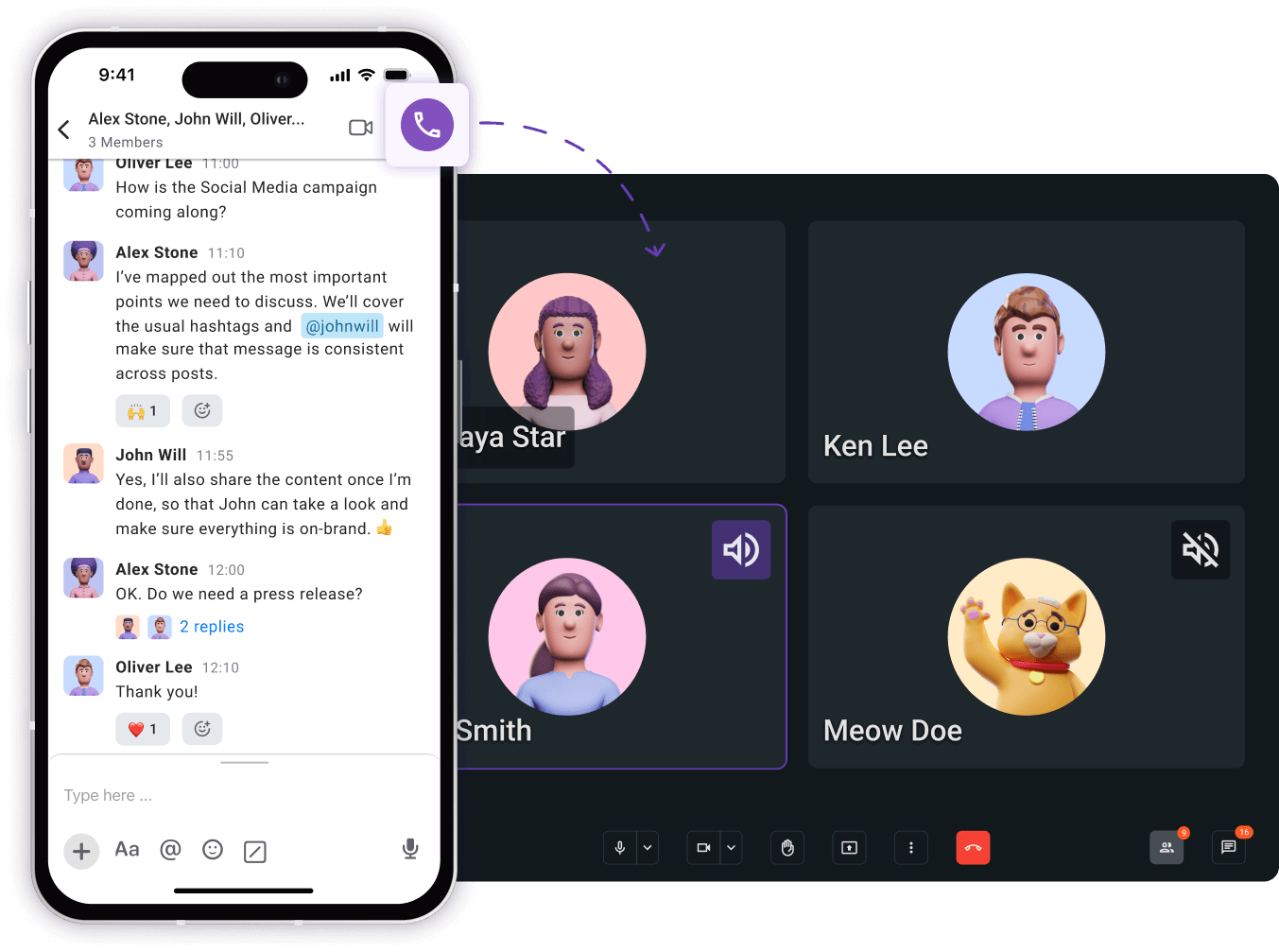
Pumble’s customer support agents are there for you 24 hours a day, every day of the week, including holidays. Contact them via email, phone or the chat.
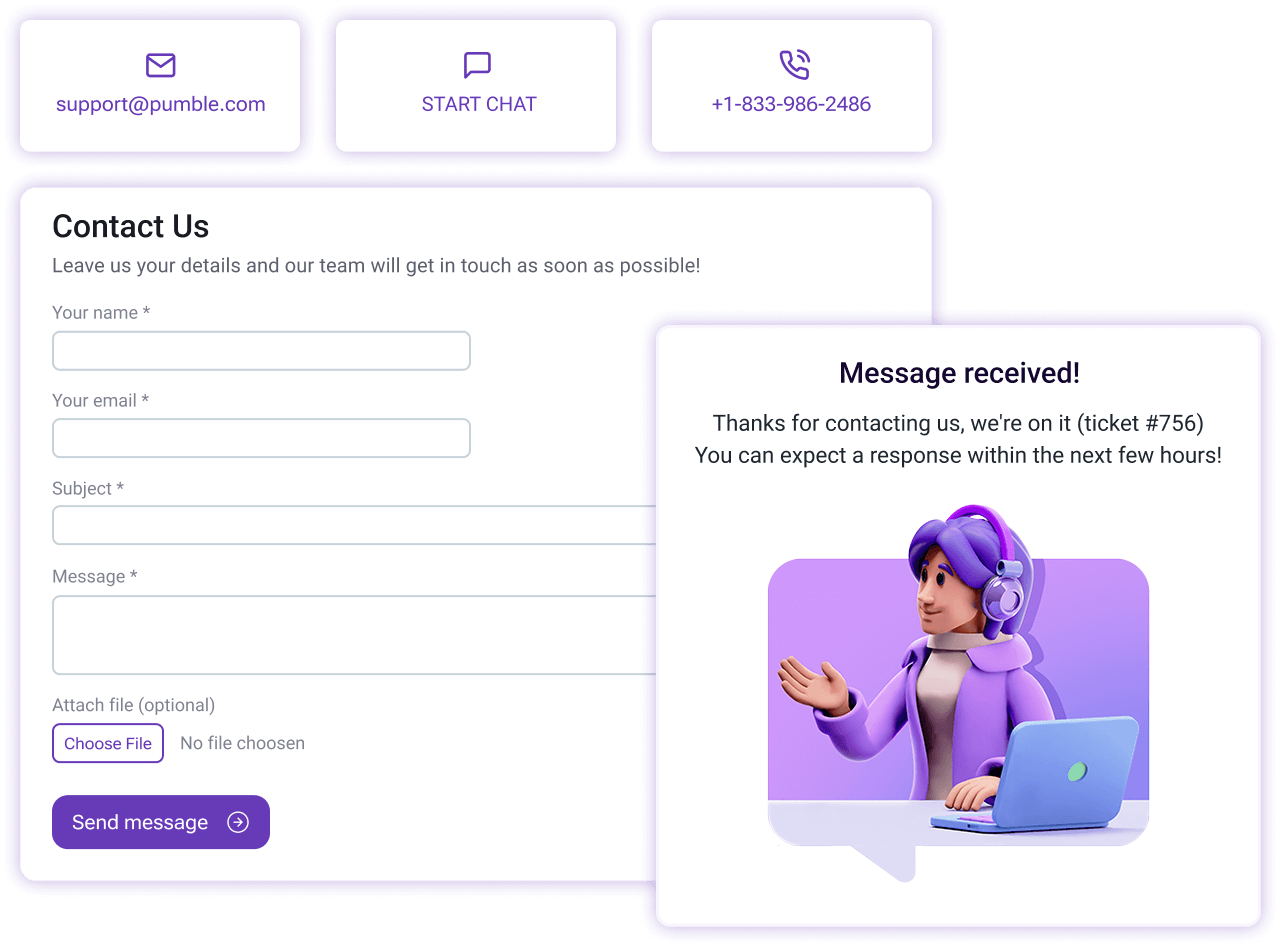
The sidebar on Pumble displays major information including saved messages, files, and people - all of which can be coordinated into portable sections within the sidebar. Users can also customize the width of the sidebar and classify conversations under named sections.
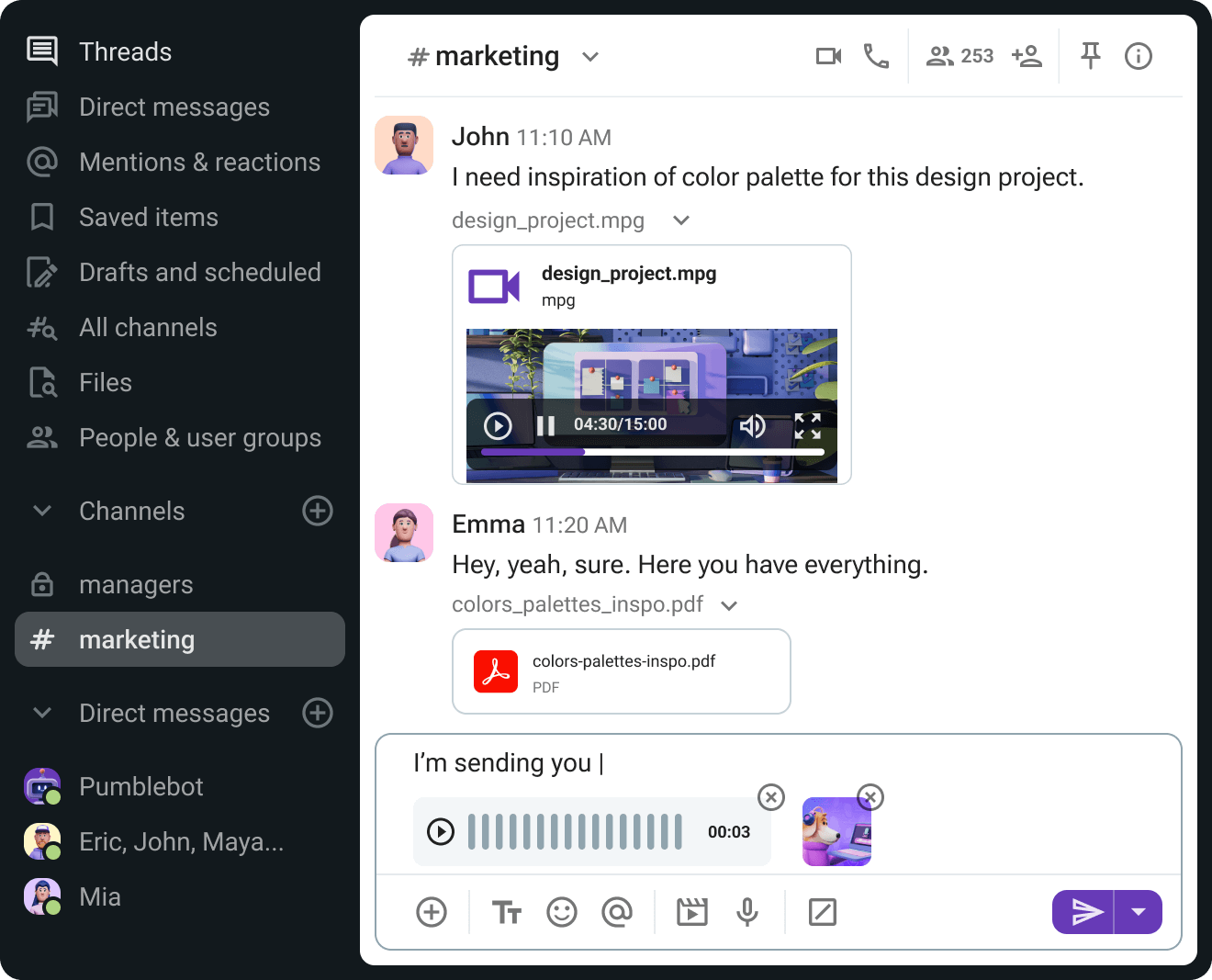
Like many other video conferencing solutions, Microsoft Teams has a variety of different price tiers.

Learn how to start with the main features, and master the ones that better connect your team and boost your productivity.
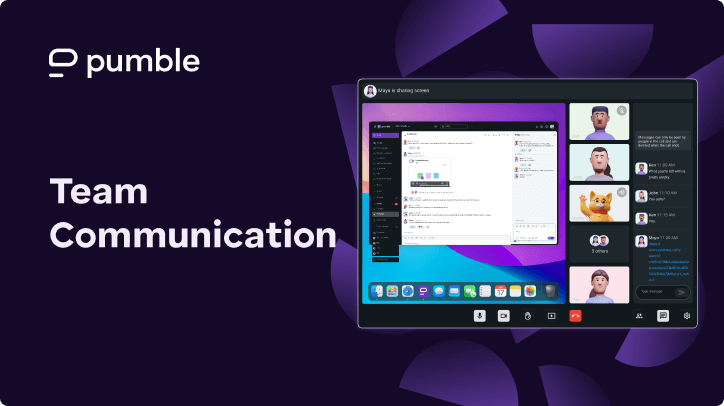
Learn how to run Pumble on different devices, create channels, connect to other apps, and much more.
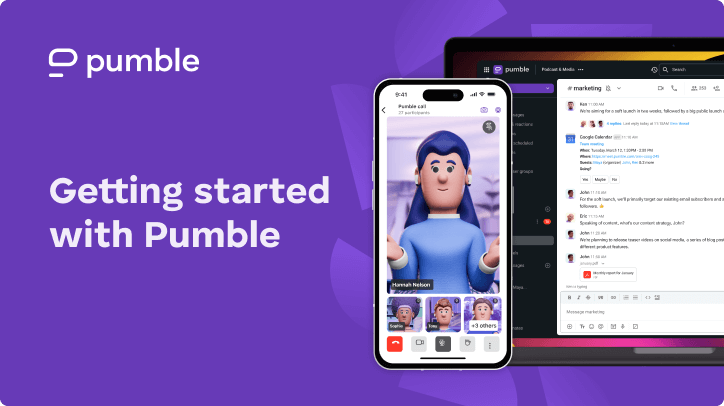
• Unlimited users
• Unlimited chat history
• Free forever