O que é o Pumble?
O Pumble é um aplicativo gratuito de bate-papo em equipe que permite que equipes de todos os tamanhos colaborem de forma eficaz. O diferencial do Pumble é o plano gratuito, onde você pode ter:
- Usuários ilimitados
- Histórico de bate-papo ilimitado
- Ferramentas administrativas do usuário e do espaço de trabalho
- Suporte 24 horas por dia, 7 dias por semana
Está disponível na web, no desktop e no celular para fácil acesso.
O que é um espaço de trabalho Pumble? #
Um espaço de trabalho do Pumble é um lugar onde toda a comunicação acontece. É um lugar onde você e seus colegas de equipe podem compartilhar ideias e colaborar.
O espaço de trabalho do Pumble contém a barra lateral esquerda onde você pode ver
- Lista de canais aos quais você se juntou e suas Mensagens Diretas
- Receba Notificação por e-mail
- Opção para escrever novas mensagens
A parte principal consiste em:
A barra lateral direita consiste em:
- Threads
- Fixar mensagens
- Detalhes sobre seus colegas

Como participar ou criar um espaço de trabalho do Pumble? #
A primeira coisa que você deve fazer é aceitar um convite por e-mail enviado pelo seu colega de equipe para ingressar em um espaço de trabalho do Pumble ou criar seu primeiro espaço de trabalho do Pumble na página de registro.
Para saber mais sobre o registro no Pumble, confira este artigo.
Após o registro, sua conta no Pumble Workspace e na CAKE.com será criada com sucesso. Você pode prosseguir configurando seu perfil e suas informações principais.
Leia este artigo para saber mais sobre como editar seu perfil e informações principais.
Agora que você configurou seu perfil, pode começar a se comunicar com colegas nos Canais.
O que é um canal? #
Você encontrará todas as informações sobre um determinado tópico no canal certo.
Quer você esteja lançando um novo site, projetando ou planejando a próxima festa da equipe, um canal é um lugar para organizar tarefas, tomar decisões necessárias e, mais importante, colaborar com sua equipe.
Diferentemente do e-mail, as discussões em canais são focadas em tópicos específicos. Você pode entrar e sair de canais públicos conforme necessário.
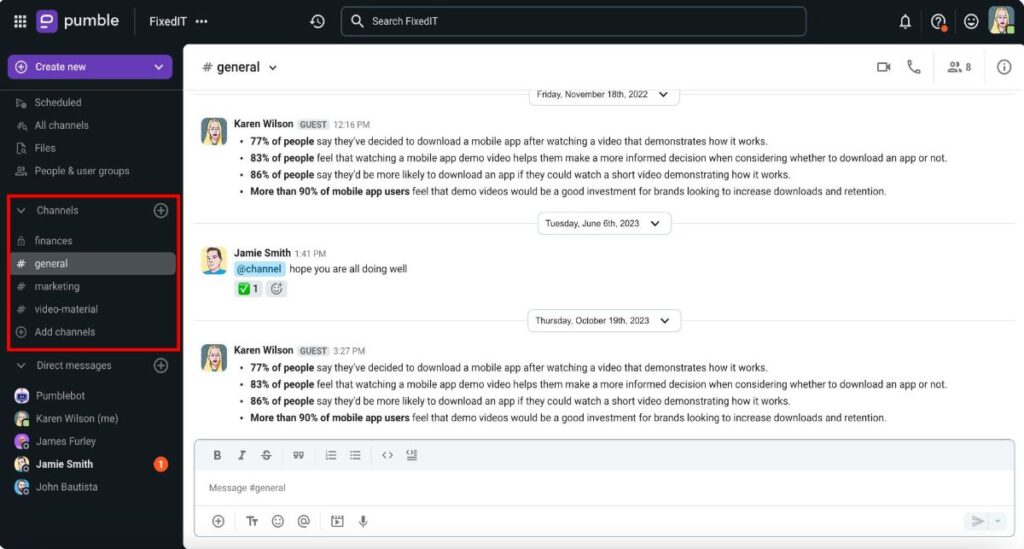
💡 Se você foi convidado para um espaço de trabalho como convidado, só pode enviar mensagens nos canais aos quais tem acesso e enviar mensagens diretas para pessoas que pertençam aos mesmos canais.
O que é uma DM? #
As mensagens privadas entre você e seus colegas de equipe são chamadas de Mensagens Diretas.
Se você deseja compartilhar mensagens, fotos, vídeos ou arquivos com apenas um membro da equipe, encontre um colega e envie uma mensagem.
Outro tipo de mensagem direta é uma conversa em grupo com até sete membros da equipe.
Projetado para um ponto de encontro em grupo ou aula de ioga - tudo pode acontecer no bate-papo em grupo.
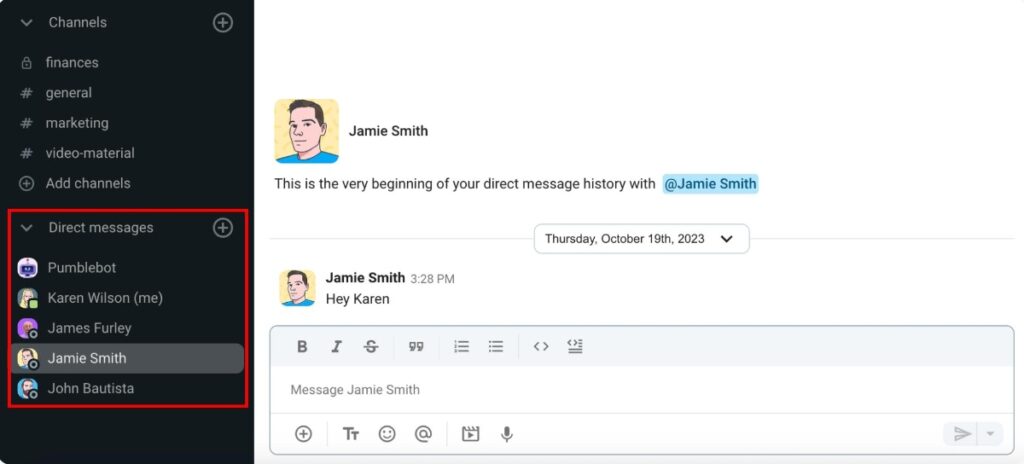
Convide os membros da sua equipe para participar de um espaço de trabalho #
Agora que você sabe o básico, como proprietário de um espaço de trabalho, você pode convidar os membros da sua equipe para o seu espaço de trabalho.
Vá para o botão para convidar membros e comece a digitar seus endereços de e-mail.
Assim que receberem um e-mail com o link de convite, eles devem aceitá-lo e podem começar a conversar imediatamente.
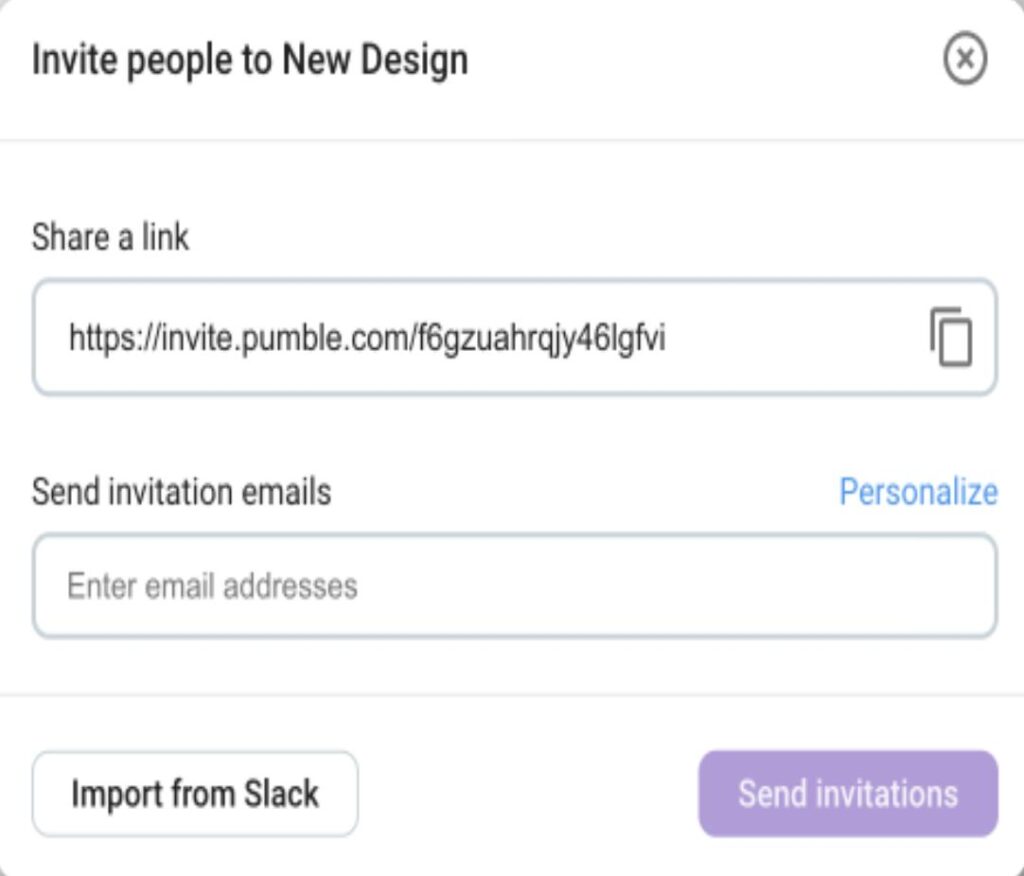
Se precisar adicionar várias pessoas de uma equipe a um canal simultaneamente, crie um grupo de usuários e adicione pessoas a esse canal por meio dele. Observe que os grupos de usuários são um recurso disponível nos planos Business e Enterprise.
Conclusão #
Depois que seu espaço de trabalho estiver configurado, você poderá compartilhar os seguintes recursos para ajudar todos a se familiarizarem com o Pumble:
- 5 dicas para começar
Aprenda a configurar sua conta Pumble, incluindo seu perfil e preferências de notificações, do jeito que você gosta. - Como se comunicar com sua equipe
Faça um tour rápido do Pumble e aprenda o básico. - Aprenda a usar o Pumble — explore nossos guias para saber mais sobre como trabalhar efetivamente no Pumble.
Se tiver alguma dúvida, visite nossa Central de Ajuda a qualquer momento ou entre em contato com nossa equipe de Suporte. Teremos prazer em ajudar se precisar!