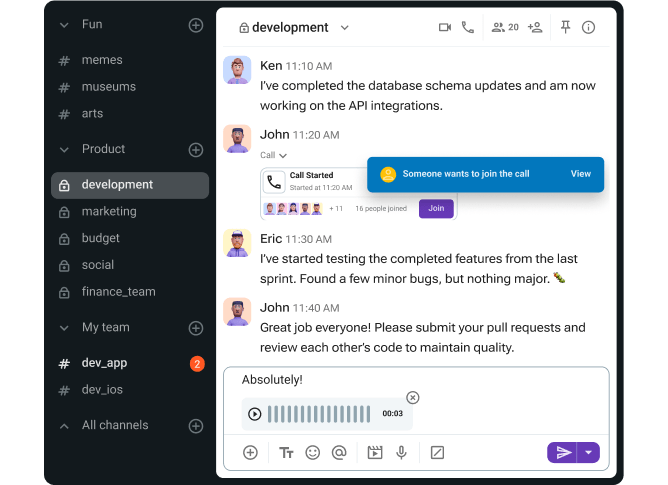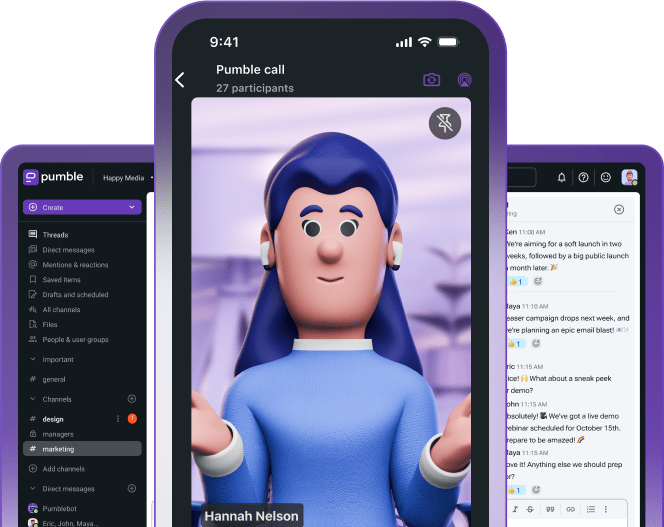If you’ve ever worked in a product team, you understand the struggle of your team communication turning chaotic over time. Ideas are flying around in DMs, specification docs are buried in email threads, stand-ups drag on forever, and feedback somehow always gets overlooked.
Before you know it, your product lifecycle looks less like a well-oiled machine and more like a puzzle with half the pieces disappearing into thin air.
That’s where Pumble by CAKE.com steps in, but not just as your regular internal communication software.
Think of Pumble as your team’s agile communication tools hub where:
- Ideas are born,
- Conversations happen,
- Decisions get documented, and
- The entire product lifecycle connects perfectly together.
Instead of navigating between apps and trying to track a message from months ago, your product team can use Pumble as their central nervous system that connects every stage of building a product, from start to finish.
In this guide, we’ll walk you through exactly how your product team can use Pumble to plan, release, and move faster and smarter.
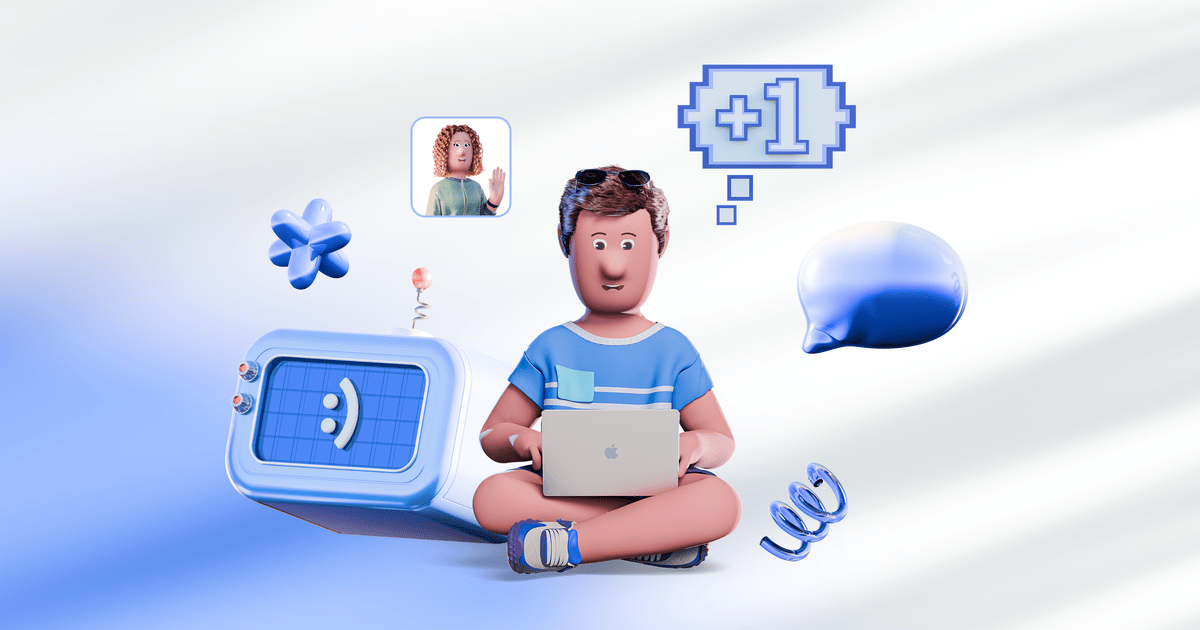
Stage #1: Ideation and planning
Does this scenario sound familiar? Someone shares an amazing idea during a video conference meeting, another person drops a thoughtful suggestion in a DM, and a third emails a valuable customer feedback nugget. A week later, you find out that none of those pieces made it into the roadmap.
How could this be?
Well, unfortunately, things do have their way of slipping through cracks, especially when there’s no singular, centralized system to guide how and where these conversations are taking place and how they’re stored.
So, no wonder people aren’t on the same page. And by the time planning day rolls around, you’re scrambling to pull everything together.
But this doesn’t have to be your outcome any more.
There’s an easier way of ensuring your ideas get properly documented and sorted out. Its name is Pumble.
Bring your roadmap conversations out into the open with Pumble
Pumble makes the entire ideation and planning stage feel like running a well-structured workshop.
Here’s how product teams can put Pumble into action to restore order and inspire effective idea sharing and planning.
Create dedicated ideation channels
First things first, you need to make room for secure and effortless team brainstorming.
Pumble’s channels are perfect for organizing and managing your conversations across teams working on a product.
Set up dedicated Pumble channels for general conversations and for each product planning segment, like:
- #product_roadmap,
- #product_general,
- #ideas_and_feedback, and
- #customer_insights.
Pumble channels can become your team’s center for brainstorming and gathering input. Instead of letting your great ideas float around in the ether, Pumble helps them land somewhere consistent, organized, and visible.
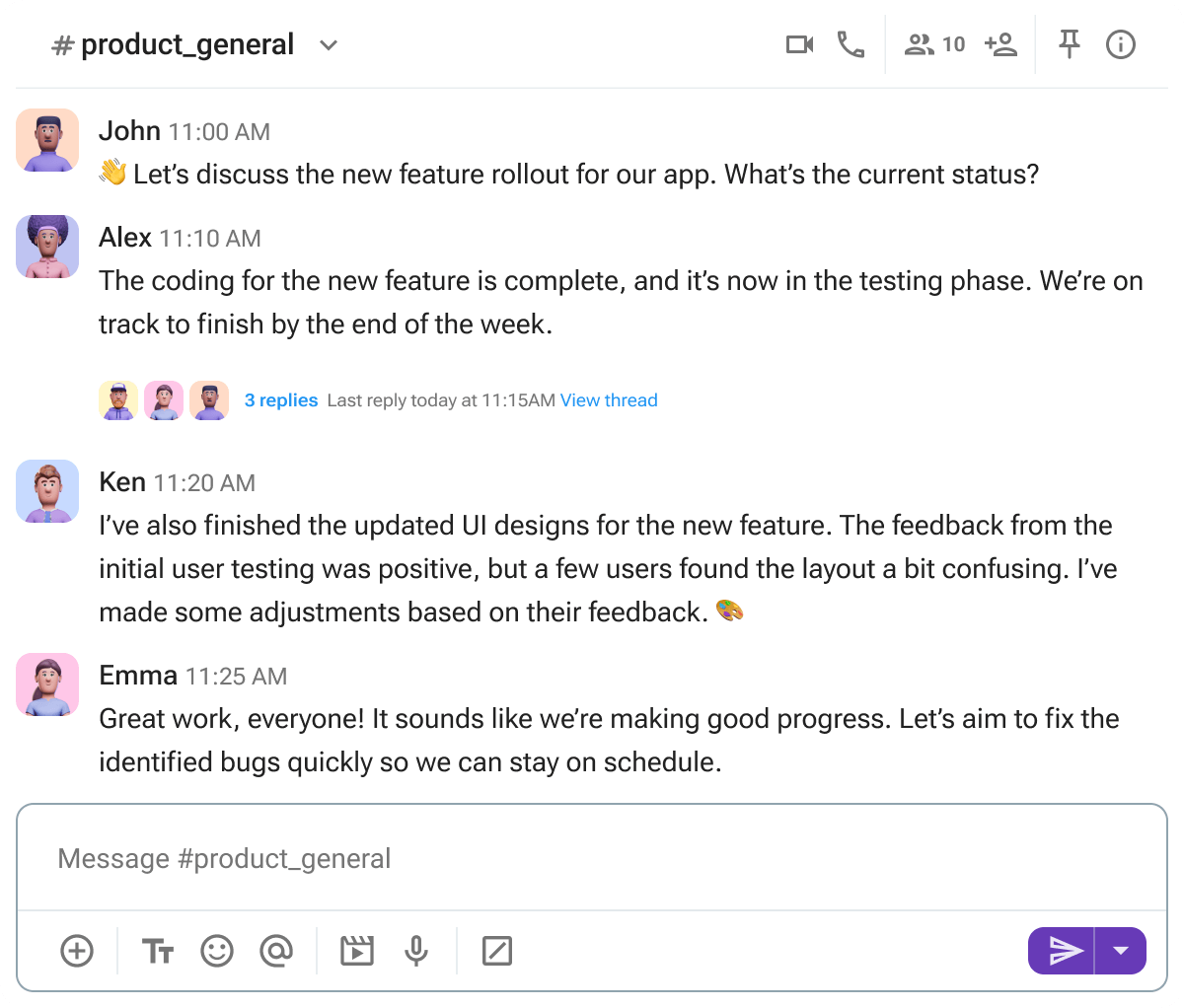
If you want to keep things even tidier for you and your teammates (current and future), you can pin key messages and files at the top of the channel so no one needs to dig around for any critical resource.
Organize product teams in Pumble
Run quick prioritization using Pumble polls
The /poll command in Pumble is your best friend when you need to make decisions without calling an all-hands meeting.
You can use it during the planning stage of your product building to:
- Rank feature requests,
- Validate roadmap assumptions, and
- Pick between two (or more) competing ideas.
Polling your team takes seconds, but saves hours of back-and-forth. You’ll be surprised at how quickly your team can agree on a direction when you make the voting process frictionless.
Speed up prioritization with Pumble
Integrate Google Drive for specs and documents
If we know one thing about roadmap planning, it’s that it’s infamously document-heavy.
But this doesn’t mean you have to constantly jump between different tabs just to make sure everything is readily available.
With Pumble’s Google Drive integration, your team can:
- Share product specifications,
- Upload research documents,
- Store requirement sheets,
- Get updated on each change someone makes to your document on Google Drive, and
- Pin the latest document versions.
What this means for your team collaboration is that everyone’s seeing the same file, in the same channel, every time. You no longer have to spend valuable time on endless back-and-forth trying to guess which document is the “real” one.
Access your documents in one place
Stage #2: Sprint execution
Have you ever been in those stand-ups that go on for hours without end? By the time everyone finishes talking, half the team has mentally checked out.
And for global teams, stand-ups can feel like a logistical nightmare where someone always gets the short end of the stick and has to join at 6 a.m. or 10 p.m.
Worse yet, developers get blocked waiting for decisions because a teammate is asleep halfway across the world.
Fortunately, there is a solution for this modern-day software development communication conundrum. Let’s see how to manage sprints in Pumble.
Get unblocked with Pumble
Pumble can help you take your sprint execution from slow to streamlined with tools and features designed to deliver clarity, speed, and autonomy.
Host asynchronous stand-ups in channels
You can start by creating a dedicated Pumble channel, called #dailly_standup, for example, where you can run your daily updates asynchronously. Global teams can respond in their own time, while keeping the collaboration intact.
Use video messages — another useful Pumble resource — when you need to record quick, authentic updates, without forcing everyone to be online at the same time.
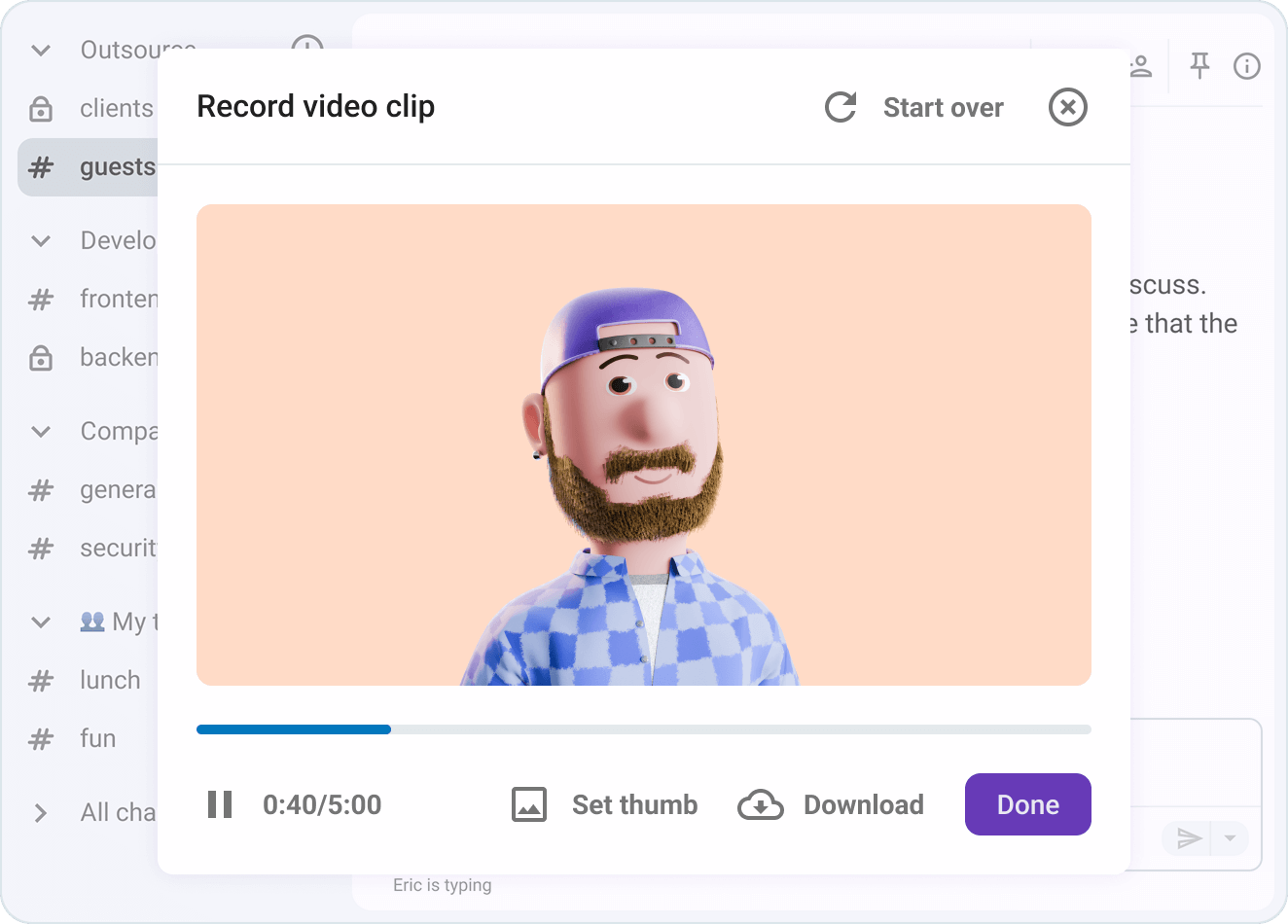
These formats are great for daily update sessions, as they keep things short, sweet, and to the point, covering topics like:
- What I did yesterday,
- What I’m doing today, and
- What’s blocking me.
Team members can respond on their own schedule, and no one needs to sit through a 25-minute monologue disguised as a meeting.
Additionally, you can set up a dedicated Pumble channel for development strategy, where you’ll organize all your sprints in a single space, so you never miss a beat.
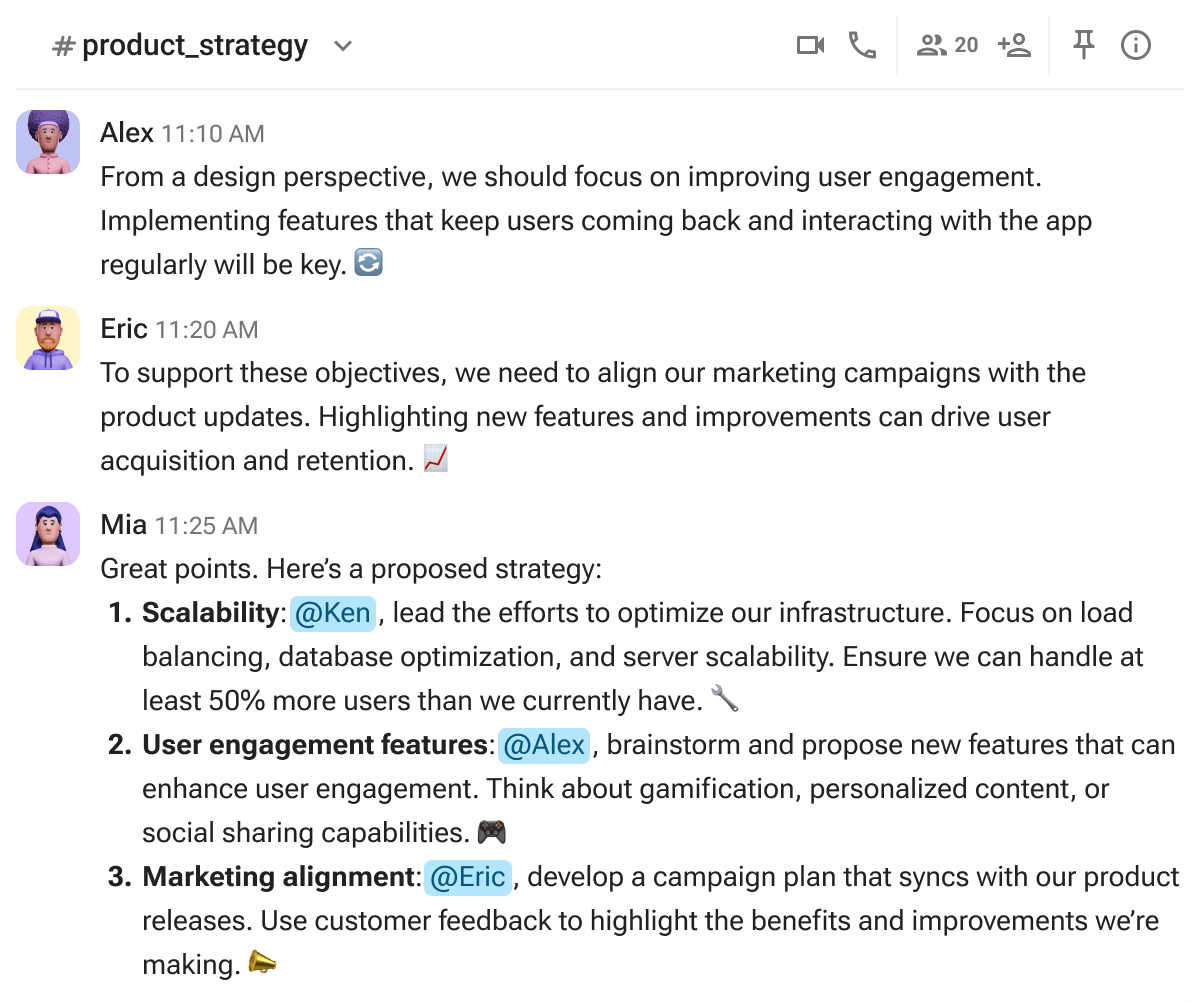
Use text formatting for clear technical updates
Clarity is one of the key elements that can make or break a product cycle success.
So, consider encouraging developers to include rich text formatting and code blocks when sharing updates to:
- Show progress,
- Share logs,
- Highlight errors, and
- Paste snippets cleanly.
With Pumble, you can finally forget about the large chunks of text that everyone just skims over. Clear formatting almost exclusively equals fewer misunderstandings, and that’s a product team’s dream.
Schedule messages across time zones
When you need help from someone who’s offline, it might not be the best idea to blow up their DMs at 2 a.m. Instead, you can schedule a message in Pumble to make sure your question or update reaches them during their work hours.
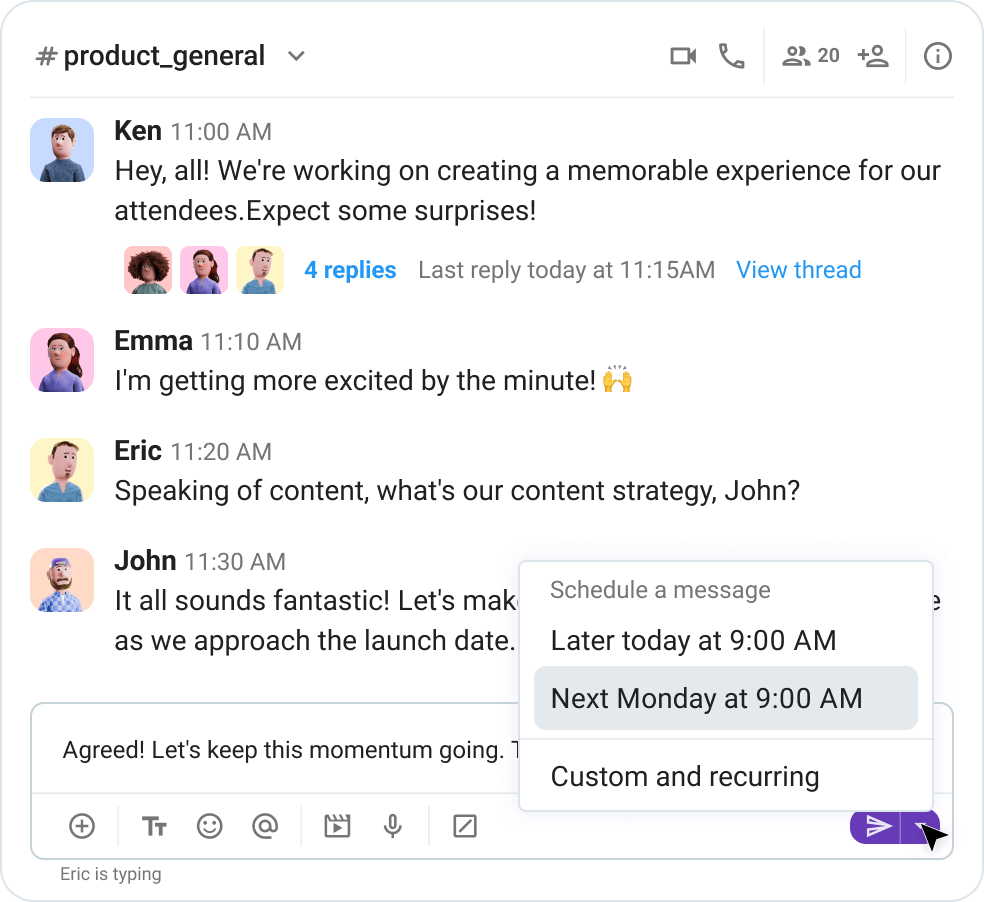
This way, you’re:
- Honoring your coworkers’ focus time,
- Avoiding disturbing them during off-hours, and
- Getting your answer as soon as their day starts.
Scheduling messages is a simple feature that does a lot for team harmony. Moreover, Pumble lets you schedule recurring messages you can use to:
- Set reminders,
- Set up daily stand-ups, or
- Keep project updates organized.
Streamline your sprints with Pumble
Stage #3: Feedback & QA
Unfortunately, the iteration cycle is often where things fall apart for product teams. Someone finds a bug, drops it in a random chat window, and suddenly you’re digging through your message history like a detective looking for clues.
Or worse yet — design feedback comes through direct messages and random channels, gets mixed with other conversations, and never actually makes it to the design team.
Create a clean, structured feedback loop with Pumble
This is where Pumble really shines as a place where you can keep iteration light and organized.
Set up feedback channels
As always, everything starts in channels.
To streamline feedback across teams, you can create dedicated channels like:
- #bug_reports,
- #product_design, and
- #qa_checks.
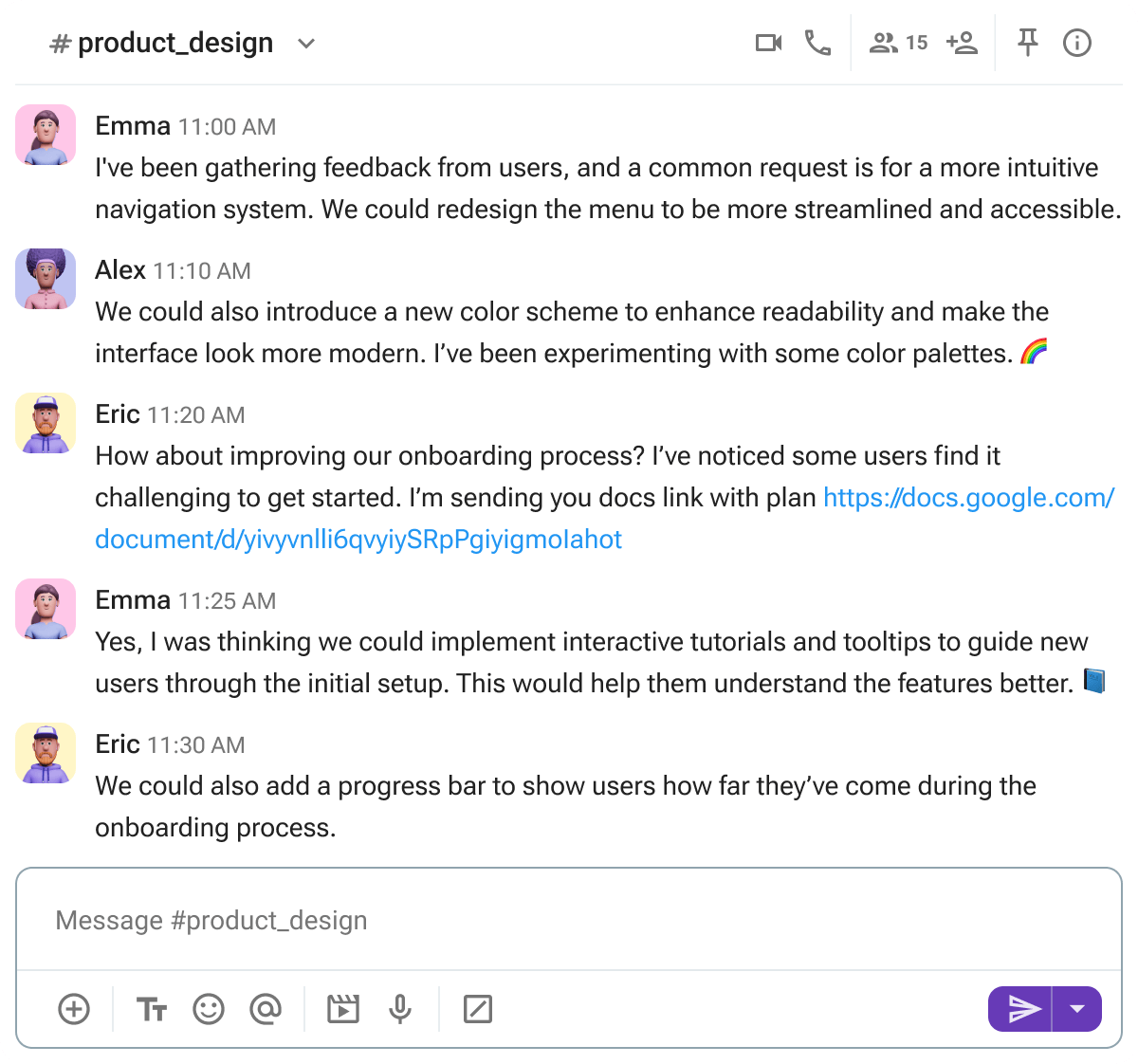
These channels in Pumble then become single sources of truth for the entire team. When everyone knows exactly where to look for issues and review comments, feedback is naturally integrated into the process, and success is guaranteed.
Use threads to keep conversations focused
Next up, instruct your team to put every bug report, design comment, and every small bit of feedback in a thread. Pumble threads allow your team to share insights and suggestions continuously, helping you track how the vision evolved over time.
Threads also keep your channels from turning into a complete chaos. They give each issue its own tidy conversation, making it easy to:
- Track progress,
- Attach screenshots,
- Share links, and
- Provide updates.
You and your teams no longer have to worry about missing context or hunting for old messages. Threads help you stay on top of the suggestions and decisions in real time.
Share quick video messages for bug demos
Sometimes, an issue you encounter requires an extensive explanation, and a screenshot just doesn’t cut it. Not to mention the lines and lines of text it would take to type it all out.
With video messages in Pumble, you can record your screen to show exactly what’s wrong. A 15-second video can replace a 10-minute text explanation and save everyone some nerves.
So, switch to video messages when you need to solve problems fast and make QA infinitely less painful.
The product’s brain: Why unlimited history is your most valuable asset
No matter which stage they’re currently in, product teams often get hit with a question they can’t answer right away. This usually happens when a new engineer joins the team or a stakeholder wants context for a decision made months ago.
And, suddenly, everyone is in panic mode searching through old messages, forgotten emails, and conversations.
Enter: Pumble’s unlimited message history.
Make every decision and conversation searchable forever with Pumble
Pumble becomes your product’s permanent memory center.
It keeps every message, file, or document logged, searchable, and preserved.
What this actually means for your product team is that:
- Onboarding becomes a breeze,
- Decisions are saved and always available, and
- Shared knowledge lives in your workspace forever.
Instead of critical knowledge being hidden in silos, Pumble becomes a living, always-up-to-date knowledge base of your team.
Pumble helps you stop guessing and repeating old conversations and keep moving forward with the complete picture at your fingertips at all times.
The productivity engine: Pumble, Plaky, and Clockify
Although a strong internal communication app is important, it’s far from the only tool product teams need to succeed.
Most teams, unfortunately, rely on piecing together a pile of different tools just to maintain some semblance of productivity.
The problem is that most of those platforms were rarely made to work together and connect seamlessly. So, the teams are left playing catch-up trying to find critical tasks.
Turn 3 tools into one integrated powerhouse
This is the part where product teams can breathe a sigh of relief and leave it to the power trio — Pumble, Plaky, and Clockify — to streamline their processes.
- Pumble is the conversation layer. It’s where teams talk, align, decide, and document.
- Plaky is the task layer. It turns conversations into actual tasks with owners, statuses, and deadlines, keeping your team in the loop without switching apps. With the Plaky integration, you can get task updates directly in Pumble and receive notifications when statuses change.
- Clockify is the time layer. It closes the loop by showing how long tasks take to complete, your sprint velocity, the time cost of features, and productivity across the team. With the Clockify integration, you’re no longer guessing, but operating with clear data.
Together, this trio turns your workflow into a performance engine that helps decisions move faster and keeps teams aligned in a single ecosystem.
Take your product communication from siloed to aligned with Pumble by CAKE.com
At the end of the day, developing great products isn’t just about intelligent people or innovative ideas. It’s about clear, fast, and detailed communication.
And that’s exactly what Pumble delivers. By serving as your agile command center, Pumble helps your product team:
- Turn scattered ideas into organized discussions,
- Execute sprints with fewer blockers and more autonomy,
- Streamline QA and design feedback,
- Connect communication, tasks, and time in one ecosystem, and
- Maintain a permanent product memory with unlimited history.
With Pumble, product teams stop going back-and-forth between disconnected tools, and start operating like a tight, cross-functional community. Your team collaboration is faster and more in sync, and your products are perfectly built.
Ready to turn your product lifecycle into a well-oiled machine?
Comment nous examinons cet article : Nos rédacteurs et éditeurs vérifient les articles et les mettent à jour lorsque de nouvelles informations sont disponibles, afin qu'ils soient toujours d'actualité. Published: novembre 25, 2025
Published: novembre 25, 2025