Avoid distractions
Starting a thread is a great way to connect response to an earlier post or to answer someone’s question without interrupting the current conversation.
Threads is where focused discussions and decisions take place. As your single place for communication, stay on top of action items and never lose track.
Try Pumble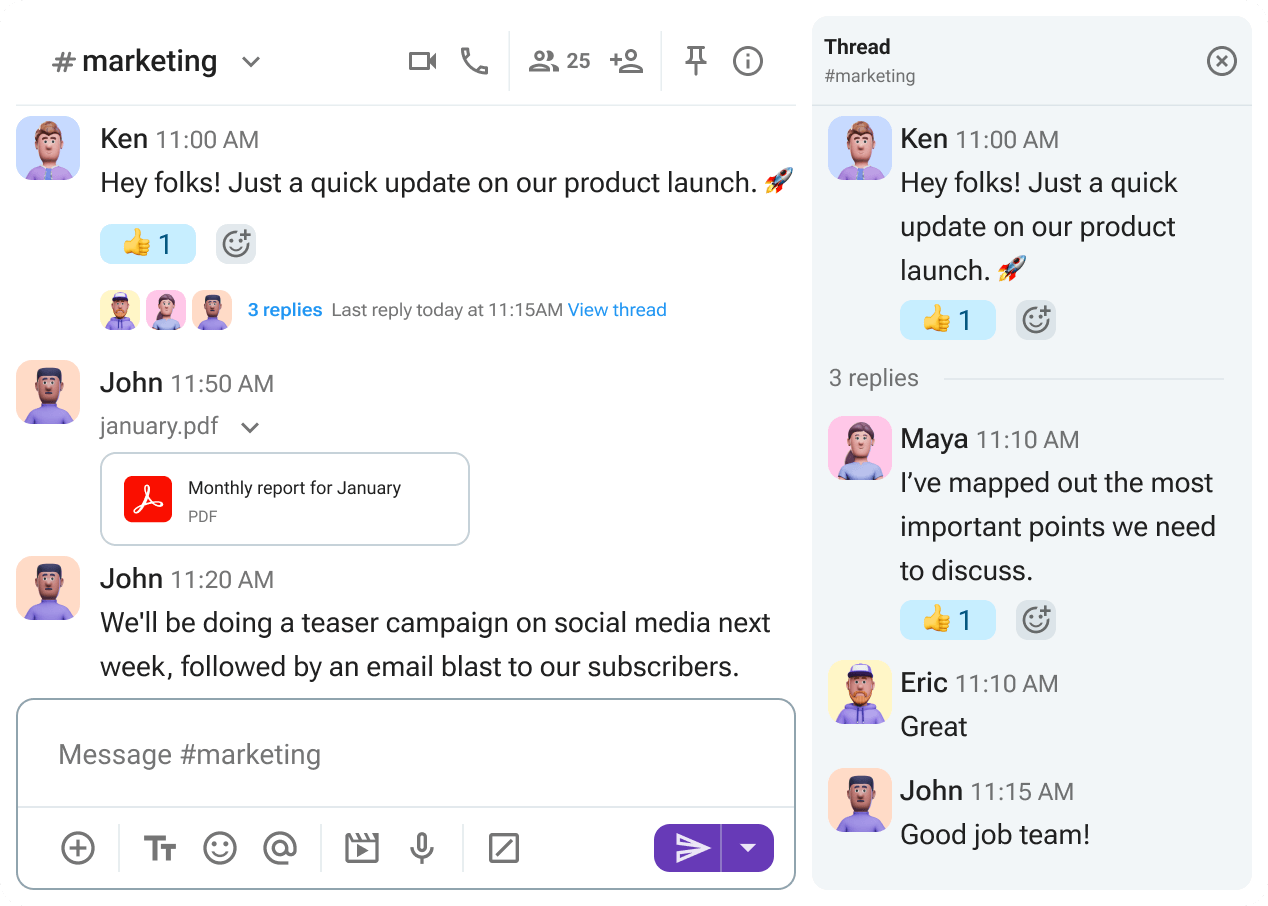
Starting a thread is a great way to connect response to an earlier post or to answer someone’s question without interrupting the current conversation.
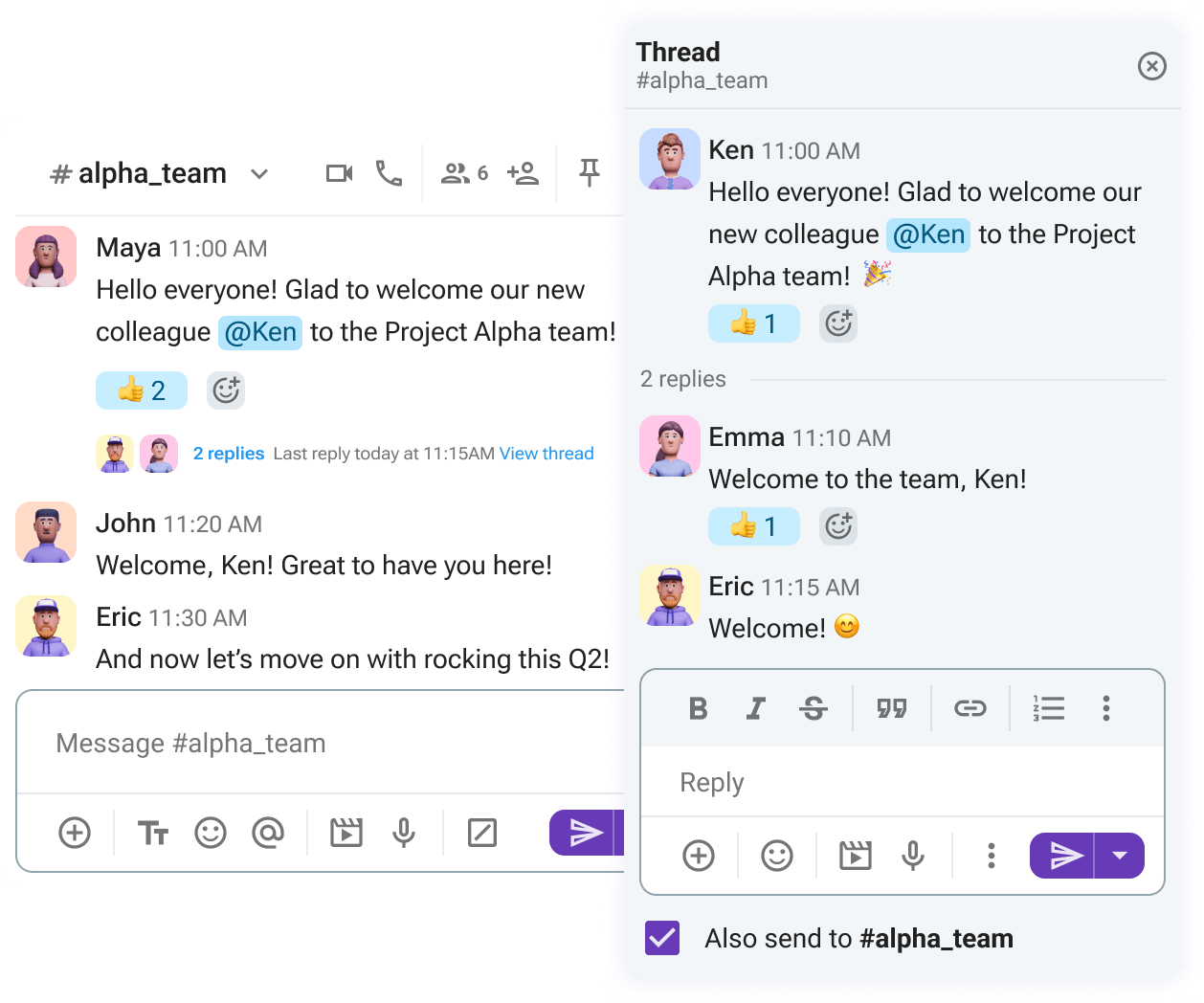
When you use threads for important discussions, the channel’s other announcements remain easy to find and read.
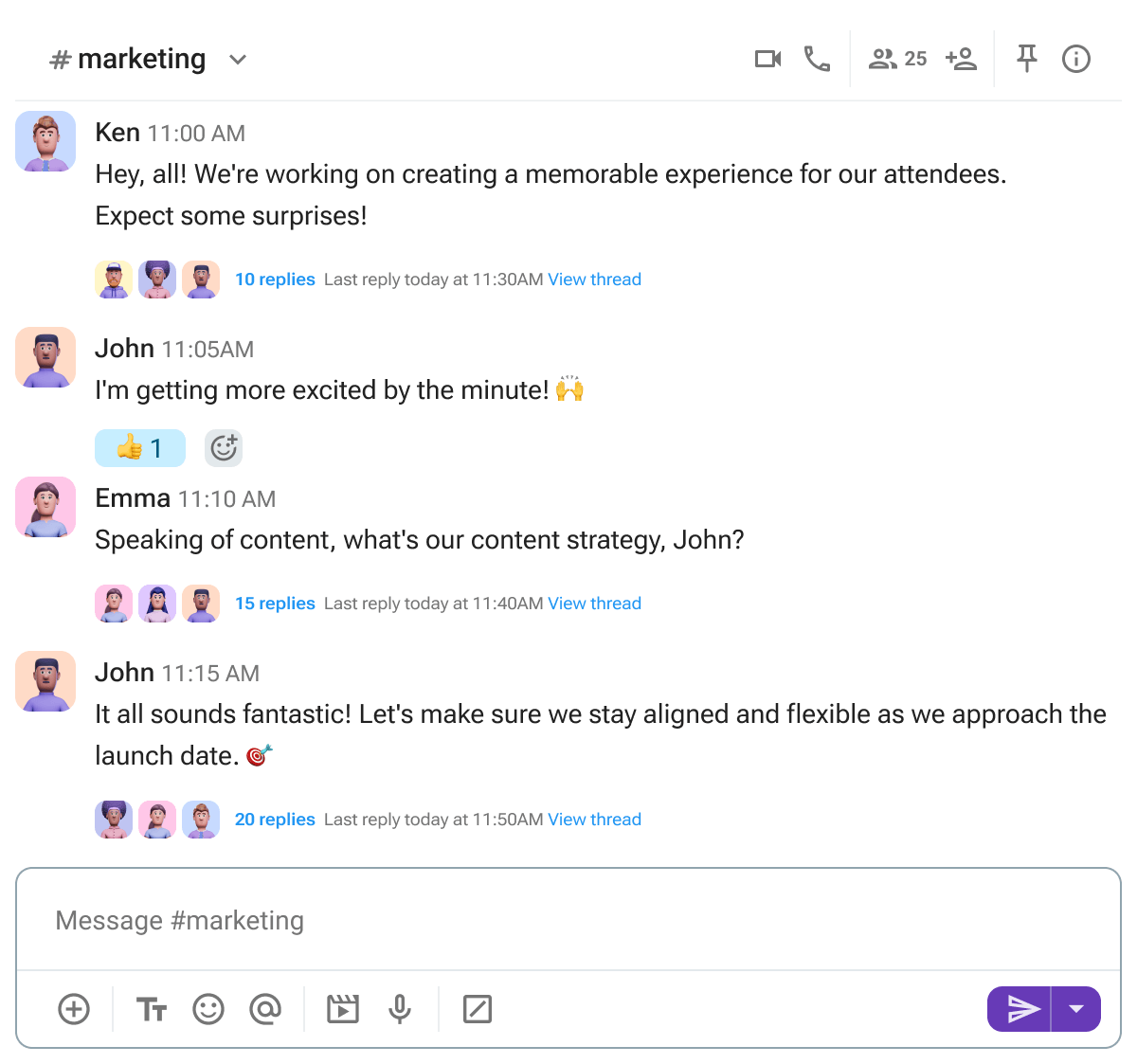
Sending a thread reply to the channel ensures that important discussions are visible to everyone, fostering transparency and collaboration within your team.
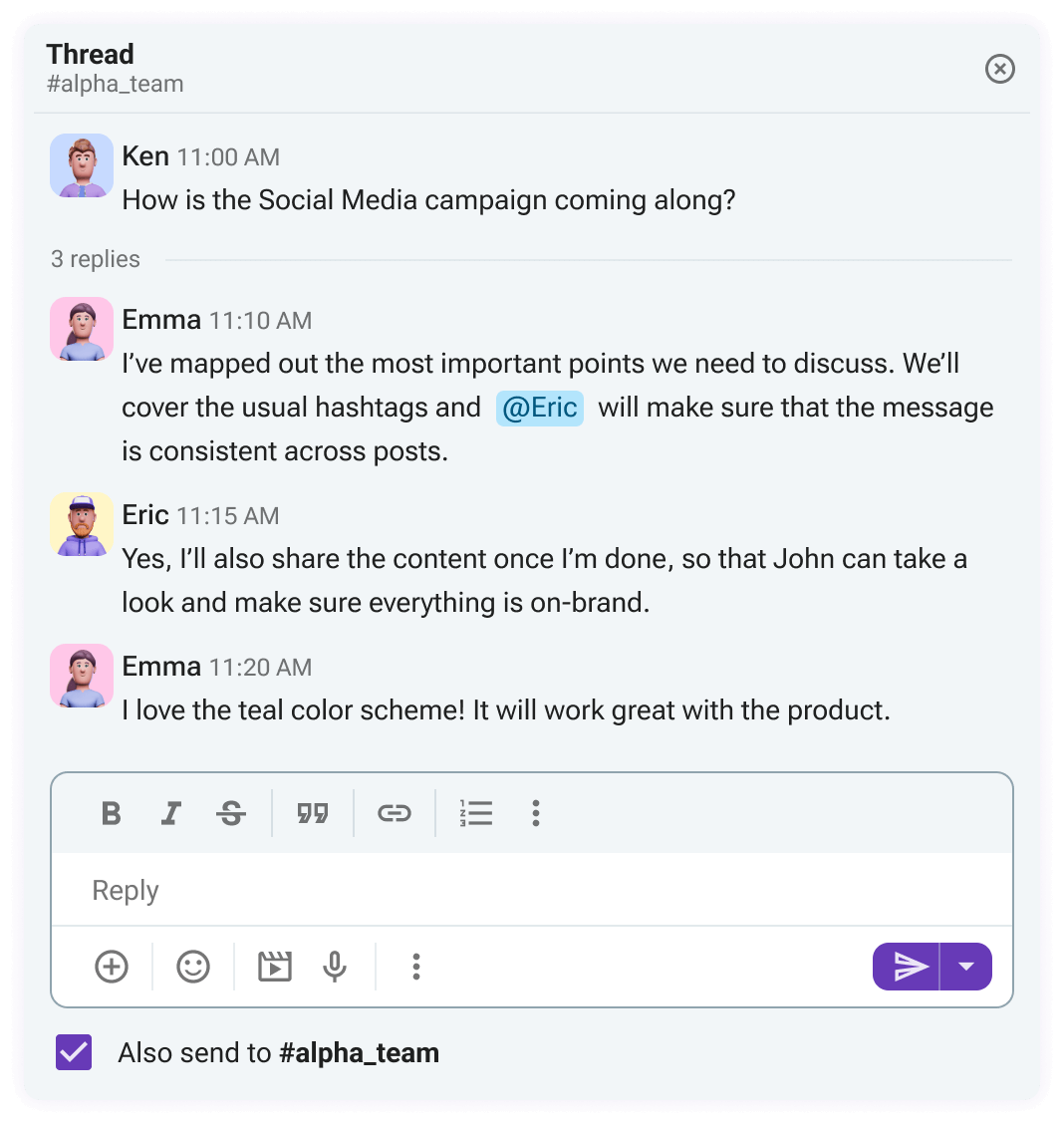
When channels and direct messages become full of distractions, thread messages in Pumble come to rescue.
When the channel like #announcements is too busy, and full of information, the best way to clear that is to use threads for every important announcement.
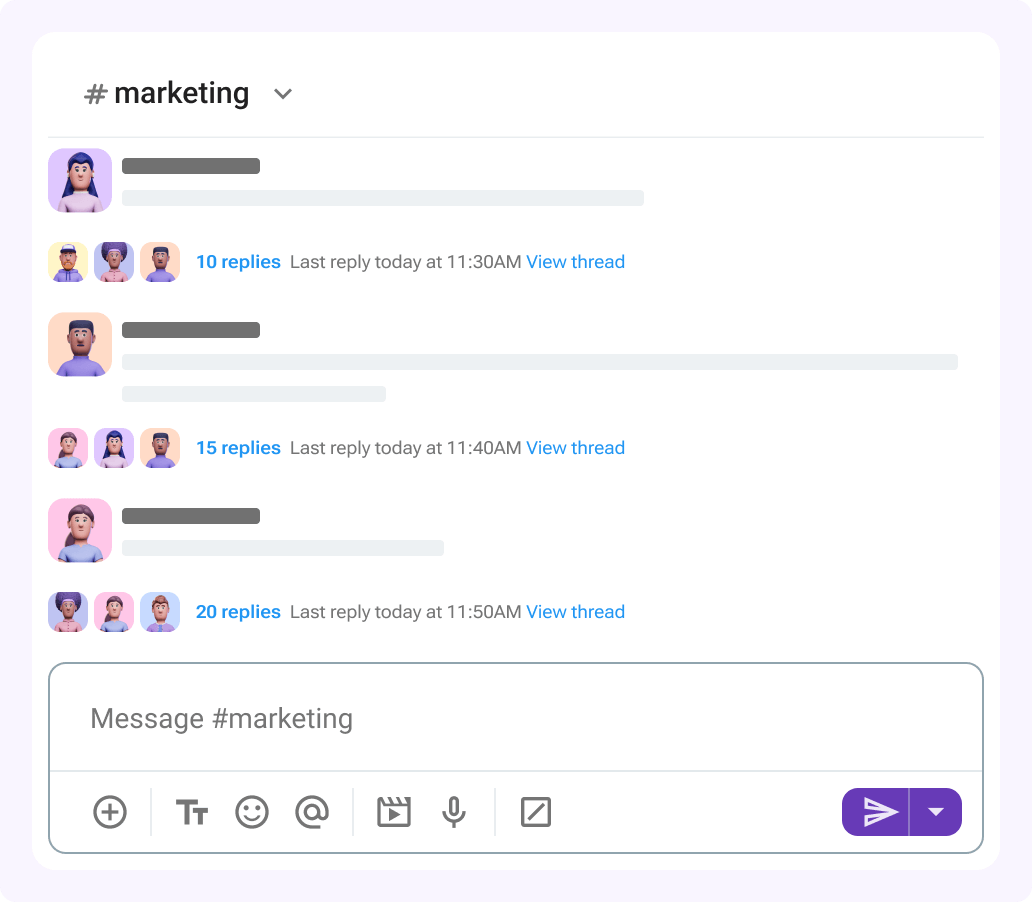
Threads can help you to rely less on direct messages to ask and answer follow-up questions. Ask questions in threads in public channels, so the details remain transparent and easy to find.
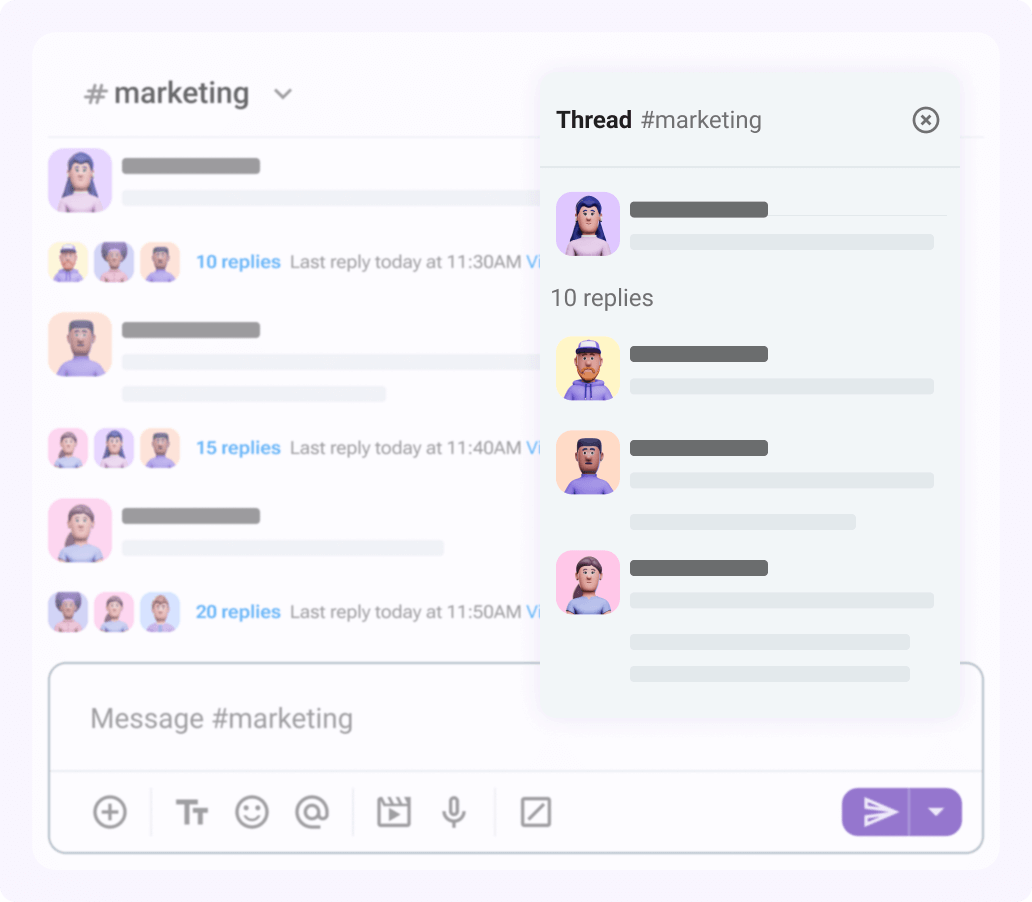
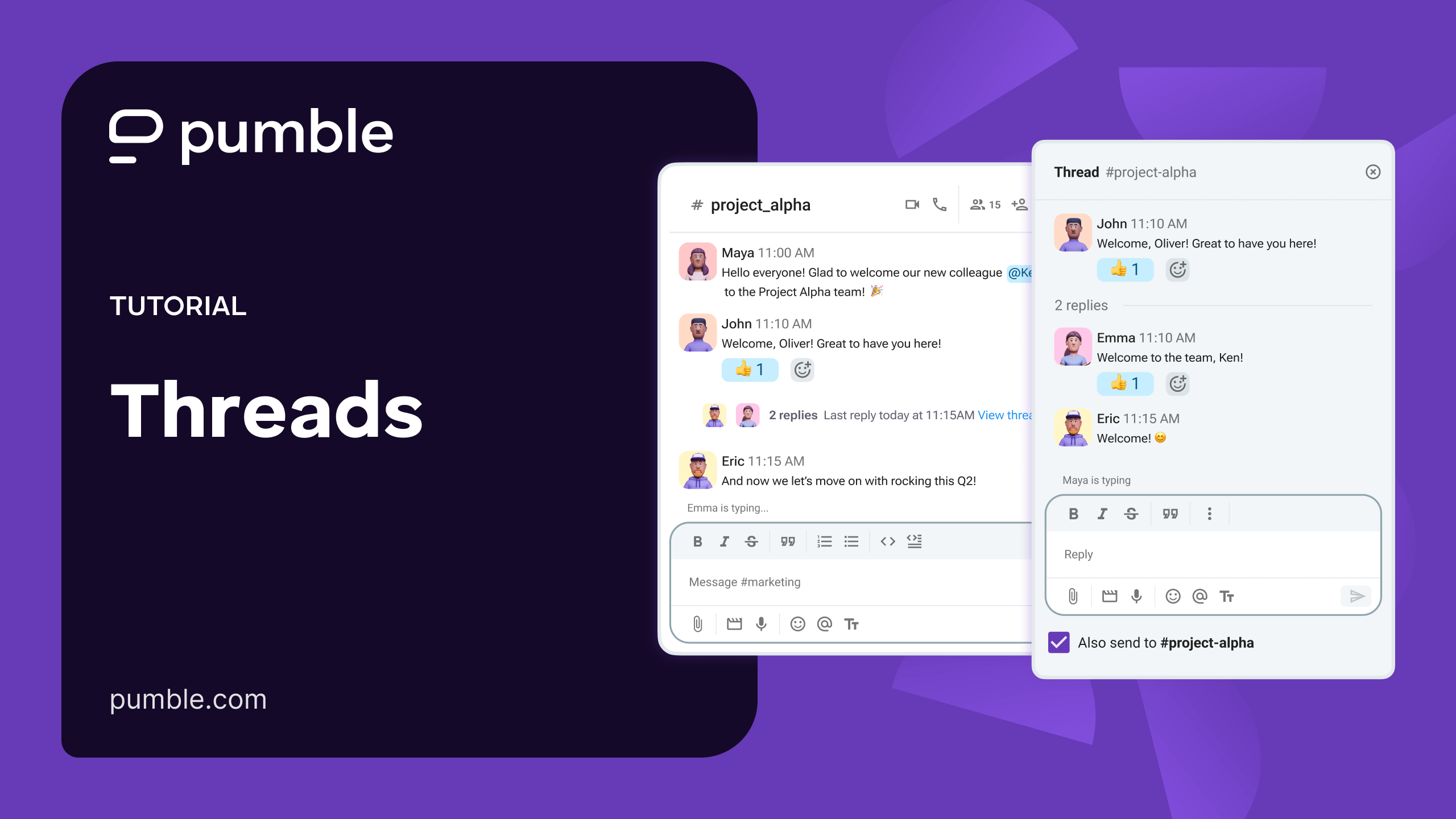
Communicate with your team no matter what device you use.
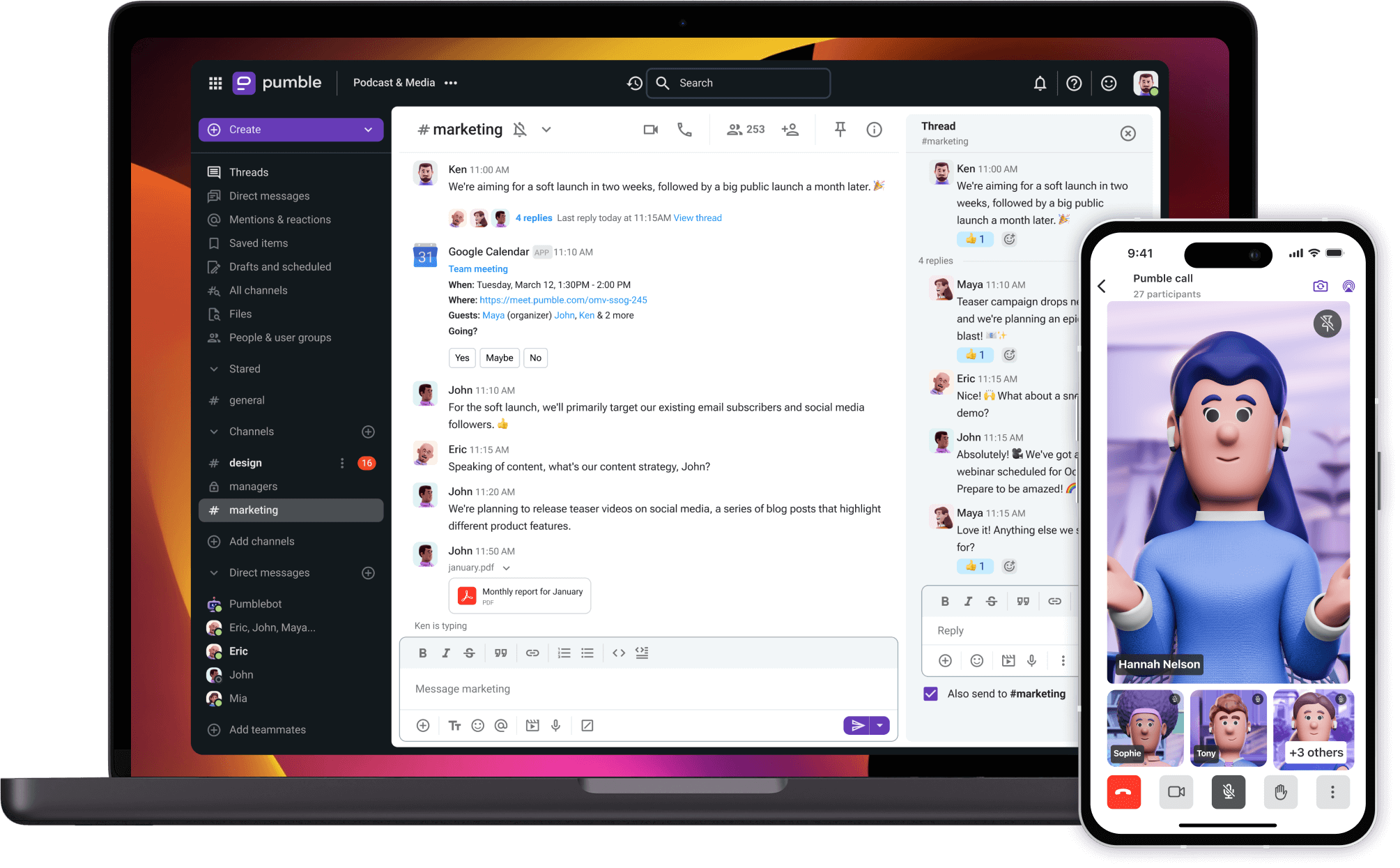
• Unlimited users
• Unlimited chat history
• Free forever