All answers in one place
Pumble streamlines knowledge sharing in the workplace into a single, readily accessible knowledge base, putting essential information at the fingertips of those who need it.
Have all your team’s knowledge at your fingertips, whenever and wherever you need it.
Try Pumble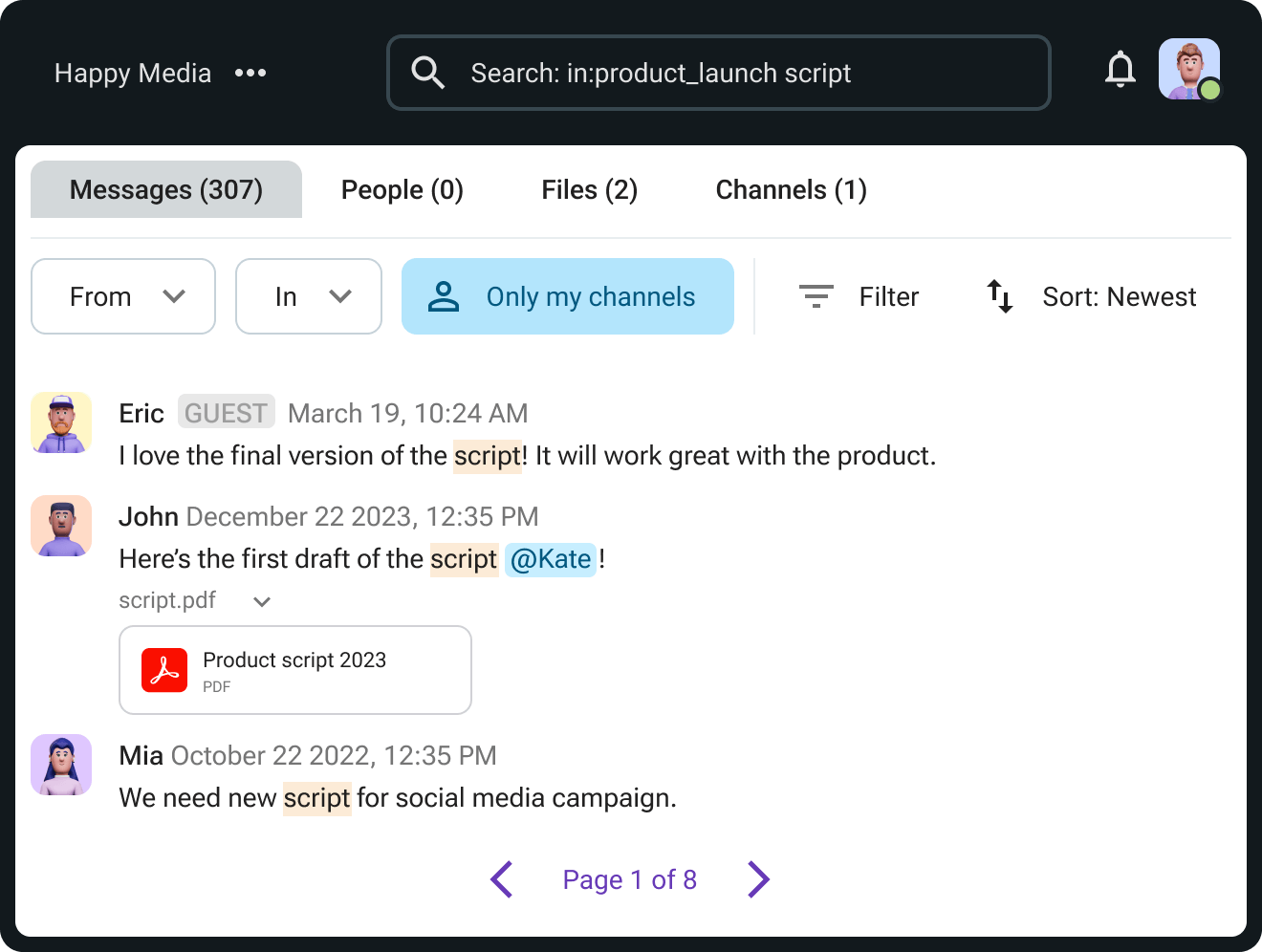
Find all shared information and files, whenever you need it.
Pumble streamlines knowledge sharing in the workplace into a single, readily accessible knowledge base, putting essential information at the fingertips of those who need it.
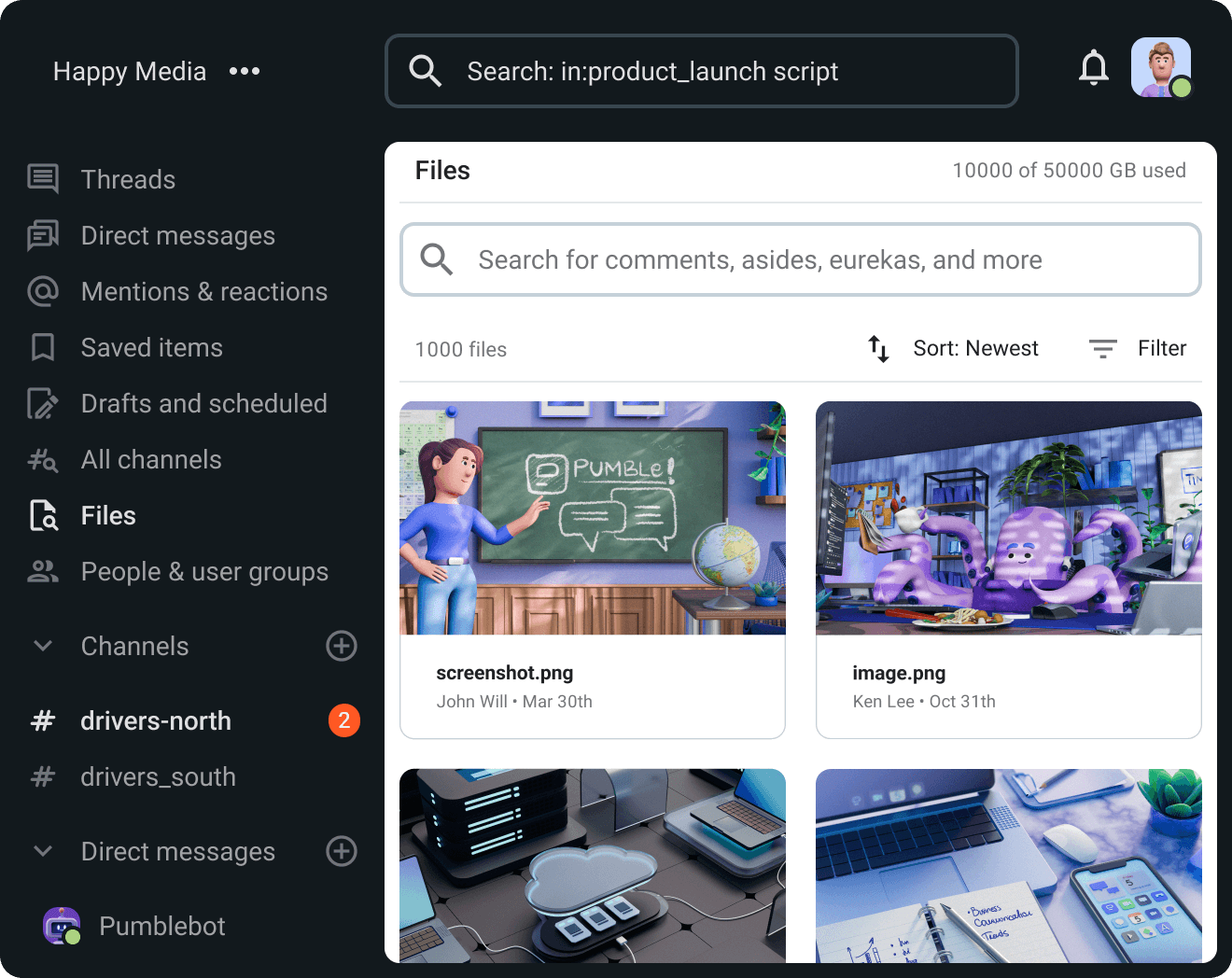
In Pumble, you can quickly find messages, files, channels and people, all in one search.
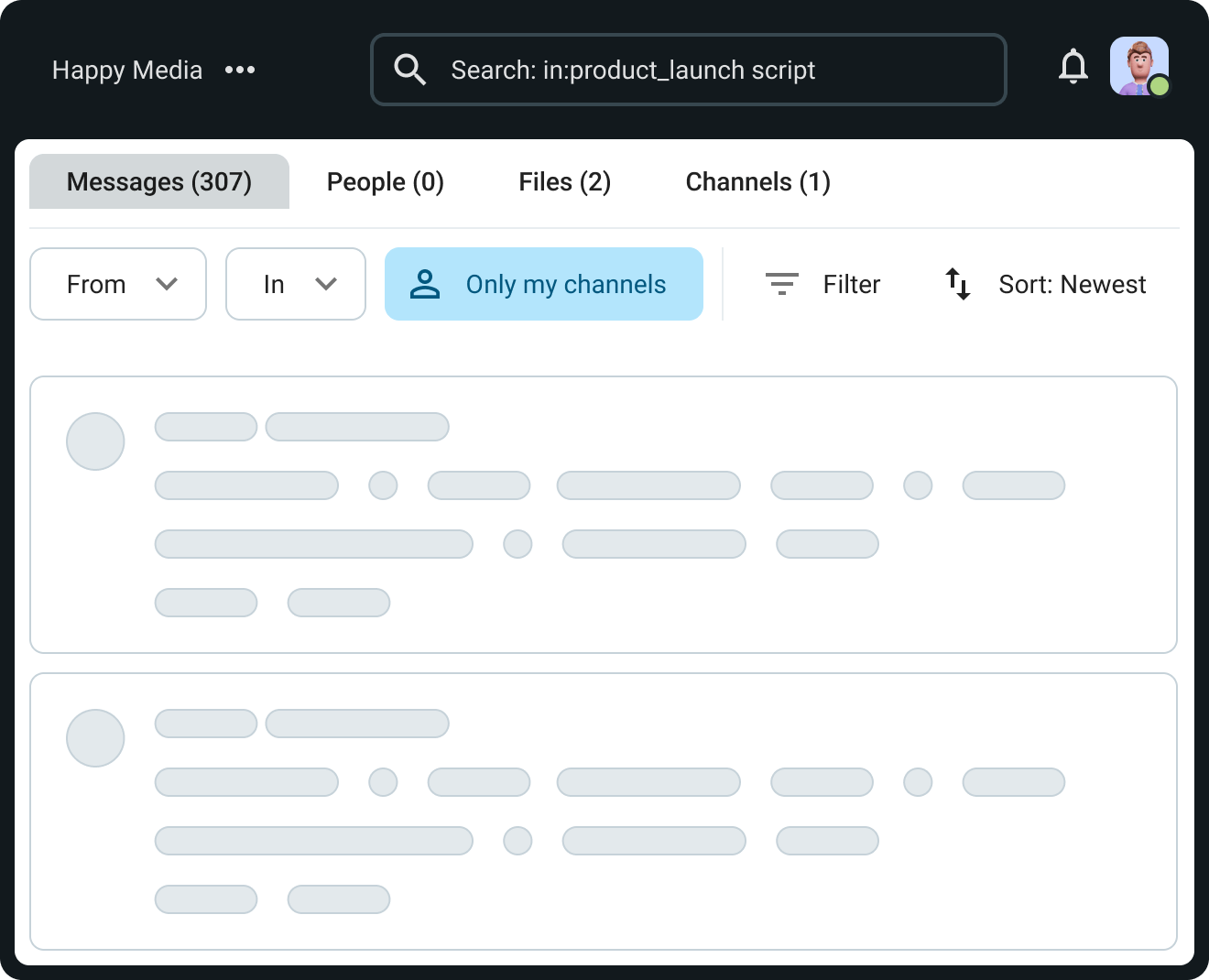
Just below your primary search categories, you’ll find helpful filters. Use the people filter to search messages from just one or a few people, or try the date option to limit results to a single time frame.
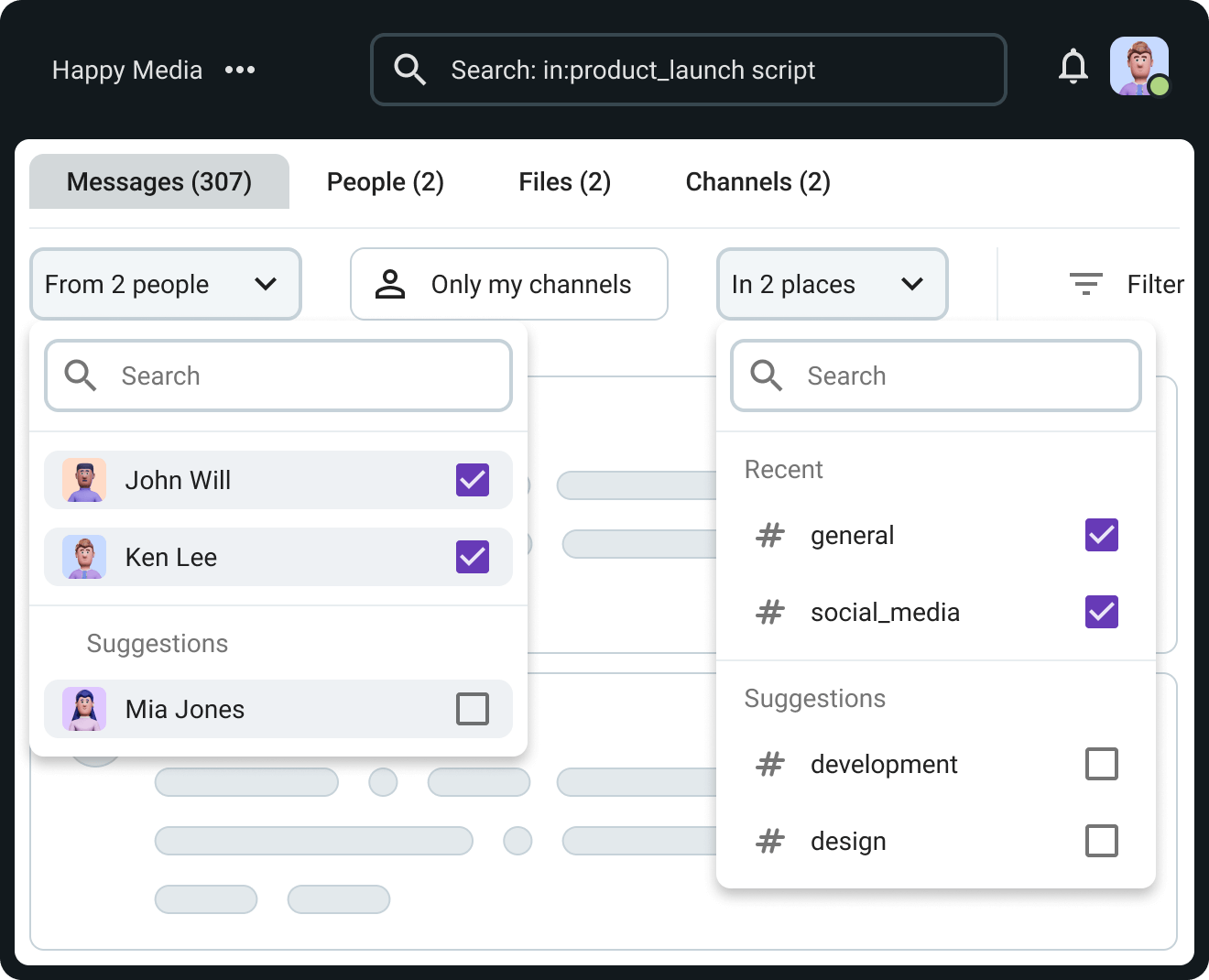
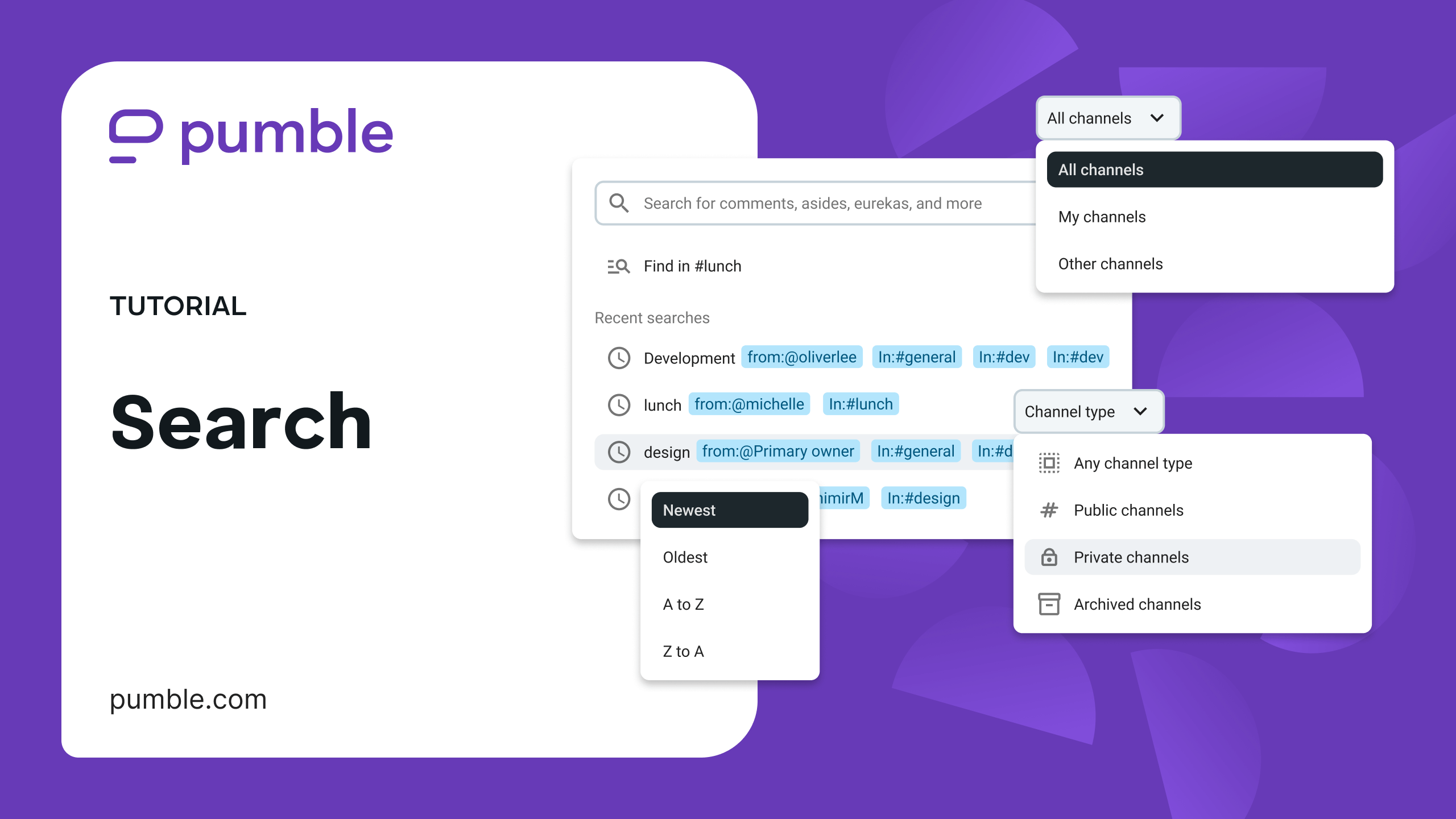
Communicate with your team no matter what device you use.
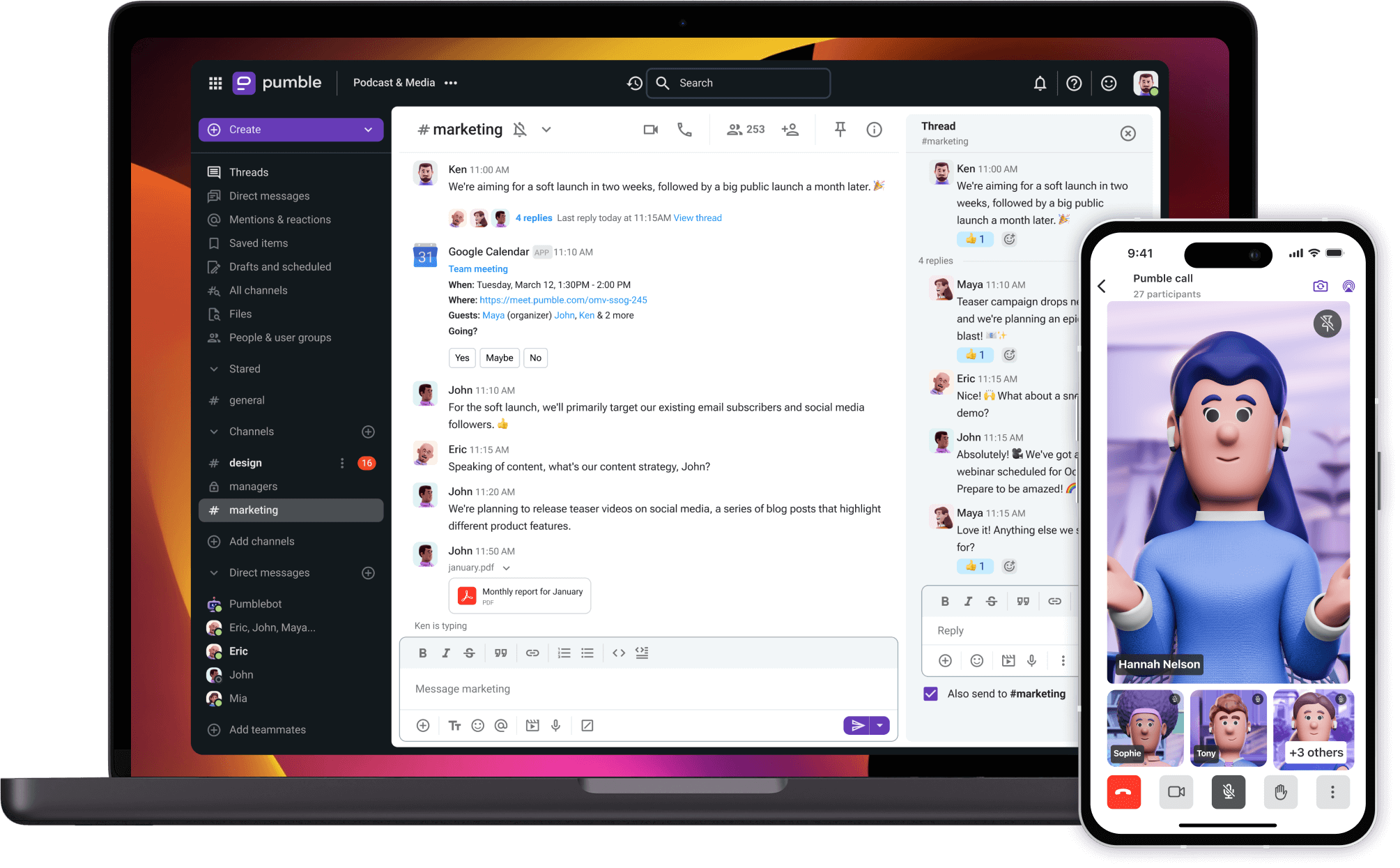
• Unlimited users
• Unlimited chat history
• Free forever