Receive time tracking reminders
Enable weekly and daily time tracking reminders notifications and track your time more effectively.
Reduce missed or overlooked notifications from the Clockify app, track team’s activity, or just receive Clockify notifications right in the Pumble channel.
Connect Clockify
Manage which Clockify notifications you want to receive in Pumble.
Enable weekly and daily time tracking reminders notifications and track your time more effectively.
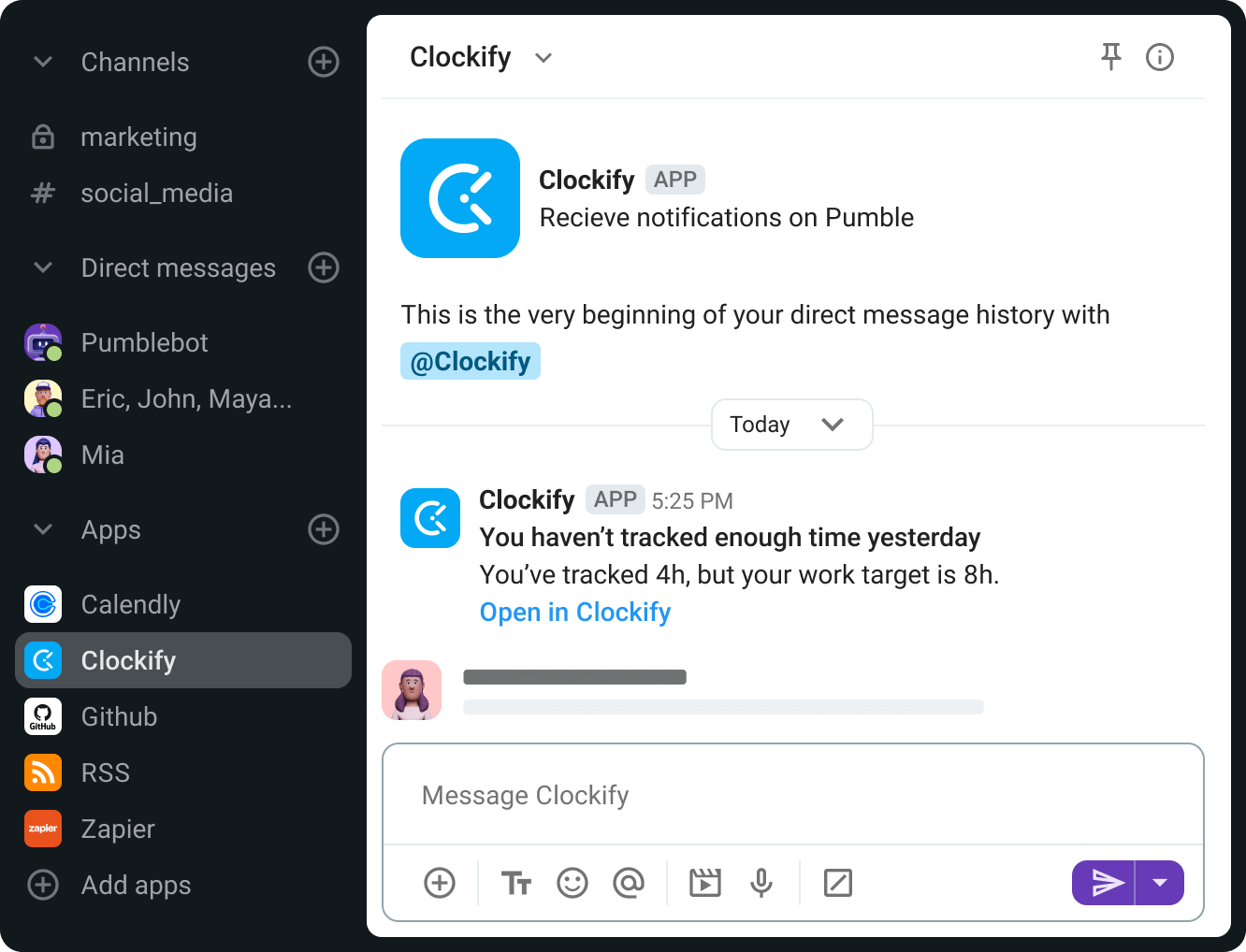
Be notified when the timesheet is submitted and approved or rejected. Timesheets also can be withdrawn so you can receive notifications about it, too.
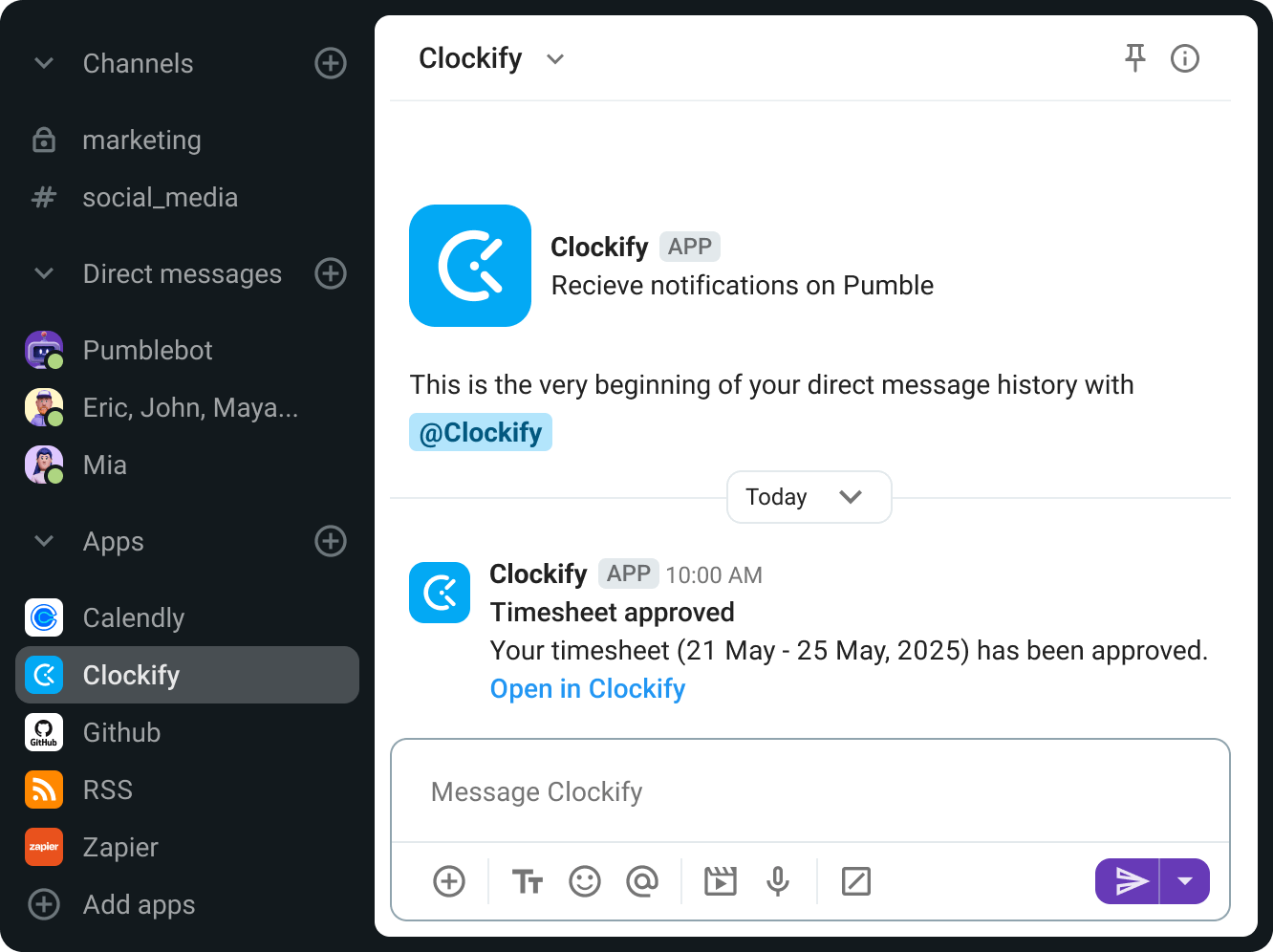
Managers can now approve or reject your time-off requests directly from Pumble, and you'll get instant notification.
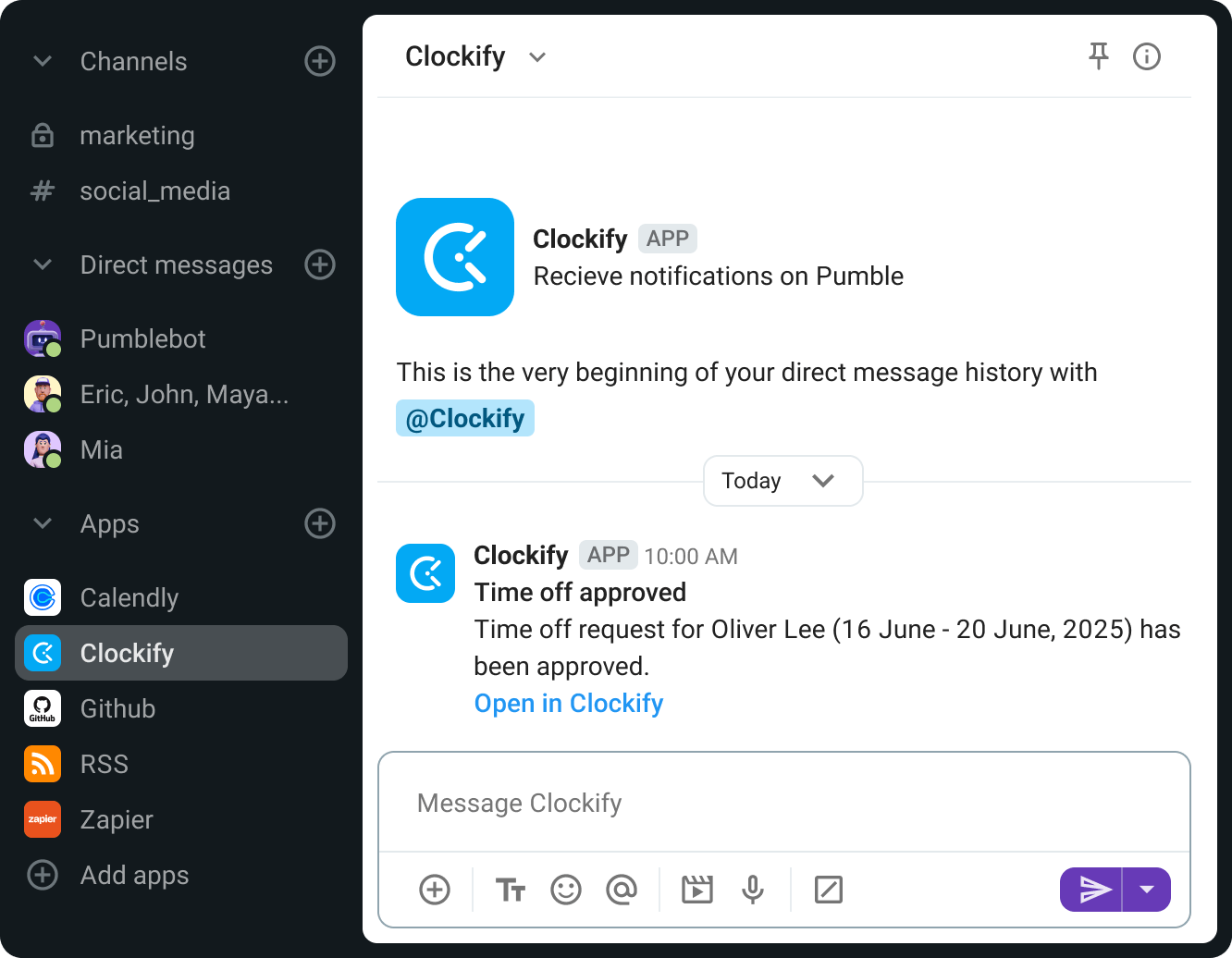
One account for either product gives you instant access to both, as they are part of the CAKE.com productivity suite.
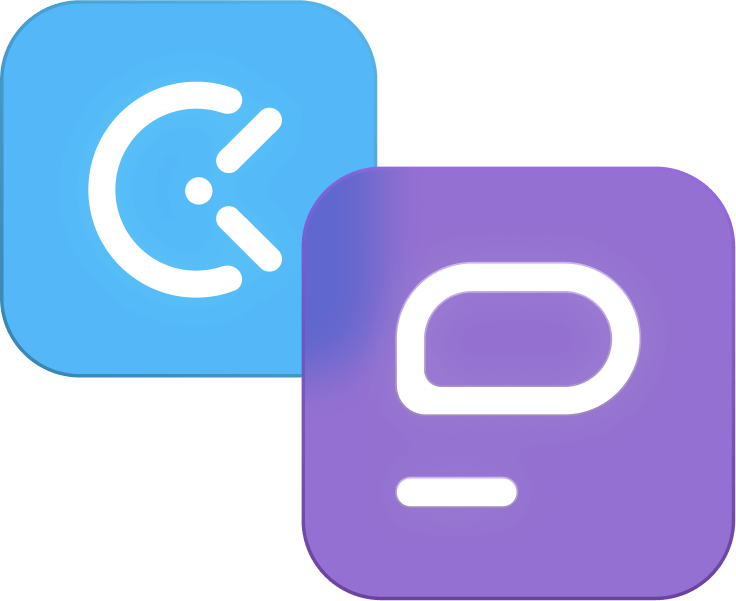
In order to connect both products you need to have active workspaces in both, Pumble and Clockify.
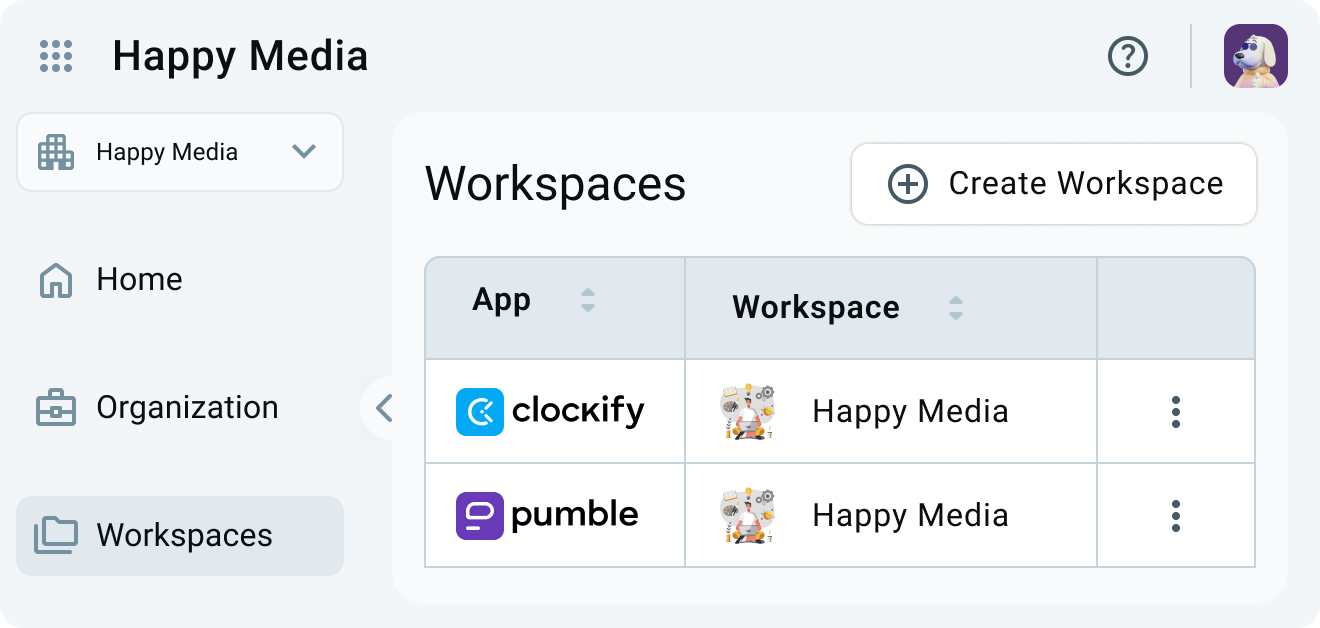
On the Pumble’s sidebar go to the Apps section and choose Clockify from the list.
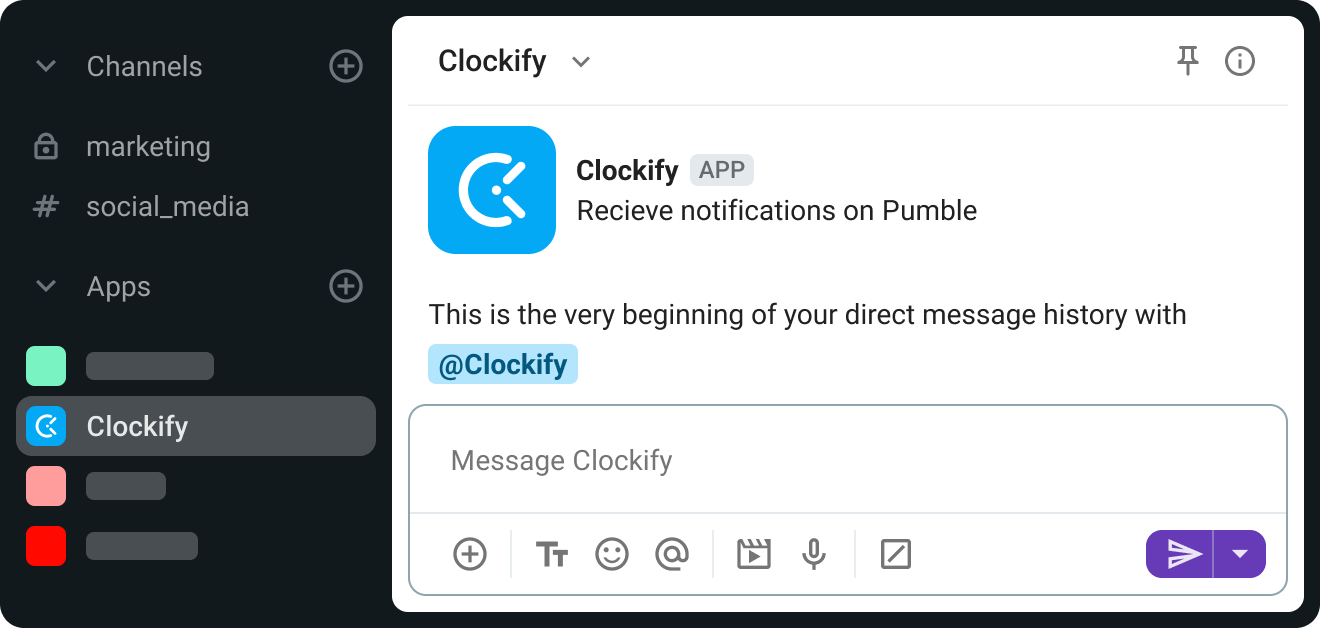
You need to enable Pumble notifications in Clockify so you never miss important updates from your workspace.
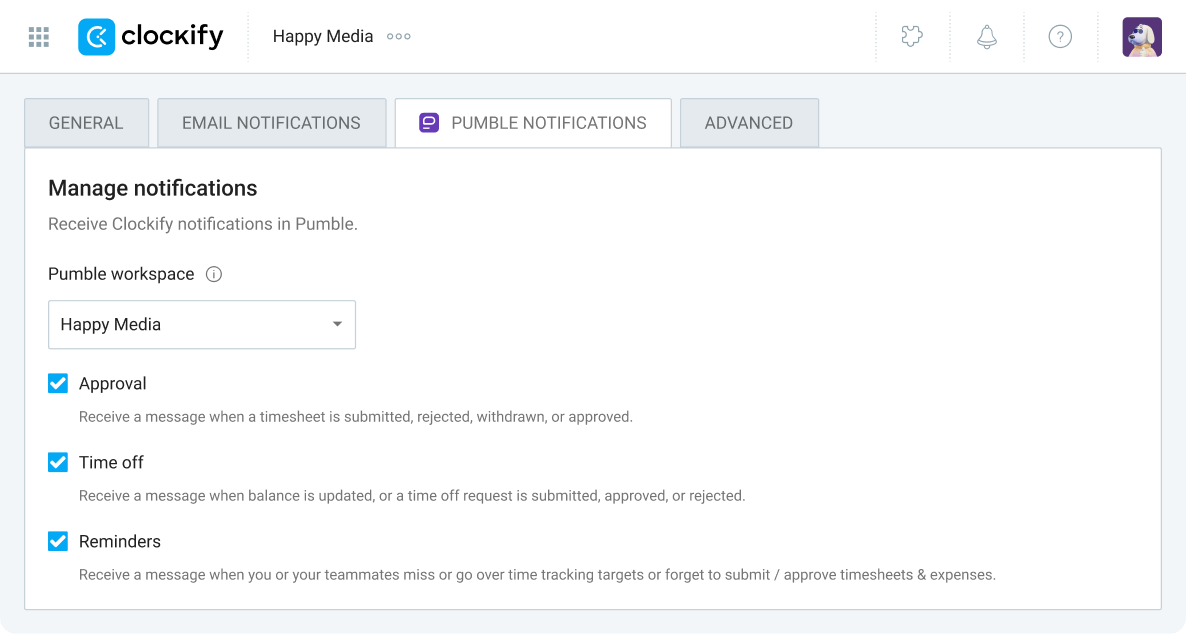
Manage and track notification from the Clockify app directly in Pumble.

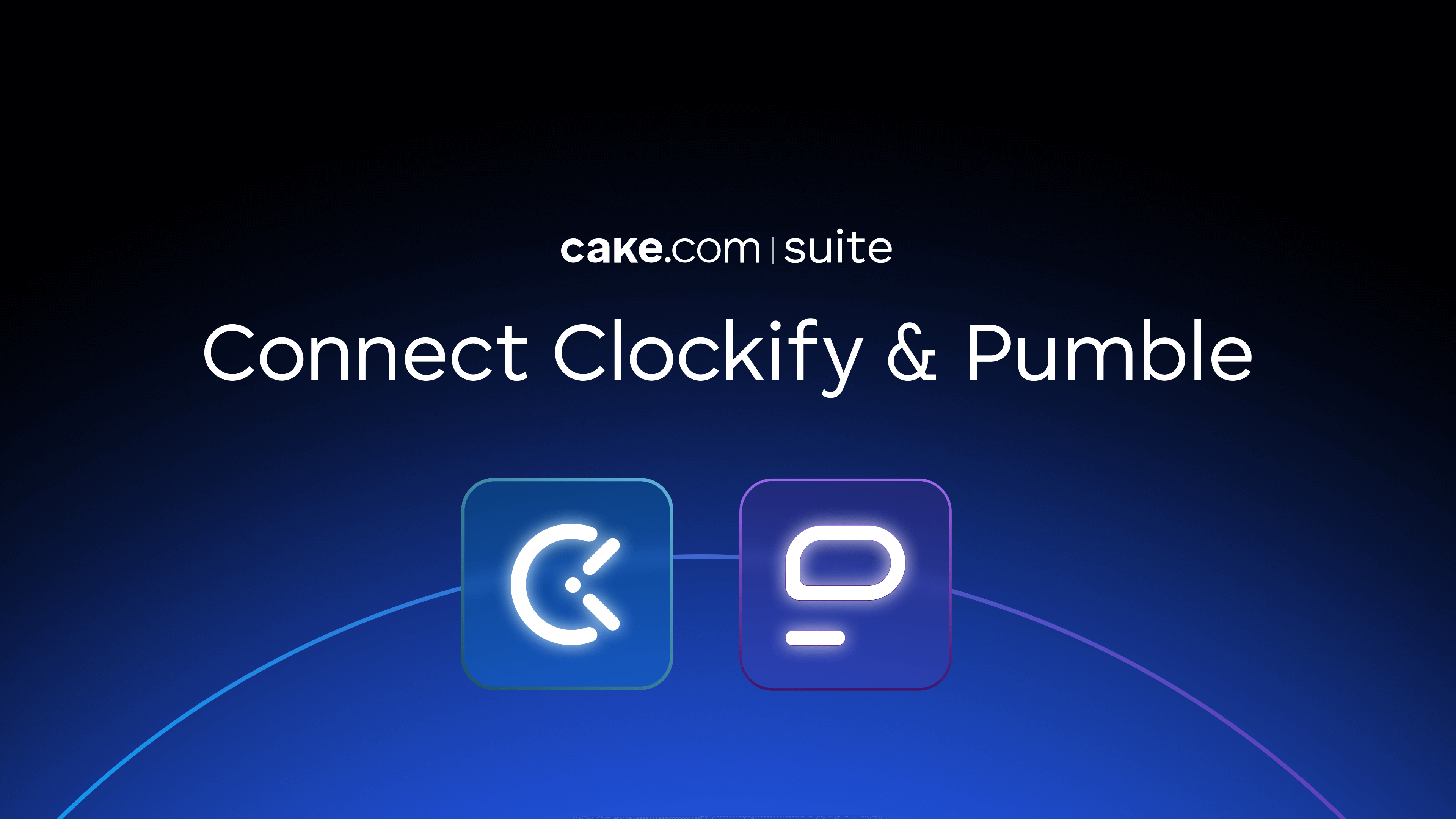
Pumble provides native Clockify and Plaky integrations, both of which are free and don’t count towards your subscription plan limits.
Get started for free
Extend Pumble’s capabilities with your favorite third party add-ons, without ever leaving Pumble.
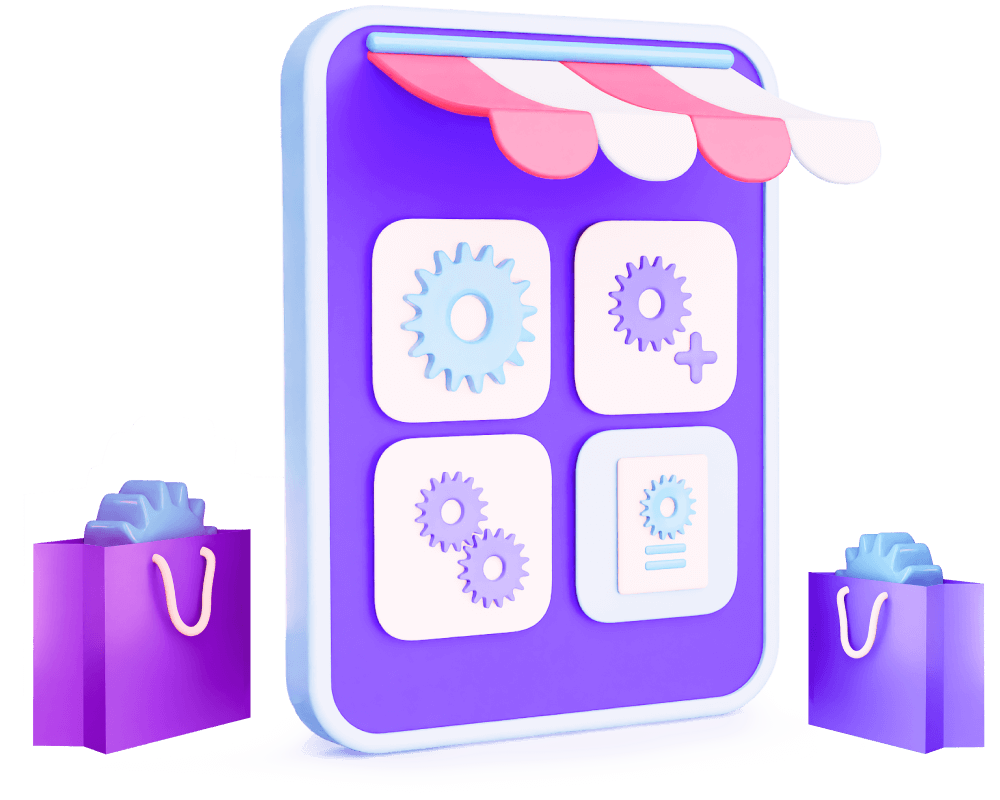
Pumble integrations connect tools like Google Calendar, Email and Zapier to Pumble, to help supercharge your workflow. Integrations are built using Pumble API.
Yes you can. The Pumble API is publicly available for anyone to explore. You can view our documentation and get started. You can create internal integrations for private use, or build public integrations that are available to Pumble users.
Pumble offers native integrations with both Clockify and Plaky. These integrations are free to use and do not affect your Pumble subscription plan limits. For example, if you’re on the free plan, you can have up 3 apps and integrations in addition to the integrations with Clockify and Plaky.
While Pumble does not charge a fee to use integrations, our partners may charge a fee for using their service.
You can access the API and install integrations on any Pumble subscription.