Organize your work
Channels are spaces where you can keep all communication regarding a certain topic in one place. Depending on how you choose to organize your workspace, you can have a channel for each team, project, or topic.
Set up a dedicated space for team communication, sharing files and move work forward with a common purpose and place.
Try Pumble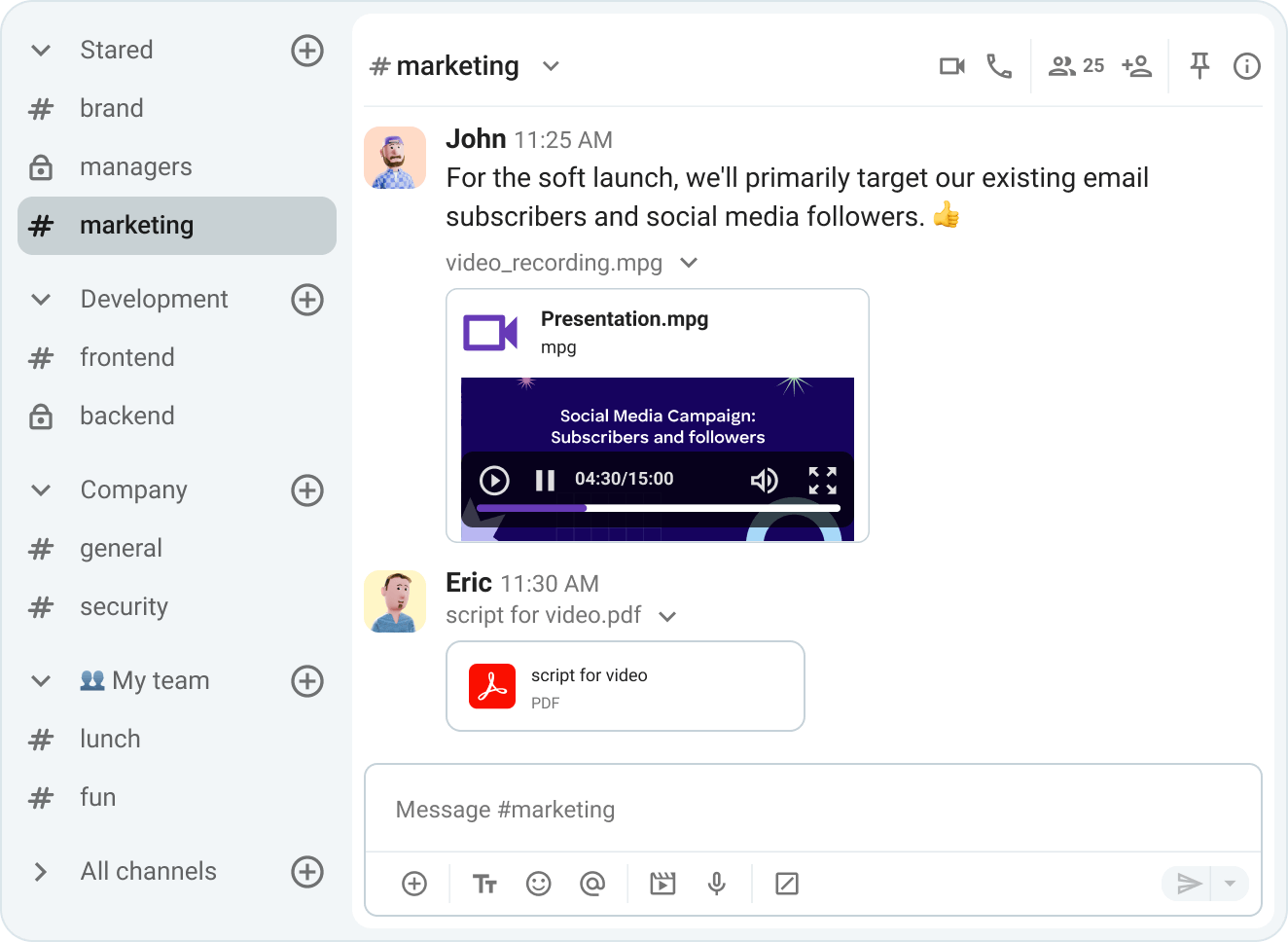
Channels are spaces where you can keep all communication regarding a certain topic in one place. Depending on how you choose to organize your workspace, you can have a channel for each team, project, or topic.
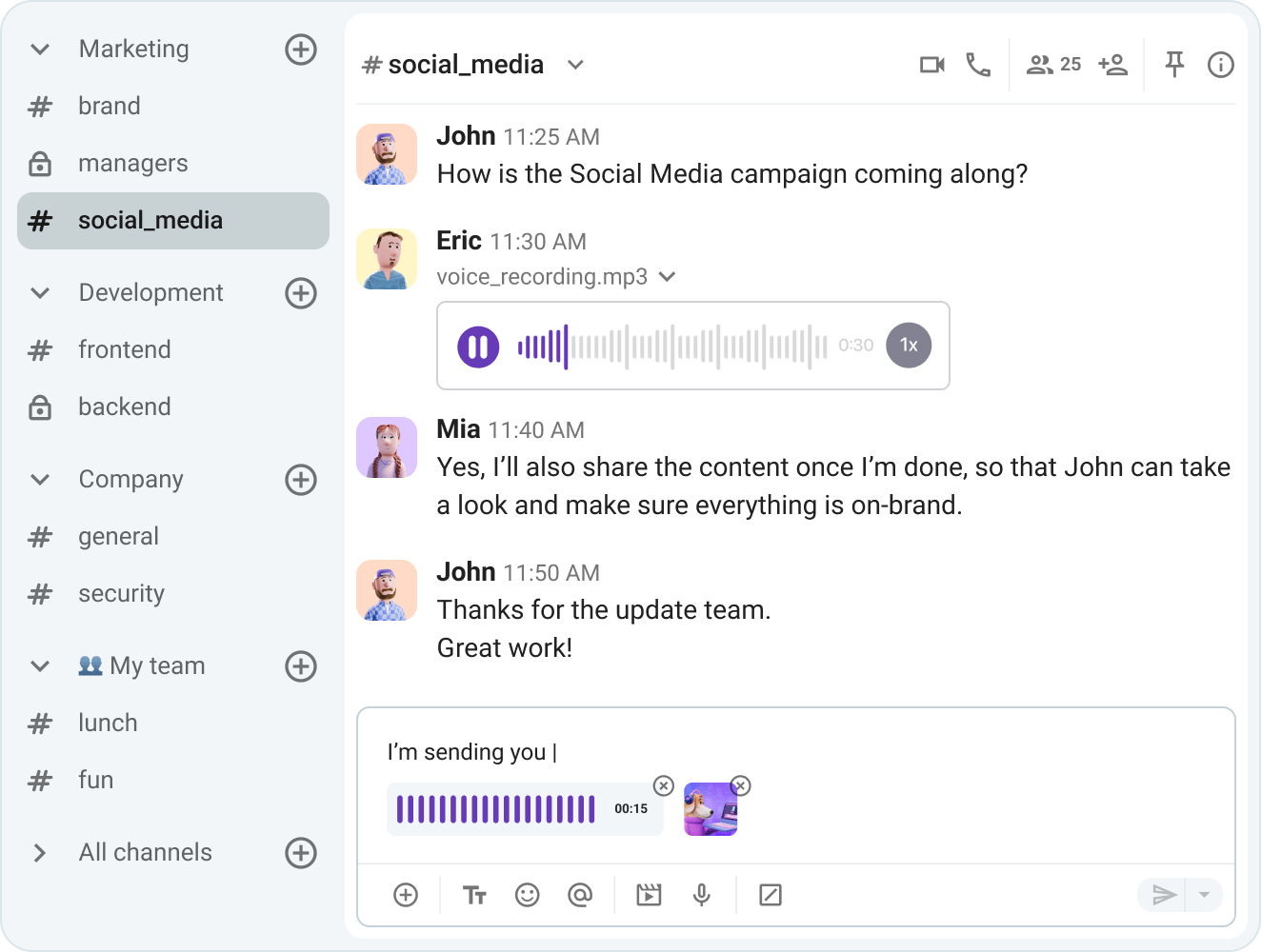
As you share everything in channels, your conversations and files are searchable forever and that gets more useful with time. With access to the same information, everyone in the channel can work in sync, and new members have full context when they join.
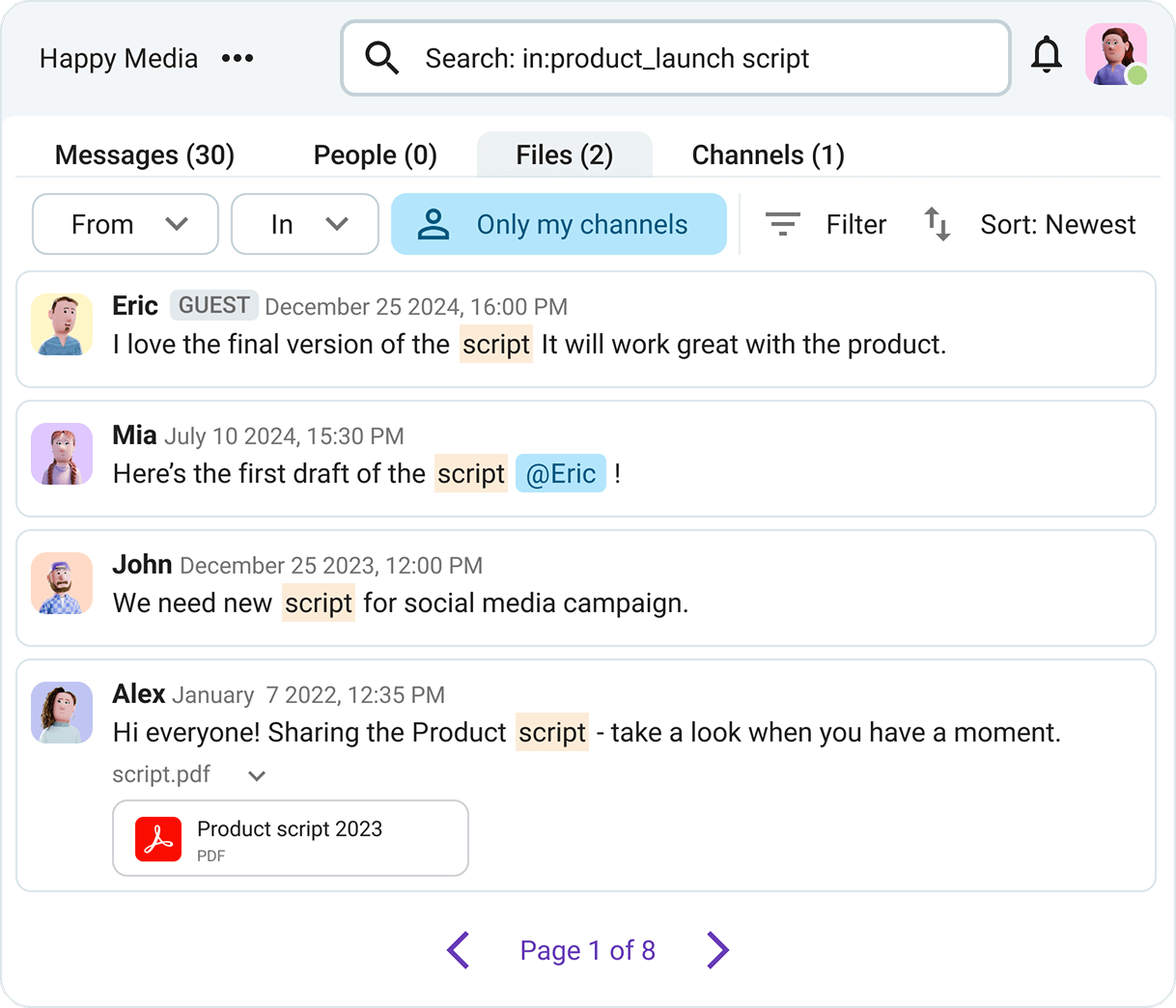
Provide your team with the newest information and ideas in a channel created for that topic. Add your partners and collaborators to a channel for improved collaboration and communication about your project.
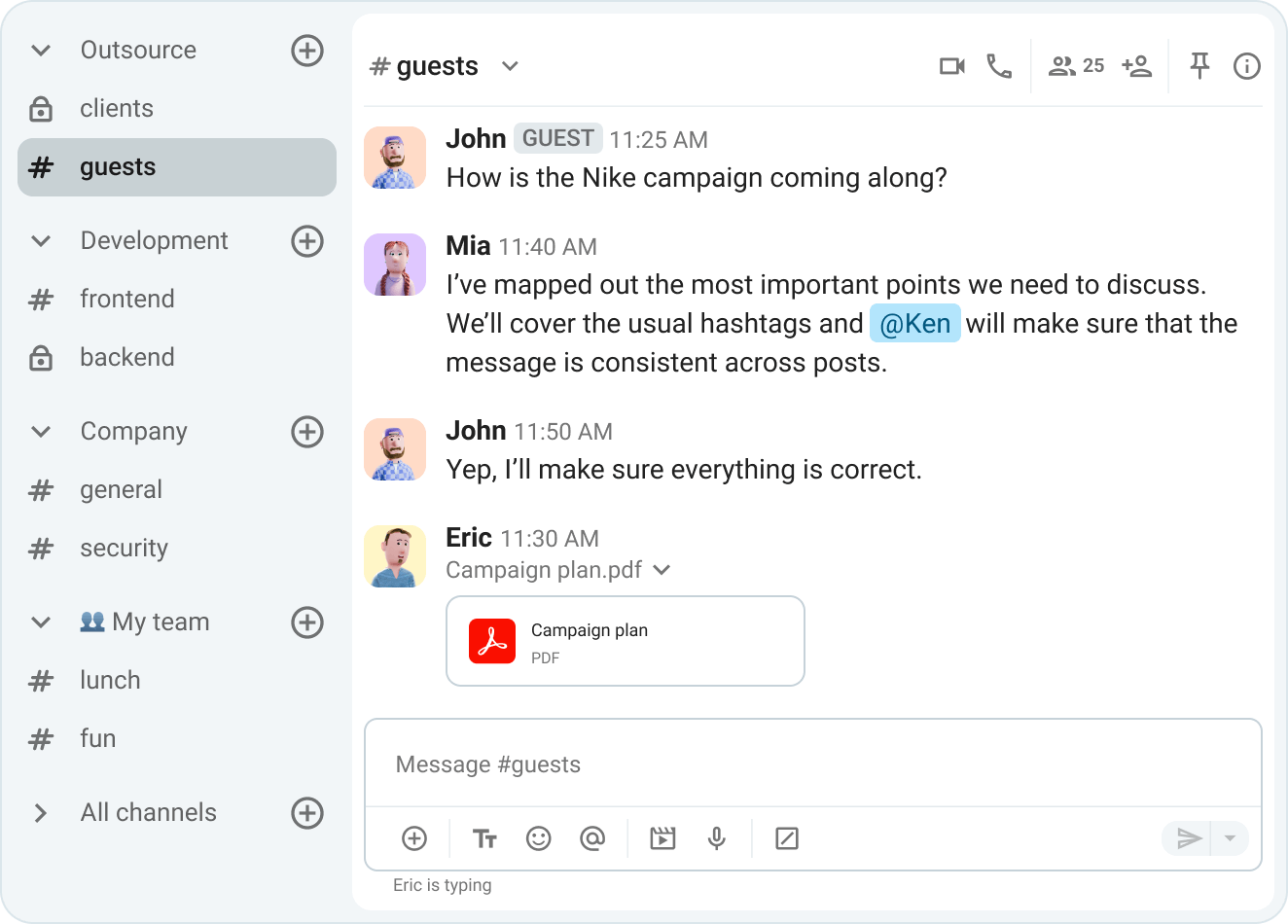
Channels are flexible spaces for all the people, tools, and files you need to get work done.
Public channels are open for anyone at your company to join or find in search. Increase transparency while allowing everyone to benefit from the context of your conversations.
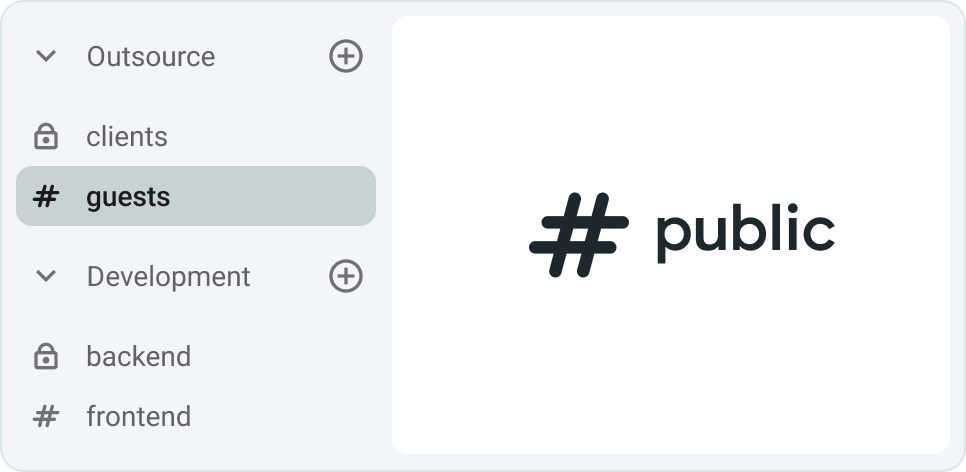
For sensitive or confidential conversations, you can use private channels. Only those who are invited can view the channel or find its contents in search.
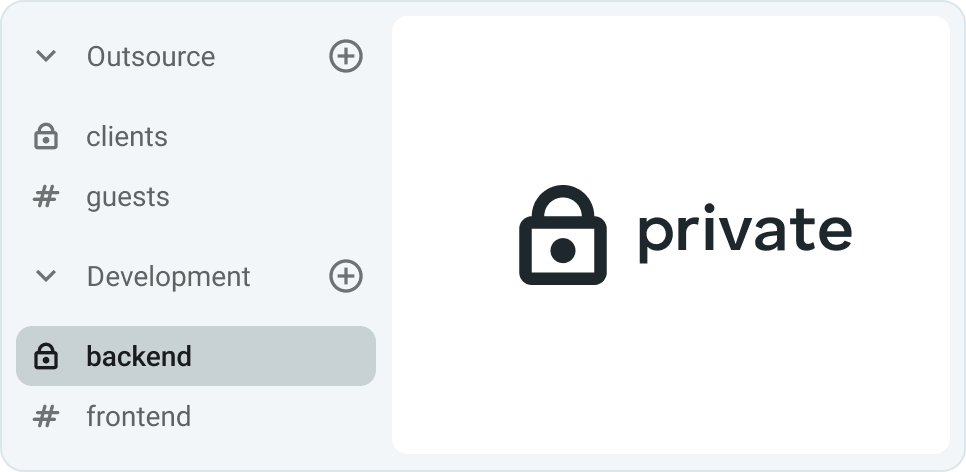
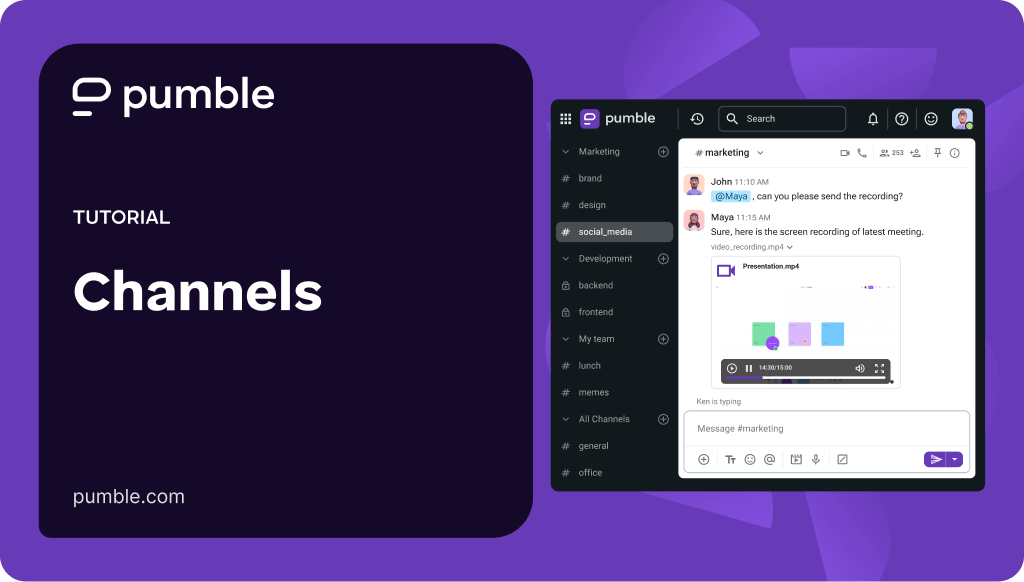
Communicate with your team no matter what device you use.
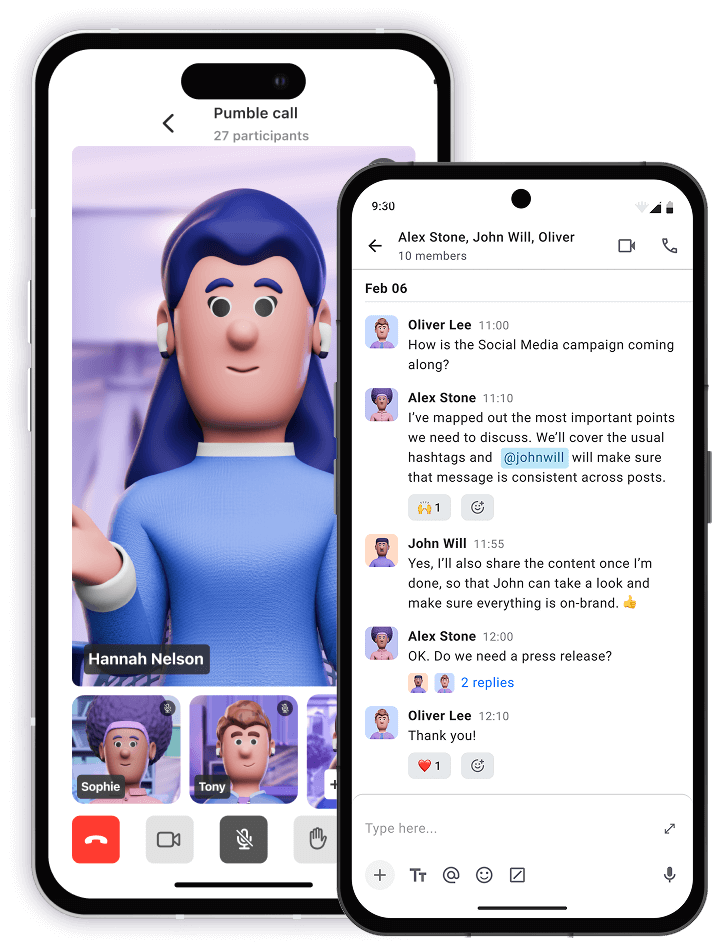
• Unlimited users
• Unlimited chat history
• Free forever