Add files from Google Drive
Find the files you need in Google Drive and share the link with your colleagues in Pumble.
With the Google Drive integration in Pumble share your work easily and access your documents in one place.
Connect Google Drive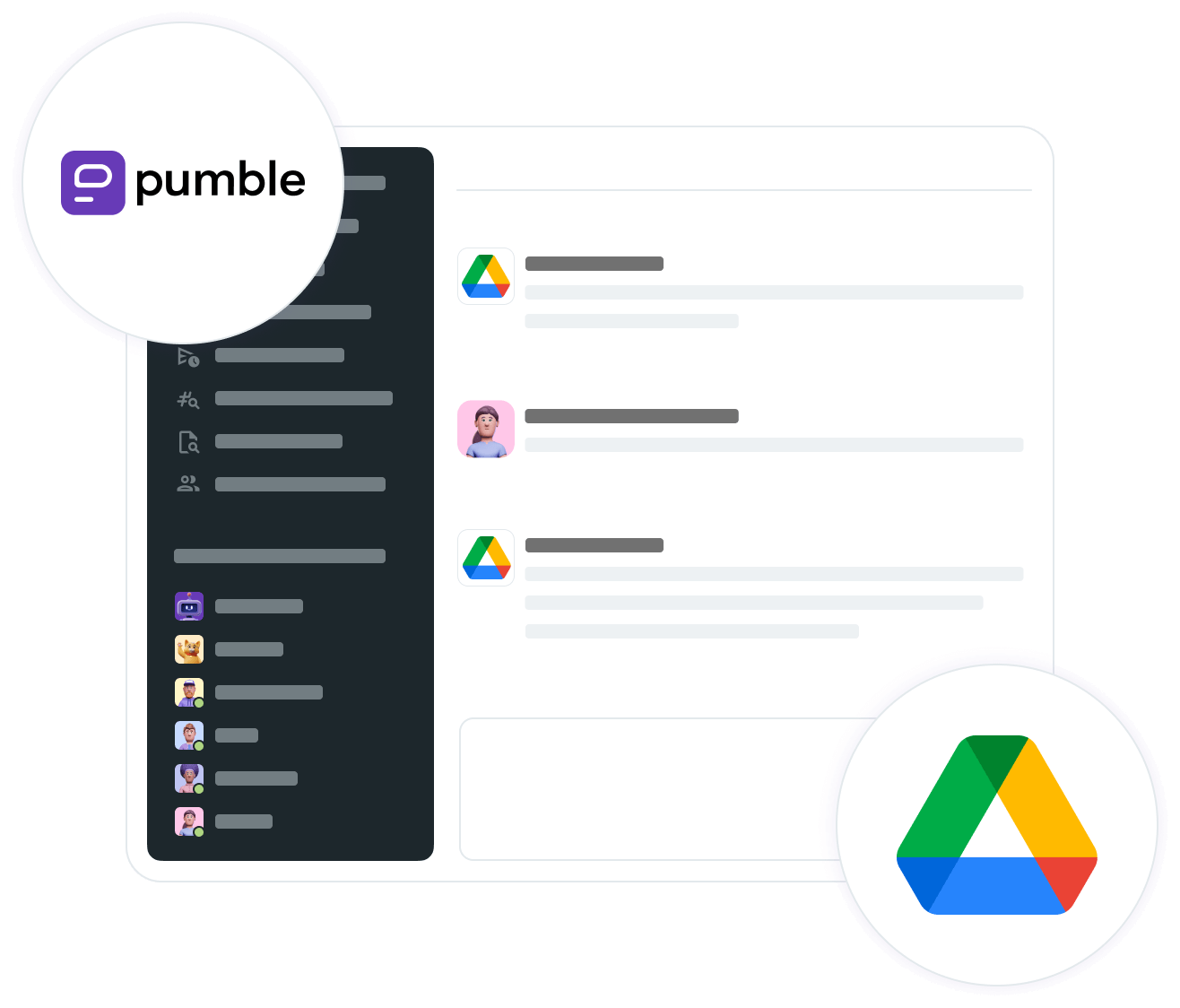
Create and manage documents, spreadsheets, presentations, surveys and more.
Find the files you need in Google Drive and share the link with your colleagues in Pumble.
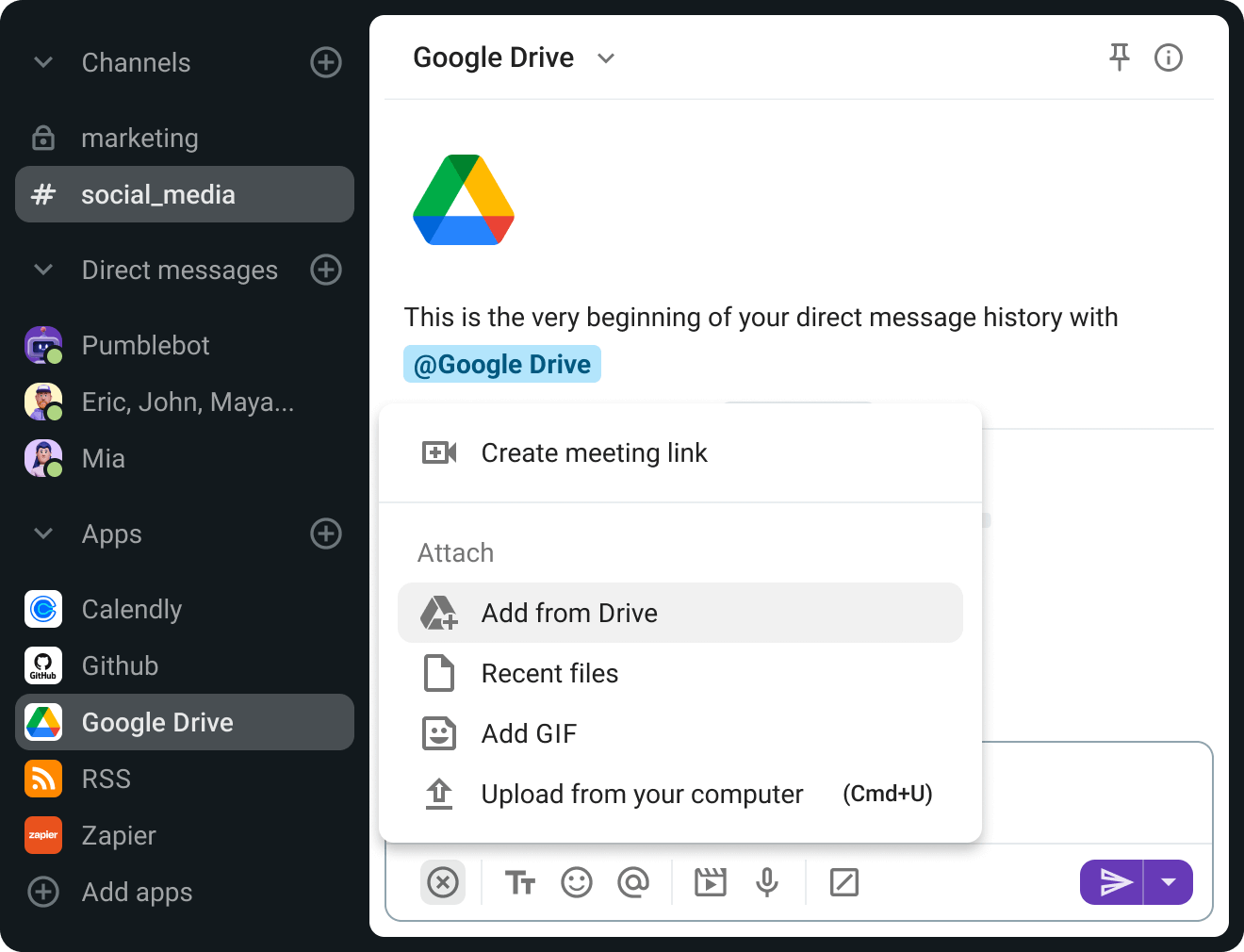
Type a reply in the message field and send the message to add your comment to the file on Google Drive.
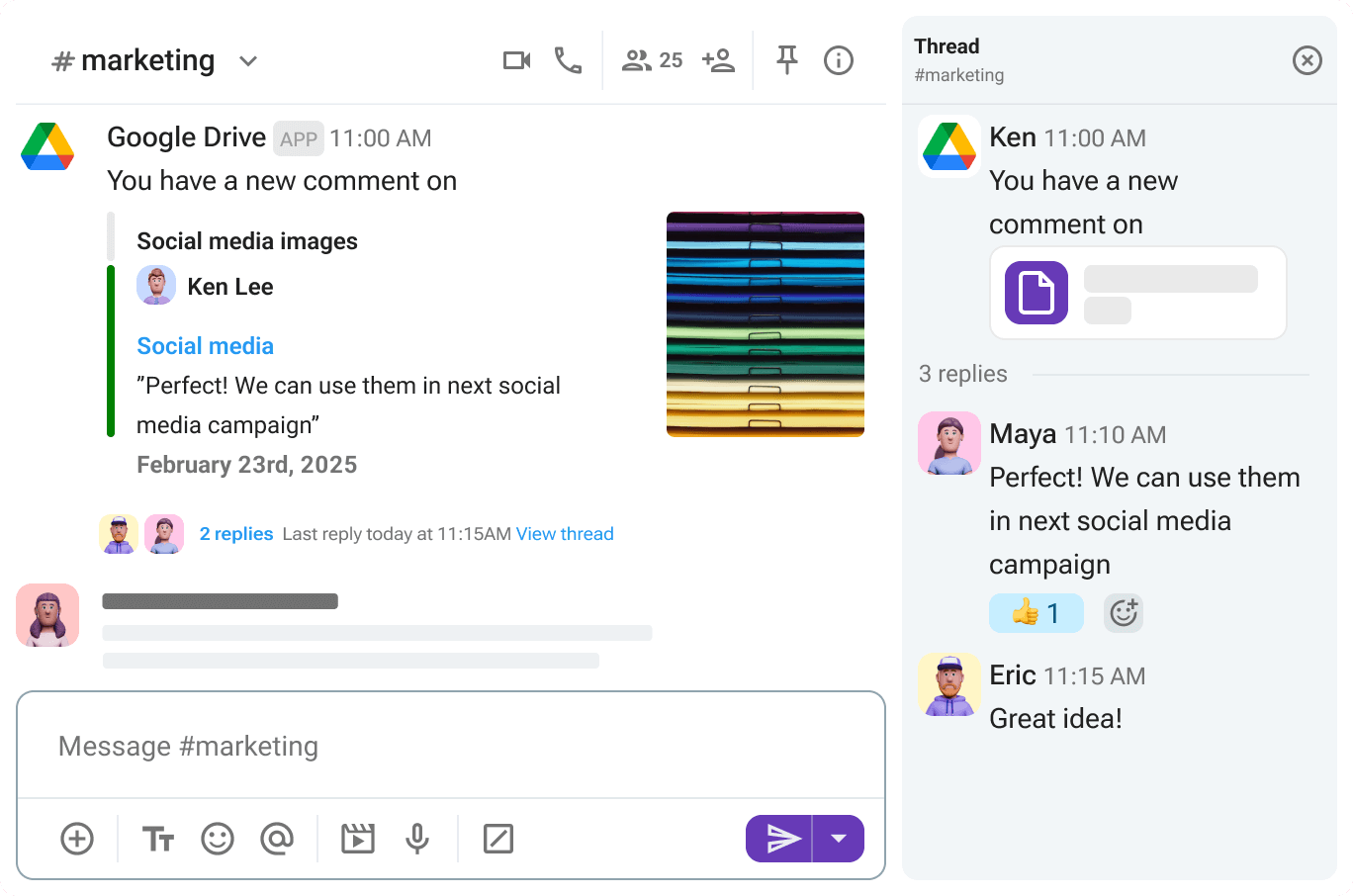
Receive notifications in Pumble about every change someone makes to your file on Google Drive.
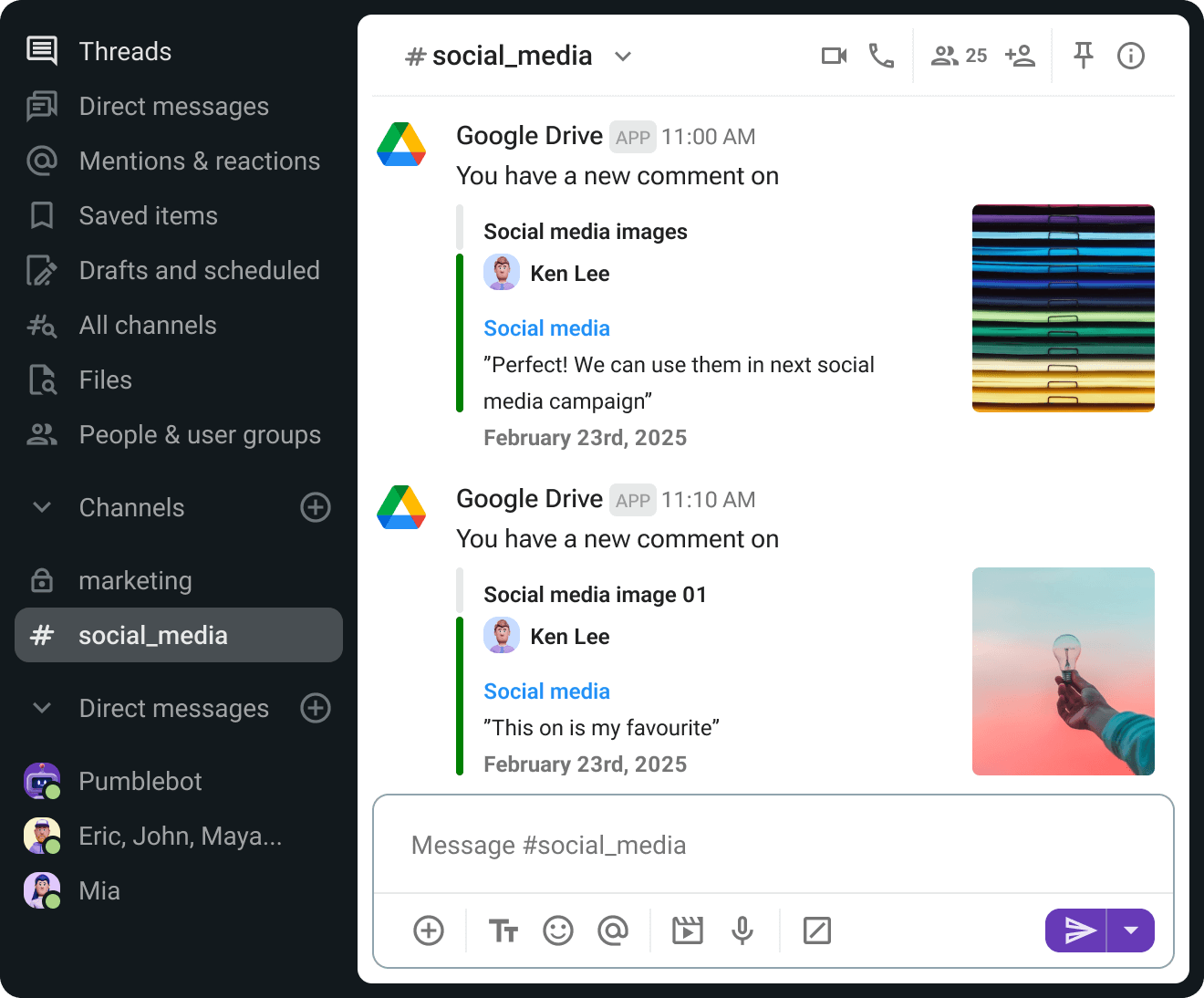
To connect Pumble and Google Drive you need to have both accounts.
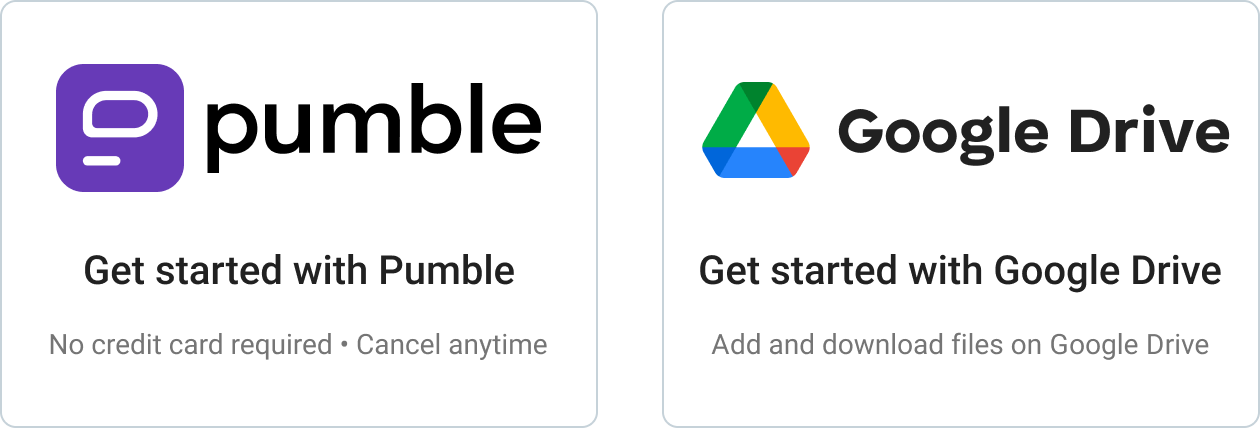
On the Pumble’s sidebar go to the Apps section and choose Google Drive from the list to install the app.
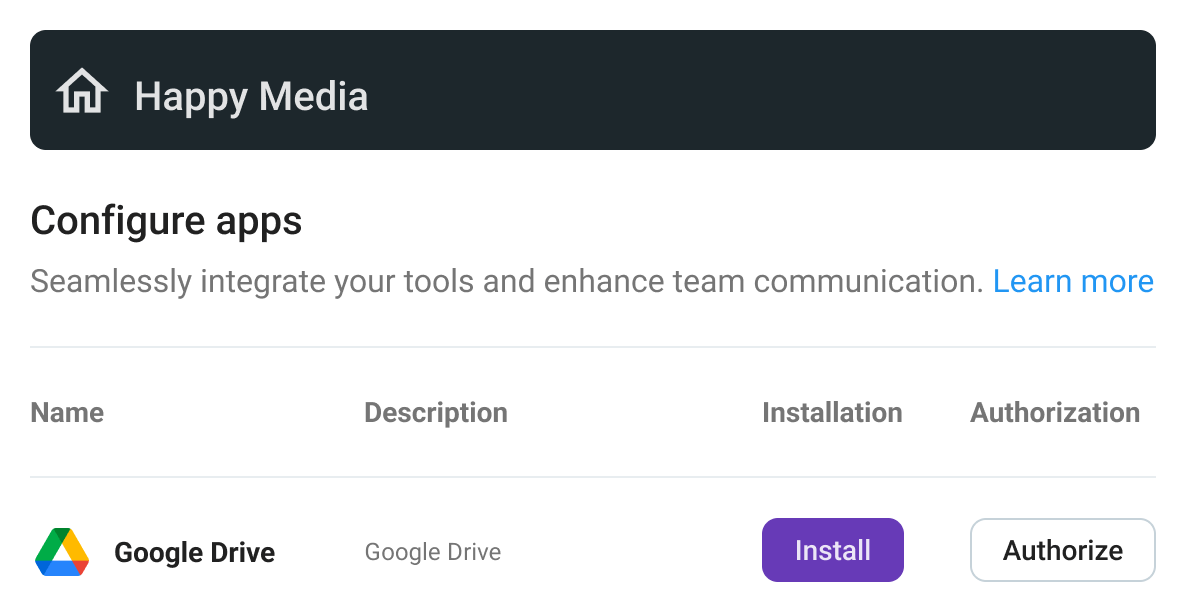
It’s possible that the app has already been installed on your workspace by another user, and you will need to authorize it so that you can use it.
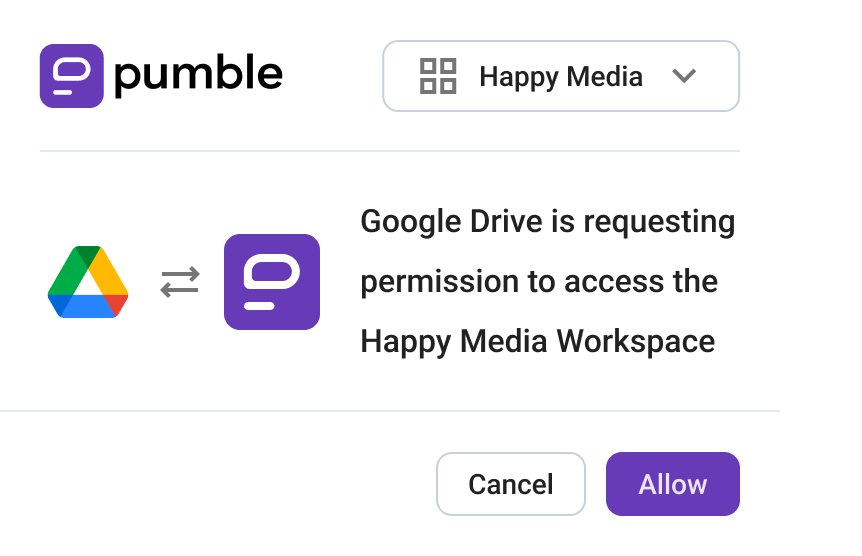
Import an existing file from Google Drive into a channel or direct message.
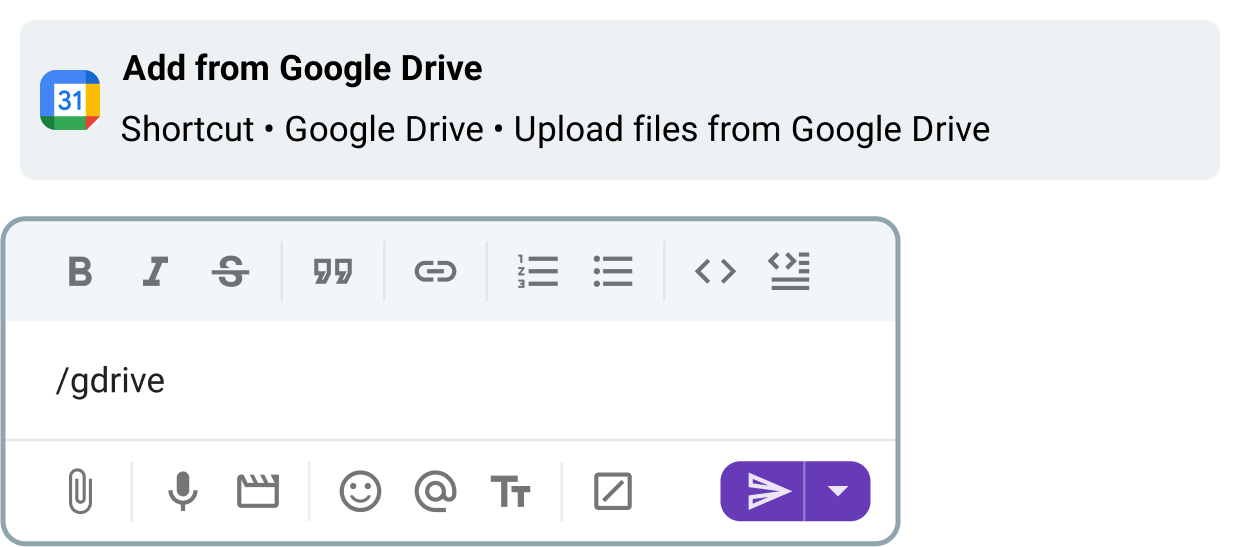
Google Drive app sends the text of any new comments on your files, adding the ability to reply directly to them via threads in Pumble.
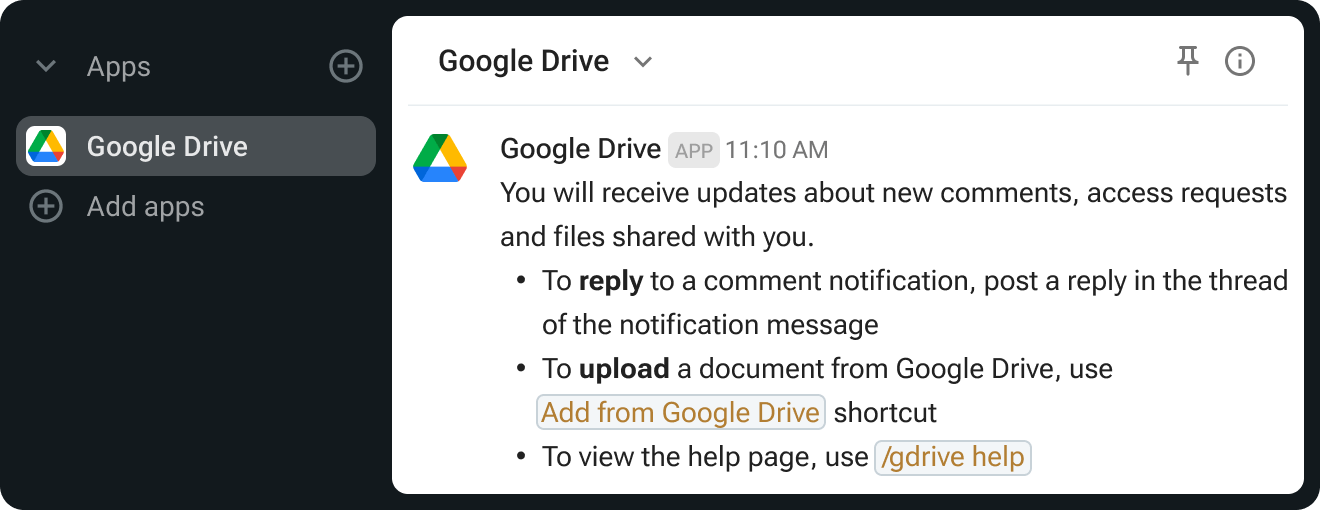
Extend Pumble’s capabilities with your favorite third party add-ons, without ever leaving Pumble.
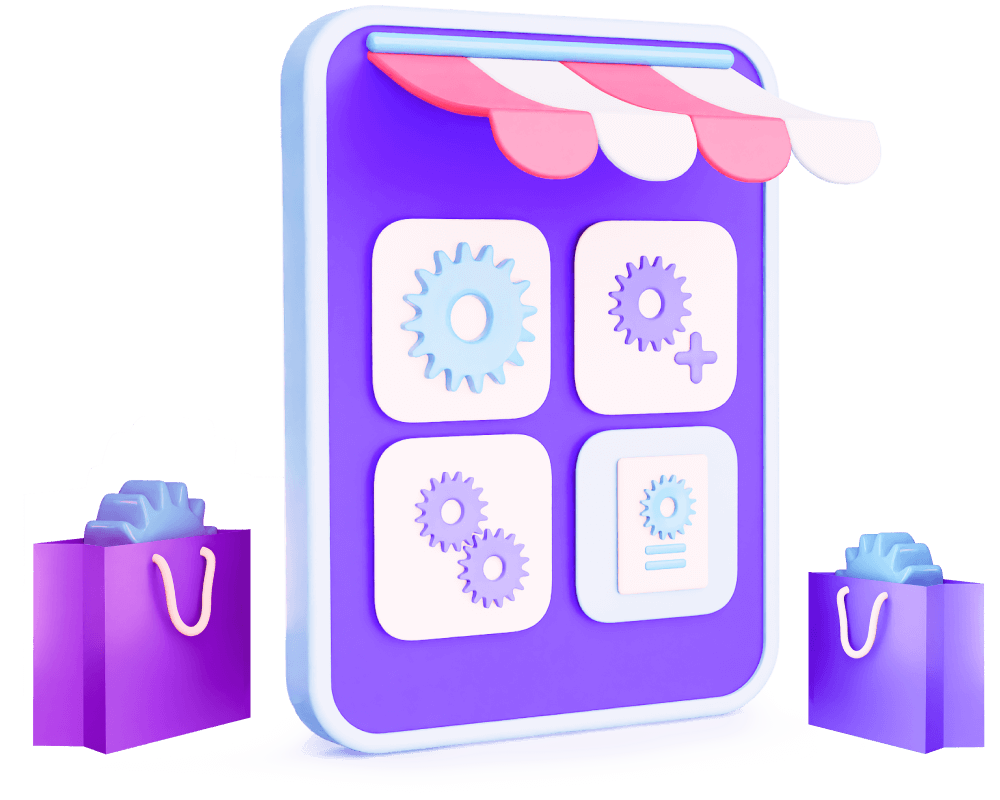
Pumble integrations connect tools like Google Calendar, Email and Zapier to Pumble, to help supercharge your workflow. Integrations are built using Pumble API.
Yes you can. The Pumble API is publicly available for anyone to explore. You can view our documentation and get started. You can create internal integrations for private use, or build public integrations that are available to Pumble users.
While Pumble does not charge a fee to use integrations, our partners may charge a fee for using their service.
You can access the API and install integrations on any Pumble subscription.
• Unlimited users
• Unlimited chat history
• Free forever