Plan your messages ahead
Type your message when you have time for it, and don’t risk forgetting about it, without bothering anyone outside their work hours.
Write and schedule messages you want to send later to your team, clients or partners.
Try Pumble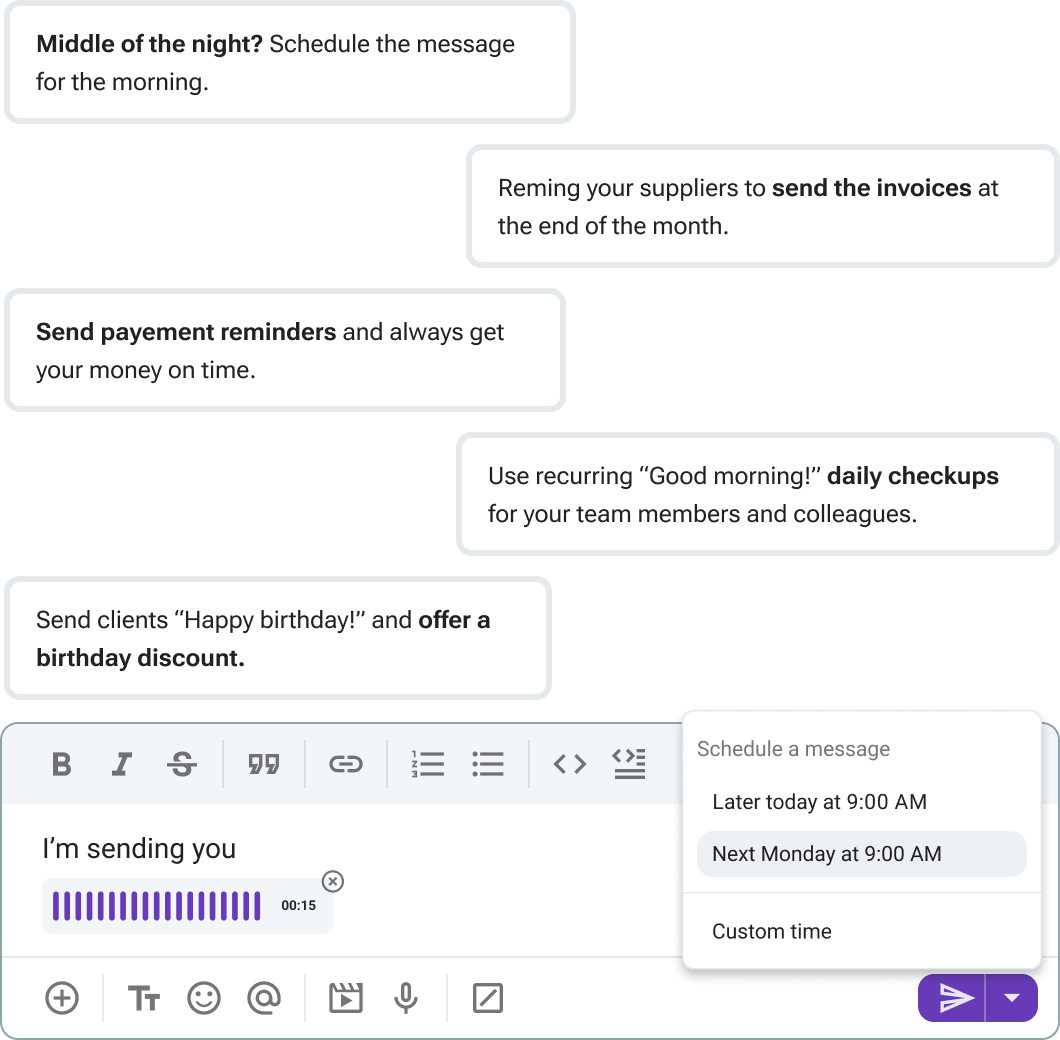
Type your message when you have time for it, and don’t risk forgetting about it, without bothering anyone outside their work hours.
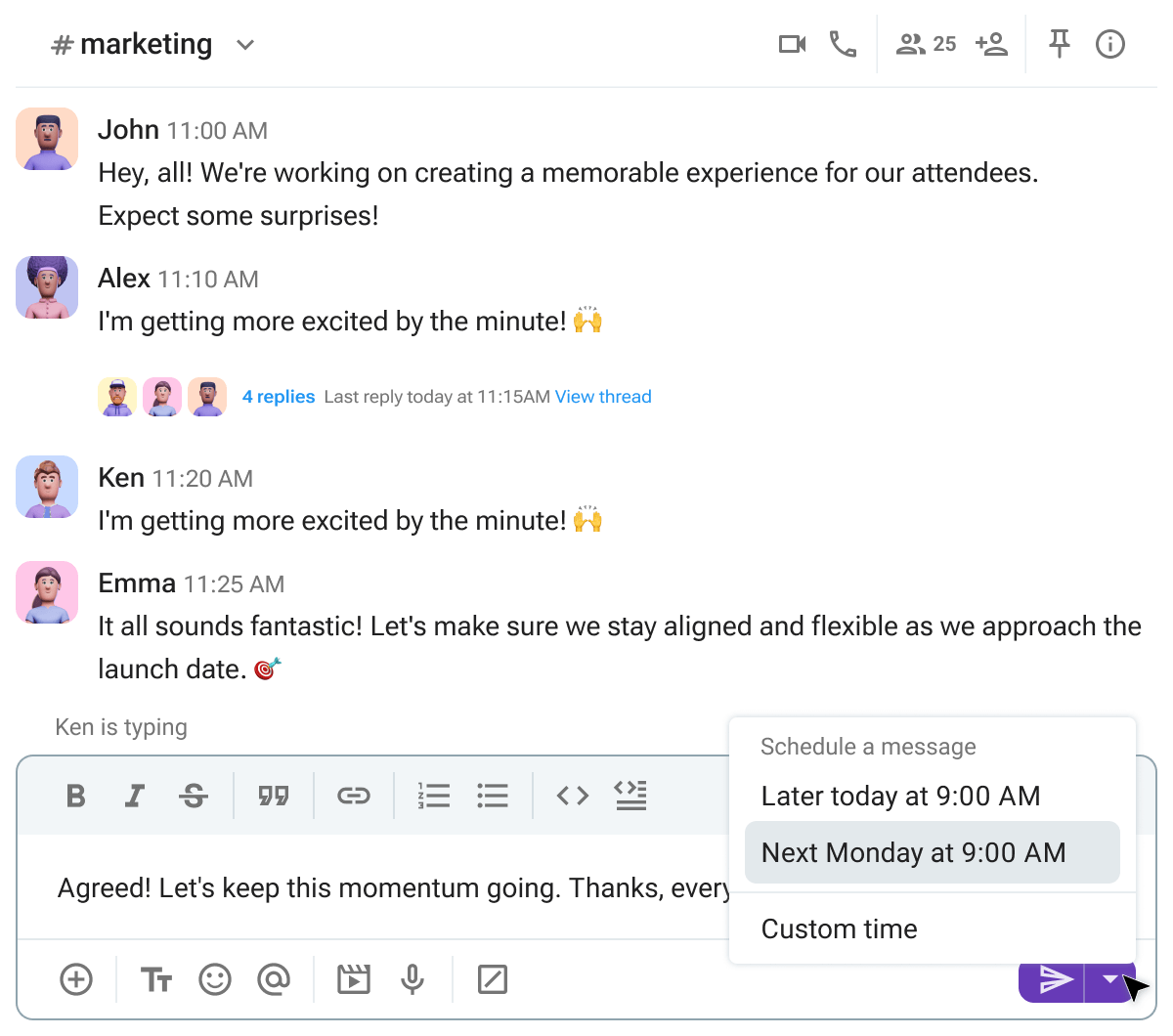
Scheduled messages giving you the ability to send follow-up messages, updates or other messages that increase engagement in any time you want.
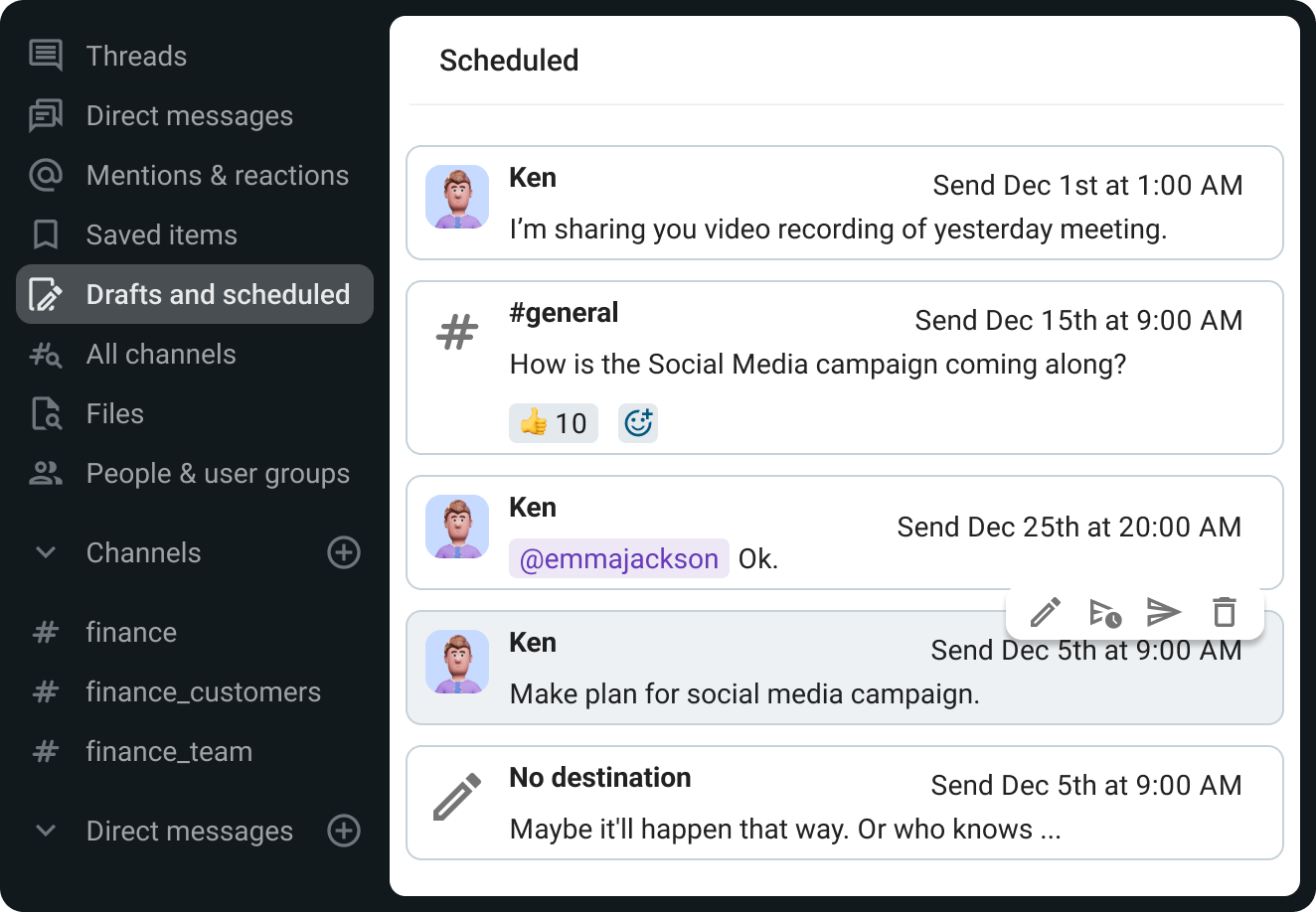
Schedule recurring messages so you can send reminders, set up daily stand-ups or keep project updates organised.
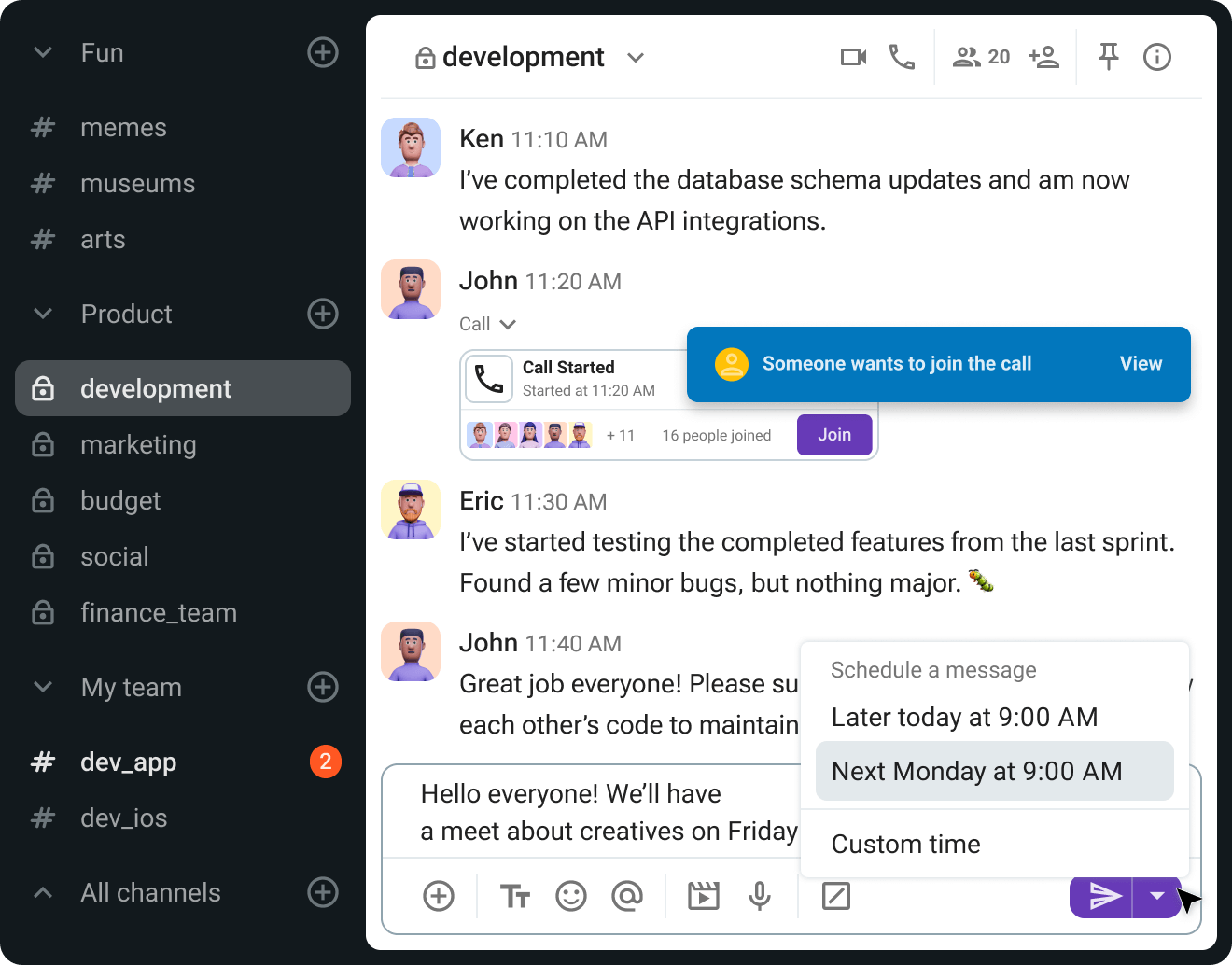
Scheduling a message helps you to never forget to inform team no matter in what time-zone they are.
If you read a message but don’t have time to address it right away, you can mark that message as unread. Marking a message as unread bolds the channel in your sidebar, and adds the line of the new message above the marked message.
Save your messages so you can always come back to them. To see all of your saved messages, select the Bookmark icon in the sidebar. The sidebar opens to show the list of saved messages.
Set a reminder for yourself and never forget to inform teammates about important matters.
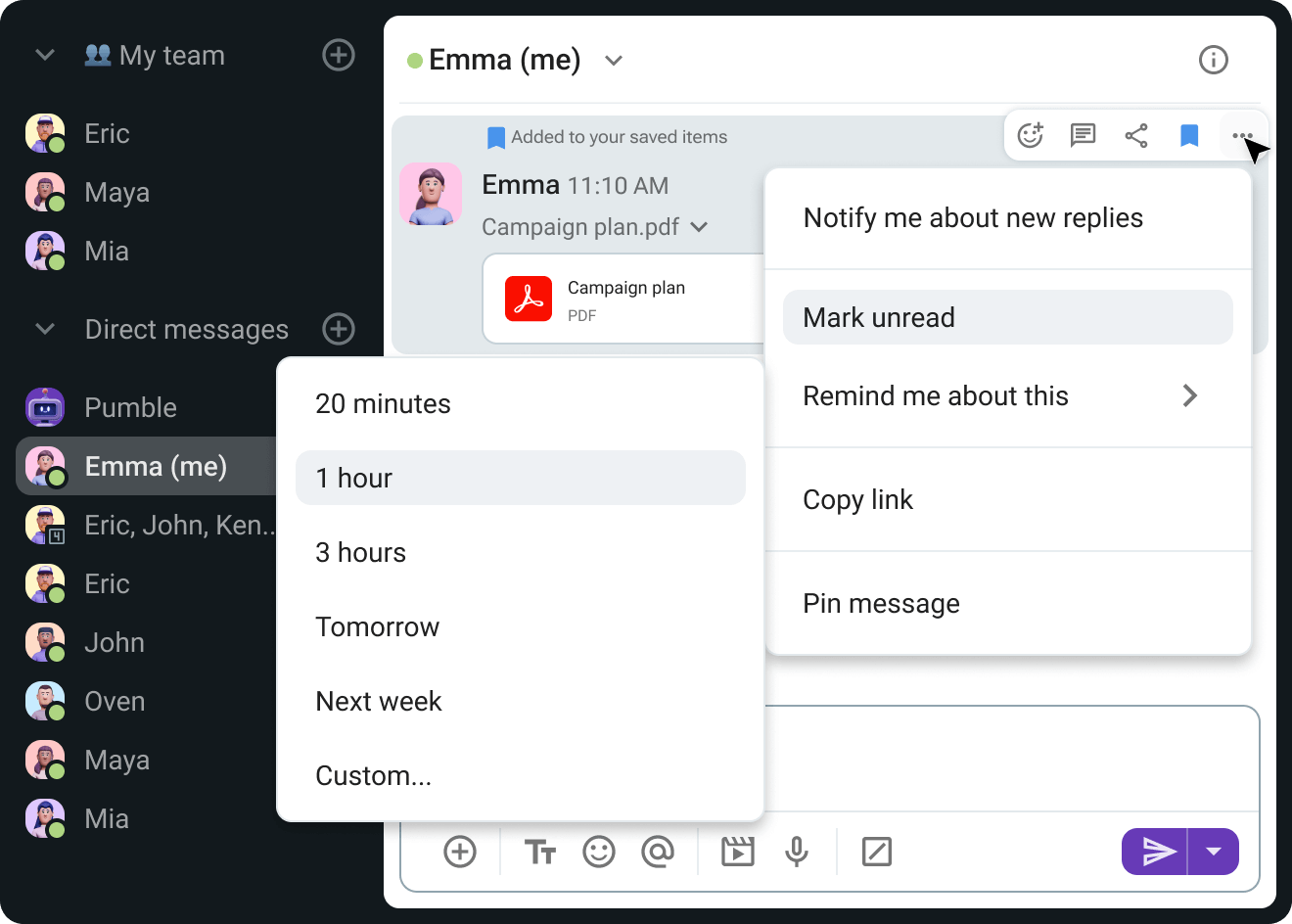
Filter search results to find exactly what you need.
Choose the color scheme you like and enjoy in your Pumble app.
Join channels in your workspace that interest you.
Highlight important messages and code snippets in your messages.
Quickly jump between conversations using just your keyboard.
Share files, images, videos, and links with everyone.
Communicate with your team no matter what device you use.
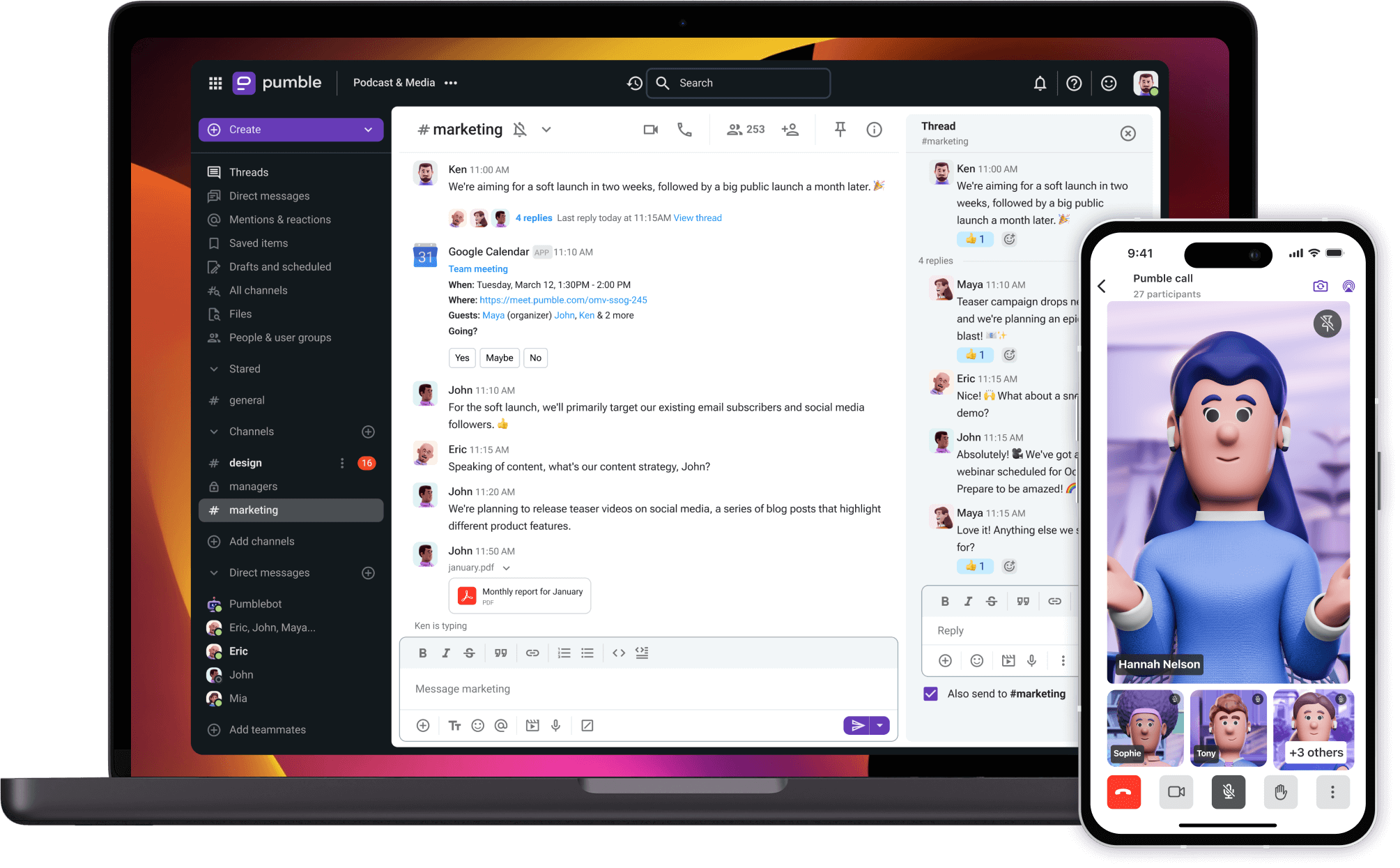
• Unlimited users
• Unlimited chat history
• Free forever