Communicate with all team members
When you can easily reach people — individually or the whole group — you can work more effectively. Send your message, share files and get important updates.
When you need information from your colleague, or you want to inform them about something, or just to share memes send them a direct message in Pumble.
Try Pumble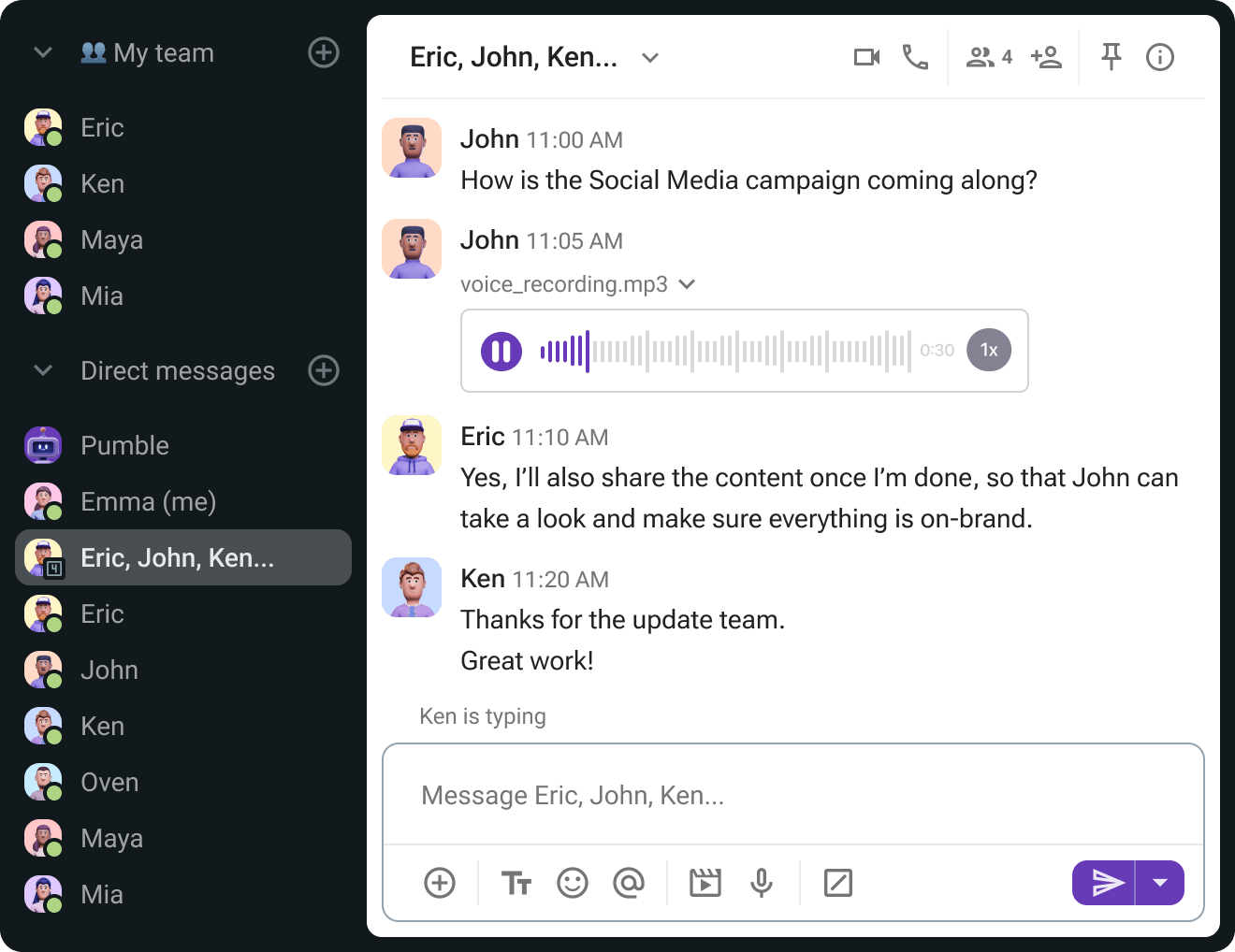
When you can easily reach people — individually or the whole group — you can work more effectively. Send your message, share files and get important updates.
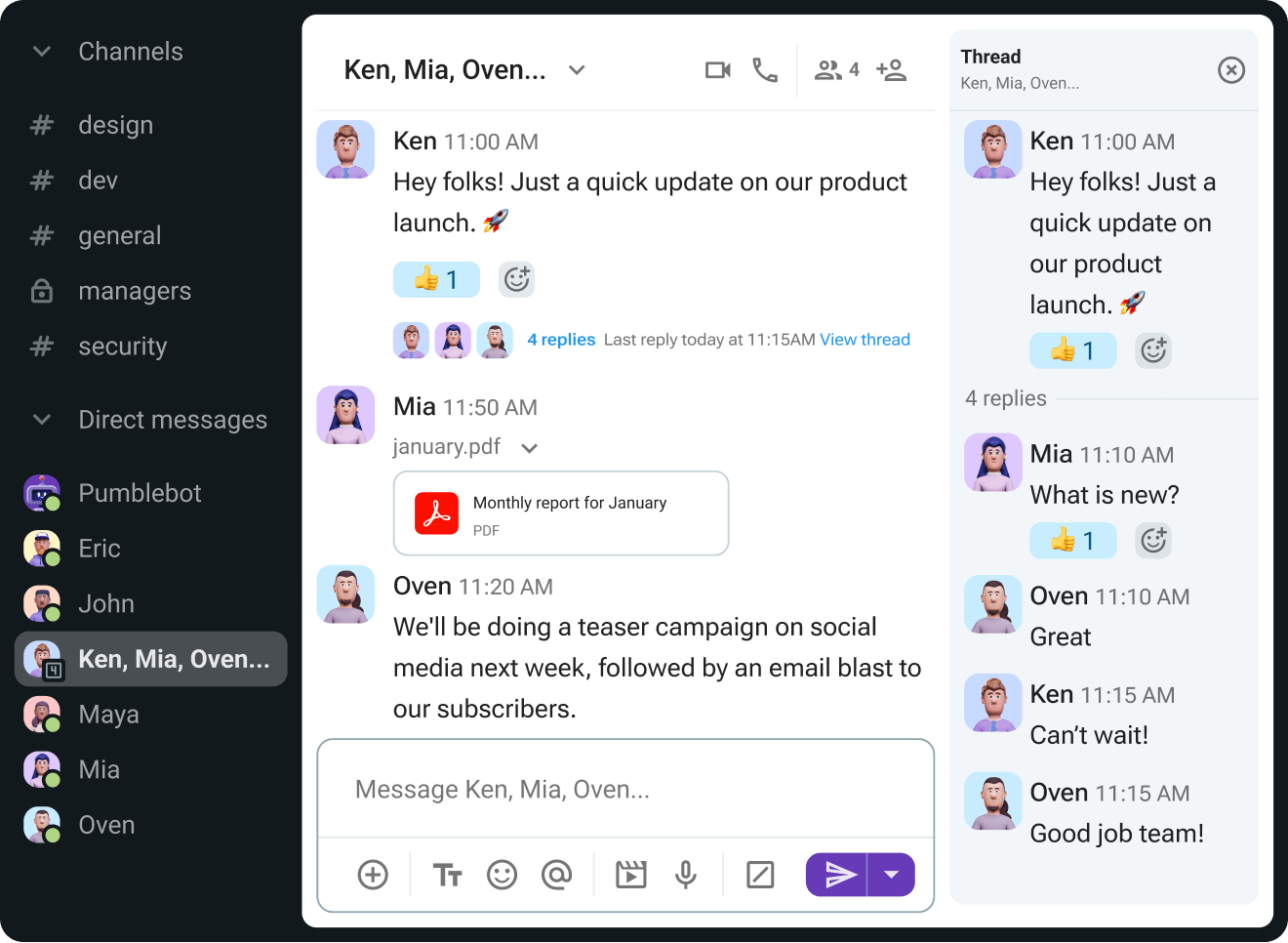
Bring your company together with a virtual office where everyone can communicate. Group team chat keeps colleagues from across locales in sync and included in team or project discussions.
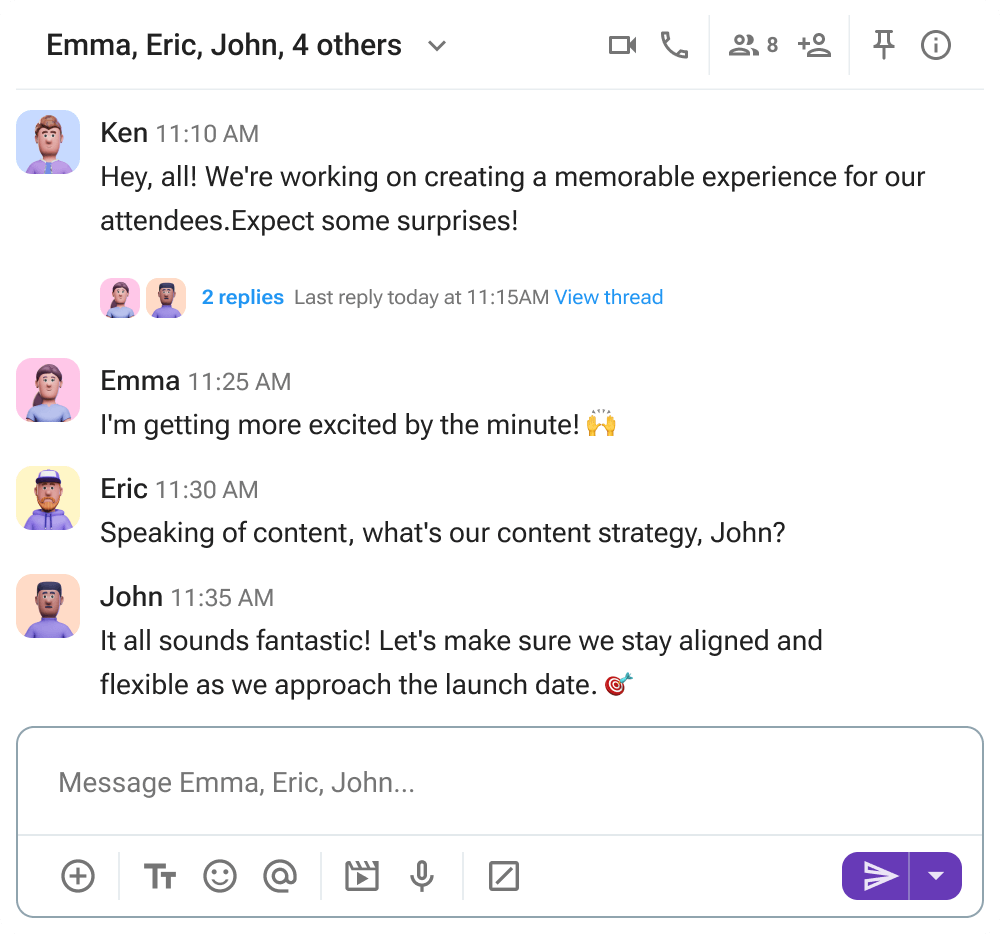
In Pumble, your personal DM resembles a notepad. Here you can record notes and ideas, or simply use this space for whatever you could possibly need.
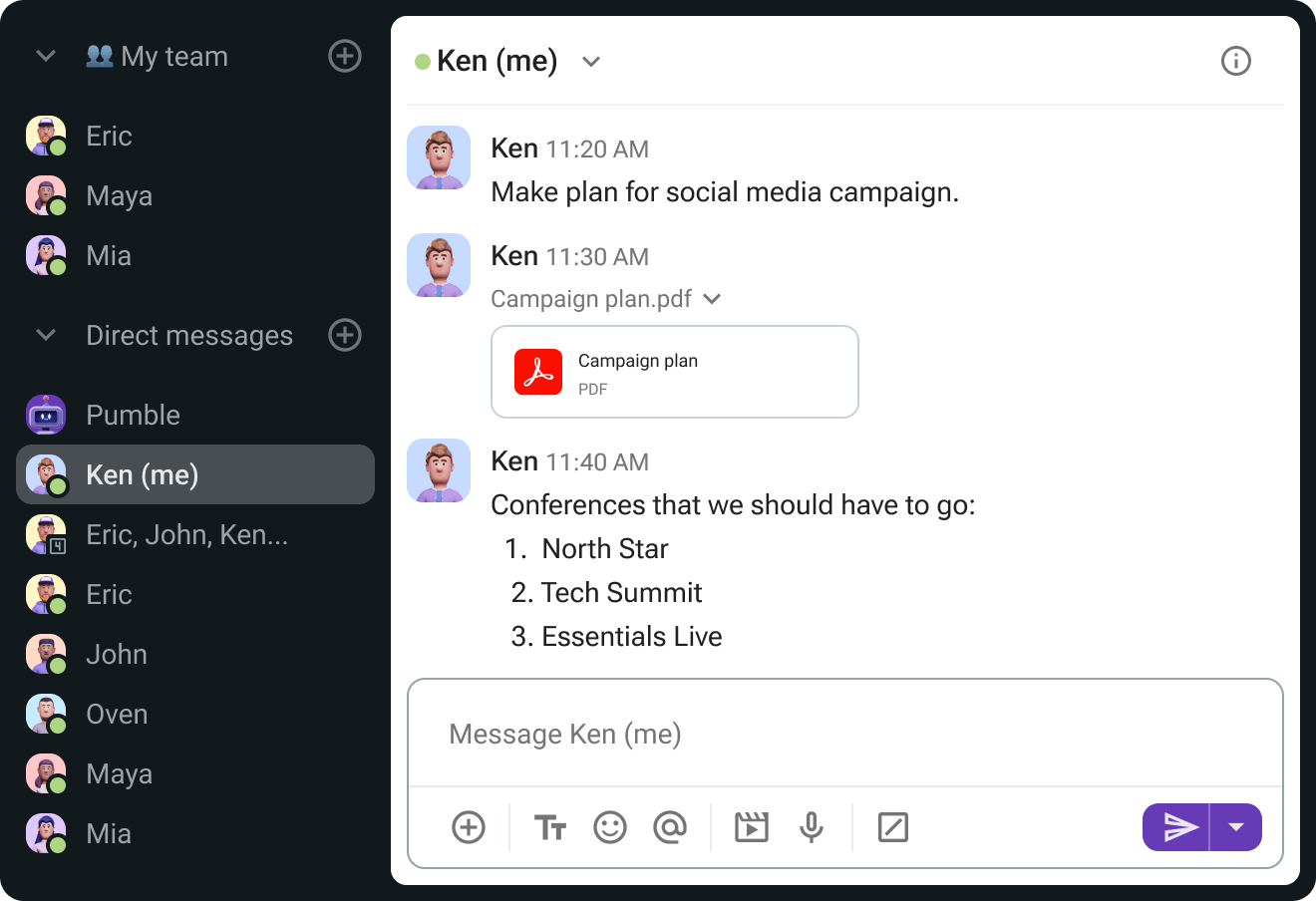
Direct messages represent smaller conversations happening outside channels which can involve you and up to seven other team members.
Send a message to one team member to talk directly without interrupting a channel and it won’t be seen by other users on the workspace. When you get a reply, you’ll get a notification, and can continue the conversation.
If you want to send a message to more than one team member, to a group of maximum 7 people, you can do it without making a new channel. Just add all people to a conversation and start the conversation.

Communicate with your team no matter what device you use.
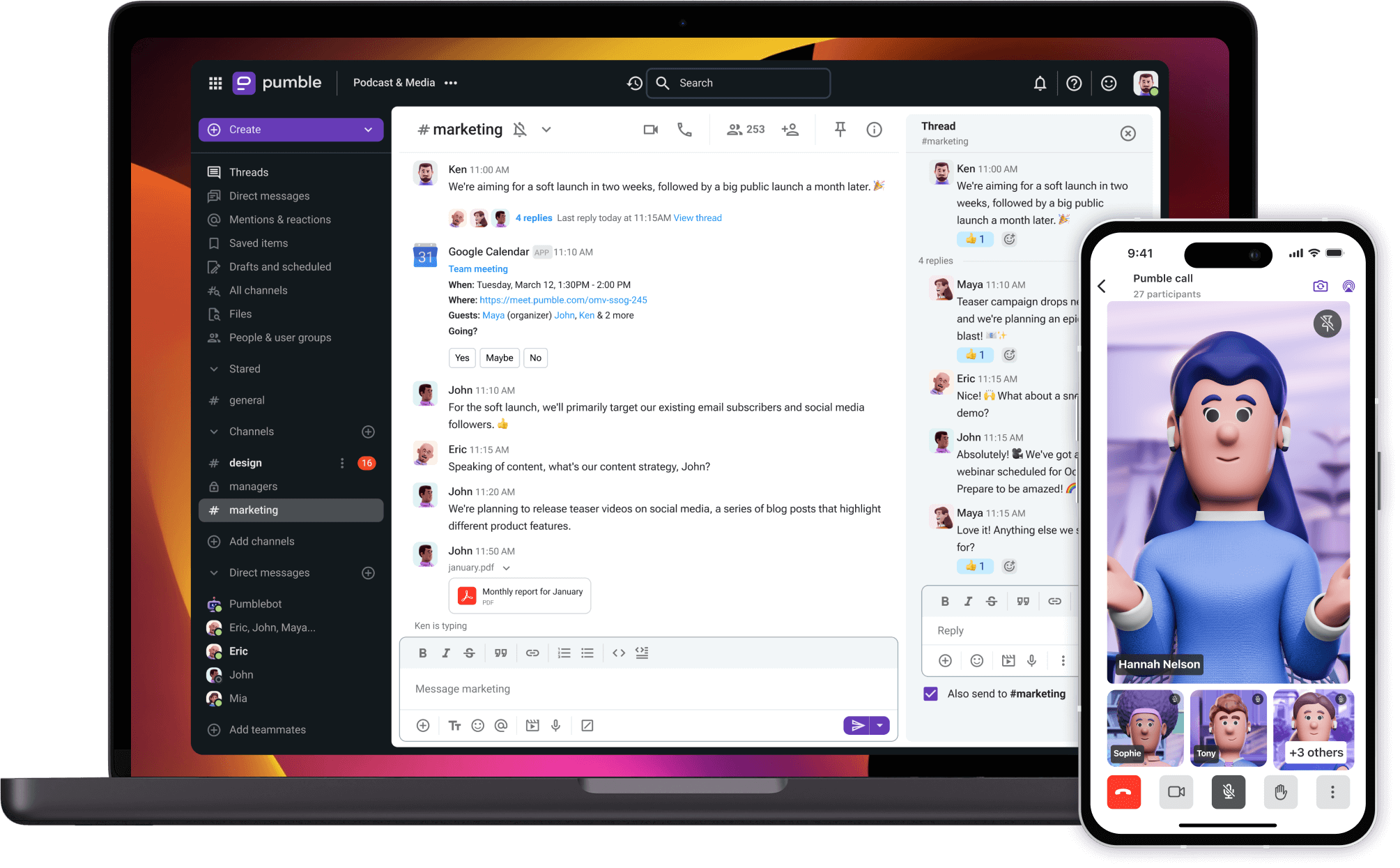
• Unlimited users
• Unlimited chat history
• Free forever