How can I remove someone from my team/workspace?
1 min read
Milos Milosavljevic
To remove someone from your team/workspace, you need to deactivate their account:
- Navigate to the workspace name at the top left corner
- Hover over Workspace settings
- Select Manage members
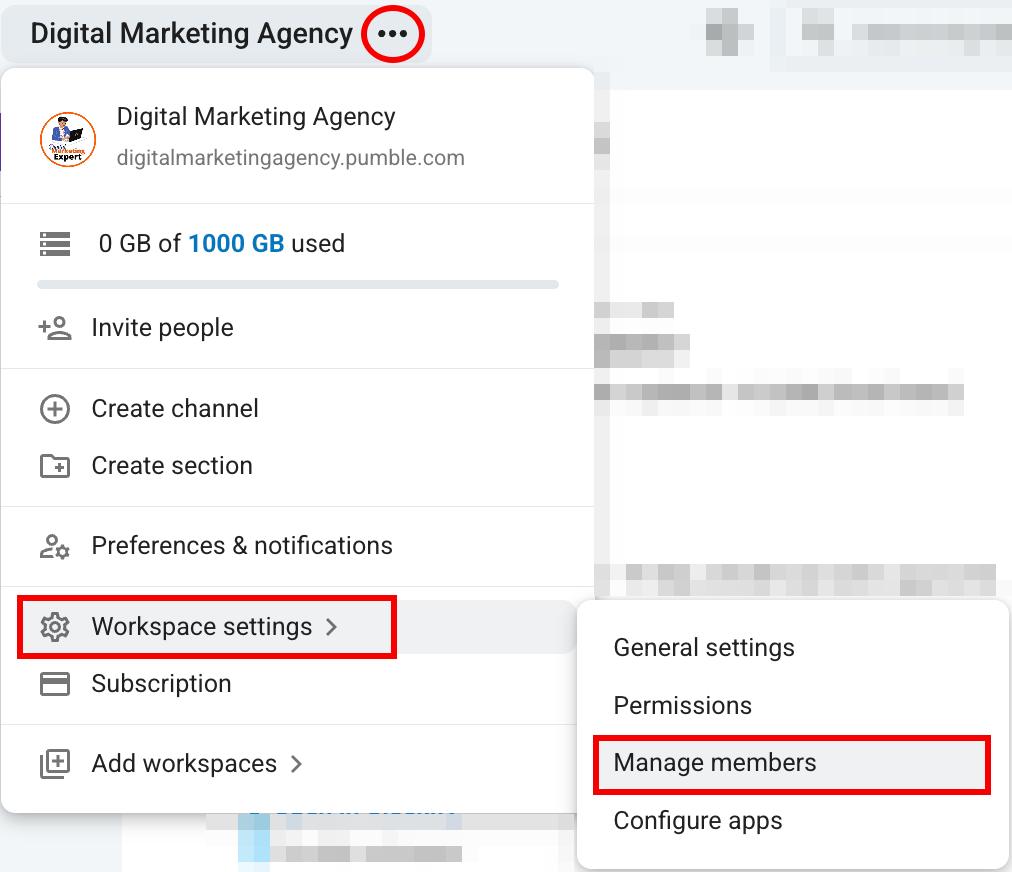
- Click on the three dots next to the user’s name
- Click on Deactivate Account
- Click Deactivate account to confirm the action
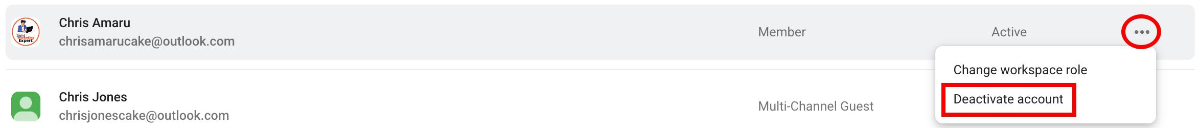
Deactivated accounts remain visible in the People & User Groups section of the app and in the Manage members section in Workspace settings.