Get instant updates
You can get an alert for every single message posted, but you may find this key to staying in touch with your team. Or you can choose which notifications you want to receive.
Customize your notifications to prioritize the work that matters most and minimize distractions from less relevant topics.
Try Pumble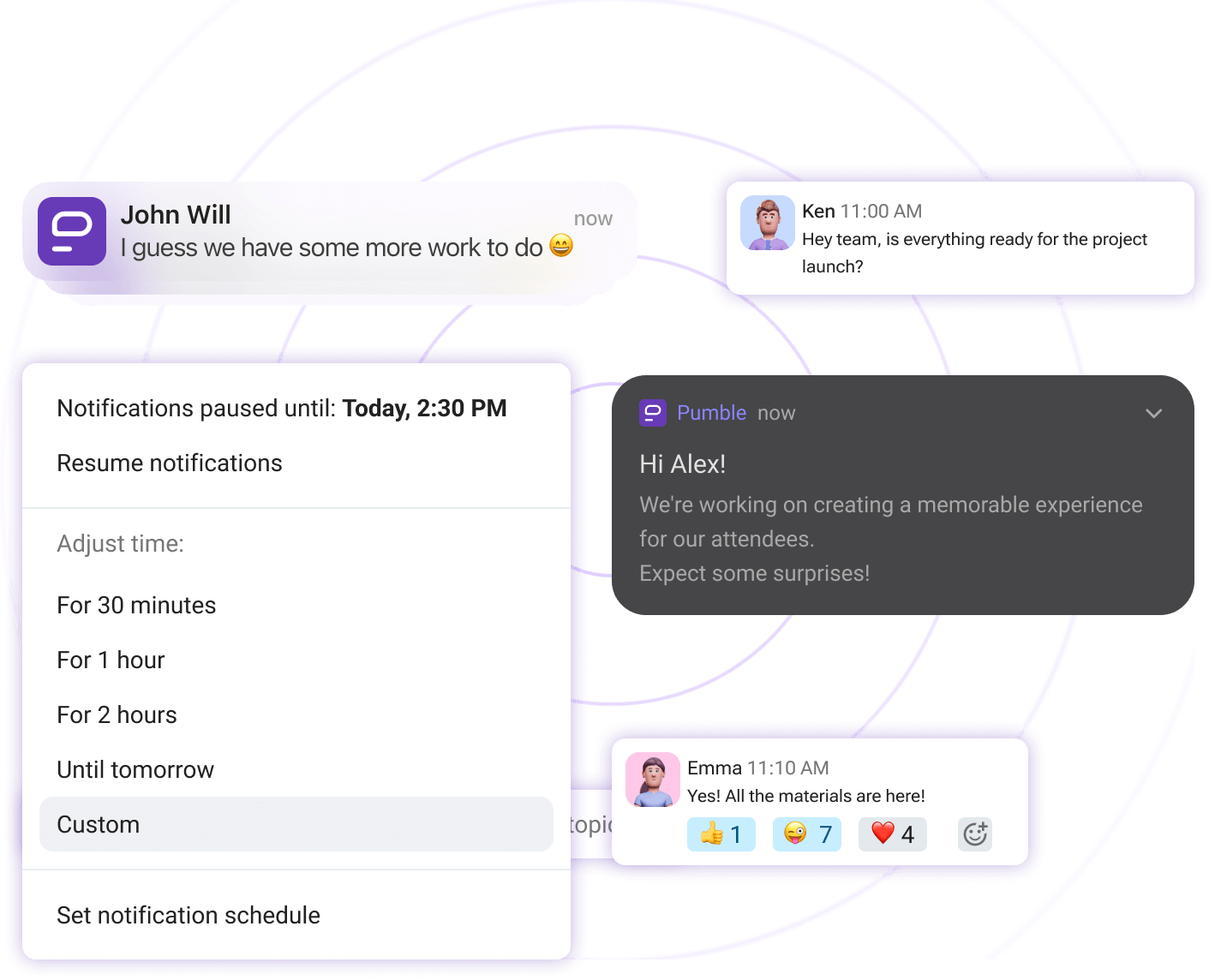
You can get an alert for every single message posted, but you may find this key to staying in touch with your team. Or you can choose which notifications you want to receive.
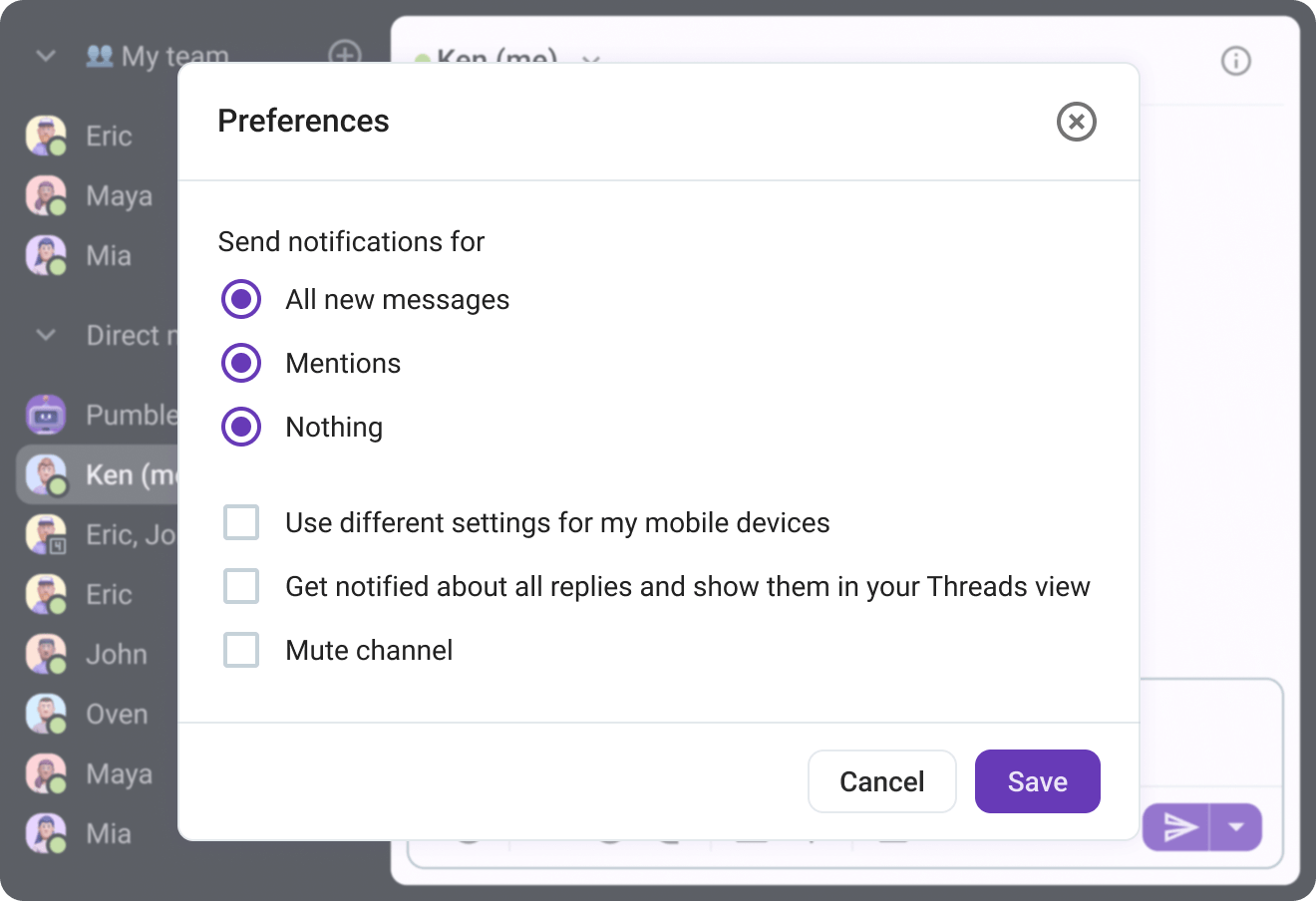
Mute channels that you want to be in but don’t follow closely. This is especially handy for channels with lots of messages or channels you visit only for specific, one-off requests.
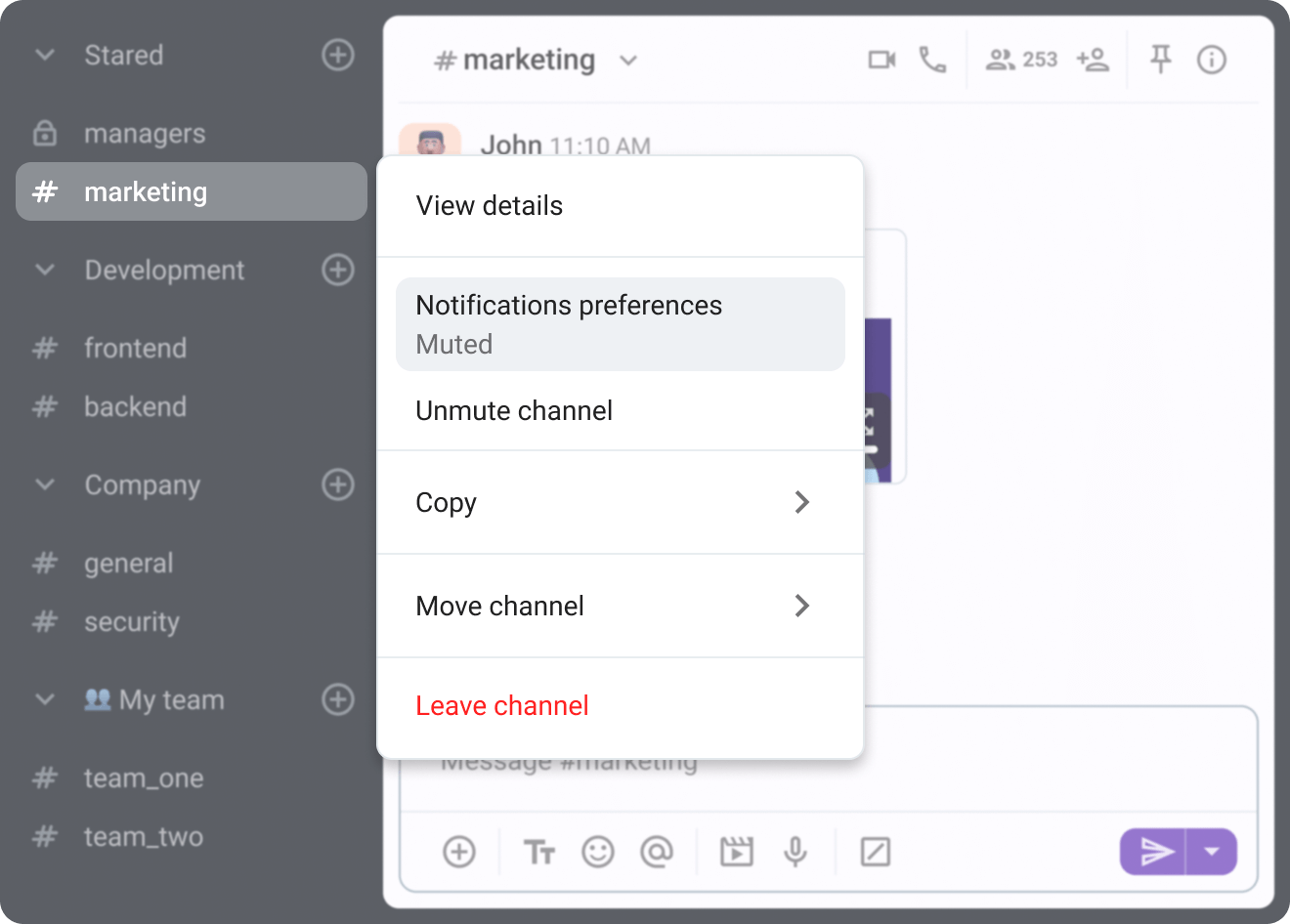
Pause all notifications from Pumble with DND mode. Pause notifications as needed to help you concentrate, and even set a notification schedule for routine times you'd prefer not to be notified.
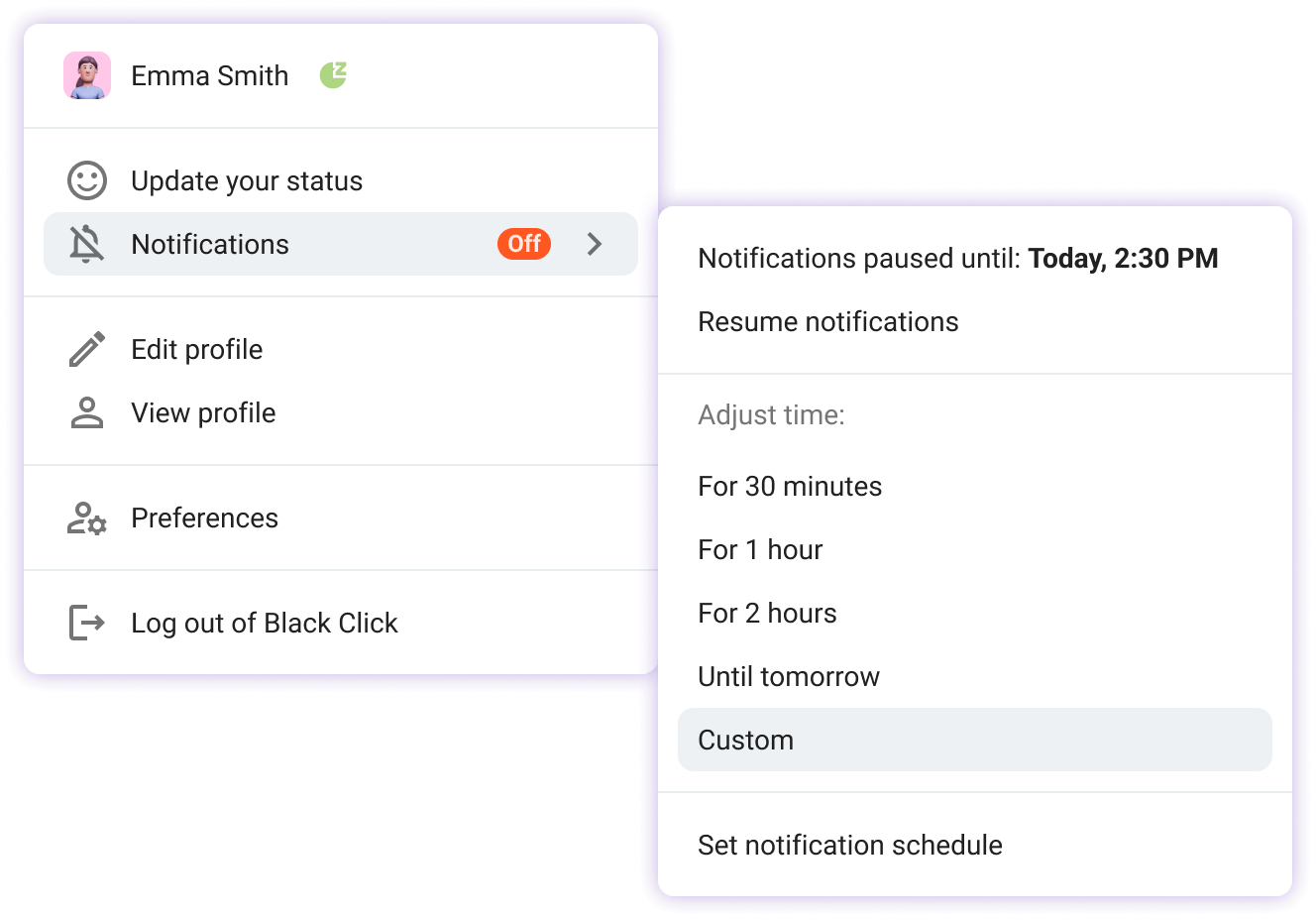
Customize your notifications experience by personalizing the sounds of your messages and calls in the app.
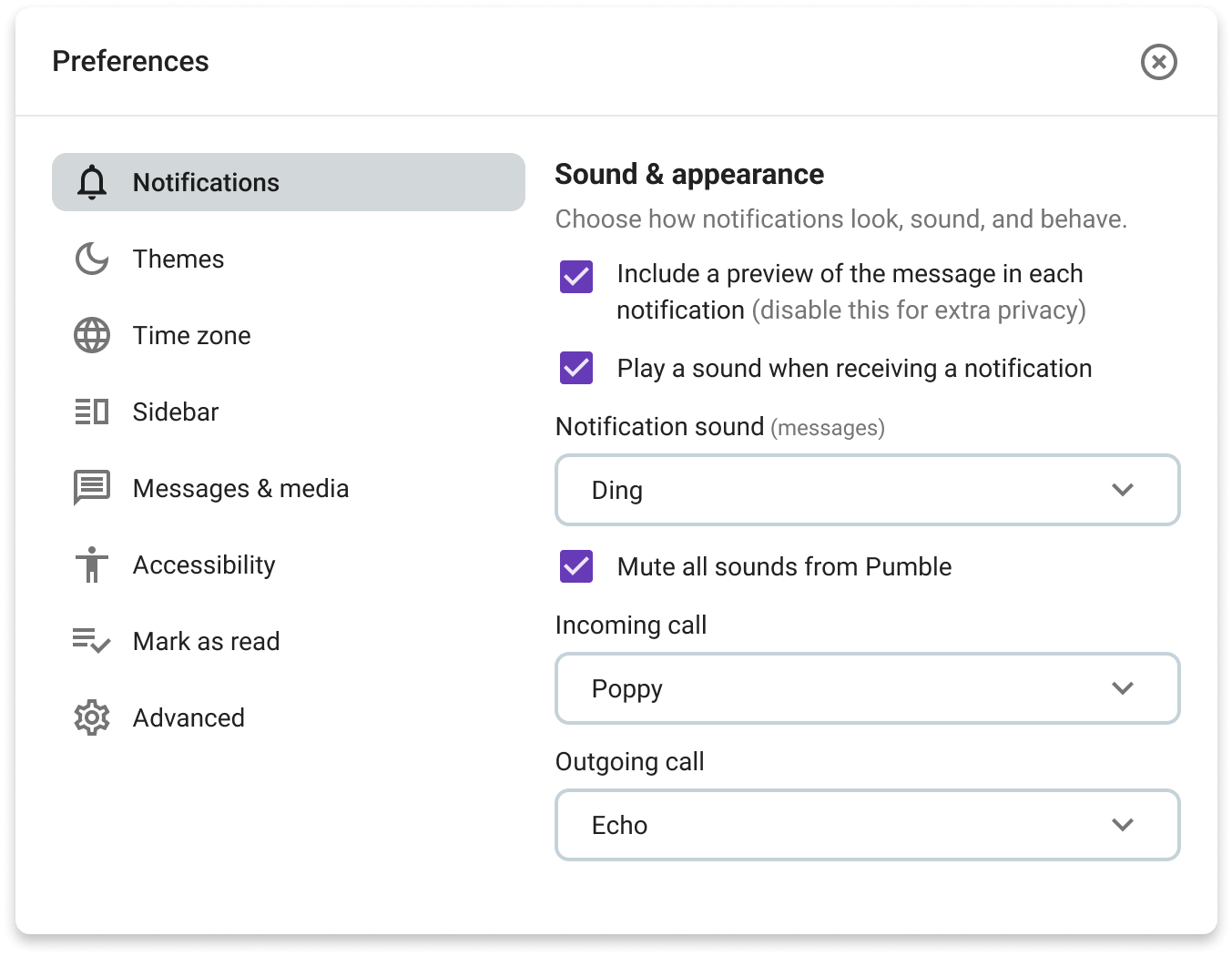
You can choose to receive mobile notifications as soon as they’re sent, or as soon as you’re inactive.
Notifications are also sent to your mobile app, but thanks to a customizable delay, you won’t get overloaded with notifications on every device the moment they arrive.
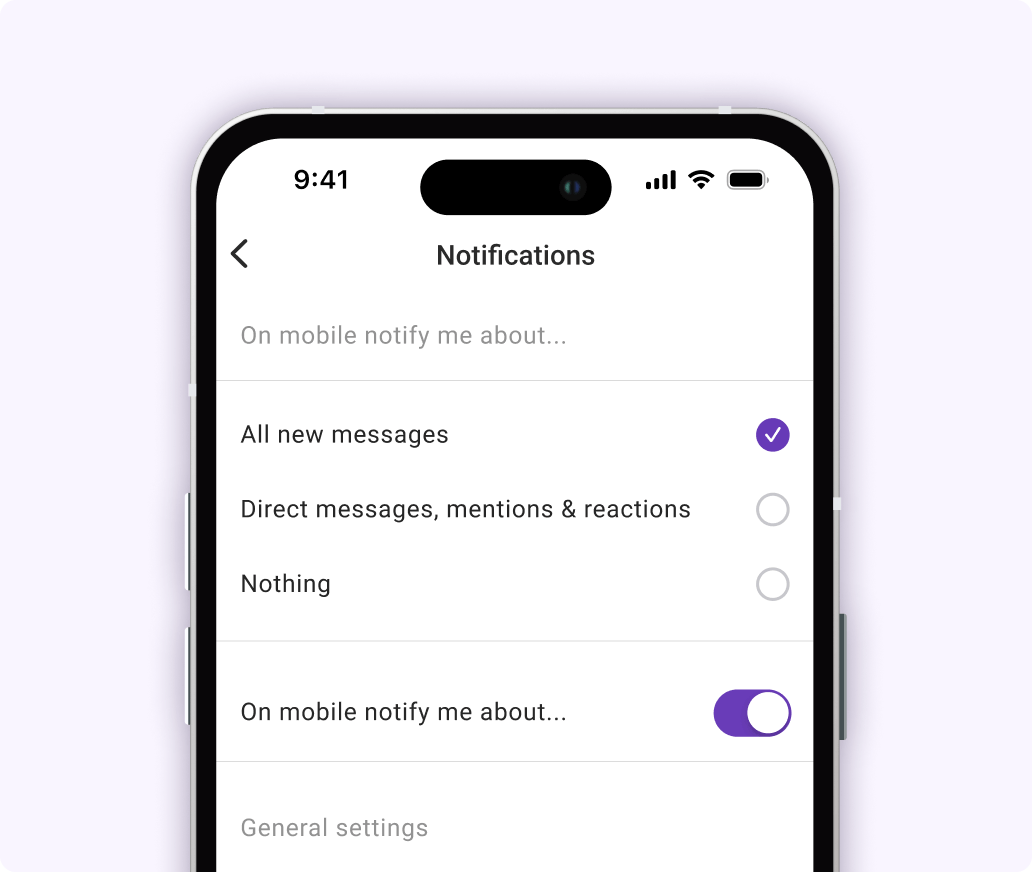
Set a notification schedule to ensure you stay focused during work hours and enjoy uninterrupted relaxation during your personal time.
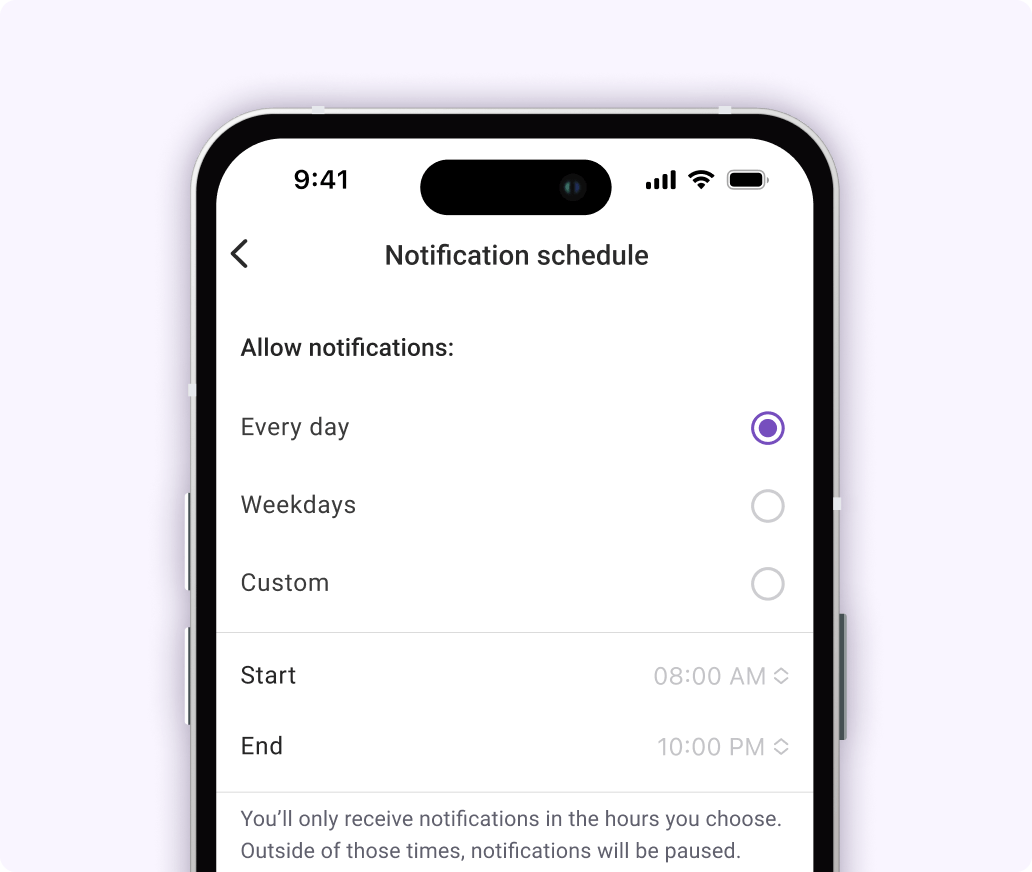
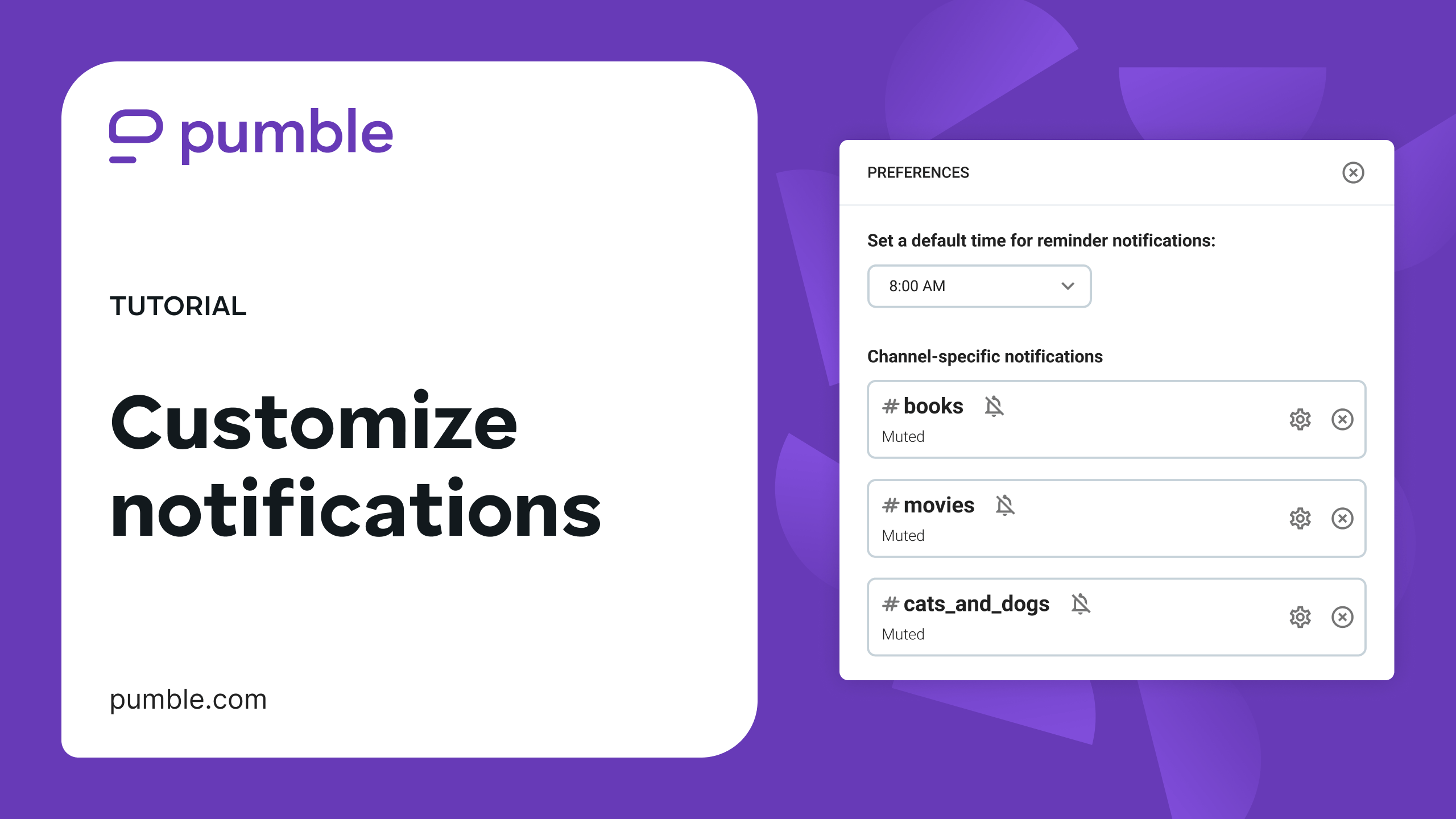
Notifications provide instant updates on new messages and mentions ensuring users stay informed.
Tailor your alerts to prioritize what matters most while muting less relevant updates, ensuring you stay focused.
Notifications keep users connected allowing them to collaborate with team members on mobile more efficiently.
Communicate with your team no matter what device you use.
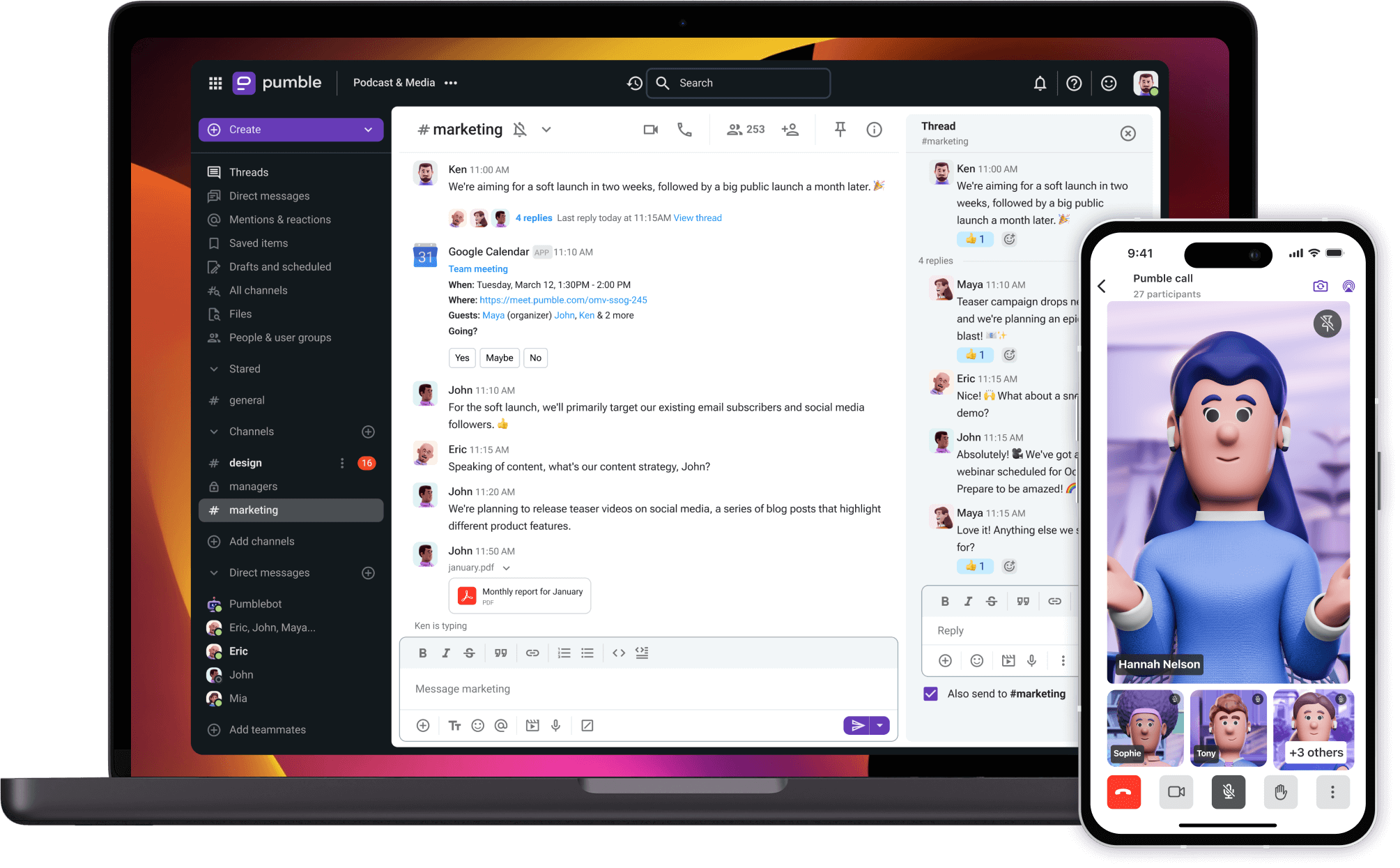
• Unlimited users
• Unlimited chat history
• Free forever