Changelog
Check out full list of upcoming features
February 2026
🆕 What’s new
- Microsoft login – sign up and log in with your Microsoft account
- Bulk actions on Files page – select multiple files to Download, Share, or Delete in bulk
- List view – see all your files in a list
January 2026
🆕 What’s new
- File link preview – when you paste a link to a file, a live preview will automatically appear
- Zoom in and out screen in meetings – zoom in and out on a colleague’s shared screen to catch every detail
- Import users from an email-only CSV file
- “Jump to latest” button in channels and threads
- [iOS] Notification paused indicator in DMs – Easily see when notifications are paused in a direct message.
- [iOS] Disable GIF previews
- [iOS] Add members to existing group DM with choice whether to include previous conversation history
- [Android] File link previews
- [Android] “Mark as read” option to quickly mark unread conversations as read from the Home tab
- [Android] Channels are bolded when members are added
✅ What’s fixed
- Missing “Unpin” icon for self-video and screen share
- Scheduled message with attachments were sent without the file when using the “Send now” option
- Profile links not opening Profile Details
- The Threads section wasn’t bolded when a thread reply was received for a followed thread
- [iOS] Editing a message from the Threads screen opened the wrong modal
- [iOS] Scroll position jumped to the bottom when changing cursor position
- [iOS] Header status icon overflow the menu on smaller screens
- [Android] Replace the # icon with a padlock icon for private channels in certain places
- [Android] Text get duplicated when inserting emoji using two dots
December 2025
🆕 What’s new
- Temporarily mute channel
- Added skin tone for custom status
- Expand shared screen during calls
- Time off banners in group DMs and private channels
- New in search: match the exact search terms entered
- Add people in existing group messages or convert it to the private channel
- [iOS] Also send to this channel
- [Android] Choose preferred skin tone for emojis
- [Android] Disable GIF preview across app
- [Android] Temporarily mute channels, Group DMs, DMs and bots
✅ What’s fixed
- Image preview displays a broken link in editor
- Owners and admins can create custom SSO, but only Owners should do it
- ‘New Message’ line disappears immediately after channel or thread is opened
- Video upload fails silently on Safari
- [Android] Non selected workspaces in workspace switcher does not have background
- [Android] Some messages in thread or channel sent by the same member are missing custom status
November 2025
🆕 What’s new
- Pumble is available in French 🇫🇷
- Text and code snippets
- Added “Copy code” Button to Code Blocks messages
- Retroactively send “Also send to channel” messages
- Mark all messages as read shortcut: Shift + Escape
- [iOS] “Continue with Microsoft” option for logging in
- [iOS] Temporarily mute channels, Group DMs, DMs and bots
- [Android] Also send to this channel
- [iPad] Expand sidebar with arrow
✅ What’s fixed
- “Send in channel” option when configuring polls doesn’t work
- Loading indicators for uploading files are not displayed
- Multiple “Add channel” requests for user groups are triggered when users rapidly click the button
- Sent message causes emojis to briefly blink
- If emoji is in the text, number and text are not aligned
- Link in the channel description is not clickable
- [Android] Copy link icon not fully visible for single line links
- [Android] Unable to leave reactions on message attachments
- [Android] App crashes when swiping back to an audio file in file preview
- [iOS] Inserting emoji in threads closes the keyboard
- [iOS] DMs screen doesn’t update properly after marking messages as unread
- [iOS] Change workspace position with tap and hold
- [iOS] Long press on link preview allows typing within the same preview
- [iOS] Native share from Viber app directly to Pumble app is not working
- [iPad] New gradient colors for workspace switcher
- [iPad] File preview is glitching
October 2025
🆕 What’s new
- Pumble is available in Spanish 🇪🇸, Portuguese 🇧🇷 and German 🇩🇪
- Mark channel or direct messages as read directly in sidebar
- Notification paused indicator in DMs
- New time picker where you can now select an exact time instead of choosing from 30 minutes intervals
- Messages editor can be expanded
- Invite users to your workspace from the “New Message” modal
- [Android] Choose link preview preferences
✅ What’s fixed
- Emojis in messages are blurry
- Scroll on thread sideview scrolls automatically to the bottom
- 1:1 call participants can’t hear each other after they mute and unmute themself
- Date navigation in channels is not sticky
- Bullet lists in messages are not aligned
- [Android] Pasting text from the thread screen breaks message formatting
- [Android] Adding members to group DM is not working
- [iOS] Typing indicator is visible next to channel name when someone is typing in thread
- [iOS] External user with Pumble app can’t join the call
- [iOS] Replies or reaction icons overlap a picture instead of being positioned neatly below
September 2025
🆕 What’s new
- Approve or reject time off request from Clockify directly in Pumble
- Disable link previews in messages
- New message options in archived channels: Copy link, Share message, Add to saved items, Remind me
- Link preview support for Youtube Music
- Format text in in-call messages using keyboard shortcuts
- Emojis skin tone is synced across apps
- [iOS] Set yourself away on your mobile phone
- [iOS] Long press on links in a message shows link details with options for native share/Open in Browser and Copy link
- [iOS] Choose link preview preferences
- [iOS] Audio-only mode in video meetings
- [iOS] Schedule a message via new message to a direct message
- [iOS] Channel preview on a tap and hold
- [Android] Mentions and reactions page
- [Android] Pumble app for Android is now available on French, German, Spanish, and Portuguese
- [Android] Create polls directly in the app with the /create poll shortcut
- [Android] Home page tab for Add-ons
✅ What’s fixed
- View thread and read more replies button redesign
- Non-members of the public channels can mark messages as unread, use reactions, and pin messages
- The first time a link to a Google Drive document is clicked, a notification appears indicating that the document has been shared
- Closing the tab or reloading the page during the call in the Firefox browser, the video freezes
- Message link previews aren’t sorted according to their order in the message
- Profile photos blink when multiple statuses change
- Line height jumps after time off request approval in Clockify-Pumble integration
- After deleting channel, messages are still there
- Edit text in suggested status is not possible
- Audio input in calls is impossible to change on Mac devices
- Speaking indicator in calls is not in sync with the background
- The desktop app auto-starting even Auto start app is not checked
- Ctrl/Cmd+K is unresponsive
- File downloads as “file” instead of actual file type on Windows
- [iOS] A message with a link inside the editor can’t be edited, the cursor always moves to the end
- [iOS] When a skin tone is used on emojis that don’t support them, the same emoji is sent multiple times in one message
- [iOS] When inline code text is created, selected, and the hyperlink modal is opened, the inline code gets hyperlinked after the changes are saved
- [iOS] When a mention is hyperlinked in the editor, it is sent as a regular mention
- [iOS] In code block and blockquote, formatting is lost when the text from the clipboard is pasted
- [iOS] It is not possible to select bottom part of the photo taken with “take photo” option when changing profile photo
- [iOS] When DMs are opened from Jump to, white/black frame is visible around user avatars
- [iOS] Thread replies visible after being deleted
- [iOS] Inline code and mentions breaking in shared message
- [iOS] Skin tone of emojis aren’t synced across apps
- [iOS] When channel is opened, a red line between the newly received message and the above read messages is missing
- [iOS] Replace the Plaky link with a hyperlink of the Plaky item name
August 2025
🆕 What’s new
- Google Drive integration
- Set yourself away/active – manually set presence status as it suits you
- Show members of user groups in mention picker
- Team managers can now approve or reject time-off requests with a single click in the Clockify integration
- Choose download destination
- Automatically hyperlink Plaky URL
- [iOS] Pumble app for iOS is now available on French, German, Spanish, and Portuguese
- Choose your download location by selecting the three dots on a file and choosing ‘Download as…’
✅ What’s fixed
- When thread sideview is opened, a few buttons on search page are not fully visible
- Microphone turning On/Off during One-on-One calls
- Log in page window can’t be moved on desktop app
- The font of the User Group names is too big
- Counters for Drafts & Scheduled messages are not separated
- When someone sends a link to a gif, image in preview is blurred
- [iOS] GIFs not displaying properly in shared message
- [iOS] Share message modal won’t open in reshared messages
- [iOS] Notion links should be open via native app
- [Android] If you remove a file from the editor, it will also be removed from the recurring message
July 2025
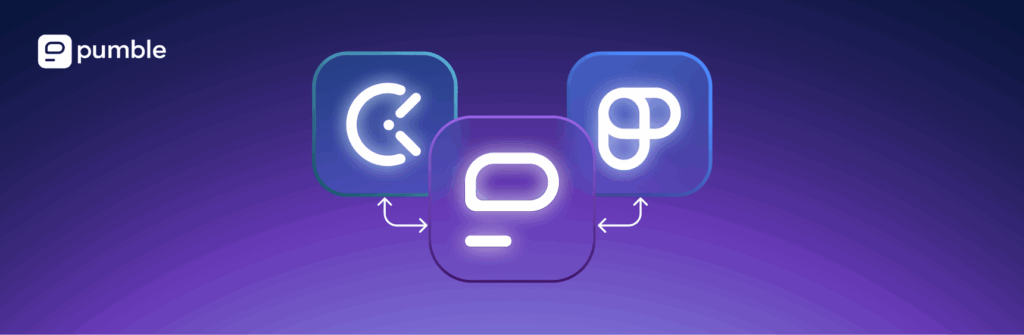
🆕 What’s new
- Native Clockify and Plaky integrations
- Create Pumble’s 3rd party add-ons on CAKE.com Marketplace
- Delete messages from bots for easier organization
- Create polls directly in your channels and DMs using shortcut /create poll
- “Copy link” shortcut to a quick menu when hover over messages
- [iOS] Now Pumble iOS app in Spanish, German, and Portuguese
- [iOS] Double-tap to skip/rewind and tap and hold to increase the playback speed in our video player
- [iOS] Pull to refresh in Home and DMs tabs
- Link preview support for Youtube shorts
✅ What’s fixed
- New message screen gets closed when user leaves thread replay
- DM history is not displayed when DM is selected via New message
- When using the Search feature, it correctly finds matching terms, but those terms are not highlighted
- Unable to write or send messages when the whole web app is translated by Google’s translate option
- Thread replies shown twice in Threads section
- Improved in Search: date filtering, filtering messages per channels, and an option to filter out results that do not include files, reactions and/or links
- When sharing shared message it doesn’t show all messages
- [Android] Redesigned search feature: You will now experience a better, smoother, and improved search experience
- [Android] Redesign of mention in pop-ups
- No search results appear when an apostrophe is used in an exact search
- Scheduled message fails when special character is entered
- When the same reaction is posted simultaneously by different members, reaction are duplicated
June 2025
🆕 What’s new
- Recurring messages
- Shortcuts for reminders
- Add “Copy channel ID” option for 1:1 DMs
✅ What’s fixed
- When a user pins a message that has reactions, reactions disappear until reload
- If user has unread reply in thread he follows after he unfollows it on Android, format bold remain on web
- The keyword in search disappear after adding the search modifiers
- Video and audio files are too close each other when sent in one message
- DM history not visible when editing a scheduled messages
- Speaker indicator for group calls needs improvement
May 2025
🆕 What’s new
- Show a tooltip for email when it’s truncated in the user profile card
- TikTok videos now play directly from the preview
- YouTube links sent from mobile devices unfurl correctly
- Select the skin tone of emojis
✅ What’s fixed
- In the link preview, words are broken into two lines in the middle of the word
- When the video recording is on and somebody shares their screen, the quality of the video is blurry
- Thread replies in DMs are displayed on the DMs page
- When a thread reply is deleted the link preview in the message will be removed
- When search with only filter “in:channel” shared message are displayed as empty
- Opening channel details while a thread is open in the sidebar doesn’t stop new messages from being automatically shown
April 2025
🆕 What’s new
- New option in Preferences: Display all URLs with an underline across the application
- New message menu option: “Remove from channel” when the message is sent over a thread reply that was “Also sent to channel”
- ‘Copy link’ secondary button in the bottom left corner of the ‘Share message’ modal
- Access file options while in file preview mode
✅ What’s fixed
- When a user is mentioned in a channel or thread sidebar, results are displayed in a dropdown, and channel members are prioritized before other users
- Increased the character limit for in-call messages from 500 to 1000 characters
March 2025
🆕 What’s new
- Transfer a workspace between organizations in the CAKE.com Suite
- Increased max number of participants on group calls: PRO plan 50 participants, BUSINESS, ENTERPRISE, and CAKE.com Bundle plans 100 participants
- Transfer workspaces from one organisation to another
- Australian tax collection is now enabled
- When you mention someone who isn’t in the channel, a Quick Add message will appear with two options: Add them now and Do nothing
- Display user status on the DMs page
- Notify users when addon scopes are changed
- Reactions in meetings
- Unmute your microphone by pressing and holding the spacebar during a video call
✅ What’s fixed
- When creating custom emoji, if we upload an image containing letters Đ, Š, Ž, Ć, etc emoji is displayed as a broken image
- Until images are rendered, avatars on the People & User Groups tab are displayed as broken images
- The sound for screen sharing is the same as the sound for joining a video call
- New replies push thread conversation on top while a user is on the Threads page
- GIF picker opens when we click on Add reaction
- Unknown user is shown in the share modal when the file is shared from ‘Channel details’ and ‘Saved Items’
February 2025
🆕 What’s new
- Edit your own messages in self-DM, regardless of Messaging & Deletion permissions
- “Copy user email” on user info card
- Added the tooltip for the channel name that can not be fully displayed when the sidebar is narrow
✅ What’s fixed
- File options are visible only when members hover over the file preview
January 2025
🆕 What’s new
- CAKE.com Account: Log in with one account to all your Workspaces, across Clockify, Plaky, and Pumble
- Organization: Group all your Workspaces, users, and subscriptions, across Clockify, Plaky, and Pumble
- Switch between 12-hour (AM/PM) and 24-hour time formats
✅ What’s fixed
- Thread bold gets stuck after reload
- Pumblebot doesn’t appear on the DMs page for guest users
- @owners user group doesn’t make sense since only one Owner of the workspace exist
- A badge is missing in the sidebar on DMs when Pumblebot sends the message
- The mute icon is removed even when MIC permissions are not allowed
- The download button in the full file preview is causing a blank screen
- Members with workspace-level delete permissions couldn’t delete their messages in a channel where they were restricted from posting
December 2024
🆕 What’s new
- The startup time of calls was improved and sped up for a more seamless experience
- Seamlessly switch between the chat app and video call app
- File downloads history icon
- [Android] You can now share your screen during calls
✅ What’s fixed
- When selecting a user without a prior chat history, the input text unexpectedly vanishes
- When a user speaks with their mic muted, a tooltip appears informing them that others cannot hear them and to unmute their microphone
- Opening the in-call messages sidebar causes the screen to jump. Closing it deletes the message from the chat
- Users cannot create a private channel using the “Create channel” action from the Zapier addon
November 2024
🆕 What’s new
- Poll add-on allows you to create questionnaires directly within Pumble
- [Mac Updates] In Preferences -> Notifications, “Sound” has been renamed to “Sound & Appearance,” and there’s a new option to show a badge on Pumble’s icon for new activity alerts
- Easily track conversations with the new “Notify me about new replies” option in search results
- Right-click and three-dots menus have a fresh, streamlined design
- The text editor now grows as you type, giving better visibility for longer messages
- You can now customize notification settings for 1-1 DMs, just like in group chats and channels
- [Linux Desktop App] Added menu and control buttons for minimize, maximize, and close
- Default avatars are now set for workspaces without one
- You can now hide link previews to keep your view tidy
- “Links” section in Channels and DMs organizes all shared links in one place, allowing quick access to resources without scrolling through chat history
✅ What’s fixed
- Microphone and camera remained active after ending a call or closing the recording modal
- Some meeting recordings didn’t process or deliver properly
- Emoji handling was causing lag in web and video calls
- Unauthorized users could pin and unpin messages
- Email alerts for unread thread messages in muted channels were missing
- The “S” shortcut to save messages wasn’t available
- Deleting messages with mentions using Option+Delete/Alt+Backspace was causing issues
- Tooltips weren’t displaying on disabled elements
- Opening and closing modals was slowing workflows
- Typing caused the first few letters to disappear
- Notification schedules allowed the same start and end times
- Sidebar scrolling was inconsistent when it was hidden without hover or focus
- The Workspace settings now have a redesigned header and sidebar, making navigation cleaner and easier to use
- The Permissions page has been redesigned for a more straightforward and user-friendly way to manage workspace access
- The file section in DM/channel details now features a grid layout for improved organization and quicker file access
October 2024
🆕 What’s new
- Import data from CSV
- Convert private channel to public
- Permission to disable direct messages for all or specific types of members
- Filter search results by messages with links
- [iOS] GIFs on iOS devices
- [iOS] Carplay integration
- [Android] GIFs on Android devices
- [Android] Permission to disable direct messages for all or specific types of members
- [Android] Add meeting link
- [Android] Show multiple joined users to channel at once
✅ What’s fixed
- “Sync with OS” is not default theme for new members
- The notification counter doesn’t show all notifications across all workspaces
- Infinite loading is triggered after clicking a link with a special character
- When upload a GIF, the GIF’s name is just GIF
- .HEIC files can’t be viewed when clicked on for preview
- When a thread reply fails to send, an exclamation mark appears, but users have to manually find and resend the message
- Files and secondary message attachments are not shown in delete modal
- Hover effect missing on reaction buttons when using default dark theme
September 2024
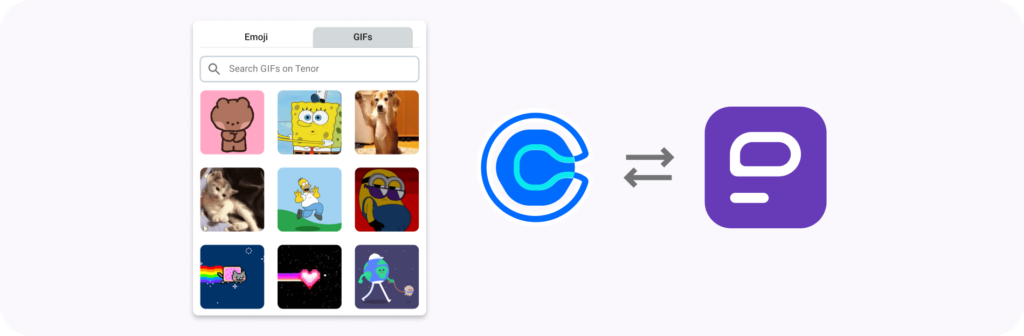
✅ What’s fixed
- When viewing an archived or unjoined channel, users can still access options like “Leave channel”, “Mute channel”, or “Move channel” via right-click or the header drop-down menu
- Rescheduling a message by changing only the time shows the wrong date
- Pasting multi-line text in a message removes the line breaks
- Channel names are not visible on Widget when dark theme is selected on Clockify
- Red badge for new messages not displayed next to All DMs section for messages in new DM channels
- While writing a message, text pointer switched place all they way to the beginning of the message
- On Threads page focus is lost from the input filed after message is sent
- Disable Save button if there is no changes in settings on admin panel
- Changing skin tone in emoji doesn’t apply when emoji is posted
- Old messages with past dates are showing as recent
- The sidebar is hidden even if the app is resized so that both thread and sidebar dimensions fit
August 2024

🆕 What’s new
- Gmail integration
- Dropdown options for selecting devices for audio and video in calls
- More options in sidebar channel information
- New predefined schedule a message options: “Later today at 1:00 PM”, “Monday at 9:00 AM “
- “View all members” in group DM is now clickable
- New profile pop-up in chat
✅ What’s fixed
- When viewing an archived or unjoined channel, users can still access options like “Leave channel”, “Mute channel”, or “Move channel” via right-click or the header drop-down menu
- After entering an emoji followed by a ‘/’, selecting a command prevents the message from being sent
- Jump to specific date calendar is different on dark colored and dark default
- If user wants to invite guest user and type a channel name, channel name gets deleted if they wait for few seconds
- When a search term is changed and the new search has fewer results than the previous search, the pagination does not reset properly
- When resizing thread sideview Link preview gets cutoff
July 2024
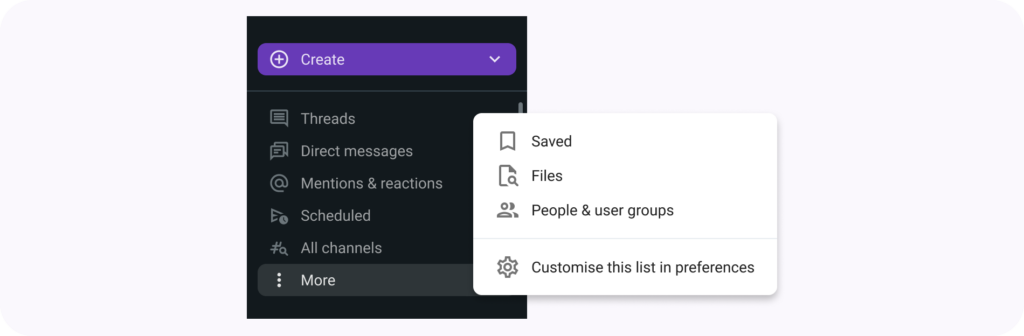
🆕 What’s new
- Zoom integration
- Customize Pumble theme with more colors added
- New Pause notifications options: “Until tomorrow”, “Until next week”, and “Custom”
- Unread messages email notification for users inactive in the last 24 hours
- Customize your sidebar by choosing its content
✅ What’s fixed
- Duration of videos and meeting recordings is inconsistent
- If same file (or same messages across different files) are imported multiple times, messages will be duplicated
- When user sets status without emoji, status is not set
- If limits are exceeded (for members, channels or messages) during import, the rest of the data is cut off
- When typing command /status + 😀 , emoji is displayed as description
June 2024

🆕 What’s new
- Transfer ownership – one Owner per workspace
- Import private DMs from Slack
- Import from the Threads app
- Brand new Import history page on the app
- Start audio or video call from the channel or DM details, or from the Profile menu
- Remove status from the Set status modal
- Raise hand and in-call messages have new sound
✅ What’s fixed
- When user change the role, the integrations do not work
- Timezone change effects the date and time of set reminder
- The search for short terms highlights only parts of the words
- Add a mention in threads, and “not in channel” will be next to every user mention in main view
- No automatic scrolling to the highlighted message in a thread
- Zoom links in Pumble aren’t clickable when sent through Zapier
- Threads remain highlighted even after all the thread replies have been seen
- Deleted files aren’t shown as deleted in the message copy link preview
May 2024
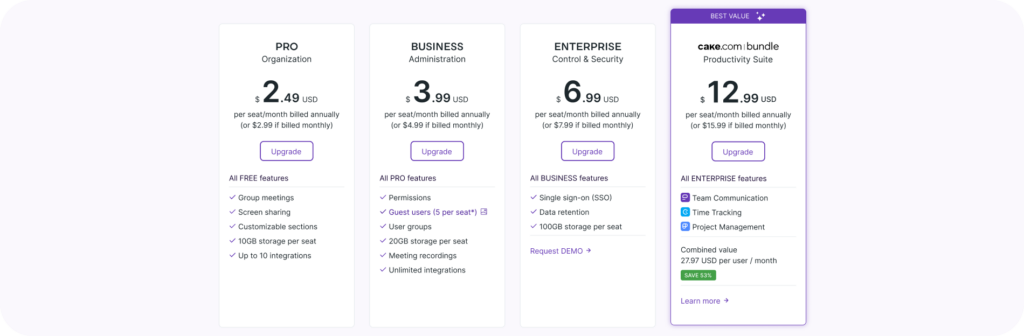
🆕 What’s new
- Purchase CAKE.com’s Bundle on Pumble
- New right click on the message options: Add reaction, Reply in thread, Forward message and Save for later
- If workspace don’t have an icon, they will get a default one
- Create a workspace or sign in to another with a “+” sign in the drop-down menu
- Notification when your scheduled message is delivered
✅ What’s fixed
- Drafts & Scheduled section in the sidebar collapse it unnecessarily
- Scrollbar in the thread sidebar is overlapping over elements
- External call member can’t see the call recording notification before entering the meeting
- Page navigation is cut off in the Files section
- Thread replies from self DM are not visible in the Threads section
- Meeting URL generated by Google Calendar integration does not open the app itself but the meet in browser
- Draft is created the moment member starts typing
April 2024
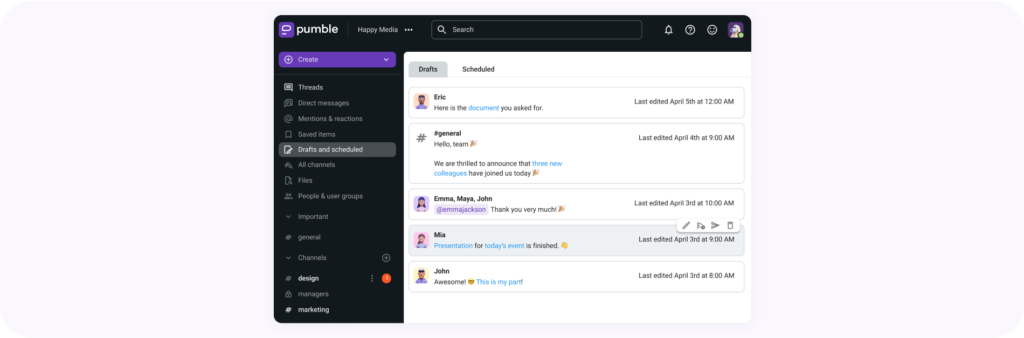
🆕 What’s new
- Draft messages
- Copy name, address, and phone number from your profile
- Send emails to Pumble
- Hyperlinks
- Search for links in direct messages and channels
- Google Calendar integration
- New commands: /meet, /status, and /invite @someone
✅ What’s fixed
- In the Search bar exact match should be displayed first
- When threads are imported from Slack they aren’t marked as read
- Image loading is too slow
- App freezes on specific message in channel
March 2024
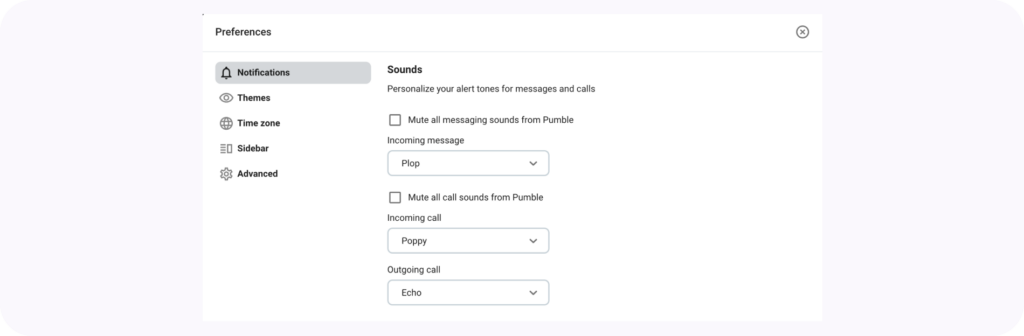
🆕 What’s new
- Pumble API
- Choose notifications sounds
- Navigate to a specific date in the conversation
- Create a meeting link inside the conversation with the ‘+’ icon
- Quickly upload files by double-clicking the “+” icon
✅ What’s fixed
- Message link preview is not working if user sends link to a message from a public channel he is not a member of
- Sidebar collapse after you do the search
- In the Search bar DM’s are sorted above, regardless of the frequency and the string match rank
- When emoji picker is located in the top right corner of the screen, clickable area for emoji category is located below emoji icons
February 2024
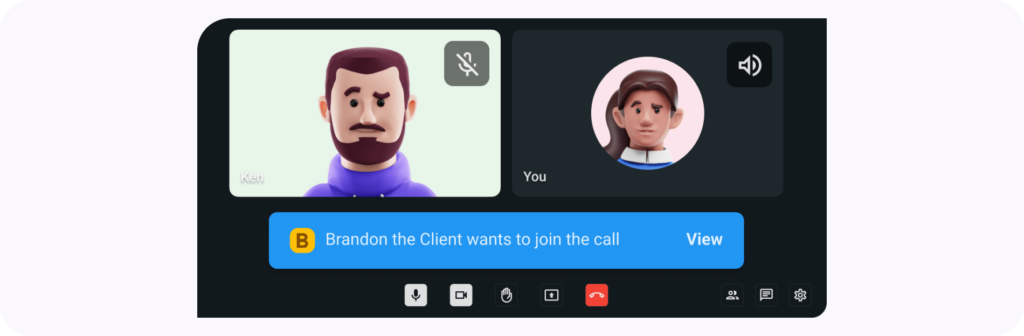
✅ What’s fixed
- Users can’t remove add-on from the #general channel
- Add-on can’t send messages as bots to all channels
January 2024
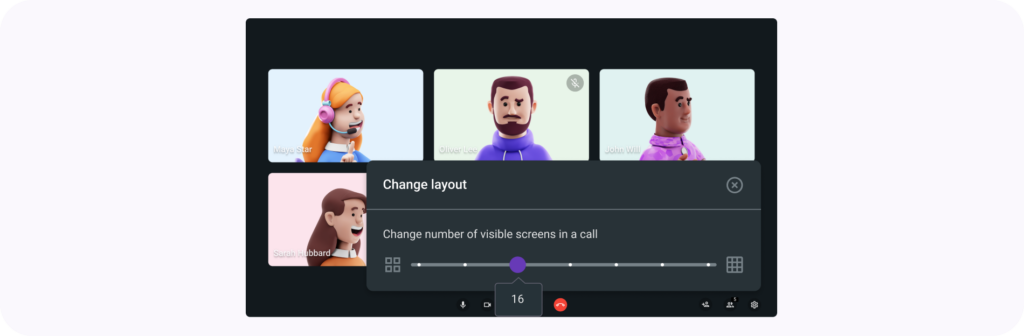
🆕 What’s new
- Meet recording in 1-1 calls
- Adjustable grid size on calls
✅ What’s fixed
- Video tiles are constantly changing places when changing layout grid
December 2023
🆕 What’s new
- Meet recording
- [Android] Customize your retention settings
- [Android] In-call messages
- Manage your timezone preferences
- Preview copied message
- [Android] Manage your time zone preferences
- Change your email address
- Set up desired resolution in calls
- View full screen in calls
✅ What’s fixed
- [Android] File preview improvements
- [Android] Can’t find archived channel in ‘Jump to’ search bar
- [Android] Crash on devices that don’t have phone calls support
- [iOS] UI/UX improvements
- [iOS] Start the code block/quote before the first character is entered
- UI/UX improvements
- [Android] Notification improvements
- [Android] Confirmation for Message Deletion, Leaving, and Archiving Channels
- The highlight missing when redirecting to thread replies
November 2023
🆕 What’s new
- Export data from Pumble
- [Android] Audio and video calls
- [Android] Scheduled messages
- Hide self-view
- [Android] Single Sign-on
- [Android] Landscape Mode for Audio/Video calls
- [iOS] Customize your retention settings
- [iOS] Single Sign-on
✅ What’s fixed
- [Android] A channel deleted on Web app is still present in the sidebar on the android app
- [Android] Notification screen improvements
- [Android] Issues with saving custom notification schedule
- [iOS] Added new options to quick action menu on Channels/DMs
- [iOS] Screen scrolled to top when viewing pinned messages
- [iOS] Issues when opening thread with 40+ replies
- Various UX/UI improvements
- UX/UI improvements of calls
- A user gets a message if share screen permissions in a call are not granted
- Issue with Press Enter setting
- [Android] Spellchecker not working
- [Android] Mentions on dark theme
- [Android] Channel messages/content disappears during bad internet connection
- [iOS] Large videos recorded on Android cannot be played on iOS
- [iOS] UX/UI bugfixes and improvements
- [iOS] Predefined custom status
- Unread message improvements
October 2023
🆕 What’s new
- In-call messages
- Keyboard shortcuts sideview
- New Pumble theme
- Light and dark themes in calls
- Configure Enter key preferences
- Add channels button on sidebar channel list
✅ What’s fixed
- Delay when initially unmuting in calls
- UI/UX improvements
- UI/UX improvements of calls
- [Android] Options menu for failed messages
- [Android] New message crash and button not responding issues
- [Android] Issues with unfollow thread
- Copy/Input trademark symbol
- Header icons animated transitions
- UI/UX improvements of filter icons
- Delay in sending messages that contain files
- Wide images are cut at the bottom
- Minimizing widget on Clockify
- Online status – improvements
- Remove from Channel UX/UI improvements
- Join call message improvements
- Issues with displaying tiles of users on group calls
- Leave button improvements in calls
September 2023
🆕 What’s new
- Single Sign-on
- Data Retention
- Manage channel posting permissions
- Business and Enterprise plans
- Raise hand
- Custom emojis
- Email invitations can be accepted without passwords
- Channel options and pinned messages in header
- Manage email display
✅ What’s fixed
- [iOS] Remove formatting for emojis
- [iOS] Removed doubled watermark in share file textbox
- [iOS] DMs screen showing different messages if more than one files are sent in one message
- [iOS] Reactions scrolled to the first one when viewed
- [iOS] Tap on user group mention, not working on every screen
- Custom emoji set as a custom status disappears
- Popup showing even if we don’t have edits/drafts
- [Android] Notification preferences issues in DM and group DM
- [iOS] Video clip pauses itself if played for the first time
- [iOS] Improved thread updating
- Number of replies display for 100+ replies
August 2023
🆕 What’s new
- Increased file upload limit
- Sort channels in sidebar
- Create Pumble meetings in Google calendar
- Files section in Sidebar
- Multi-workspace notifications
- Import private channels from Slack
- Ringing alert for channels and group conversations
- Add all members to channel
- [Android] Copy link to channel/dm, file and message
- [iPad] Multitasking: Use Pumble simultaneously with multiple apps
✅ What’s fixed
- All modals should close on ESC
- Workspace settings UI improvements
- Channel / File Browser visual bugs
- Set status improvements
- Thread header on Threads page
- Remove unreads guide when all messages are read
- [Android] Open Pumble links in-app
- [Android] Long press on the channel/dm name in Home view opens a bottom sheet dialog
- [Android] Long press on Email and Phone in user details should copy the information
- Mobile video stream stretch in calls grid on web
- [iOS] Include the year for messages that were exchanged in previous year
- [iOS] Issues with scheduled messages
- [iOS] Images in draft messages rotated when viewed
- [iOS] Issue with web user joining the call via copied Add people link
July 2023
🆕 What’s new
- Blur background and noise reduction on calls
- Convert DM group to a private channel
- [Android] Rename #general channel
- [Android] Also send to #channel
- Office files preview
- Manage Join and Leave messages
- Workspace URL in dropdown under workspace title
- [iOS] Meeting links
- [iOS] Follow Threads without replies
✅ What’s fixed
- [Android] DND mode turn off issue
- [Android] threads improvements
- [Android] Issue with Magic links
- [iOS] calls improvements
- [iOS] threads improvements
- [iOS] improvements of saved messages
- Issues related to threads
- Various UI/UX improvements
- .heic format supported for files
- Auto-start Pumble app improvements
June 2023
🆕 What’s new
- Also send to #channel
- Follow messages without replies
- Workspace Name and URL customization
- [iOS] Schedule messages
- [iOS] Also send to channel
- [iOS] Ringing alert for channel and group calls
- [iOS] Duration displayed for custom statuses from suggested statuses list
- Open call links inside the desktop app
- [Android] Tap and hold on the URL to open a modal: Open in browser, Copy link, Share
✅ What’s fixed
- [iOS] Group DM is counting ourselves when showing number of DM members in the sidebar
- [iOS] Jump to recent messages screen improvements
- [iOS] Thread scroll and root highlight issue
- [iOS] Issues with accepting Invite
- Issues with mentions
- Keyboard navigation improvements
- The message option context menu is not closing when focus is switched
- Issues with Slack import
- [Android] Issues with screensharing
- [Android] Issues with Workspace switching
- [iOS] Screen does not turn off due to inactivity during calls
- [iOS] Display user status on Invite members to call
- [iOS] UX/UI improvements of Inline code block
- [iOS] UX/UI improvements of meeting links
- [iOS] Search emojis improvements
- [iOS] Issues with audio recording on 1-1 calls
May 2023
🆕 What’s new
- Meeting links
- Scheduled messages
- Predefined emojis
- New keyword shortcuts for emojis
- [iOS] Zoom in/out on 1-1 video calls
- Clear your status with X button in Profile dropdown
✅ What’s fixed
- Issues with loading long messages in channels
- Message notifications for threads
- Issues with displaying DMs
- [iOS] Improved view of code block formatting style
- [iOS] New user’s name and picture not displayed in Threads
- [iOS] Issues on 1-1 video calls with screen sharing between iOS and web user
- UX/UI improvement on Manage members page:
- Sort members alphabetically
- Filter members by account type or billing status
- Hide deactivated accounts
- [iOS] App supports SVG type files
- [Android] Improved quality of audio recordings
- [Android] Issues with redirecting user from Threads
- [Android] Switching between screens in Notifications
- Issues with switching 1-1 to group calls
- Issues with threads
- Default custom status icon
- After opening the link in PDF document, user can go back to the app
April 2023
🆕 What’s new
- Record video message
- [Android] Record audio message
- [iOS] Delete unsent message
- Last channel member to leave and archive private channel
- New Pumble’s announcements and updates tab
- [iOS] Start video call in conversation/channel with camera turned on
- [iOS] Maximum file size upload limit increased to 256 MB
- [iOS] Added Copy link to message option
✅ What’s fixed
- Download multiple files option downloads one file if files have the same name
- [iOS] Video file preview includes basic playback controls (play, pause, rewind)
- [iOS] Group call modal pops up when user added to that call
- [iOS] Timestamp of shared message not displaying correct time
- [iOS] Image copied by long-press action not displayed in high quality
- [iOS] Push notifications not cleared after mentions are read
- [iOS] Improvements for group calls:
- User can open a list of call participants
- Call starts with camera turned off
- [iOS] User receives push notification about missed call even if the call was realized through web/desktop app
- [iOS] Notification badge number is duplicated if app is active when user receives the message
- [Android] Links inside messages displayed as plain text
- [Android] UI issue for editing new message in Thread
- [Android] Links sent in messages displayed as plain text
- [Android] Channel is bolded when user is added to/removed from Channel
- [iOS] Issues with full screen option
- [iOS] Snooze option doesn’t redirect user to Pause notification screen
- [iOS] Issue with pasting copied image and choosing one from picker
- [iOS] Prevent group call button from creating multiple call messages if clicked on multiple times
March 2023
🆕 What’s new
- Import data from Slack to Pumble
- Download multiple files
- Search call participants
- Rename #general Channel
- Choose to notify workspace members of new joins
✅ What’s fixed
- Copy/paste link via keyboard shortcut displays link as plain text
- Links copied from Microsoft Edge browser displayed as titles
- [iOS] Various UX/UI improvements for video calls:
- Added camera/mute indicators
- Improved design of video call screen
- Adjusted sound
- [iOS] Improved display of webhooks sent in Channels
- [iOS] If camera is turned off, rotation button is enabled
- [iOS] Real-time update missing at times in DMs screen
- [iOS] Only one audio file can be saved as draft
- [iOS] Improved display of Channels in “Jump to” field
- Improved Threads
- [Android] Push notification not received when app is closed
- [Android] User’s avatar sometimes disappears after the root message is deleted
- [Android] Links in webhook messages displayed as plain text
- New notification from Pumblebot after notification schedule changes
February 2023
🆕 What’s new
- Show/hide deactivated accounts
- Share files using external link
- [Android] Added notification preferences for Channels
- Show loading indicator on 1:1 video calls until other user is connected
- [iOS] Rotate screen during the call
✅ What’s fixed
- [Android] After updating profile info in “You” screen, phone number disappears
- [Android] Missing delete message option for Pumblebot message in DM
- [Android] @usermention disappears while user typing message
- Thread not scrolled to end after sending more than 10 replies
- [Android] Time zone change not updated correctly
- User can’t hear others talking if call tab is out of focus on Safari
- User on iOS sees blank stream from web user on 1:1 video call
- [Android] Issue with sending formatted text copied from website or email
- [Android] After deleting Thread reply, user’s avatar still shows them as one of the people who replied
- [Android] Workspace name and logo not visible if Workspace is chosen from navigation view
- [Android] Improvement for downloading files
- [Android] Message displayed on user’s empty screen if there are no DMs, saved files or created Threads
- [Android] Long press copies root message in Thread view
- [Android] Issue with displaying Channel info banner
- [iOS] Replies not displayed in real time on Threads screen
- [iOS] All messages are marked as read after user opens one
- [iOS] Smaller font size for links shared via action sheets
- [iOS] URL visible in workspace menu
January 2023
🆕 What’s new
- Mentions and reactions
- Improved display of URLs
- [iOS] Message in draft that is a list with multiple rows is previewed with three dots (…)
- [iOS] Added a message when file size limit is reached
✅ What’s fixed
- When an iOS and a web app user are on a video call, video is not visible after refocusing the iOS app
- UX improvements for group video calls’ list of participants
- Onboarding tip not displayed properly
- Issues with playing video in full screen on Safari
- User’s phone continues to ring after they are added to a group call on iOS
- [iOS] Colors for light theme
- [iOS] When user opens archived channel, archived channel’s name is not displayed correctly
December 2022
🆕 What’s new
- Group video calls
- Added Copy link to message
- [iOS] Group video calls
- [Android] Play audio files
- [Android] Added message Reminder
- [iPad] Landscape mode
- [iOS] “Mentions and reactions” screen
- [Android] Added file upload duration
✅ What’s fixed
- [Android] Leave button sometimes disappears from the “Channel details” screen if user has permission to leave the channel
- [Android] Email addresses with special characters are invalid
- [Android] “Add people” and “Add description” options for Guest users
- Reply message stays in Thread after being deleted from Channel
- [Android] Users with no permission to post can share messages to #general Channel
- [iOS] Logged-in Workspaces not listed when app is reinstalled
- [iOS] Improvements for Channel info
- [Android] In some cases, text cannot be unformatted when using backticks
November 2022
🆕 What’s new
- Record audio message
- [iOS] Play audio files
- [iOS] Share invitation link
- [iOS] Record audio message
- [Android] Added styles for formatting messages: bold, italic, strikethrough, code, quote block, code block
- [Android] New and improved emojis
- Added “Help” and “Tips & updates” icons on workspace page
✅ What’s fixed
- [iOS] Sometimes mention is duplicated in Thread reply
- [iOS] Disabling Thread notifications improved
- [iOS] Pumble Notification Settings redirect doesn’t work as expected
- Cmd + left/right arrow changes the channel on macOS web and desktop apps
- [iOS] UX improvements for custom status screen
- [iOS] Only three dots visible if 99+ users reply
- [iOS] Message editor not visible after “half” swipe
- [Android] Emojis resized after copy/paste
- [Android] If mention is marked, it stays in the message editor after message sending
- [Android] code block formatting cannot be turned on when using mention
- [Android] Issue with quick message formatting shortcuts
- [Android] Issue with message formatting for text with multiple rows
- [Android] Issue with links
- [Android] Complex emojis not displayed correctly with skin color changes
- [Android] Message not deleted after the text is edited and deleted
October 2022
🆕 What’s new
- Share invitation link
- Play audio files
- [iOS] Added animation for the incoming message
- [iOS] Autocomplete performance improvements
- Workspace invitation expires after 30 days
- Added Pumble navigation arrows
✅ What’s fixed
- When User clicks on the desktop Notification, desktop/web application freezes
- [iOS] In some cases Thread messages are not loading and load indicator is missing
- [iOS] An ongoing call is not minimized if user opens notification
- [iOS] View message redirection button missing for reminders in the channel with Pumblebot
September 2022
🆕 What’s new
- Added recaptcha to the Pumble invitation modal
- Live changes for “Set reminder time” and notification preferences between clients (web, desktop and iOS)
- Filter state remembered
- Added tooltips for:
- Sidebar
- Channel
- Message
- File
- [Desktop] Added link to Pumble Help in menu bar
- [iOS] Set default time for reminder Notifications
✅ What’s fixed
- “Unreads” guide appears when all messages are read
- Issue with onboarding workflow after user role change
- Preview not displayed for MKV files
- Issues with emojis
- Emails that contain special characters not recognized
- Channel bolded when user joins the channel by themselves
- Issue with reminders that contain files
- [Desktop] Click on notification doesn’t focus on the right channel
- Black screen appears after closing the video in full screen
- [MacOS] Closing app in full screen mode closes UI window only
- [iOS] URL not recognized when containing special characters
- [iOS] Issue with custom time picker
- App freezes to some Users after Workspace switch
August 2022
🆕 What’s new
- Reminders
- Default time for Reminder Notifications can be set in “Preferences” modal
- New and improved emojis for web, desktop and iOS app
- [iOS] “Include a preview” settings saved after user logs out
- [iOS] Channel no longer bolded in the sidebar after new user is added / removed
- [iOS] Reminders
✅ What’s fixed
- Badge notification incorrectly indicates that there are unread messages
- Timestamp glitch
- Improved Quick Jump (ctrl/cmd + k shortcut) with the focus on the first Channel/User
- Improved All Threads section with live display of new replies
- Improved File preview (Single file preview and Multiple files preview)
- [iOS] Missing in-app notifications for @here mentions
- [iOS] Links from Twitter should open through native app
- [iOS] Missing notification for already accepted workspace invitation
- [iOS] Poor visibility of links in “Share” modal
- Issue with scrolling through 10+ Thread replies
- [iOS] Lost word selection after formatting in a typed out text
- [iOS] UX/UI “View profile” screen improvements
- Issue with “Unreads” and “mentions” Notification counters
July 2022
🆕 What’s new
- Added “Follow all threads with new replies in this channel” checkbox in “Notification preferences” > “Notifications” screen
- [iOS] In-app workspace deletion
- [iOS] In-app notifications
- [iOS] Added “Channel-Specific Notifications” in the “Notifications” modal
- [iOS] Added option to “Include a Preview” in the “Notifications” modal
- Right-click on user’s picture opens menu with these actions: view profile, message user, call user, copy user_name, copy link
- Added improvement for emojis
- Added default channels that new members automatically join
- Custom status displayed next to user name on Threads and DMs
- Hide all the channels (except for the opened one)
- [iOS] Notification for “No search result”
- Customize which conversations are displayed in the sidebar
- [iOS] Set default time for Reminder Notifications
✅ What’s fixed
- Issue with posting permissions and mentions
- Quick search modal doesn’t show expected results when performing multiple term search
- [iOS] Issue with all reactions not being instantly displayed
- [iOS] Issue with scheduling notifications over keyboard
- [iOS] Issue with link displayed as plain text if messages/file is shared
- [iOS] Links with more than two underscores not displayed correctly
- Issue with Try Again/Cancel option when user sends message with slow Internet connection
- Calculation of duration for long video and audio calls
- Issue with contacting user in DnD mode
- Issue with app not working properly after user gets back online
- [iOS] Issue with @mention highlight
- [iOS] Issue with italic message formatting
- [iOS] Long custom status not displayed well
- Issue with simultaneous calls has been resolved
- [iOS] url doesn’t work if with special characters
- [iOS] custom time picker issue
June 2022
🆕 What’s new
- Workspace permissions for:
- invitations
- mentioning
- editing and deleting messages
- channel management
- create and manage user groups
- [iOS] Added call timer
- Manage channel notifications: Set notification preferences for specific channels
- [iOS] Added automatic thread follow after the reply is marked as read
- [iOS] Native apps can be used to open links posted in DMs/Channels
- [iOS] After quick invite in threads, user automatically joins the channel
- Maximum profile image size upgraded to 16 MB
- Added @mention someone button to the message toolbar
- Added logging in and registration with the verification code
✅ What’s fixed
- Issue on Safari with message formatting toolbar after uploading a file
- [iPad] Issue with sharing/opening files
- [iOS] Unable to use mentions in message editor when sharing a file
- [iOS] Colors of @mentions in DMs
- [iOS] Validation for maximum number of recorded files (10 files)
- Multiple issues with highlighted sidebar notification in threads
- Missing tooltips for emoji and upload text formatting buttons in the message formatting toolbar
- Issue with the attachments table display in the Workspace settings/Settings & Permissions/Attachment when blocking longer links
May 2022
🆕 What’s new
- Improved quick search functionality
- Improved threads
- Keyboard shortcut for strikethrough: cmd + shift + x (mac) and ctrl + shift + x (windows)
- Quick search: cmd
- Implemented widget for one-on-one calls
- Displayed call duration of an ongoing call
- Pumble widget integration with Clockify for one-on-one video calls
- [iOS] One-on-one video calls
- [iOS] New onboarding screens
- [iOS] Message reactions improved
✅ What’s fixed
- UI issues with video calls
- Small tweaks regarding message formatting, emojis and links
- Send message auto retry issues
- Issue with threads staying highlighted after user loses access to channels
- Issue with @here push notification
- Issue with new user joining video call
- [iOS] Issue with using inline code
- [iOS] Issue with missed call notification, redirects to wrong user
- [iOS] Issue with predictive text
- [iOS] Issue with formatting using markdown
April 2022
🆕 What’s new
- One-on-one video calls
- Screen sharing
- Changed email address triggers email notification and Pumblebot message
- [iOS] New design for DM screen
✅ What’s fixed
- Issue with deleting emojis
- Threads stay highlighted even after user loses access to channels
- [iOS] Issue with unread messages
- [iOS] Issue with messages in draft
- [iOS] Push notifications displayed the notification center
March 2022
🆕 What’s new
- Added styles for formatting messages: bold, italic, strikethrough, code, quote block, code block, ordered list, bulleted list
- Added emojis and skin tones
- [iOS] Added styles for formatting messages: bold, italic, strikethrough, code, quote block, code block
✅ What’s fixed
- [iOS] New messages displayed in Threads section
- [iOS] Long messages displayed
February 2022
🆕 What’s new
- New display for messages in thread
- New user gets message after initially logging in (All DMs, Files and Threads)
- Indicator for number of messages in thread
- Pumble Coupon generated by Clockify subscription
- [iPad] Initial support
- [iOS] pinned Items indicator
- [Android] faster upload of images and files
- [Android] optimized quick search
✅ What’s fixed
- [iOS] Improved file upload
- [iOS] Improved gestures for navigating through the app
- [iOS] Improved overall performance
- [Android] Issues with image attachments display
- [Android] Overall stability
January 2022
🆕 What’s new
- Saved items – save you messages
- PDF files preview in the app
- [iOS] Show invited users
✅ What’s fixed
- [iOS] User’s avatar is not visible in self DM channel
- [iOS] Improve mention search
- [Android] Dark theme issues
- [Android] New default emojis
December 2021
🆕 What’s new
- Pumble widget integration with Clockify
- Make sidebar narrower, wider, or collapse it
- Channel posting permissions – owners and admins can decide who can post on the #general channel
- Recent section added in Search bar
- Preview images before sending
- [iOS] Google/Apple Sign in
- [Android] Indicator of new messages in the conversation
- [Android] Frequent reactions
- [Android] New design of invite screen
✅ What’s fixed
- Fix optimization for a mentioned search
- Entering emoji shortcode doesn’t select the right one
- Improve mention search
- Not all characters are supported
- [iOS] Improvements to message editor options
- [iOS] Some letters in a channel name are slightly cropped
- [iOS] “X” button is not visible on file preview on a light theme
- [Android] File download
- [Android] Overall stability
November 2021
🆕 What’s new
- “New message” button for easier start of conversations
- Preview profile photos in the sidebar
- More relevant results from Search bar
- People & user groups: added Guests filter
- Create workspace – open in new tab
✅ What’s fixed
- Link preview
- Quick jump search
- Issue with formatting when plain text is entered between inline block code and block code
- Broken file preview
- Renamed channel has upper case letter
- Sharing messages and files to deactivated users are not allowed any more
October 2021
🆕 What’s new
- Guest access
- Link preview – send GIFs, YouTube and other links with a preview
- Storage indicator – click on the workspace icon to see how much free storage you used
- Log In with Google – log in with the Google account into the app
- File and message search are more intuitive – highlighted keyword you’ve searched
✅ What’s fixed
- Additional switches and checkmarks are visible
- @here and @channel mention unavailable when sharing a message in a private channel
September 2021
🆕 What’s new
- Introduce partial search for DMs when you hit “+” and with cmmd(ctrl)+k
- Press Enter and send file
- Added context menu to channels and sidebar
- New Android version of the app
- [iOS] Add a “swipe to refresh” option on the All threads screen
- [iOS] Add a highlight to the channel mention
- [iOS] Add a quick invite to a channel
- [iOS] Change the color of the user group mention
- New iOS version of the app
✅ What’s fixed
- Keep code block formatting when paste messages
- Section dropdown icon dissapear on hide
- Progress bar on Dark theme – letters color
- [Android] Options menu shouldn’t show all options if sent video is not uploaded
- [iOS] Add a “swipe to refresh” option on the All threads screen
- [iOS] Change the order of information when a file is shared as a message
- [iOS] People mentions are duplicated when the username contains emojis
August 2021
🆕 What’s new
- PRO Plan – included user groups and customizable sidebar
- Re-designed Login and Registration pages
- New Android version of the app
- Custom loading animations
- Save images action on the iOS app
✅ What’s fixed
- Scroll issue after sending the message
- The retry mechanism is fixed
- Edit messages in the archived channels are not possible
- After updating the Pumble app, users didn’t get push notifications for new messages
- Threads that the user has created in the self DM should also be shown on the All threads screen
July 2021
🆕 What’s new
- Share messages through workspace
- Re-share files inside workspace
- Workspace owners and admins can rename public channels
- Members can rename any channel they’ve created
✅ What’s fixed
- Enable entering text when sharing file
- Scroll issue on the search screen
- Implement inline code block formatting
- Files are not displayed in expected format
- Updated reactions on Android app
- Image sending bug
- Webhooks with secondary message attachments
- File name should be shown on search results
June 2021
🆕 What’s new
- Connect apps to Pumble with Incoming Webhooks
- Workspace admins can delete all workspace files
- Jump to search improvements
✅ What’s fixed
- Pinning the first message in the newly created DM is not visible
- Last sender details missing on group direct messages
- Upload progress bar missing on threads
- File upload interrupted when switching channels
- URL links shown as plain text in direct messages
- Channels do not close automatically after archiving
- Cannot add emoji to edited messages
May 2021
🆕 What’s new
- High-contrast Dark mode color theme
- Video preview thumbnails
- Custom statuses
- Clear search button in the search bar
- Reset filters button on channel browser
- Search/filter by member name in the admin panel
- Inline code block formatting (enclosed with two ticks)
- Mark channel/thread as unread
- Allow notifications for the whole day
✅ What’s fixed
- Messages scroll up after leaving a reaction
- Thread scrolls down when reading old replies
- File browser scroll is missing on Safari
- Scroll is jumping when sending new message in channel
- “Remove profile image” doesn’t work
- Keyboard focus lost while uploading multiple files
- Enter key doesn’t send message with files without text