Google Calendar
Join Pumble meet from Calendar.

Explore a whole ecosystem of apps that integrate with Pumble to expand your collaboration even further.
Connect Apps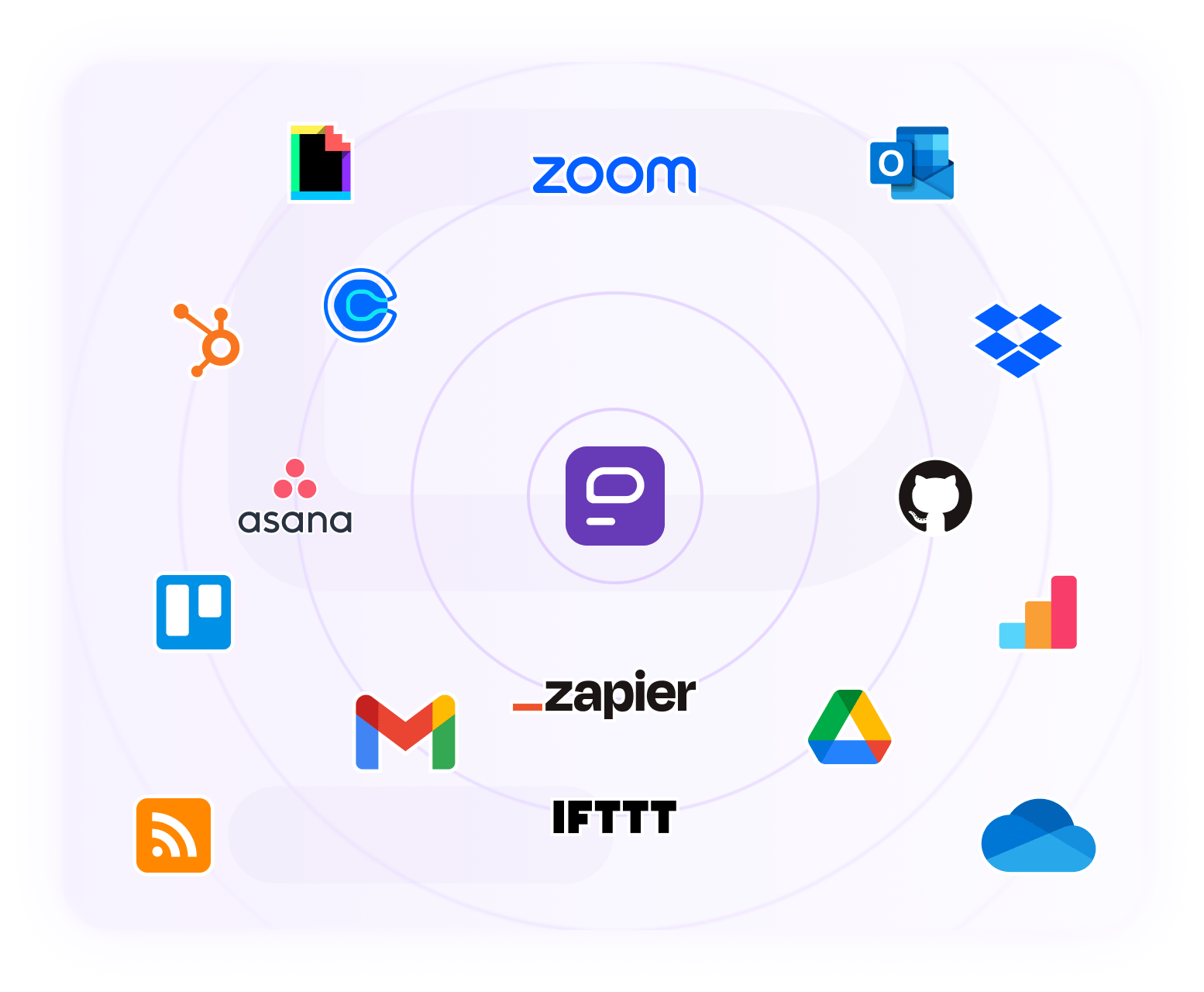
Book a Calendly meeting through Pumble.

Send emails to Pumble.
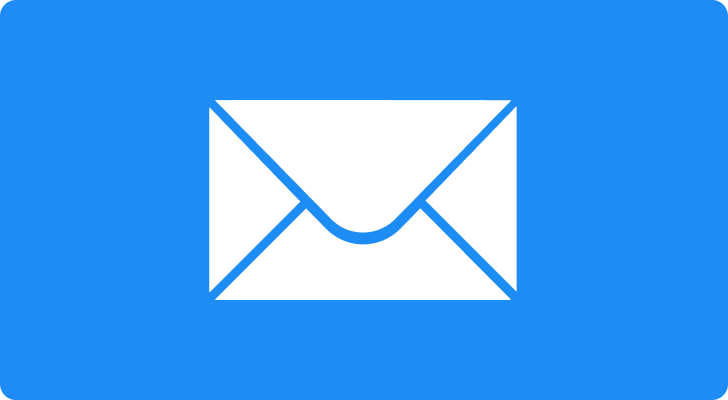
Get notified about GitHub changes in Pumble.
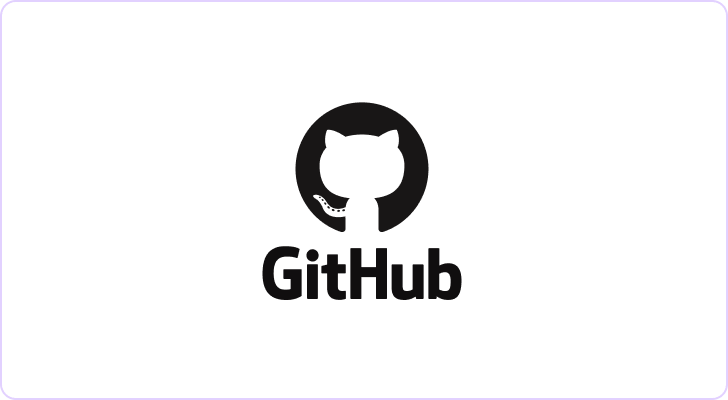
Receive notifications from GitLab in Pumble.

Send emails from Gmail to Pumble.
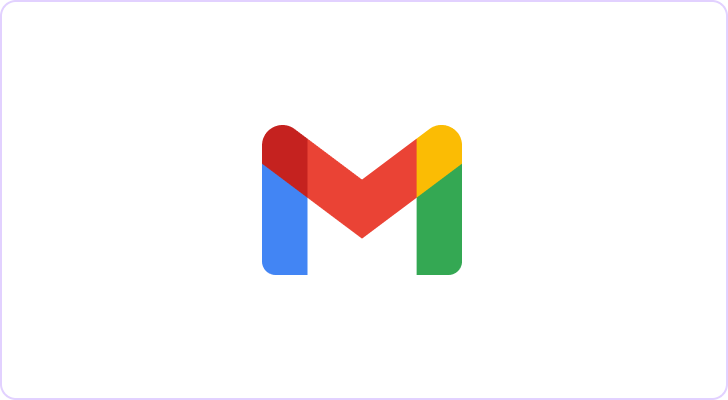
View Google Drive files in Pumble.
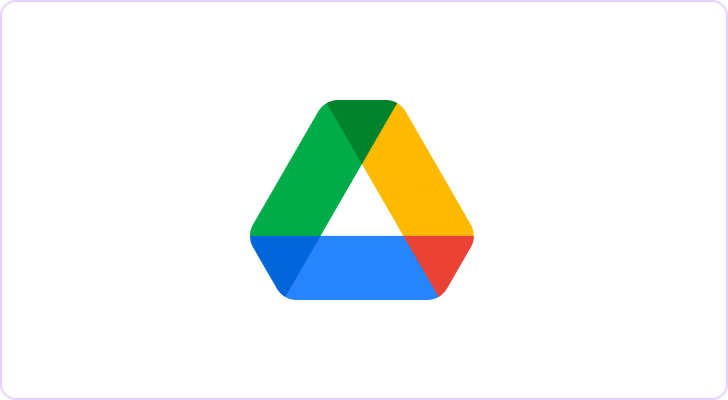
Create and run polls in Pumble.
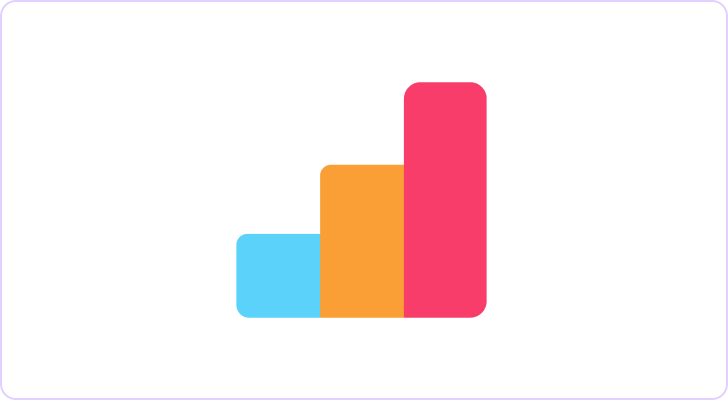
Automatically syndicate site content.

Connect Pumble to more than 3000 apps.

Join Zoom meetings directly from Pumble.

Track and solve customer support tickets.

Build custom apps that integrate your internal tools, processes and data, to work as only your company can.
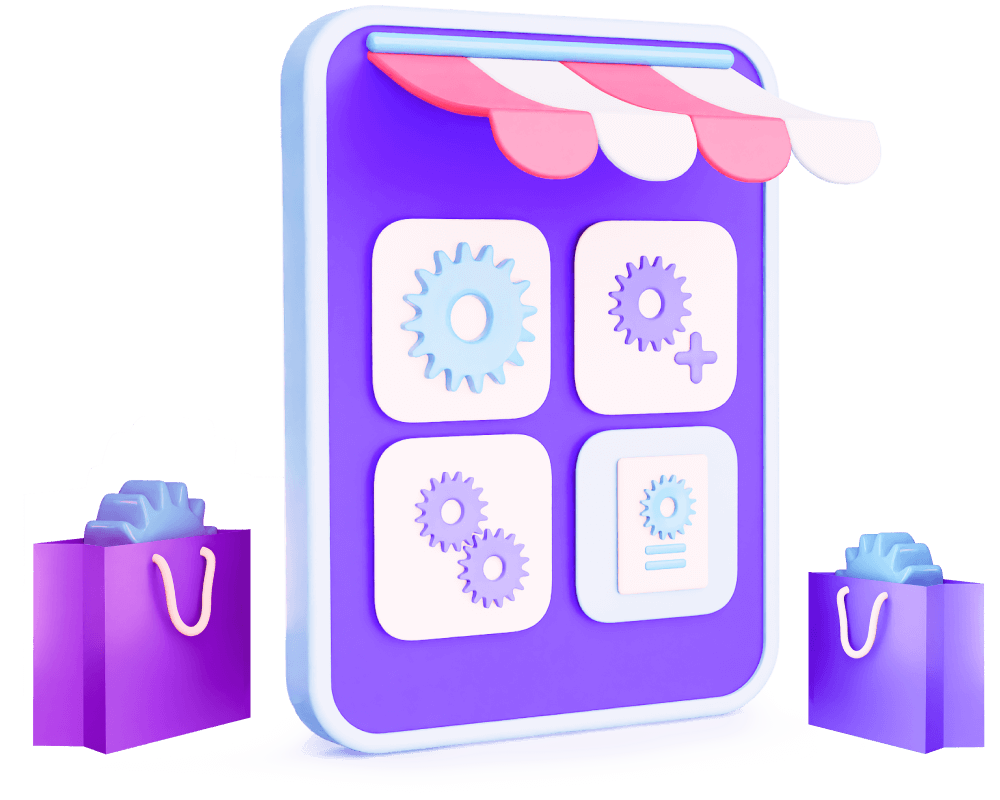
Pumble provides integration with native Clockify and Plaky integrations, both of which are free and don’t count towards your subscription plan limits.
Get started for free
With integrations keep work and information in one place, and Pumble will keep it all securely.
Connect the tools that you already use to get more from them every time you work with them in Pumble.
You can work with apps in channels, where they’re a seamless part of the conversation, across all your devices.
Pumble integrations connect tools like Google Calendar, Email and Zapier to Pumble, to help supercharge your workflow. Integrations are built using Pumble API.
Yes you can. The Pumble API is publicly available for anyone to explore. You can view our documentation and get started. You can create internal integrations for private use, or build public integrations that are available to Pumble users.
Pumble offers native integrations with both Clockify and Plaky. These integrations are free to use and do not affect your Pumble subscription plan limits. For example, if you’re on the free plan, you can have up 3 apps and integrations in addition to the integrations with Clockify and Plaky.
While Pumble does not charge a fee to use integrations, our partners may charge a fee for using their service.
You can access the API and install integrations on any Pumble subscription.