No downloads required
Pumble is a great Zoom alternative for video conferencing as it works without downloads and you should only share a meeting link with your team, internal or external.
With Pumble video conferencing there’s no time limit on your meetings, and you don’t need to cut off presentations and stifle critical discussions.
Try Pumble - it’s free!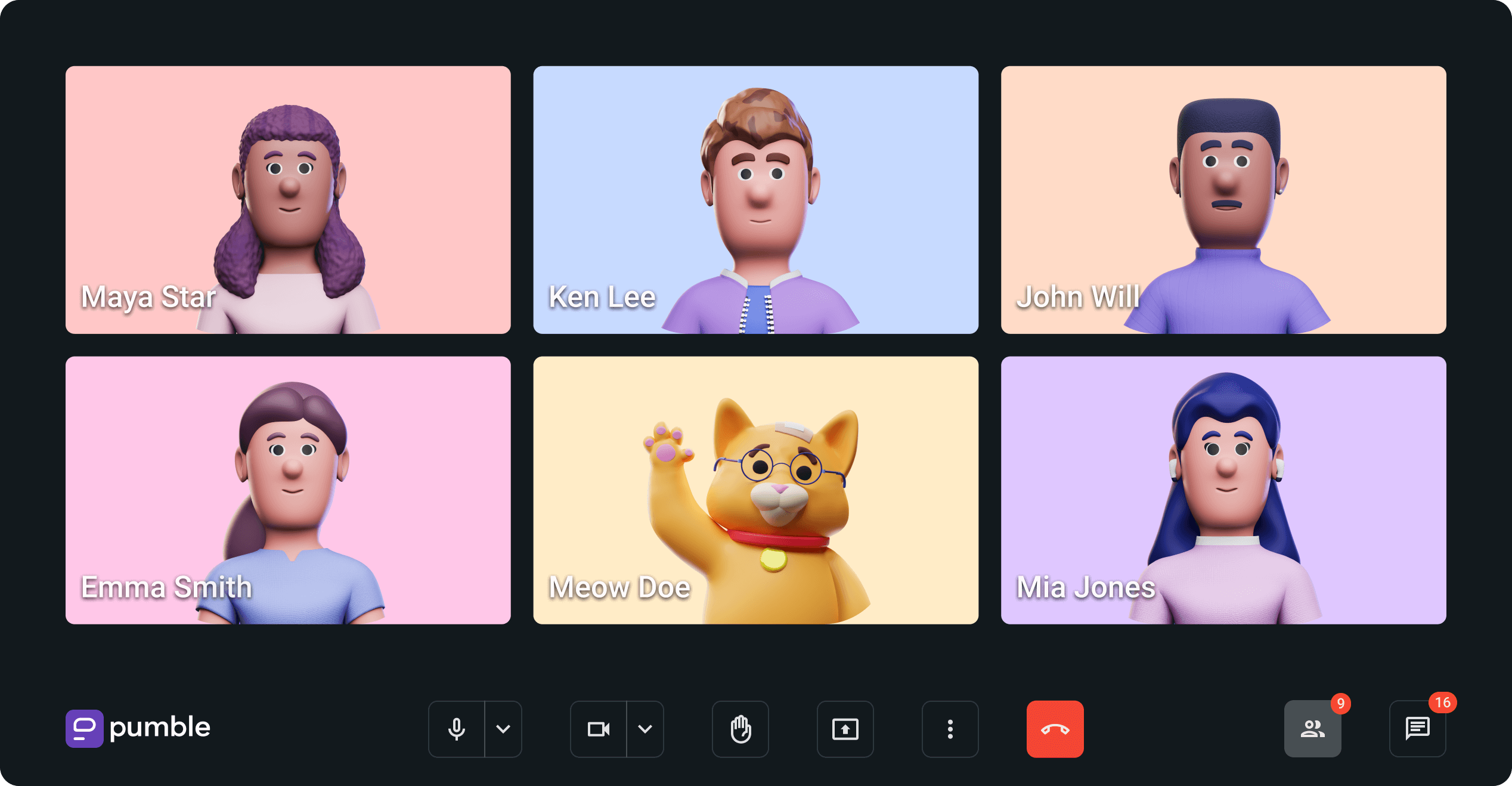
Video conferencing on web, desktop, or mobile, anytime, anywhere.
Pumble is a great Zoom alternative for video conferencing as it works without downloads and you should only share a meeting link with your team, internal or external.

Pumble is reasonably priced starting from $2.99 per month if you pay monthly, which makes it an affordable Zoom alternative for small businesses.
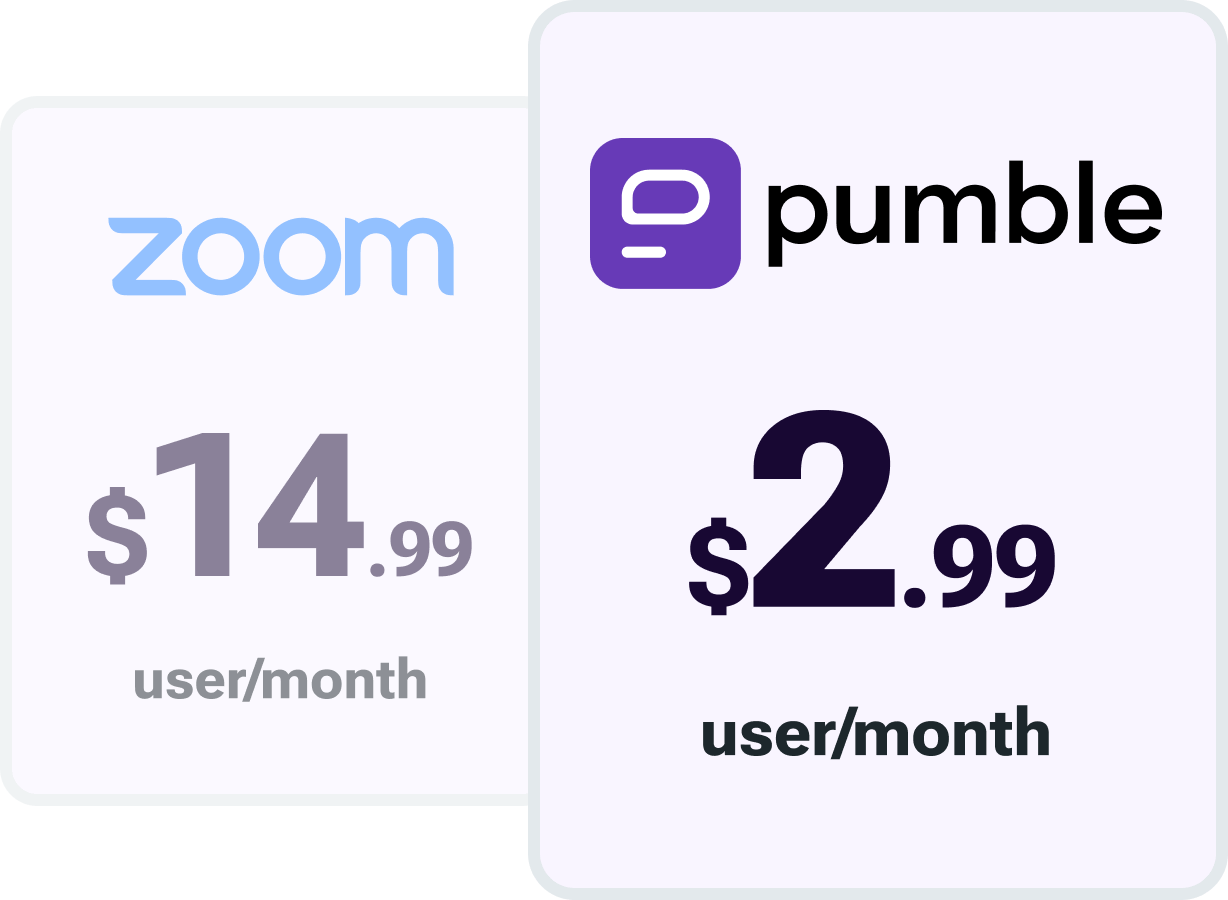
Take meetings with you on your mobile device. Collaborate effortlessly from wherever you are using the Pumble app for iOS and Android.
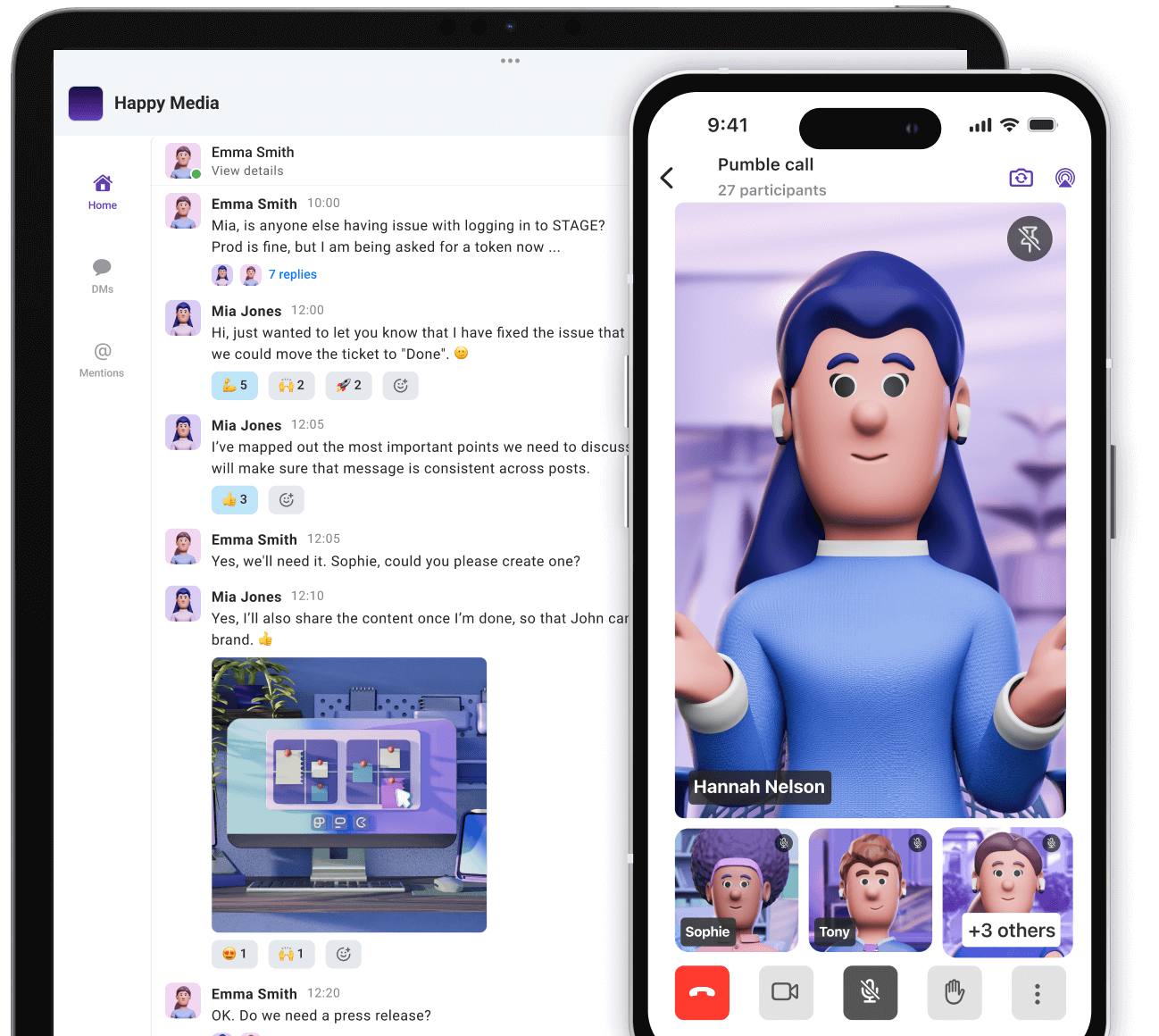
You can talk and discuss during Pumble meetings as long as you want, no time limit on any pricing plan. Enjoy your Pumble calls!
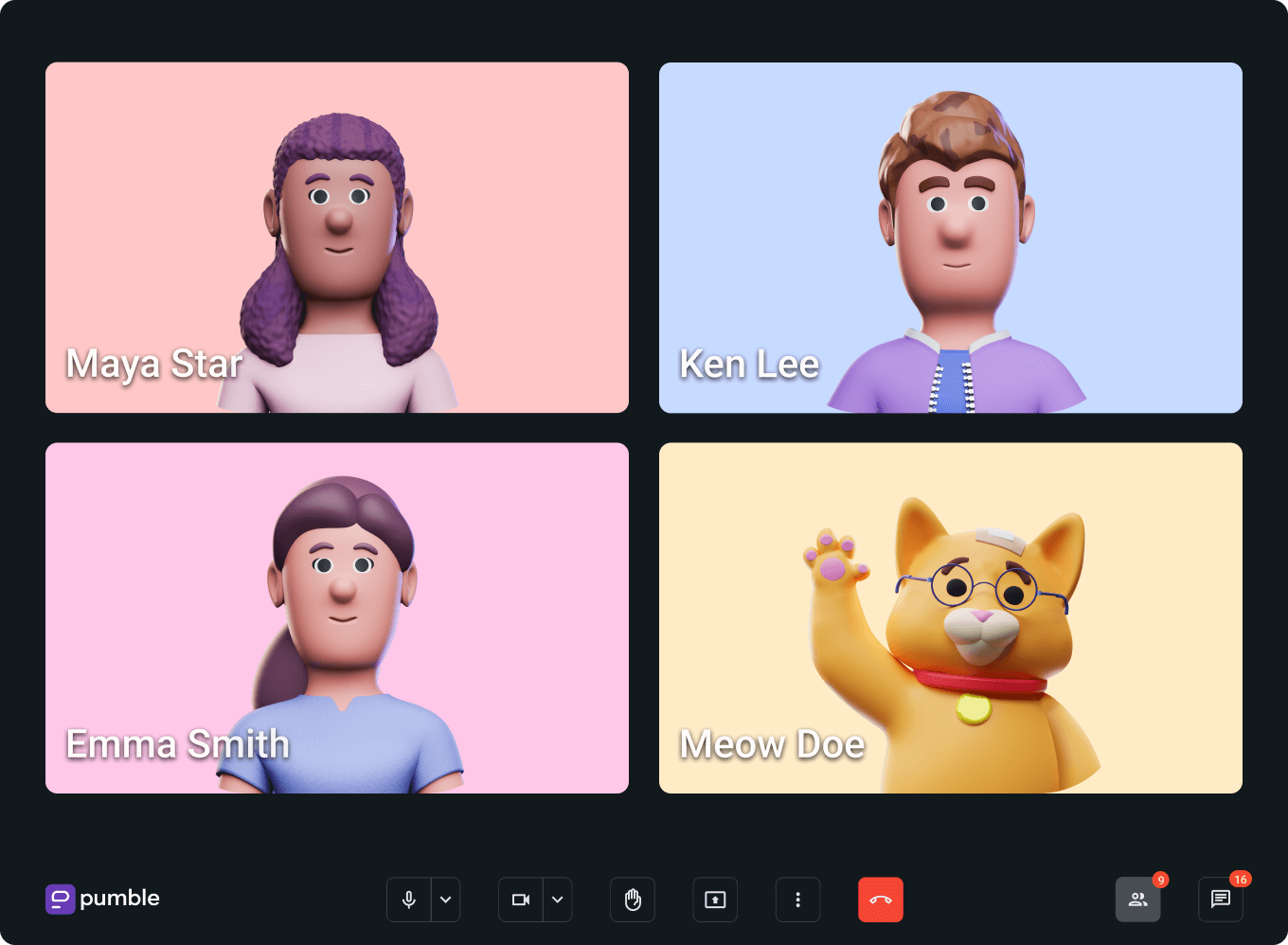
Let your team send messages, share files, meet with others, and more in one app.
Work together in Pumble channels with all the right people and information in one place.
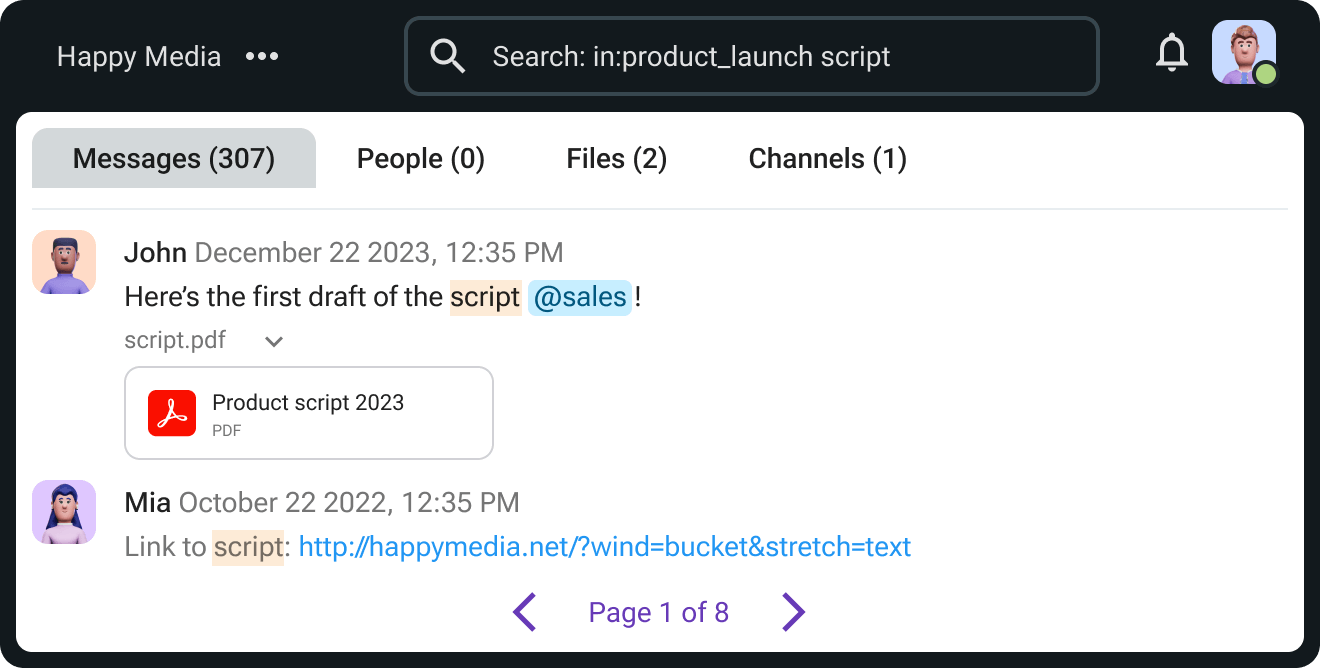
Create voice, video and screen recordings to share updates, or an idea with more clarity.
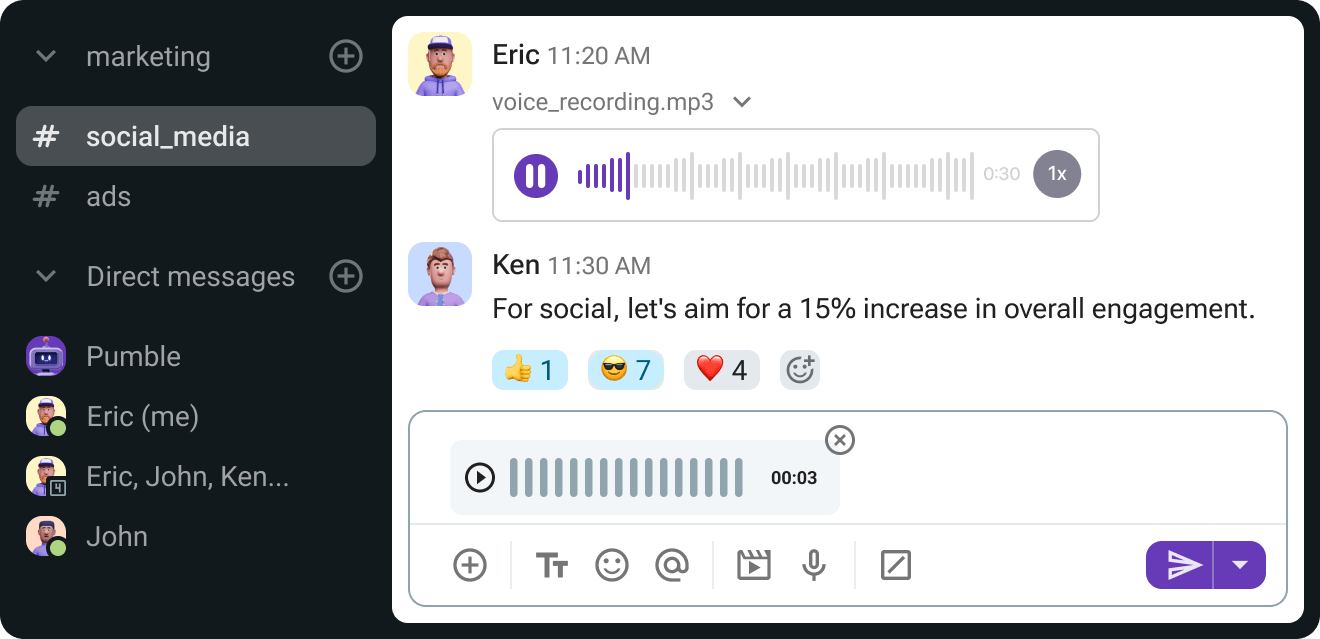
Work with external partners and customers in your Pumble channels and speed up projects.
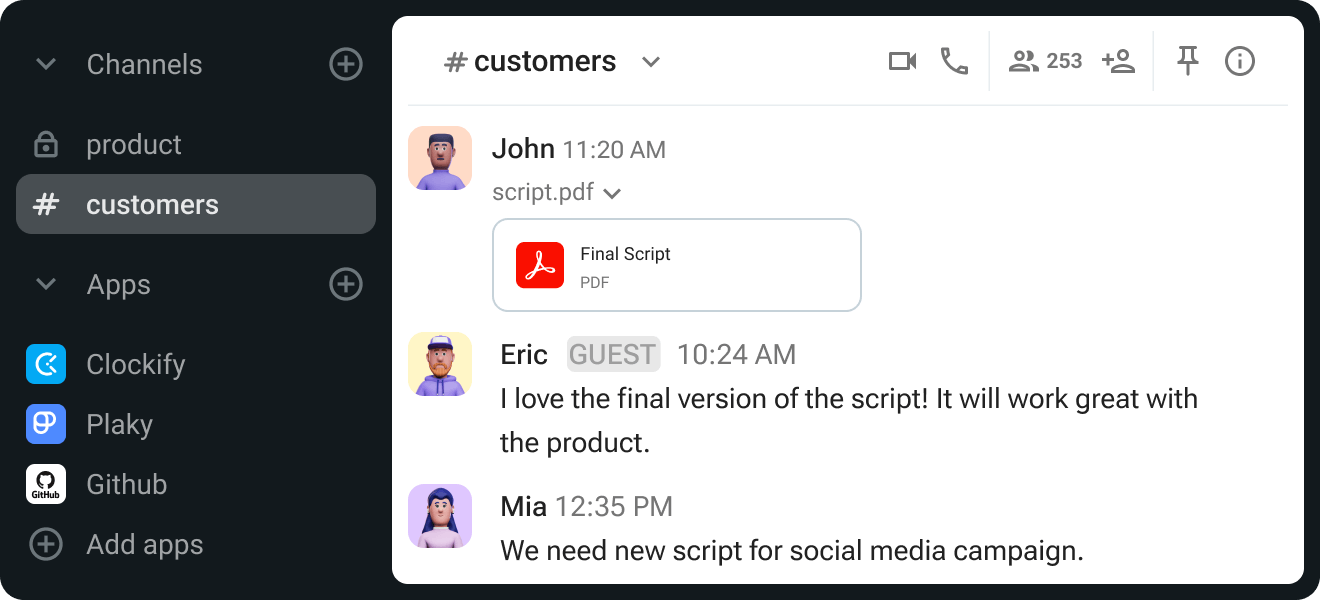
While you’re in a video conference call, you can show your teammates what you’re working on by sharing your screen.
You don’t have to leave your task just to join a call. Join in with the one click on your screen.
Join video calls from your computer or listen from your phone with dedicated Pumble apps.
• Unlimited users
• Unlimited chat history
• Free forever