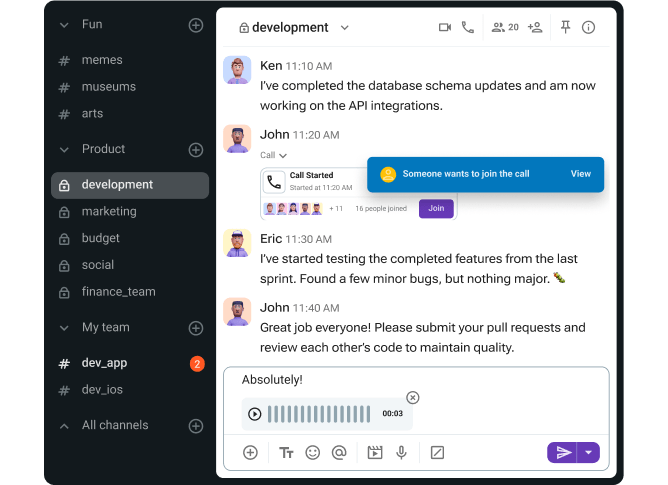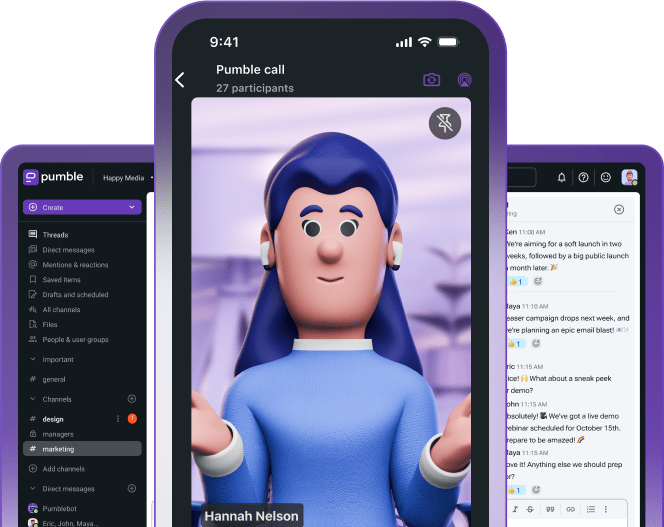Have you ever sent a message at work that came across as rude — even though you didn’t mean it that way?
Or received a text that felt cold, leaving you second-guessing the sender’s intent?
That’s the downside of text-based communication.
While it’s efficient, it’s also flat and emotionless by nature, which can easily lead to misunderstandings.
If you want to add a human layer without filling your calendar with nonstop meetings, Pumble voice and video messages are the perfect solution.
Let’s explore when and why to use them for maximum efficiency and productivity.

Why use voice messages?
Using voice messages adds tone to text messages and communicates important non-verbal cues that would otherwise be lost in written communication. They allow you to emphasize key points and add sentiment, making your message clearer.
Voice messages are more efficient when a message is long or complex, since speaking is often faster than typing, especially on the go.
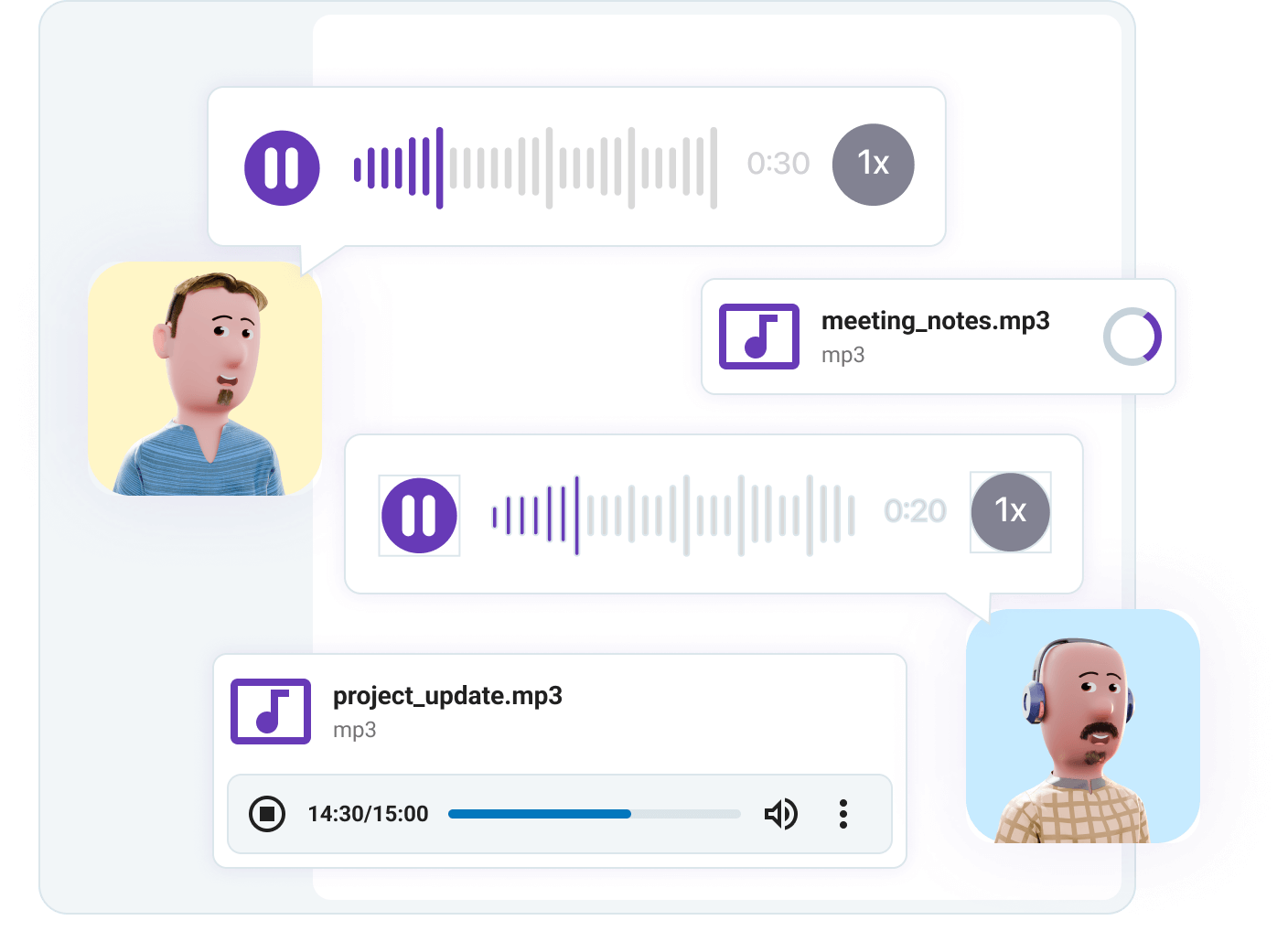
They’re also more accessible. For people with disabilities or those who find typing difficult, voice messages are an easier alternative.
Finally, voice messages add a personal touch. You can use them to make your message more memorable and establish a stronger relationship with your colleagues.
Here’s how to send voice messages in Pumble by CAKE.com:
- Open the channel or direct message where you want to send your voice message.
- Tap the microphone icon to start recording.
- When you’re finished, press the checkmark.
- Optionally, add a text message.
- Send your message.
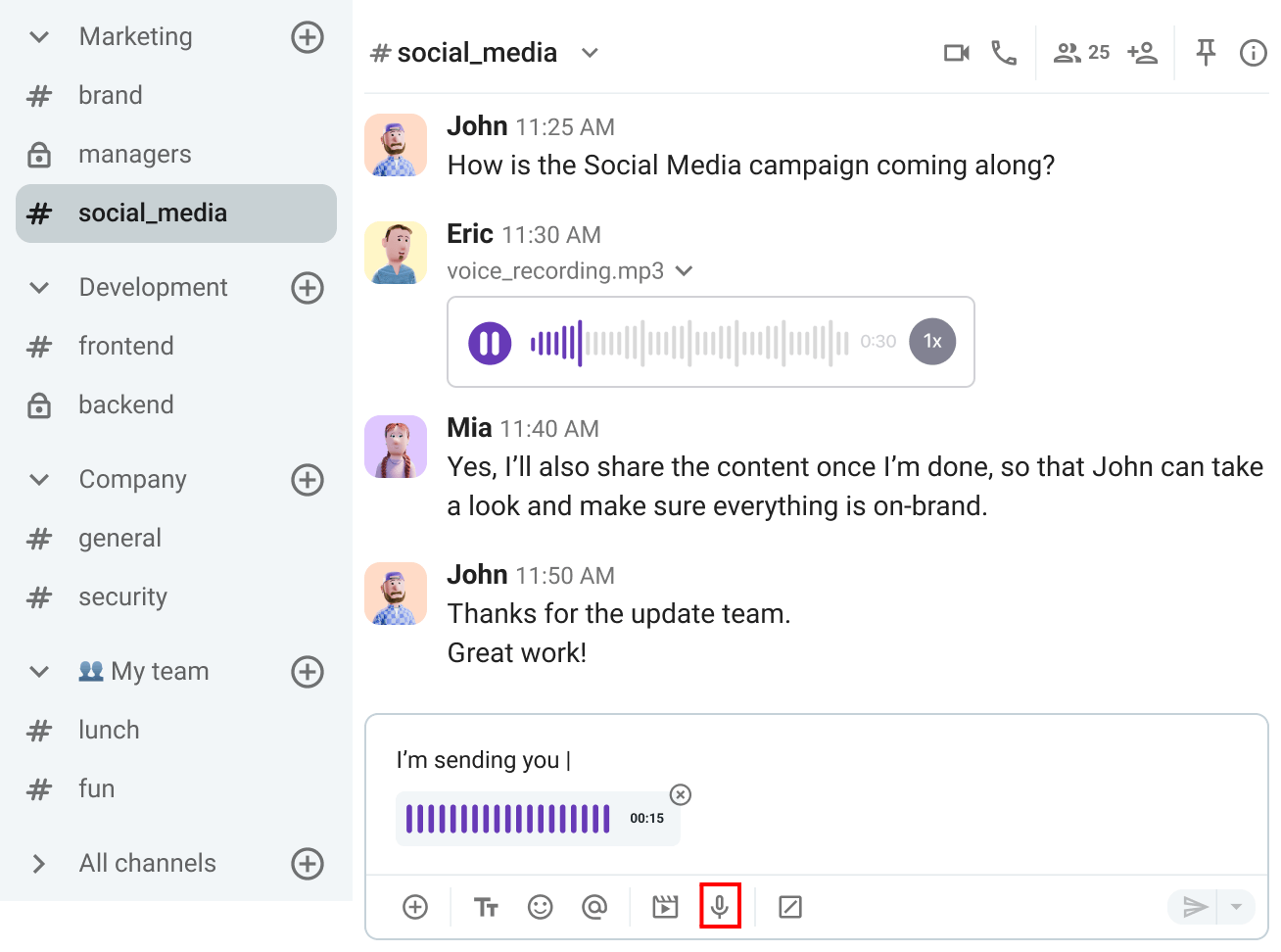
Work smarter, communicate easier
Why use video messages?
With video messages, you can record a video and share it with your team.
You can use video messages to:
- Show a process in action,
- Deliver presentations, or
- Share your screen.
Video messages let you express yourself through tone of voice, body language, and facial expressions. This makes it easier to understand the context of your message and clearly communicate your thoughts and emotions.
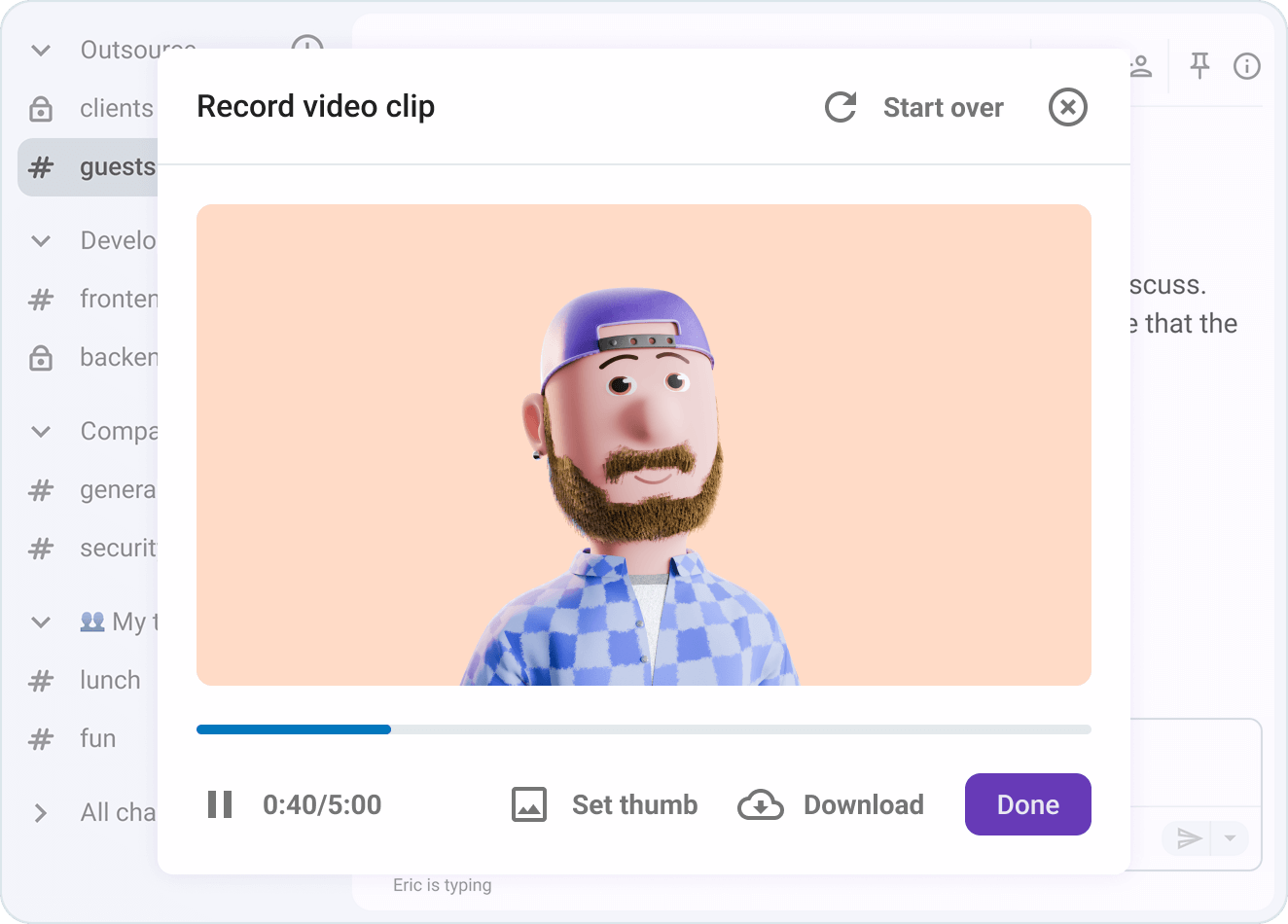
Video messages are especially useful when explaining complex instructions or concepts. They’re perfect for quick demos or personal check-ins, helping build stronger connections in remote teams.
Here’s how to record and send Pumble video messages:
- Open the channel or a DM where you want to send a video message.
- Click the camera icon.
- Press the red button to start recording.
- Record your message (up to 5 minutes), then tap Stop.
- Preview your video, then click Done to send it.
- Optionally, add a short text message.
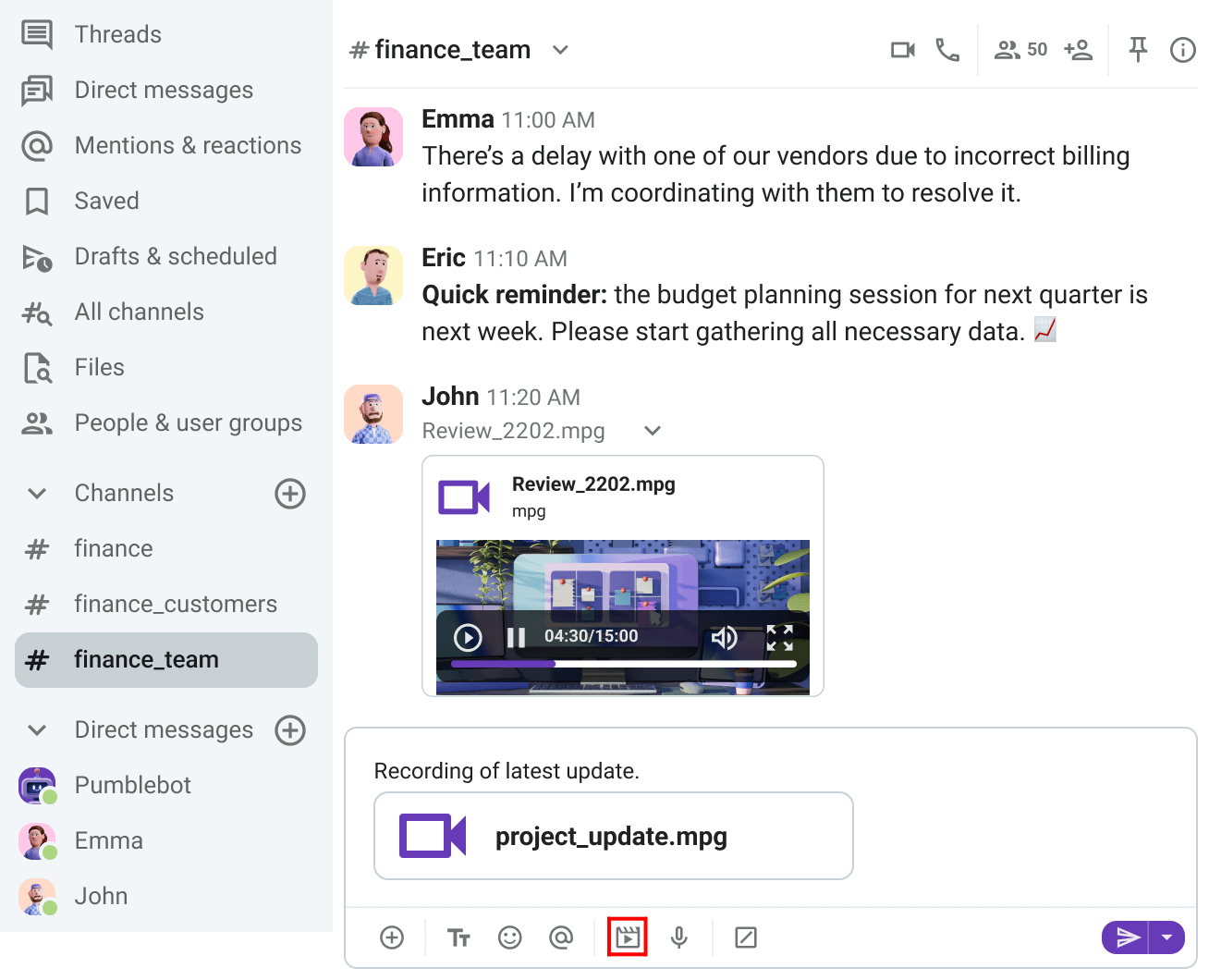
5 ways to use voice and video messages to replace meetings
If the convenience and effectiveness of voice and video messages sound appealing, but you’re not sure when to use them, here are a few suggestions:
- The asynchronous daily stand-up: Replace a 15-minute meeting with a 1-minute video update from each team member, saving time while keeping everyone aligned.
- Giving nuanced feedback: Use a voice message to explain design feedback or document with the right tone. This helps get your suggestions across faster and with more clarity, keeping them constructive without sounding harsh.
- The quick demo: Send a short video message with a screen recording to show a bug or a new feature. This is especially useful if people want to revisit the explanation.
- The personal check-in: Use a video message to say “happy birthday” or check in with a remote colleague. It’s a much more personalized way to show your care and concern.
- Quick updates across time zones: If scheduling meetings is difficult because of time differences, sending a detailed voice message update gets the job done without interrupting deep work.
Bring your communication to life with Pumble voice and video messages
Voice and video messages fill the gap that exists with text-only communication. They bring nuance, emotion, and personality back into the conversation.
You can use them to replace countless meetings, saving your team from screen and meeting fatigue, and protecting their focus.
If you work in a remote or hybrid environment, seeing a face or hearing a voice — even asynchronously — can do wonders for building trust and rapport, creating a strong and connected team culture.
Communicating through voice and video messages has never been easier than with Pumble by CAKE.com. Just follow the simple steps, send your first voice and video message, and enjoy clearer, more human conversation. You can also revisit them anytime you need, thanks to Pumble’s unlimited message history.
But, Pumble offers much more than that. With channels, threads, file sharing, and powerful collaboration features, it’s a complete communication hub for modern teams.
See how effortless team communication can be.
How we reviewed this post: Our writers & editors monitor the posts and update them when new information becomes available, to keep them fresh and relevant. Updated: February 4, 2026
Updated: February 4, 2026