Change Pumble Language
1 min read
Milos Milosavljevic
You can use different languages for your workspace based on your personal preferences. Currently, Pumble supports the following languages:
- English
- Spanish
- French
- German
- Portuguese
Here’s how you can change your language in Pumble:
Web/Desktop
iOS
Android
- Click on your profile picture in the top right corner
- Select Preferences
- Click on Language & region
- Click on Language
- Select the language from the dropdown
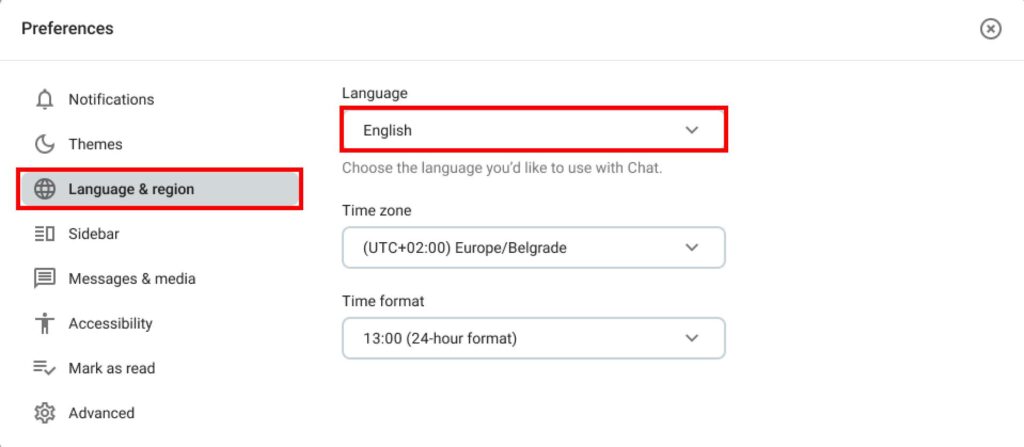
- Tap on your profile picture in the top right corner
- Select Preferences
- Tap on Language
- Select a language from the list
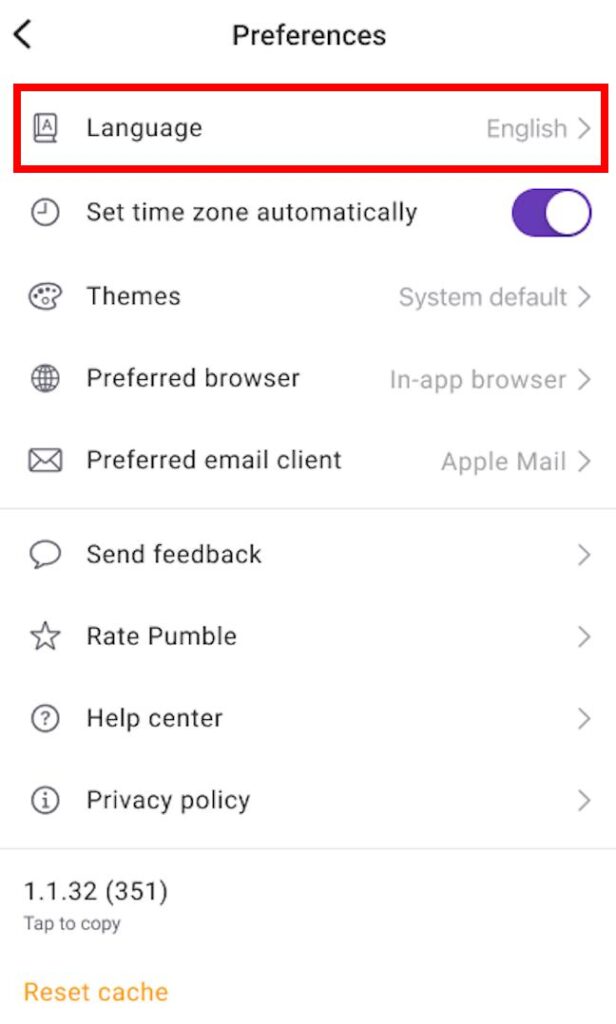
- Tap on your profile picture in the top right corner
- Select Preferences
- Tap on Language
- Select a language from the list
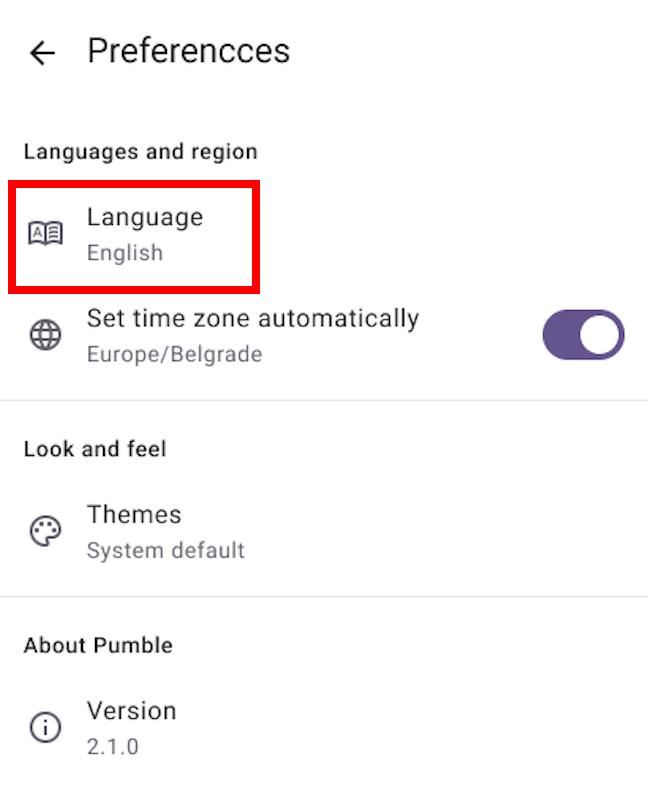
Was this article helpful? #
Thank you! If you’d like a member of our support team to respond to you, please drop us a note at support@pumble.com