Download Pumble & Minimum System Requirements
1 min read
Aleksandar Olic
Besides the web version, you can use Pumble on your computer or phone using the app.
Downloading apps
- Log in to your Pumble workspace using the browser
- Click on your profile icon in the top right corner
- Select Download apps
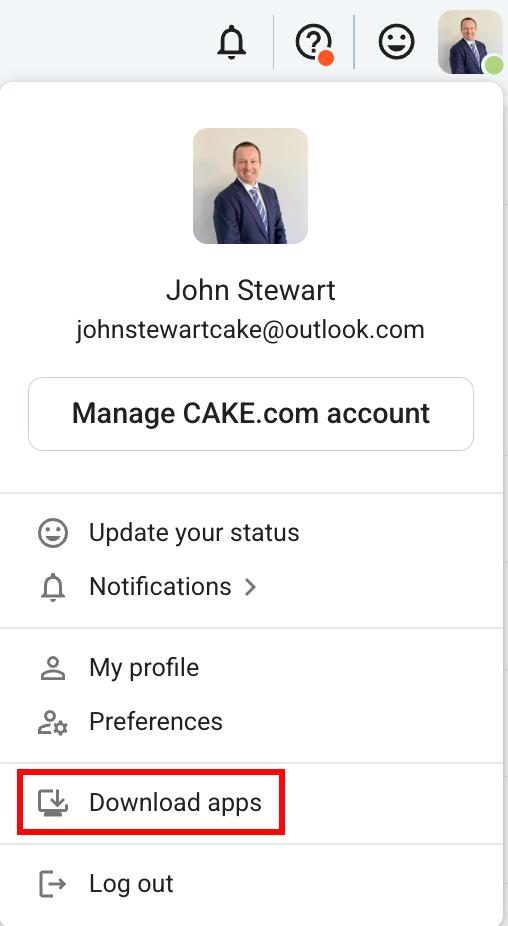
- Select Desktop or Mobile app to download
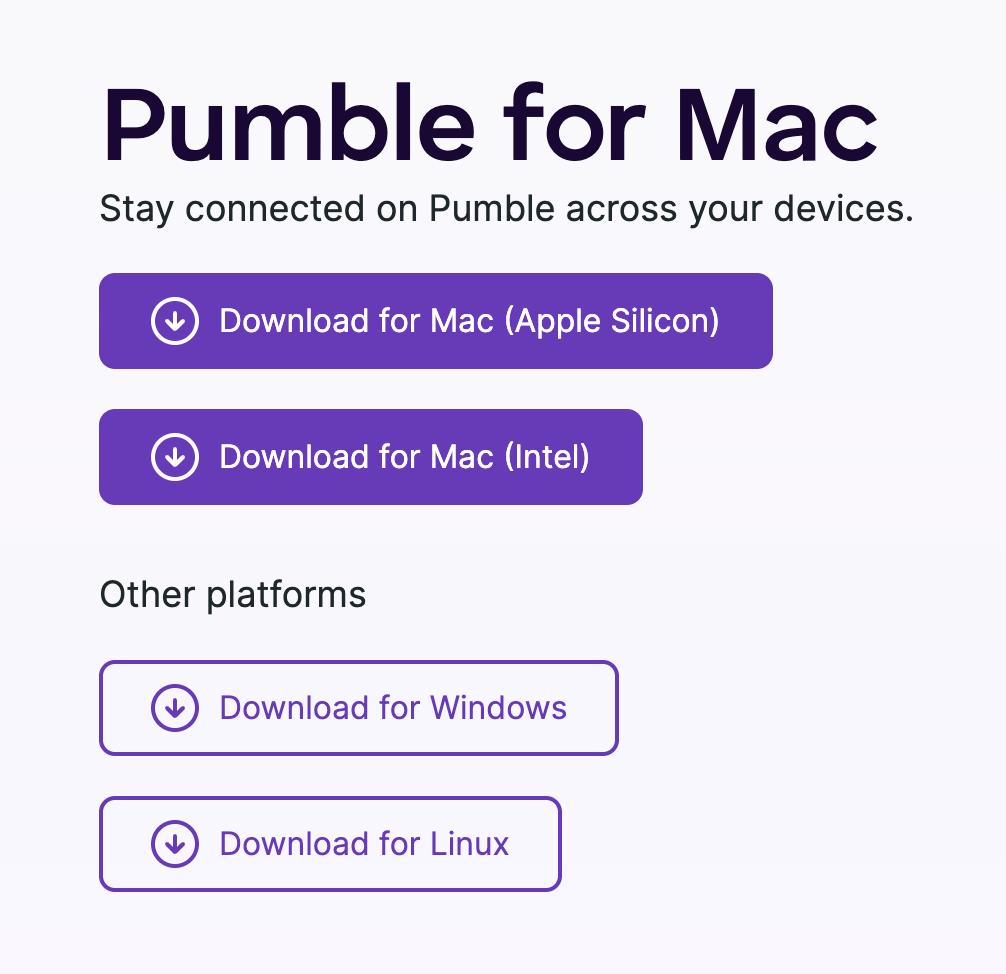
If you choose to download mobile app, scan the code using mobile camera to get Pumble app on your device
Check out this article for instructions on how to install the desktop app.
Minimum Requirements for Using Pumble #
Here are technical requirements needed to run Pumble including operating systems and browsers we support.
Mobile apps #
Web browsers #
| Operating System | Requirements |
| Chrome | Version 99 or above |
| Firefox | Version 104 or above |
| Safari | Version 15.4 or above |
| Microsoft Edge | Version 97 or above |
Desktop app #
| Operating System | Requirements |
| Windows | Version 10 or above |
Was this article helpful?
Thank you! If you’d like a member of our support team to respond to you, please drop us a note at support@pumble.com