Pumble Free Trial
During the 7-day trial period, you can explore and use the app’s best tools to optimize your workflow and facilitate seamless team communication.
You can start your 7-day trial at any time.
Here’s how to activate your free trial:
- Click on Upgrade in the top left corner
- Click on Activate free trial now in the top right corner
- Select Start trial to confirm the action
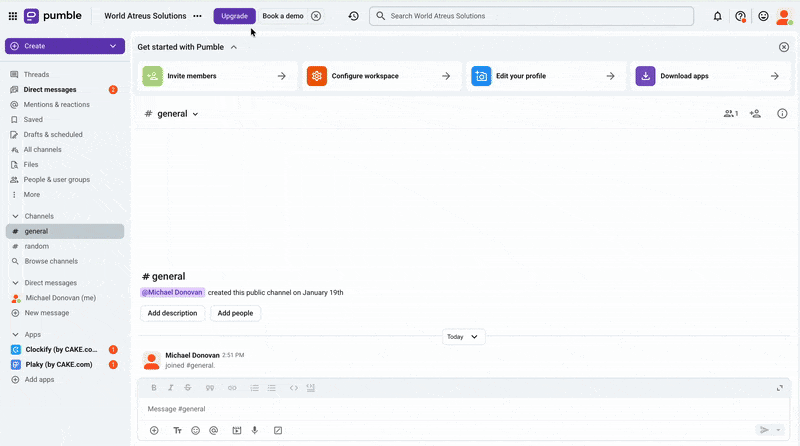
Free trial features #
During the Free Trial period, your Workspace users are granted unrestricted access to all the features and functionalities typically exclusive to Enterprise plan subscribers. This includes the use of advanced collaboration tools, administrative controls, and unlimited number of integrations.
Trial expiration #
Once the Free trial expires, the following will happen:
- The workspace is downgraded to a Free plan.
- Higher subscription plan features become unavailable.
- Guest users won’t have access, as this is a paid feature.
Check out this article for more information on upgrading your workspace to a paid plan.
Upgrade during the trial period #
You don’t need to wait until the trial period ends to upgrade your workspace to a paid plan. By upgrading, you can enjoy uninterrupted service and take full advantage of the enhanced capabilities offered by our paid plans. To do it:
- Click on the countdown in the top left corner, next to your workspace name
- Follow the instructructions on the upgrade process from this article
Only Organization owner and Workspace admins can upgrade a workspace to a paid plan.