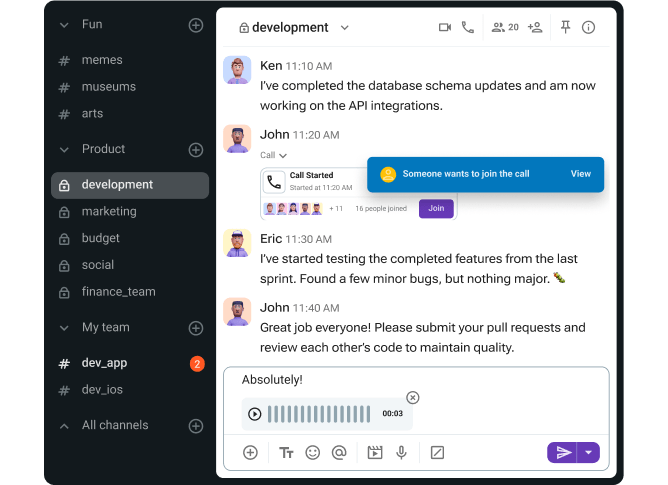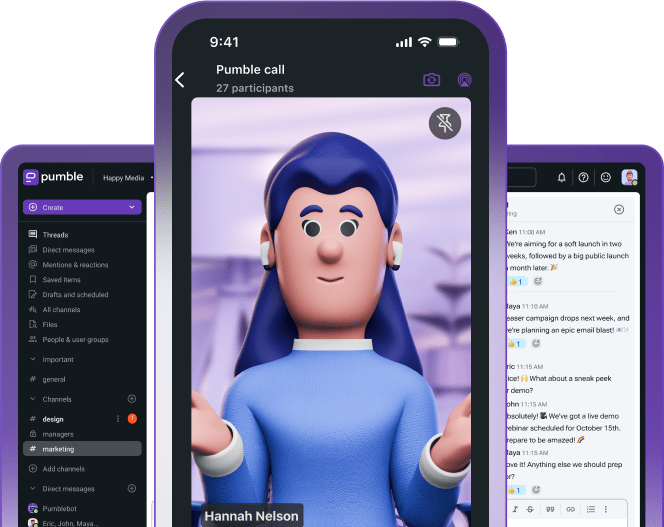Staying organized in 2026 doesn’t have to mean juggling dozens of apps.
While digital tools are everywhere, sometimes the simplest solution is still the most effective.
Spreadsheet-based calendars remain a go-to choice for planning because they’re:
- Versatile,
- Easy to customize, and
- Give you a clear overview of everything in one place.
That’s why we’ve compiled 12 free Google calendar templates to help you plan your schedule with less effort.
Each template is fully customizable to your needs, and it can be edited in Google Sheets and Google Docs.
And when it’s time to share updates or changes related to your calendar events, Pumble by CAKE.com helps keep communication clear and focused.
Let’s take a look at the templates and find the one that works best for you.

Why use Google calendar templates?
If you’re just starting out with using Google calendar templates for your task organization, here are some benefits you can count on:
- Versatility — You can easily adapt these templates to many plans.
- Easy collaboration — You can share your templates with a team and invite everyone to contribute, allowing more transparency and better team organization and productivity. They are cloud-based and allow for live editing, unlike static PDFs.
- Accessibility — Stay on track and make updates easily by allowing access to your calendar on the go, from any device, from virtually anywhere (with an internet connection).
- Ease of use — Google Sheets and Google Docs are famously intuitive and super easy to use and customize to your liking, with options like color-coding and adding custom fields.
Although this guide outlines some of the key Google calendar uses, you can essentially customize them to serve any type of planning, including:
- Personal goals,
- Tasks and errands,
- Team coordination,
- Meetings,
- Events,
- Project roadmaps,
- Appointments, and
- Campaigns.
How to use these templates
Here’s a simple 3-step guide to using our Google Docs and Google Sheets calendar templates:
- Click the link of the template you want you use.
- Select “Make a copy”.
- Rename the file and start editing.
That’s it! You’ll have a ready-to-use calendar in just a few clicks.
12 Free Google calendar templates
Choose from the customizable calendar templates below to stay organized and keep your schedule under control in 2026.
#1 Monthly calendar template
We’ll start with a traditional, monthly calendar format template.
You can use it as a high-level overview of the month, for general use, office holidays, team availability, and more.
It lets you visualize your activities and plans and create notes for each date.
Use this template verbatim or customize specific fields to adjust it to your monthly planning style and needs.
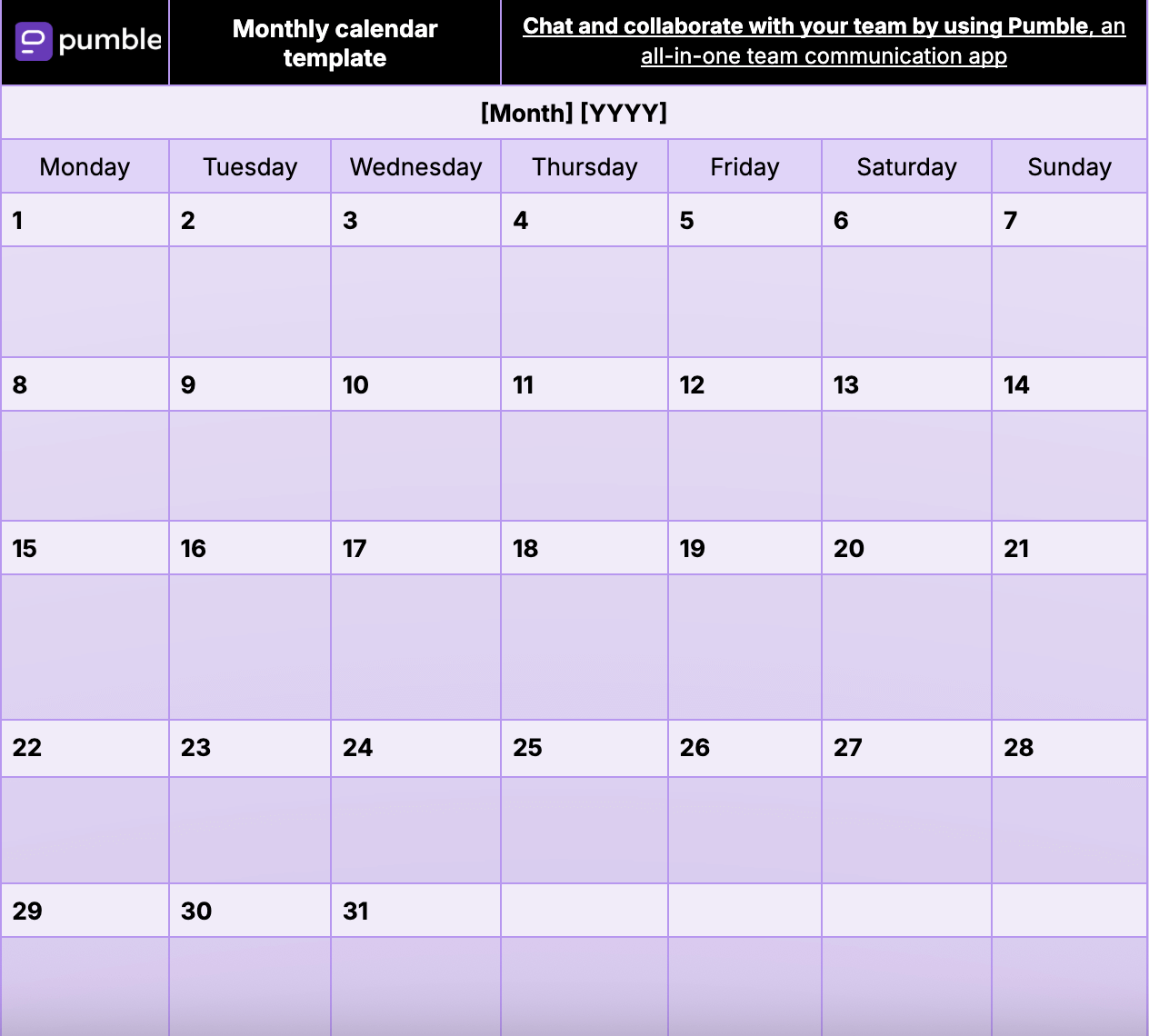
🔽 Download the Monthly calendar template: Google Docs
🔽 Download the Monthly calendar template: Google Sheets
#2 Monthly project planning calendar template
Another way to organize your month is by monthly project planning.
This project management Google calendar template is ideal for anyone responsible for scheduling project work. It offers a simple way to outline priority tasks week by week.
It’s especially useful for project managers and team leads who need to track project milestones.
You can assign colors to different tasks and categorize them by priority or status for a clean, easy-to-read layout.
Apply colors as backgrounds to (a range of) dates when your projects are taking place, and even merge the cells to make your timeline visualization more compact. To do this, select multiple cells, click the “Merge cells” button, and then use the “Fill color” tool to apply a color.
If you want to adjust your layout later, you can unmerge cells by selecting the merged cells and clicking the “Merge cells” button again to split them back into individual cells.
To stay organized and plan ahead, the milestones you track in this template can be discussed in dedicated Pumble channels. This allows your team to:
- Better assess progress and time estimates.
- Maintain stronger control over timelines and workload.
- Anticipate challenges and adjust plans based on previous months.
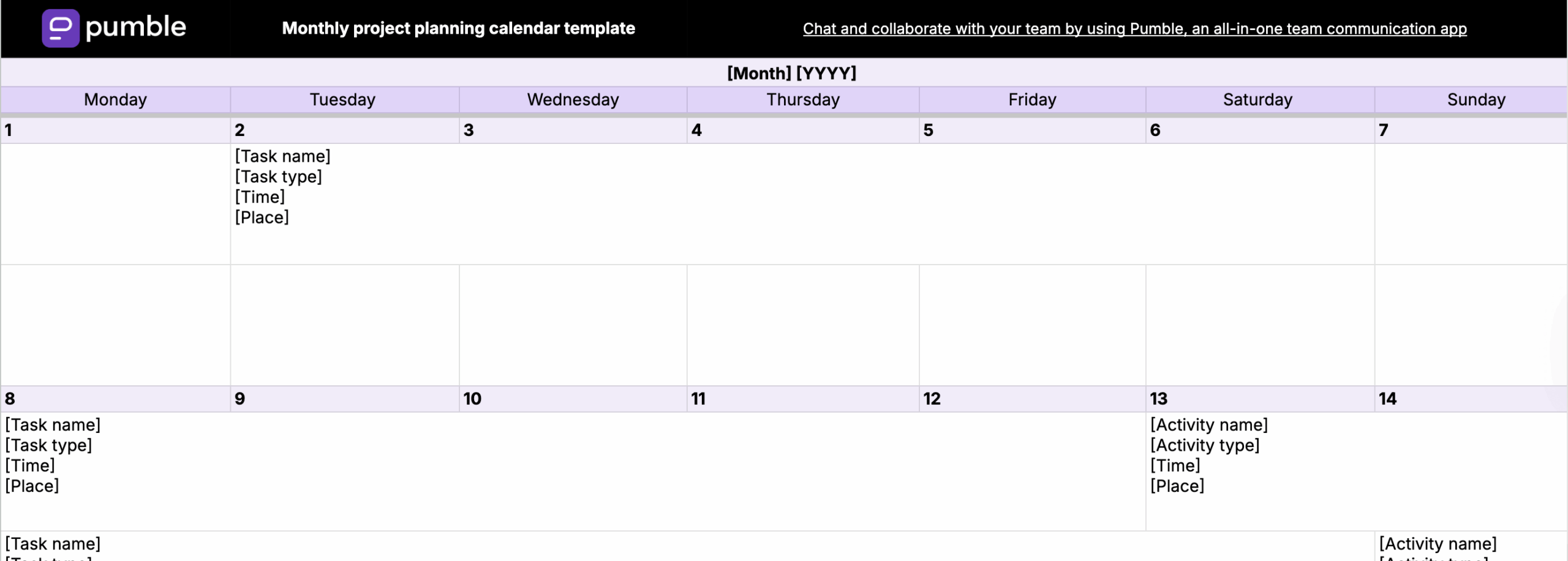
🔽 Download the Monthly project planning calendar template: Google Docs
🔽 Download the Monthly project planning calendar template: Google Sheets
#3 Monthly editorial calendar template
Whether you’re a content marketer or writer, you likely need a better system to organize and plan your editorial schedule. That’s where this Google calendar template comes in handy.
The template lets you lay out your weekly content plans for blogs and social media with key sections such as:
- Content type,
- Topic,
- Author,
- Dates, and
- Details.
Its flexible layout makes it easy to customize the calendar to fit your personal workflow or your team’s content goals.
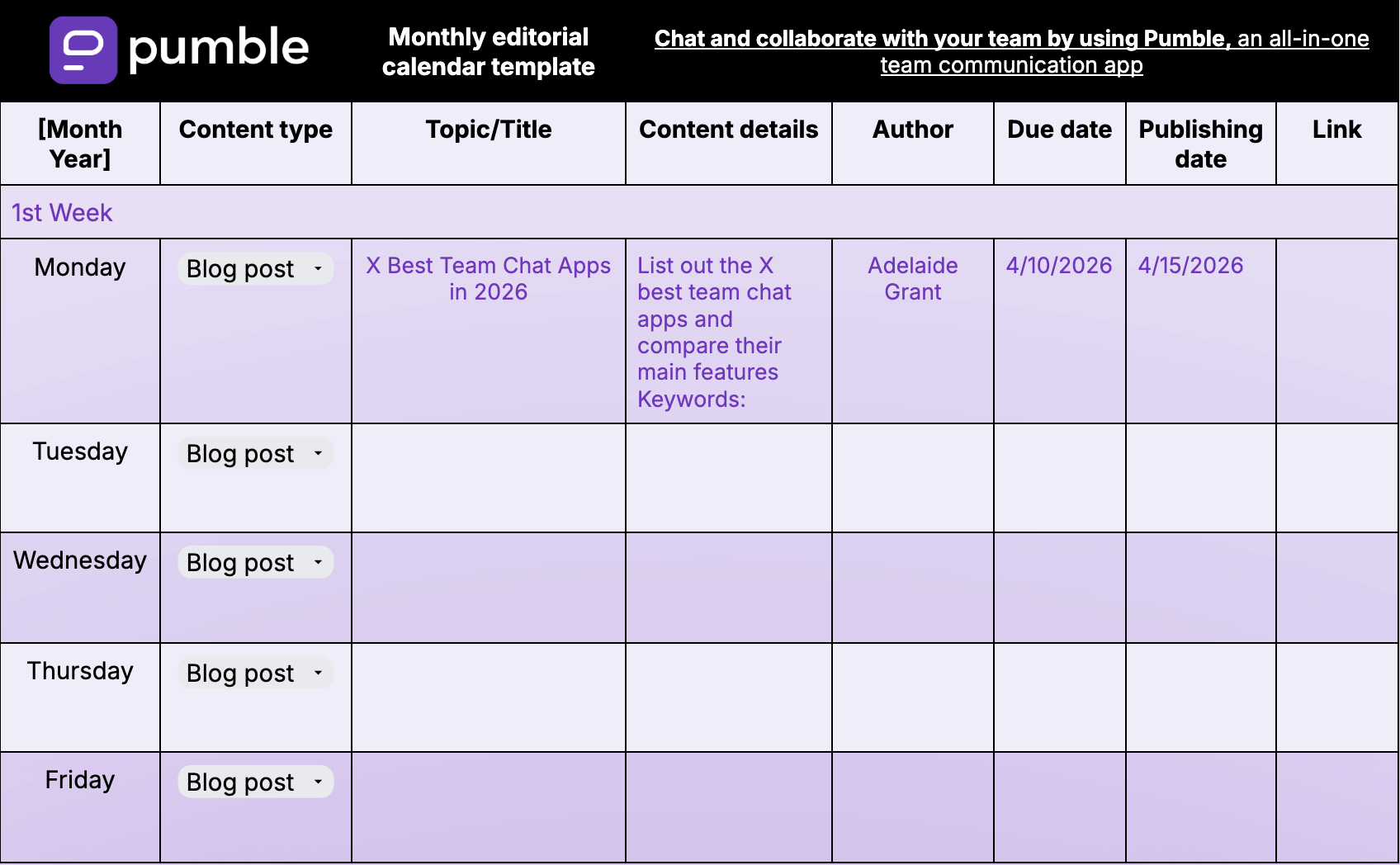
🔽 Download the Monthly editorial calendar template: Google Docs
🔽 Download the Monthly editorial calendar template: Google Sheets
#4 Weekly calendar template
A weekly calendar template gives you a granular, hour-by-hour view of your schedule.
It’s ideal for organizing and tracking work or personal tasks throughout the week, and it’s especially useful for personal time-blocking and shift scheduling.
You can personalize the template by using different colors to create a clearer overview of your activities and add time estimates for each task from Monday to Sunday.
The template also includes custom fields with checkboxes to mark tasks as completed as you go.
Use it as is, or adapt it to your needs by:
- Rearranging fields and colors.
- Adding new rows or columns (by using the “Insert” option in Google Sheets and Docs).
- Using the “Merge” or “Unmerge cells” option if you want to join two or more cells for a bigger range or split the specific cells to get more custom fields.
Once your schedule design is set, don’t forget to add checkbox fields from the “Insert” menu in Google Sheets and Docs.
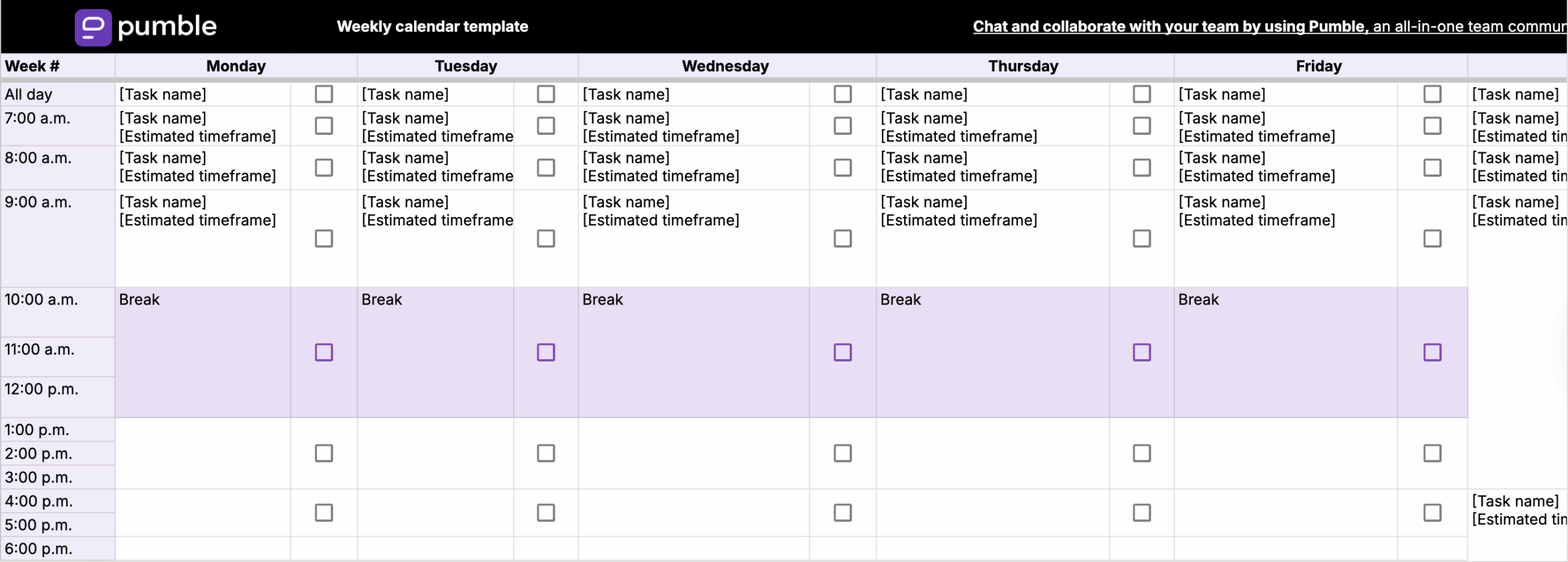
🔽 Download the Weekly calendar template: Google Docs
🔽 Download the Weekly calendar template: Google Sheets
Stay on top of updates — use Pumble
#5 Social media marketing calendar template
Our next Google calendar template is the perfect pick if you’re a social media manager or a solopreneur looking to have more control over your social media marketing, content production, and distribution.
Within this template, you can:
- Optimize categories such as Content format, Channel, and Theme,
- Assign different colors for better usability and readability, and
- Add additional sections you and your team deem relevant.
Use it as a starting point and customize it to fit your workflow and ensure you stay consistent across LinkedIn, X, Instagram, and other channels.
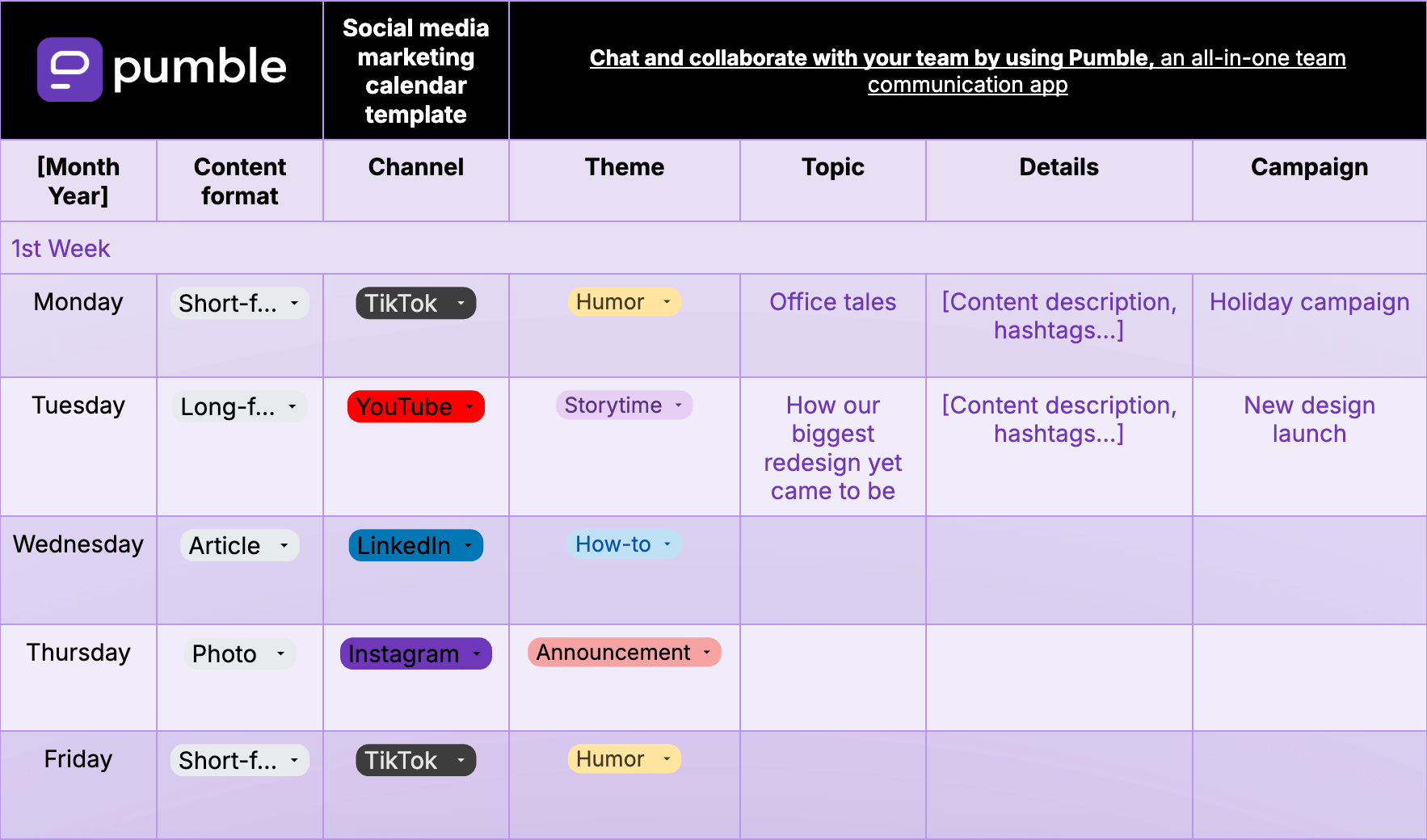
🔽 Download the Social media marketing calendar template: Google Docs
🔽 Download the Social media marketing calendar template: Google Sheets
#6 To-do list calendar template
If you want to organize your to-do lists in a visually appealing and compact calendar format, this template does exactly that.
It combines a checklist with a timeline, helping you manage your daily tasks efficiently.
Make your schedule easy to track by assigning different colors to each type of task, and tick the boxes next to tasks as you complete them.
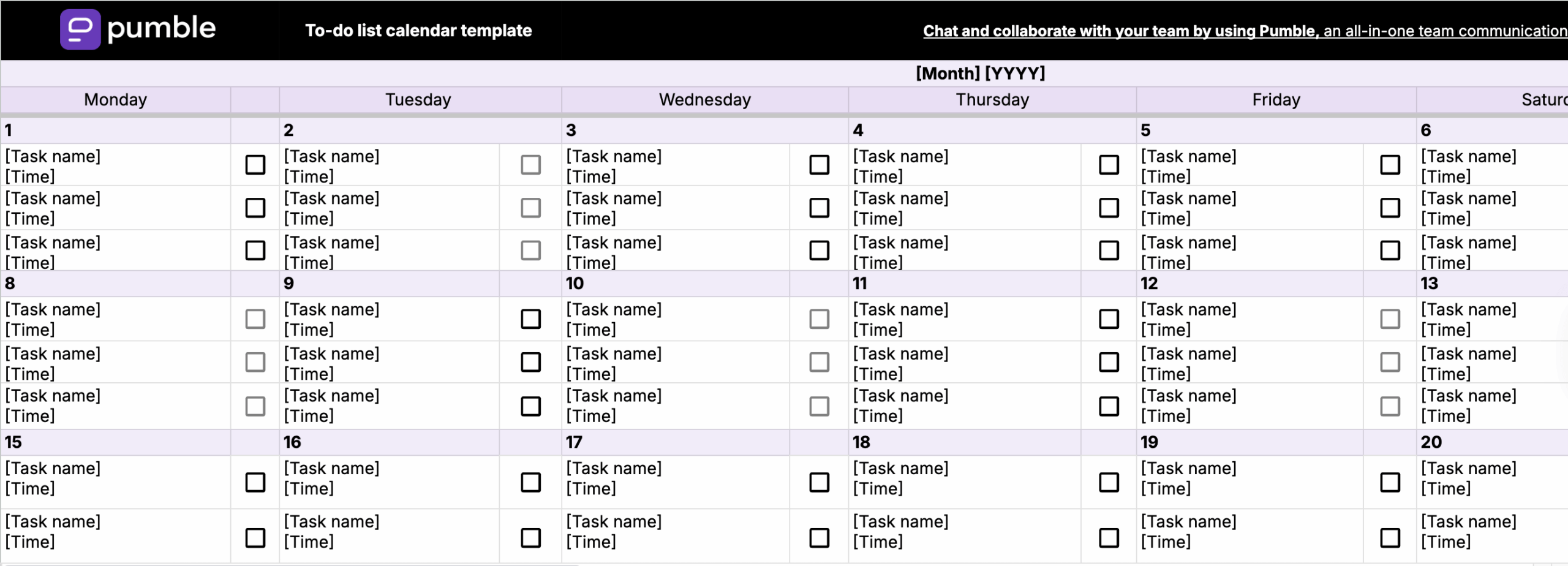
🔽 Download the To-do list calendar template: Google Docs
🔽 Download the To-do list calendar template: Google Sheets
#7 Personal plan calendar template
Not all planning should be work-related. To improve your work-life balance, it’s a good idea to lay out your personal goals and plans in a strategic schedule.
Whether it’s habit stacking, gym schedules, or personal development, a clear calendar template can help you visualize all the steps and track your progress to keep you moving forward.
Here’s our take on what a personal plan calendar template can look like. Be sure to edit it to include your personal program and objectives.
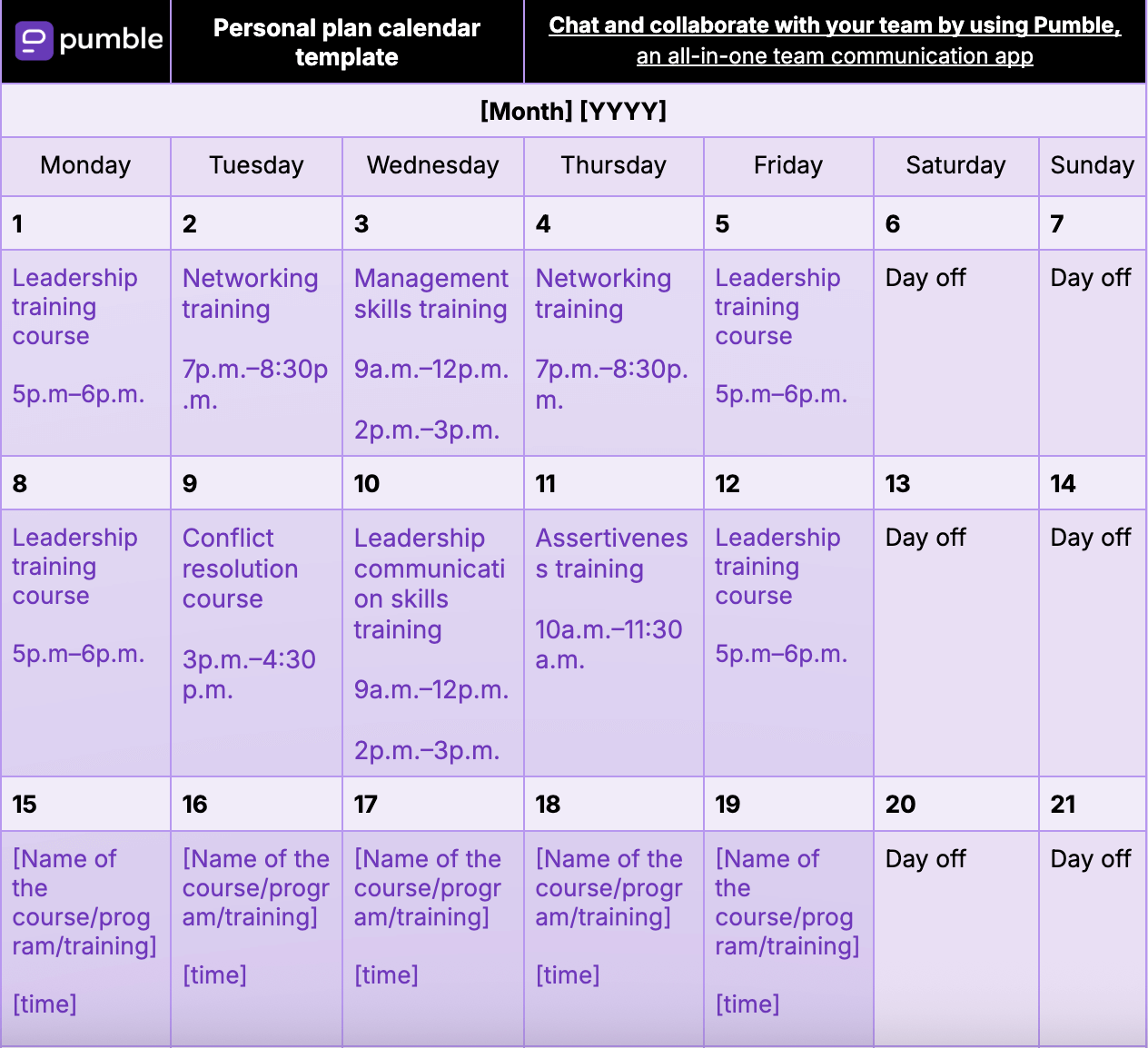
🔽 Download the Personal plan calendar template: Google Docs
🔽 Download the Personal plan calendar template: Google Sheets
🎓 PUMBLE PRO TIP
If you are looking to get started with your professional and personal skill development journey, here are some resources that might help get you on the right track:
#8 90-Day plan calendar template
A 90-day plan calendar template is perfect for you if you’re:
- Working on a personal 3-month goal,
- Tracking quarterly goals, or
- Starting an assessment period at a new job.
Essentially, you can use a 90-day plan calendar template to:
- Plan objectives,
- Lay out actionable steps, and
- Track measurable goals over a designated period.
Use custom fields such as “Progress status” to have a clear overview of where you are on your timeline, or modify different fields or add new ones to cover additional specific plans.
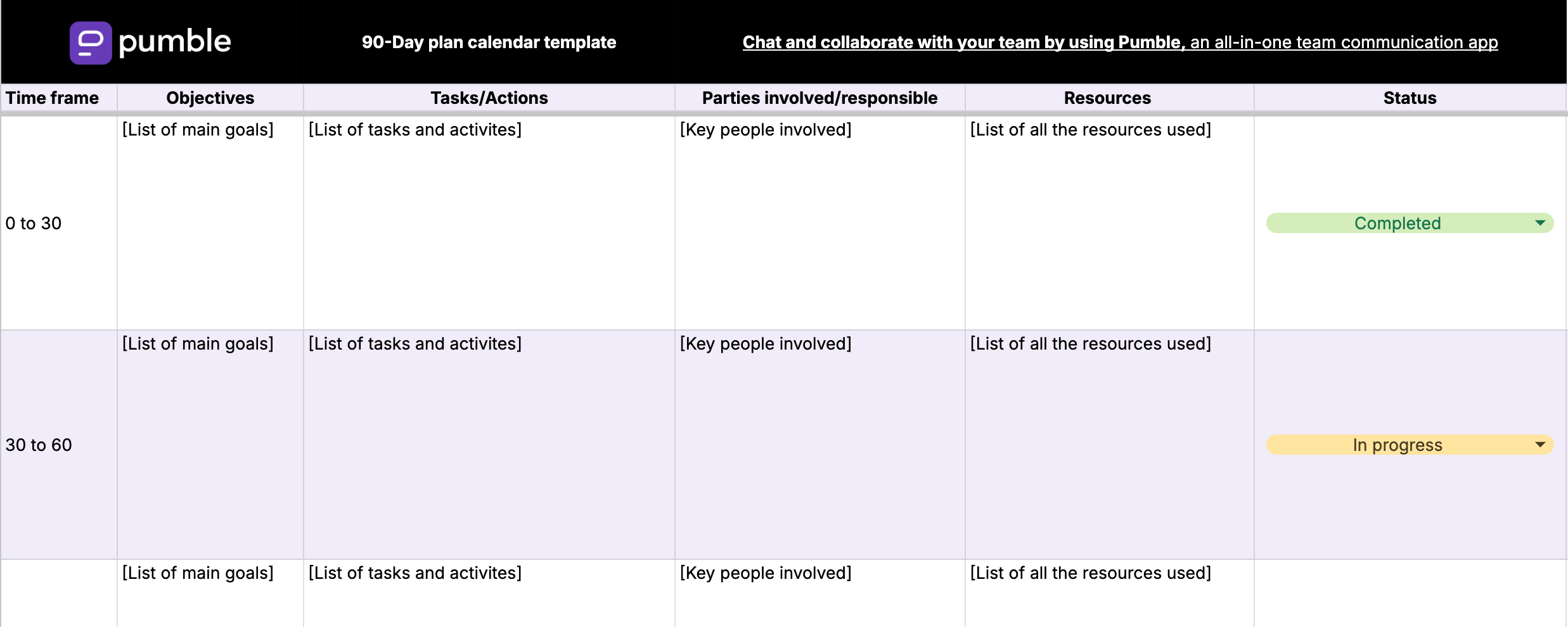
🔽 Download the 90-Day plan calendar template: Google Docs
🔽 Download the 90-Day plan calendar template: Google Sheets
#9 Campaign calendar template
In addition to being exciting and engaging, campaigns come with thousands of moving parts that can often get all over the place.
Unless you provide a clear and easy-to-comprehend structure to keep it all together.
Enter campaign calendar template — your marketing team’s ideal solution for:
- Creating and following a marketing campaign timeline.
- Tracking campaign progress against set goals.
- Collaborating with relevant team members and third parties.
- Outlining each campaign’s objectives and deadlines.
Our Campaign calendar template has custom fields for key campaign categories such as “Task type”, “Market”, “Goals”, and “Campaign phase”.
Use these sections or add your own additional ones to visualize your next campaign’s main points.
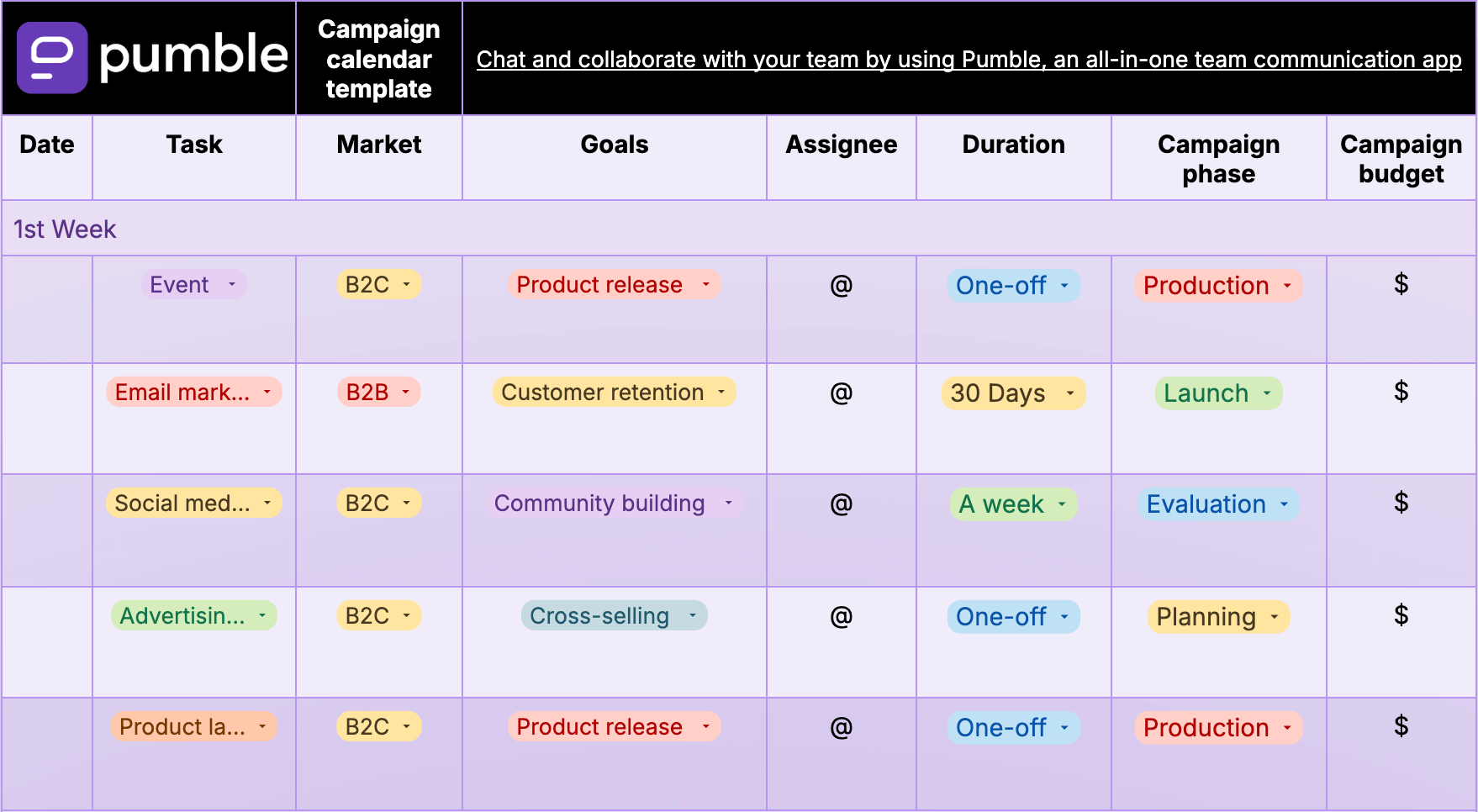
Campaign calendar template in Google Docs
🔽 Download the Campaign calendar template: Google Docs
🔽 Download the Campaign calendar template: Google Sheets
#10 Real estate scheduling Google calendar template
If you’re a real estate agent or property manager overwhelmed with staying on top of all your tasks, this template is just for you.
It includes categories like showings, networking and development, marketing, and more to organize your daily activities.
Whether you’re scheduling open houses, attending a conference, or mapping out your real estate marketing strategy, use this calendar template to stay on top of your tasks.
You can customize it to suit your business needs and take control of your workweek.
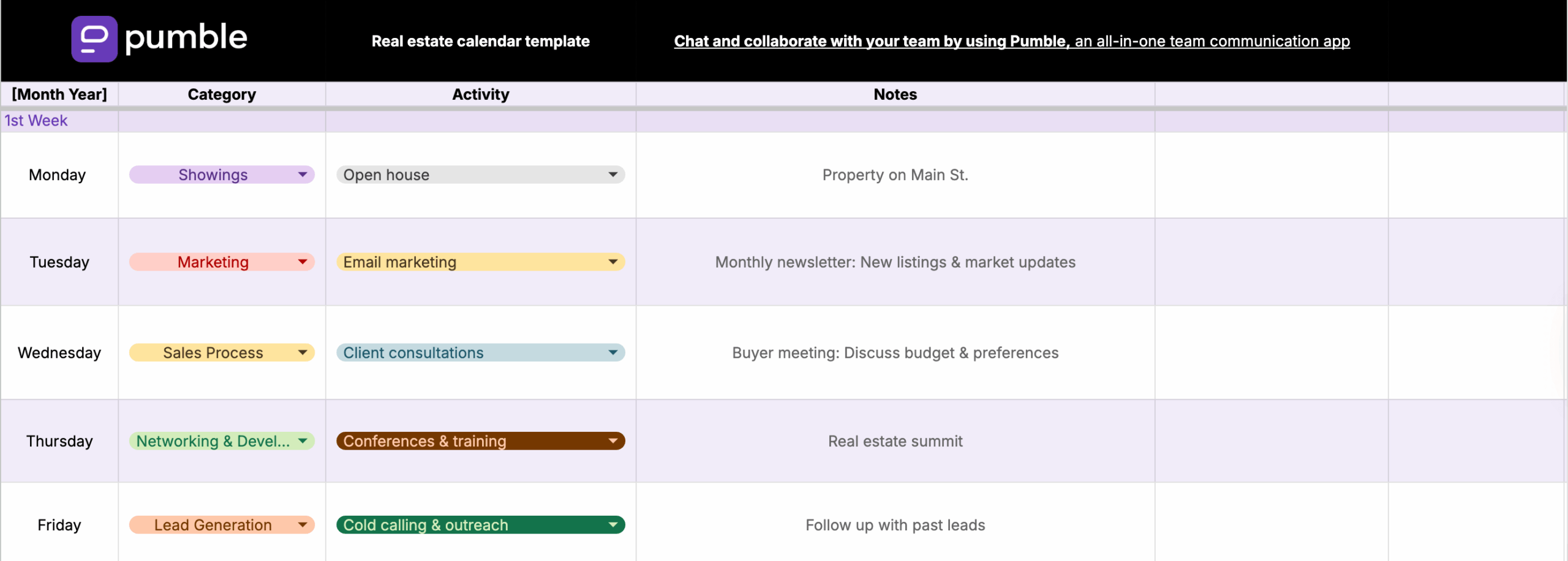
🔽 Download the Real estate calendar template: Google Docs
🔽 Download the Real estate calendar template: Google Sheets
#11 Quarterly HR Google calendar template
Working in human resources means overseeing employees, hiring, team-building efforts, and more.
If your plate is getting too full, use our Quarterly HR calendar template to stay on top of plans, goals, and activities.
From employee training and offboarding to meetings and company events, you can easily handle all your HR planning and manage everything that makes your organization a great place to work.
Customize its activity categories and confidently plan for the year ahead.
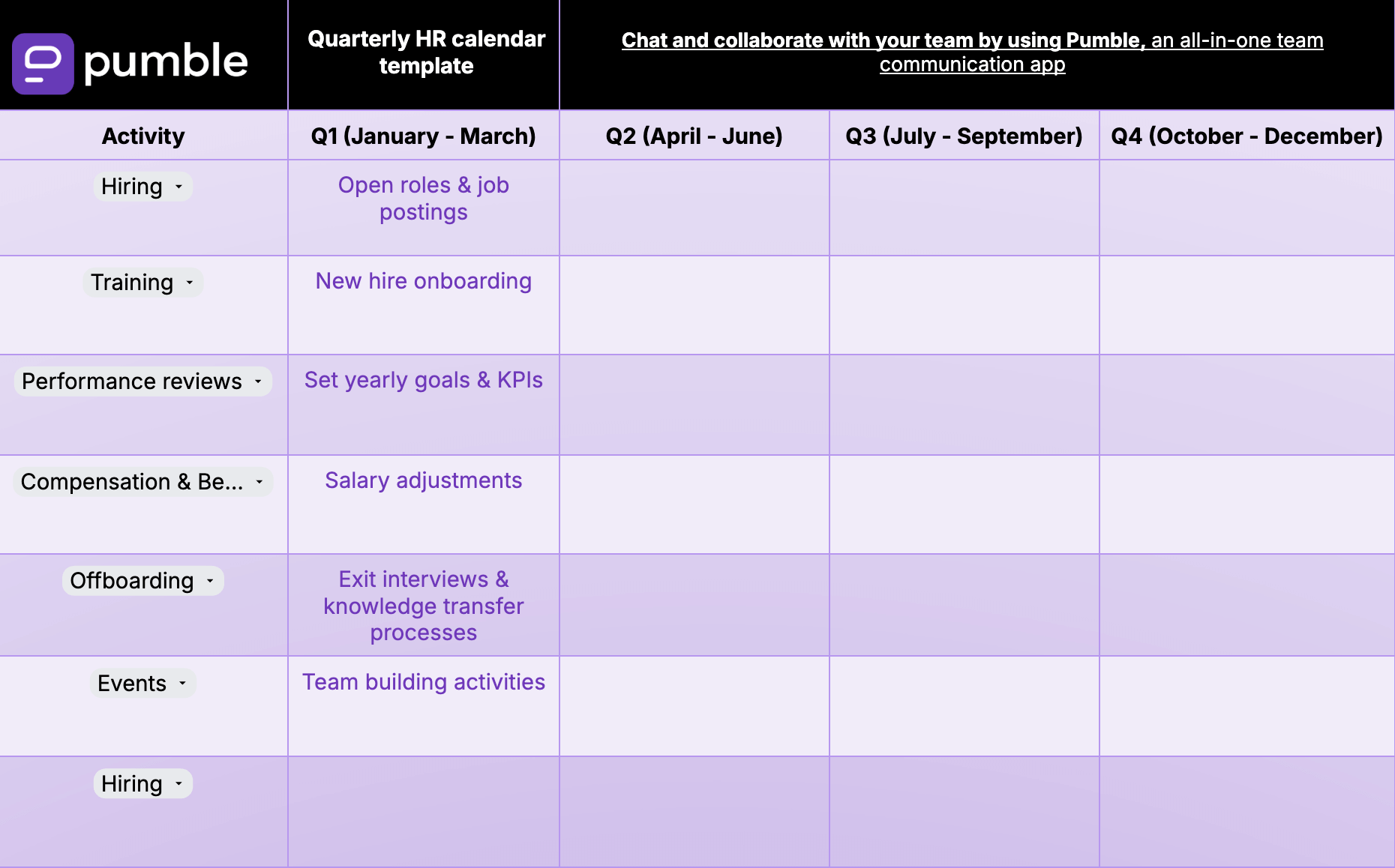
🔽 Download the Quarterly HR calendar template: Google Docs
🔽 Download the Quarterly HR calendar template: Google Sheets
#12 Annual overview Google calendar template
If you prefer to have a bird’s-eye view of the entire 2026 year, our annual overview calendar template is all you need.
It’s perfect for long-term strategic planning and seeing your whole year at a glance, helping you stay organized and prepared.
Use it for your work goals and obligations, or combine it with personal events and travel so everything is aligned for a successful year ahead.
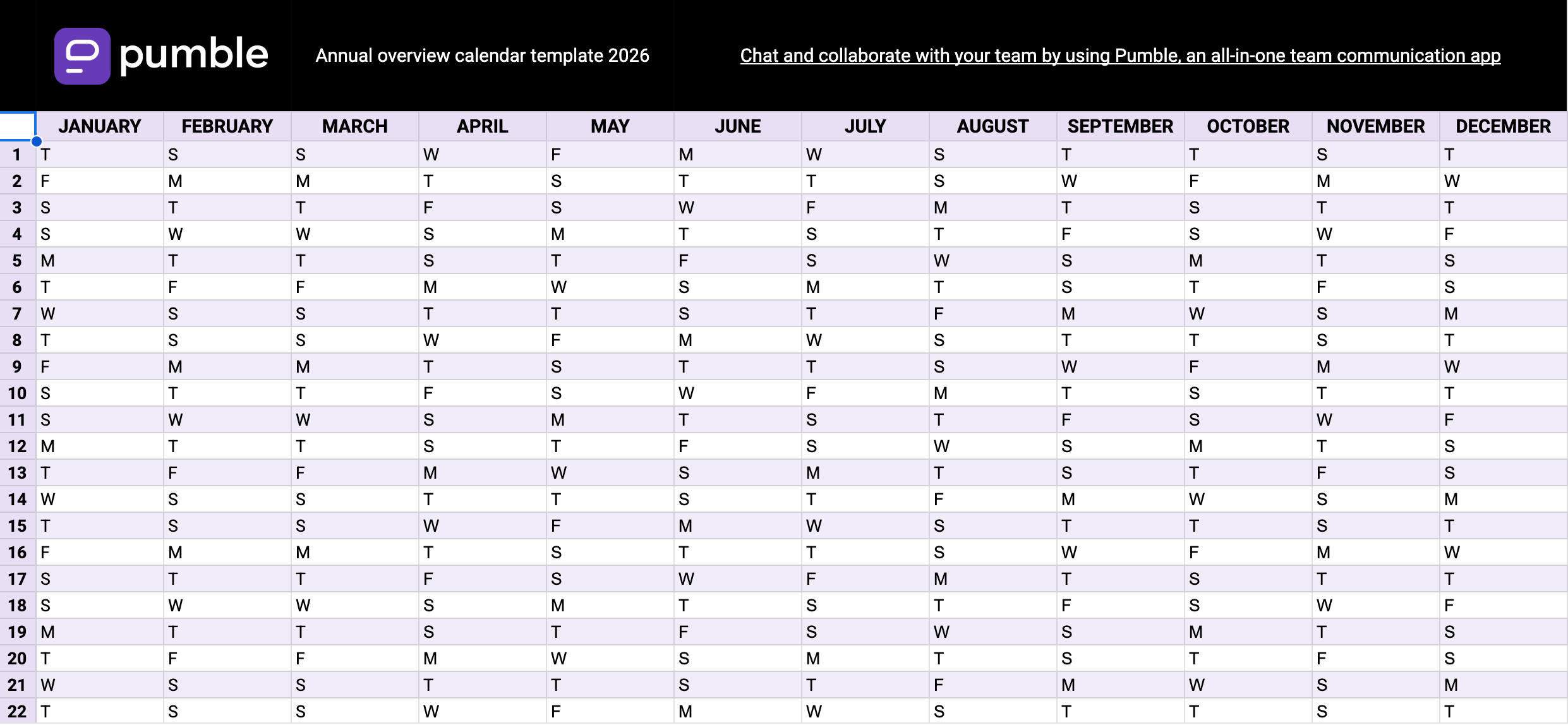
🔽 Download the Annual overview calendar template: Google Docs
🔽 Download the Annual overview calendar template: Google Sheets
Plan well, communicate better with Pumble by CAKE.com
A calendar is only as effective as the team’s ability to follow and use it.
Rather than simply creating a schedule, it’s important to make sure everyone can contribute, stay aligned, and clearly communicate about upcoming events and deadlines.
Pumble by CAKE.com is an all-in-one team communication app that lets your team collaborate using:
- Direct messages,
- Dedicated channels,
- Threads,
- Audio and video conferencing,
- File and screen sharing,
- Guest access, and more.
You can use it to:
- Discuss calendar events,
- Share updates, and
- Make quick adjustments as plans change.
Another useful feature is the ability to connect your Google Calendar and easily schedule meetings and events directly from Pumble.
Pumble meeting links automatically appear in your Google Calendar, helping you stay on top of all key meets and events.
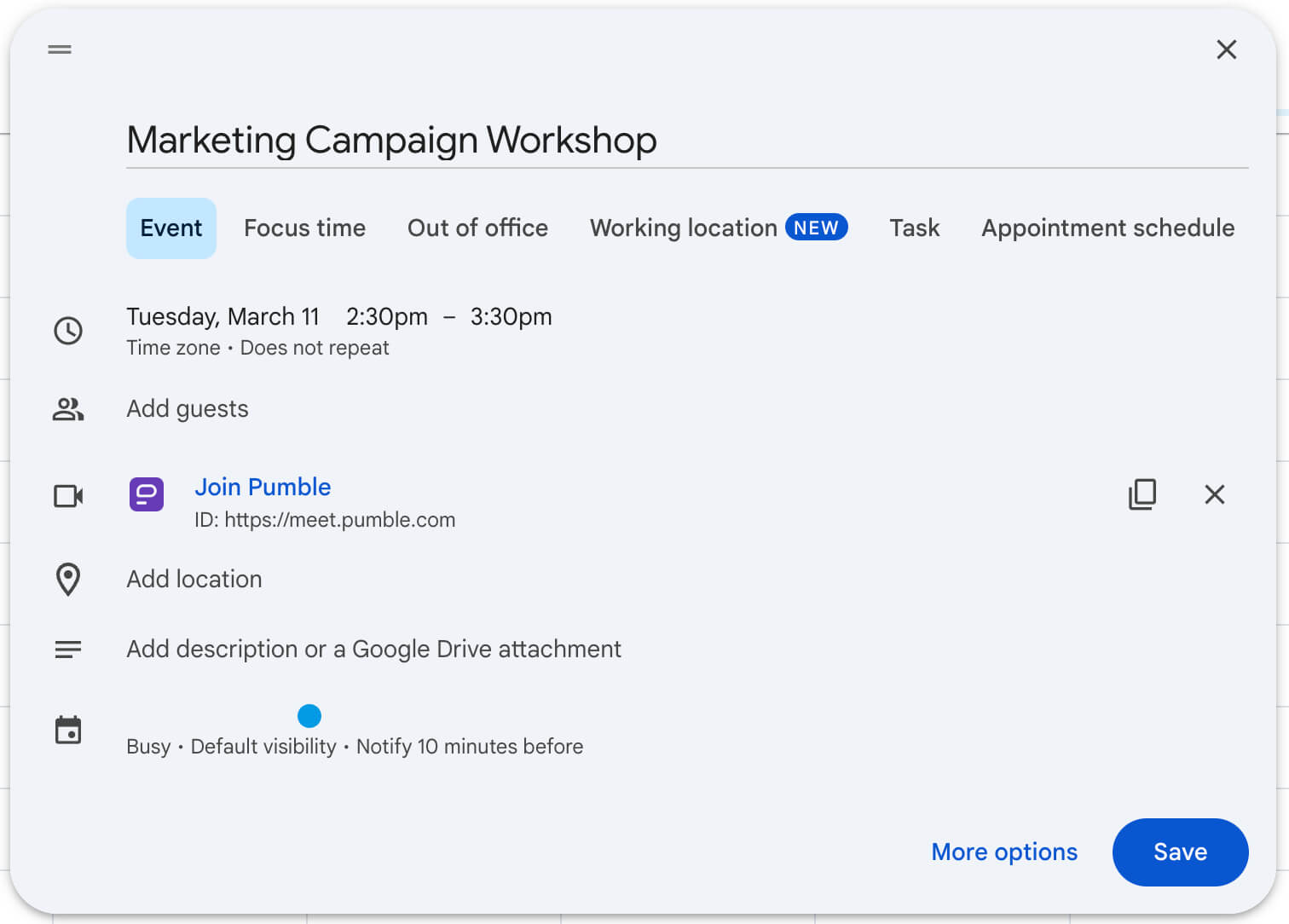
If you prefer not to link your Google Calendar, you can simply add your Pumble meeting link in the custom fields in your calendar template so you always know what’s coming up.
Now that your schedule is set, make sure your team discusses it in real time.
Create your free Pumble workspace
How we reviewed this post: Our writers & editors monitor the posts and update them when new information becomes available, to keep them fresh and relevant. Updated: January 14, 2026
Updated: January 14, 2026