Attract and engage talents
Standardize your onboarding process and include employees in public or private channels. Manage interviews on Pumble, with video conferencing calls and screen sharing feature if needed.
Pumble is a communication tool assisting your HR team in simplifying internal and external communication processes.
Try Pumble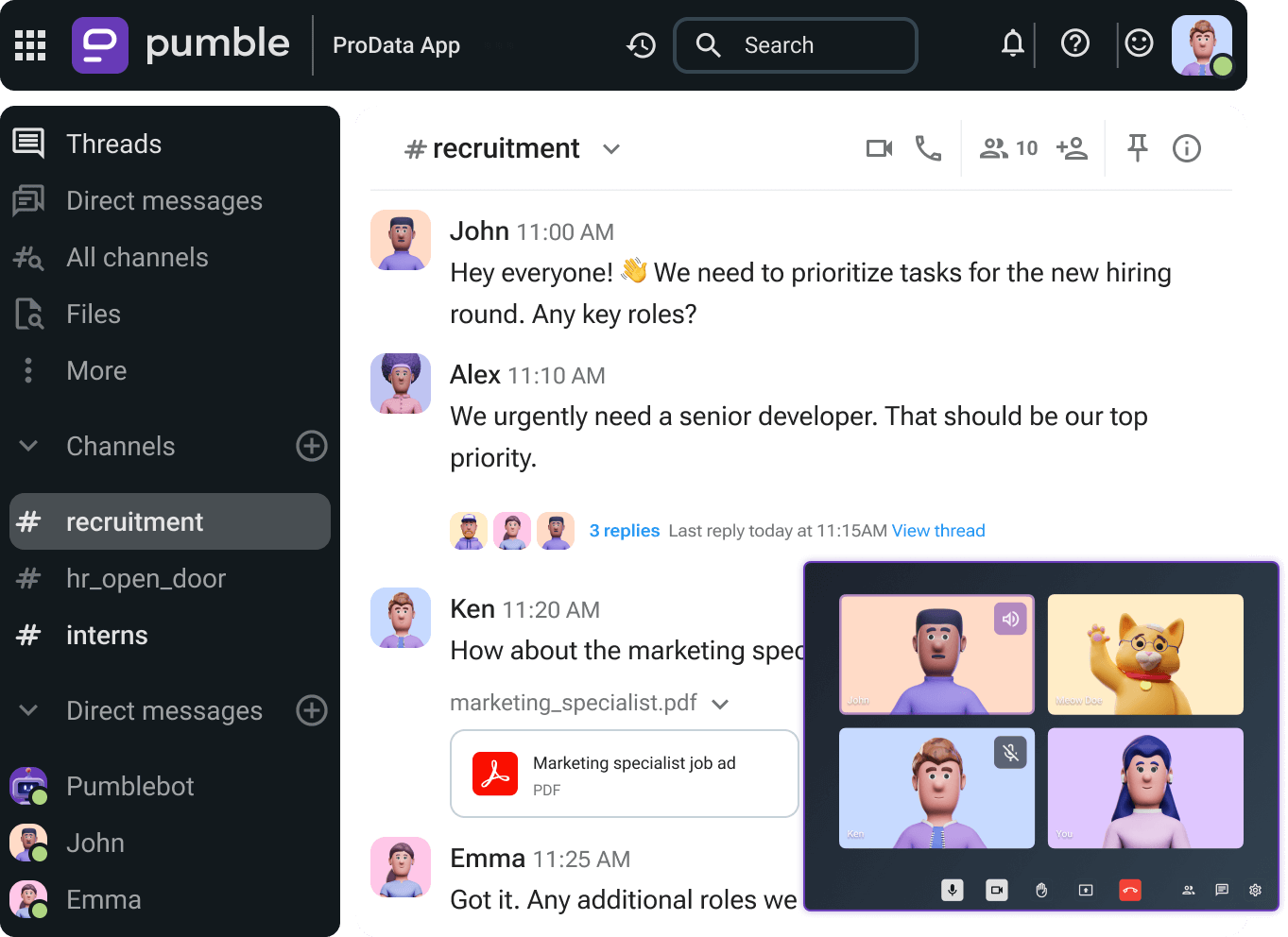
Standardize your onboarding process and include employees in public or private channels. Manage interviews on Pumble, with video conferencing calls and screen sharing feature if needed.
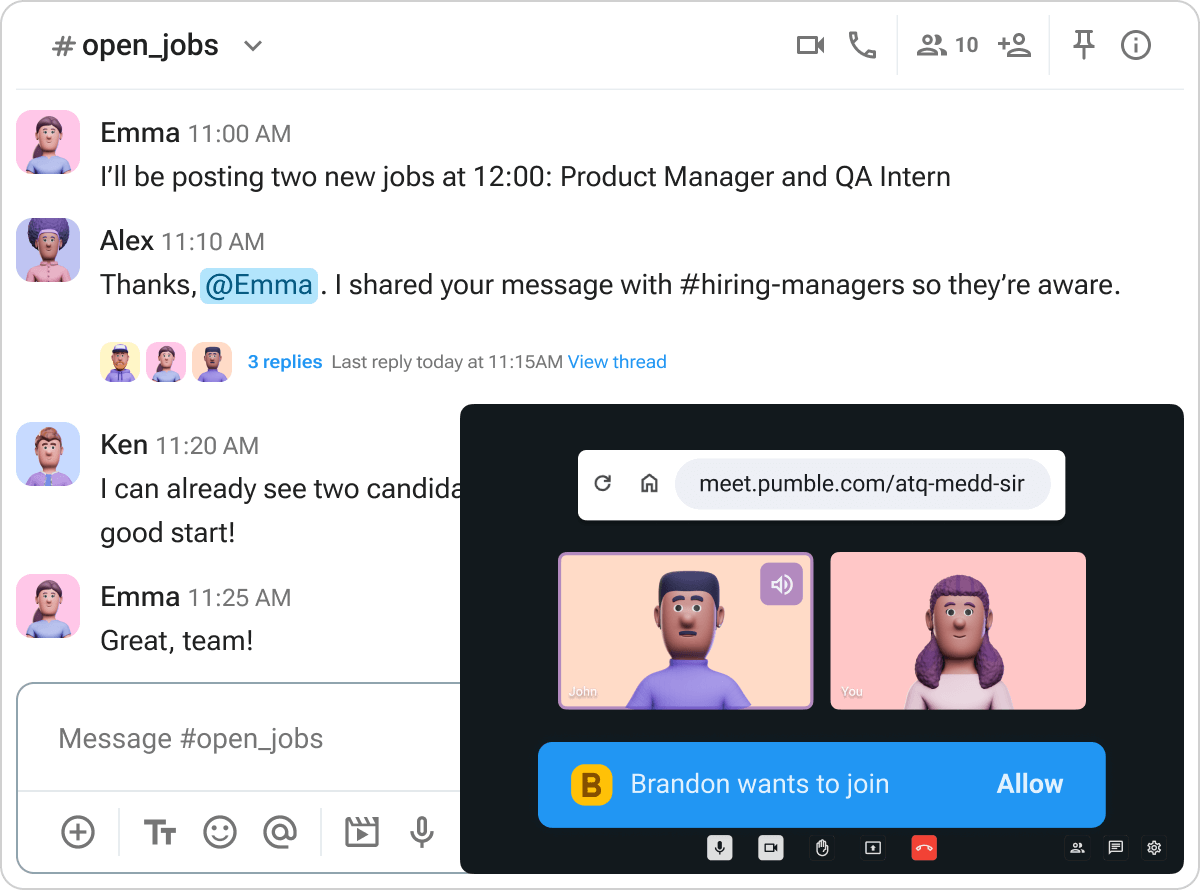
Free storage space allows you to keep training materials within your workspace - whether it is an audio, video, pdf, or any other file type.
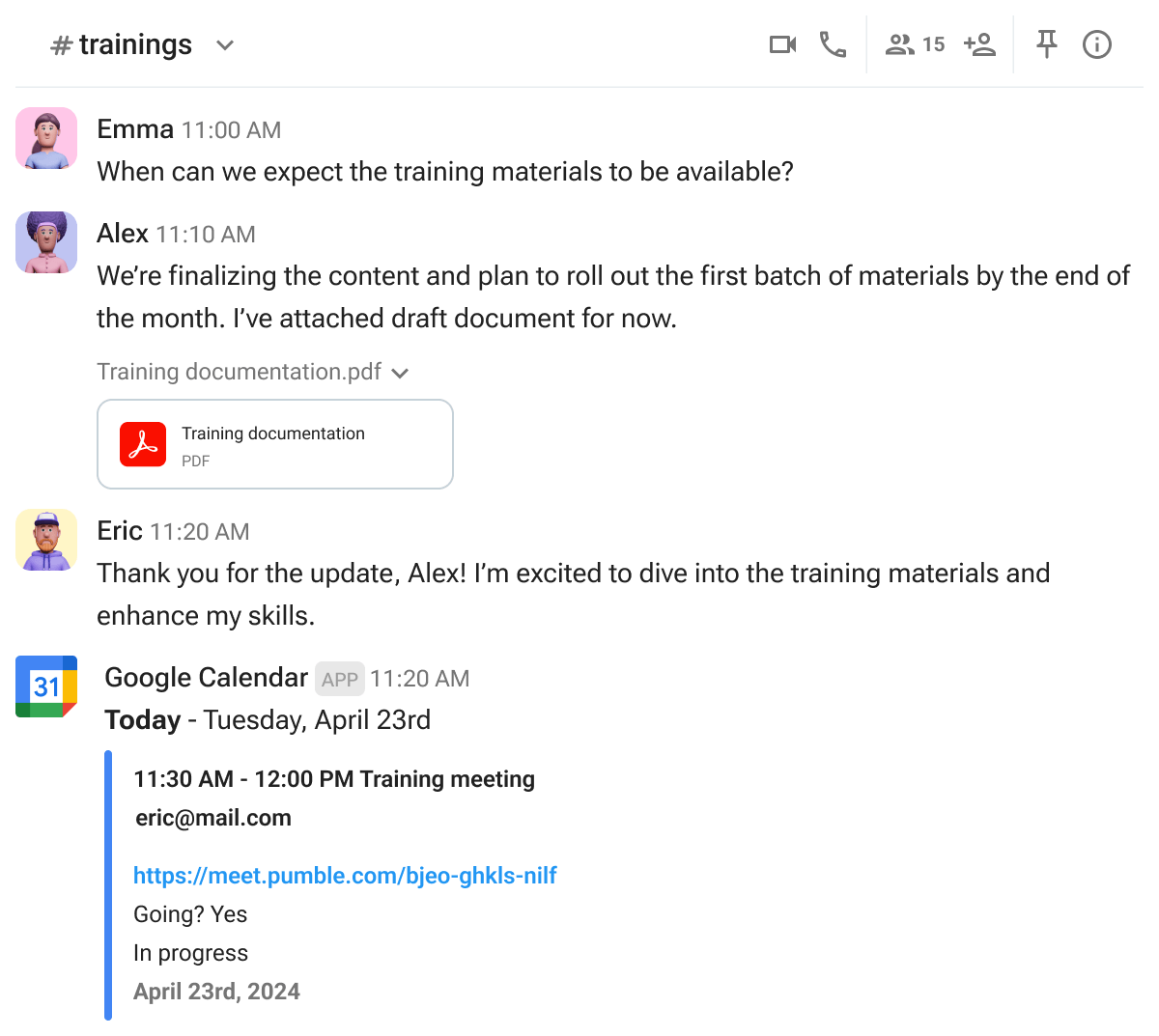
Give roles and permissions, and create user groups for smaller teams and specific tasks. Include new people (e.g. interns) as guest users and grant them limited access to your workspace, for a limited time frame.
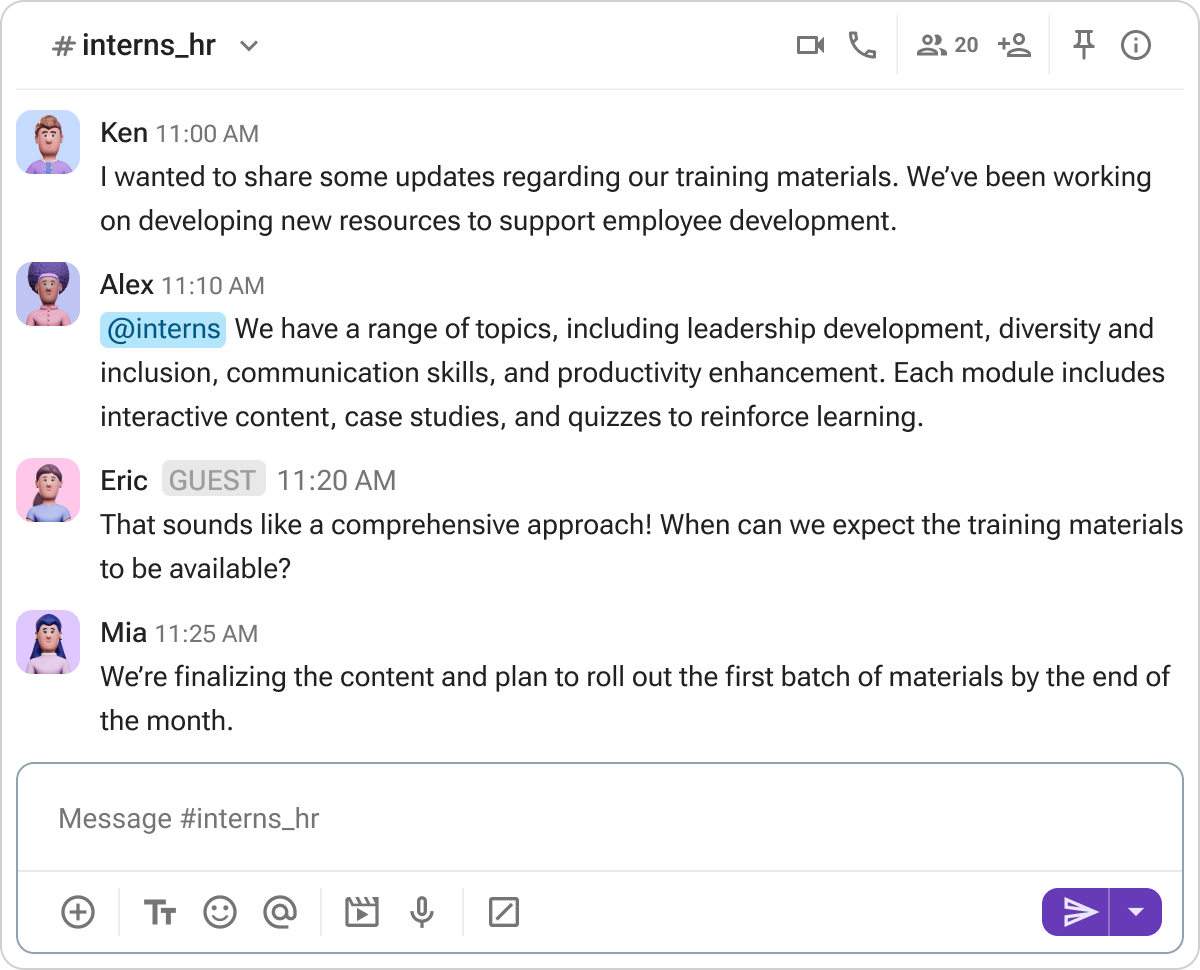
Create custom-based channels for your recruitment process, and optimize the recruitment pipeline with a user-friendly Pumble workspace.
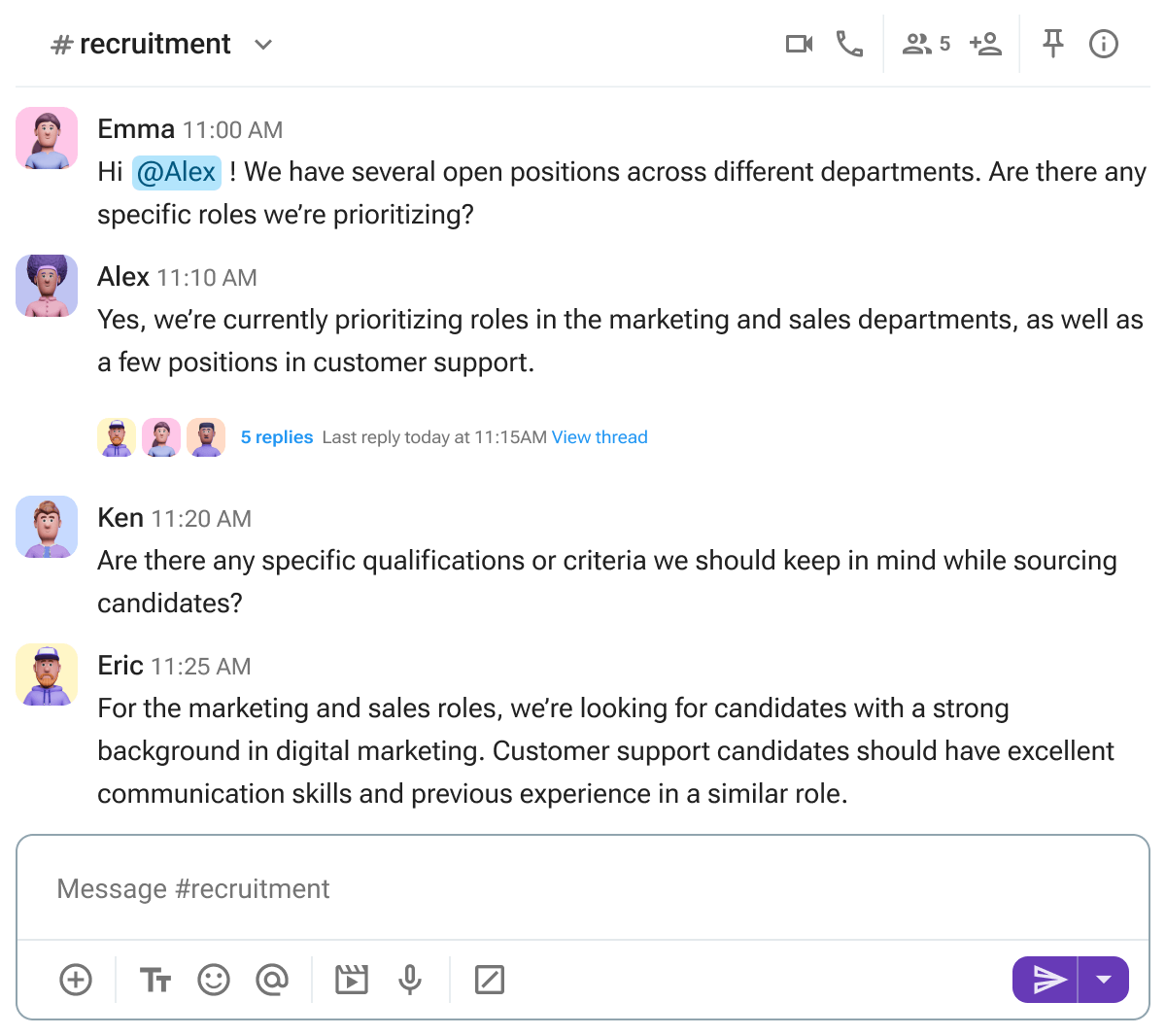
Effectively streamline your external and internal communications, keeping all messages under one roof.
Many HR teams need other productivity tools, such as project management software, file storage solutions, and calendars.
Using Pumble for performance management in HR improves efficiency by enabling real-time feedback channels and automated scheduling of performance reviews.
Put organisational knowledge at everyone’s fingertips. Messages can be searched and shared, giving everyone the answers they need faster.
Meet the teams accomplishing great work with Pumble and read their stories.
Read customer storiesConnect Apps to automate your everyday HR workflow.
Integrate apps with Pumble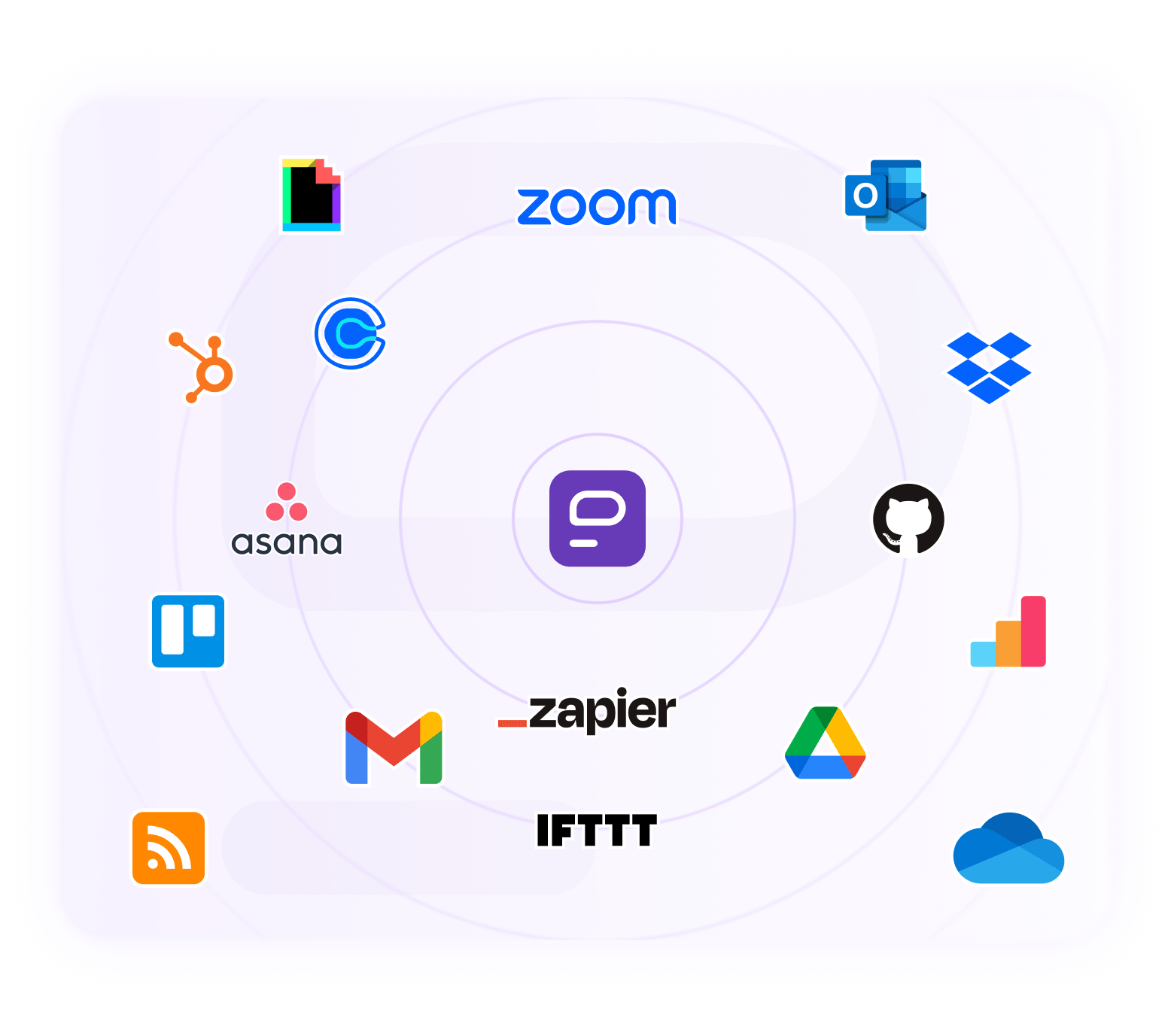
Communicate with your team no matter what device you use.
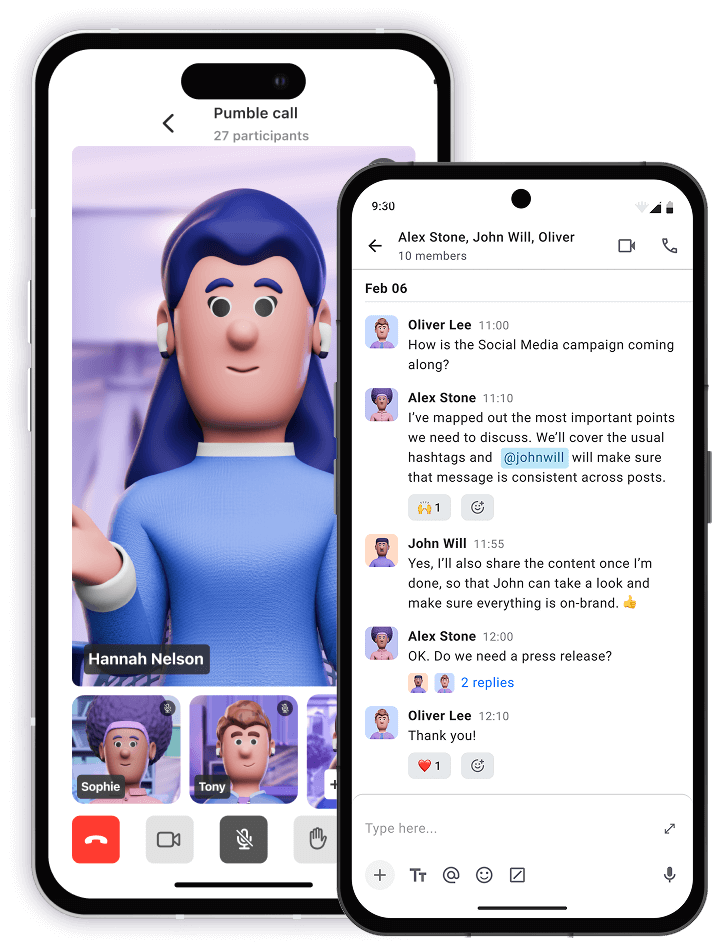
• Unlimited users
• Unlimited chat history
• Free forever