Copy invite link to share it
Copy the meeting link to share it via team chat, email, text or however you like.
Send a meeting link to your teammates or external partners and everyone can easily join it.
Try Pumble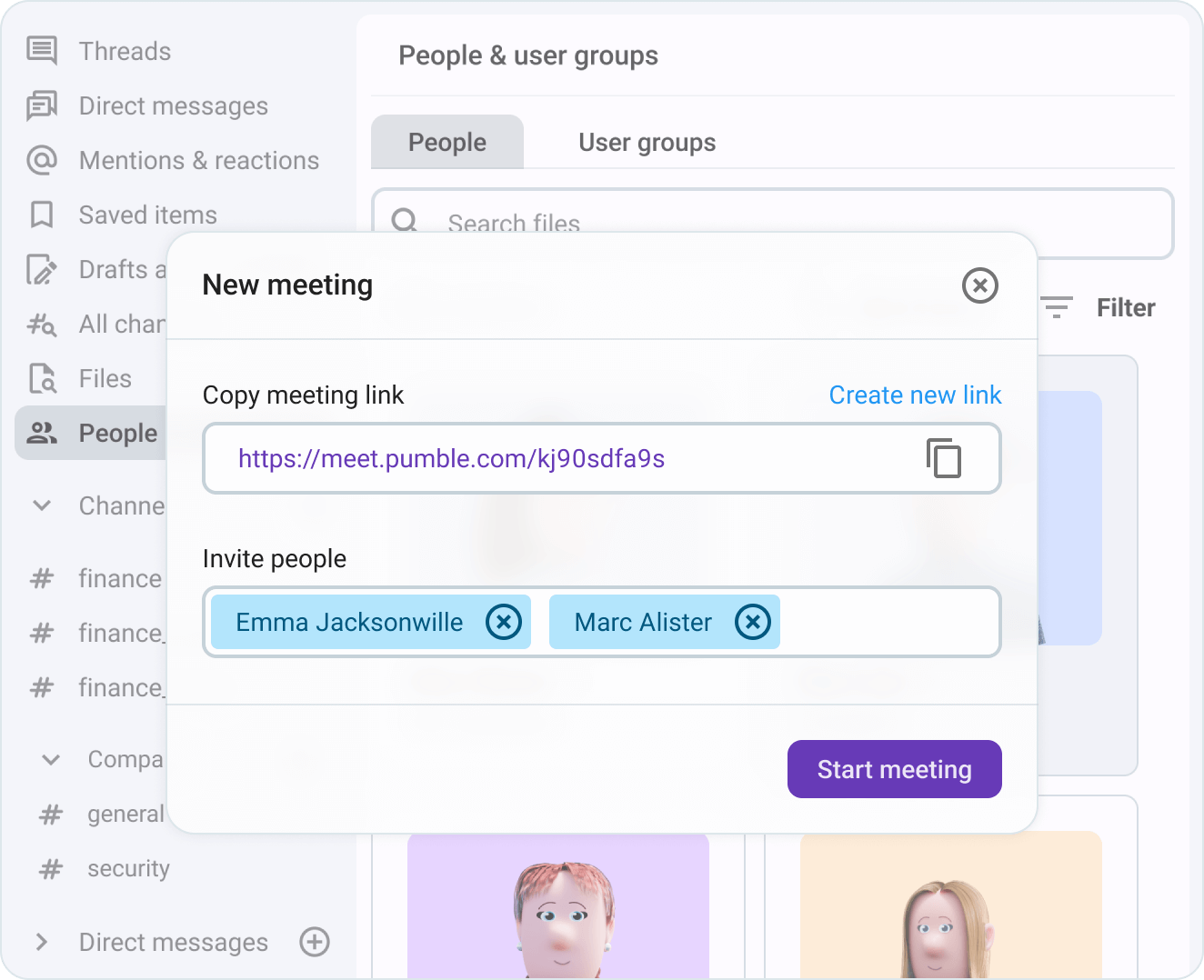
Start a meeting by sharing a link with your teammates.
Copy the meeting link to share it via team chat, email, text or however you like.
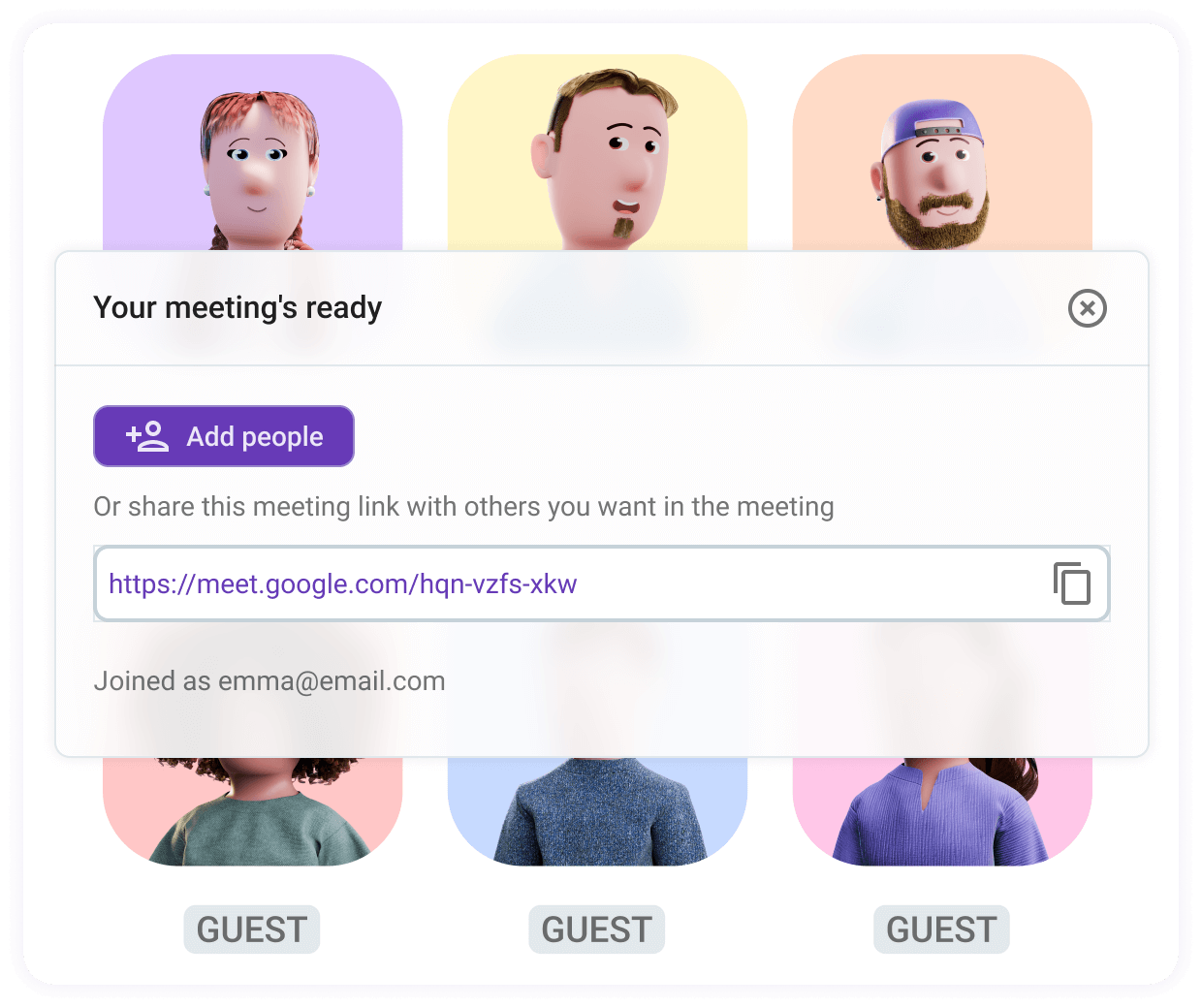
To create a meeting link, you can just type /meet in a direct message or channel.
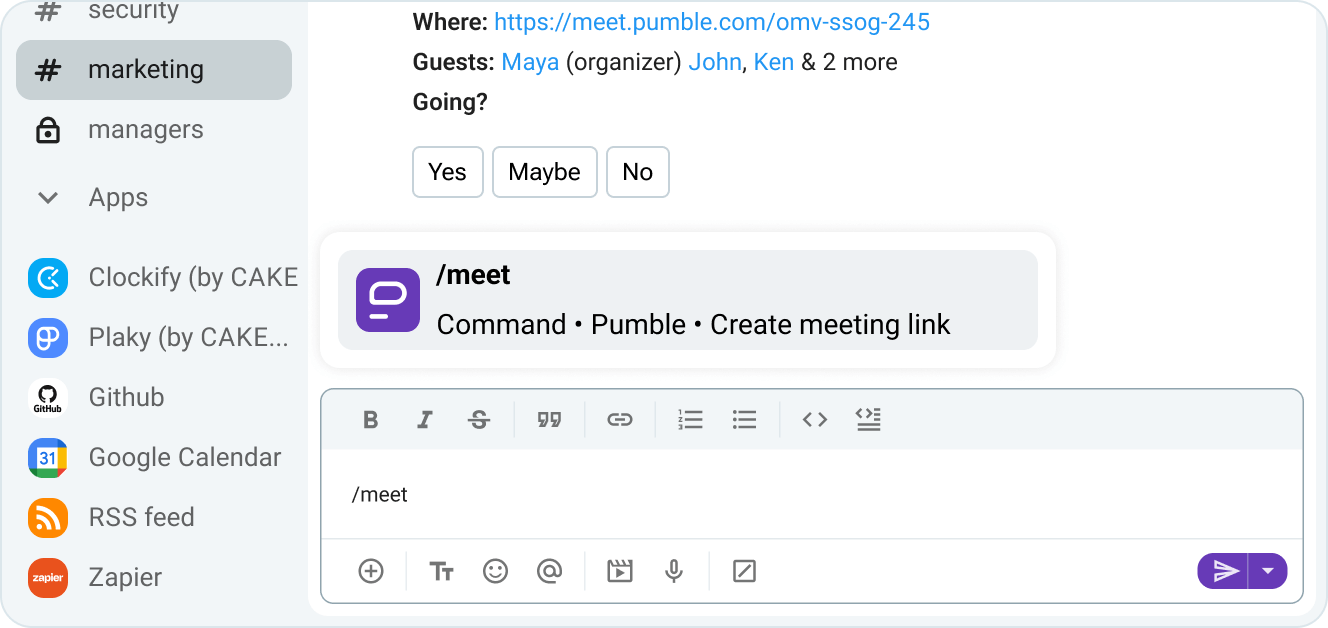
Invite anyone to your Pumble calls, whether they’re inside or outside your team with a simple link sharing.
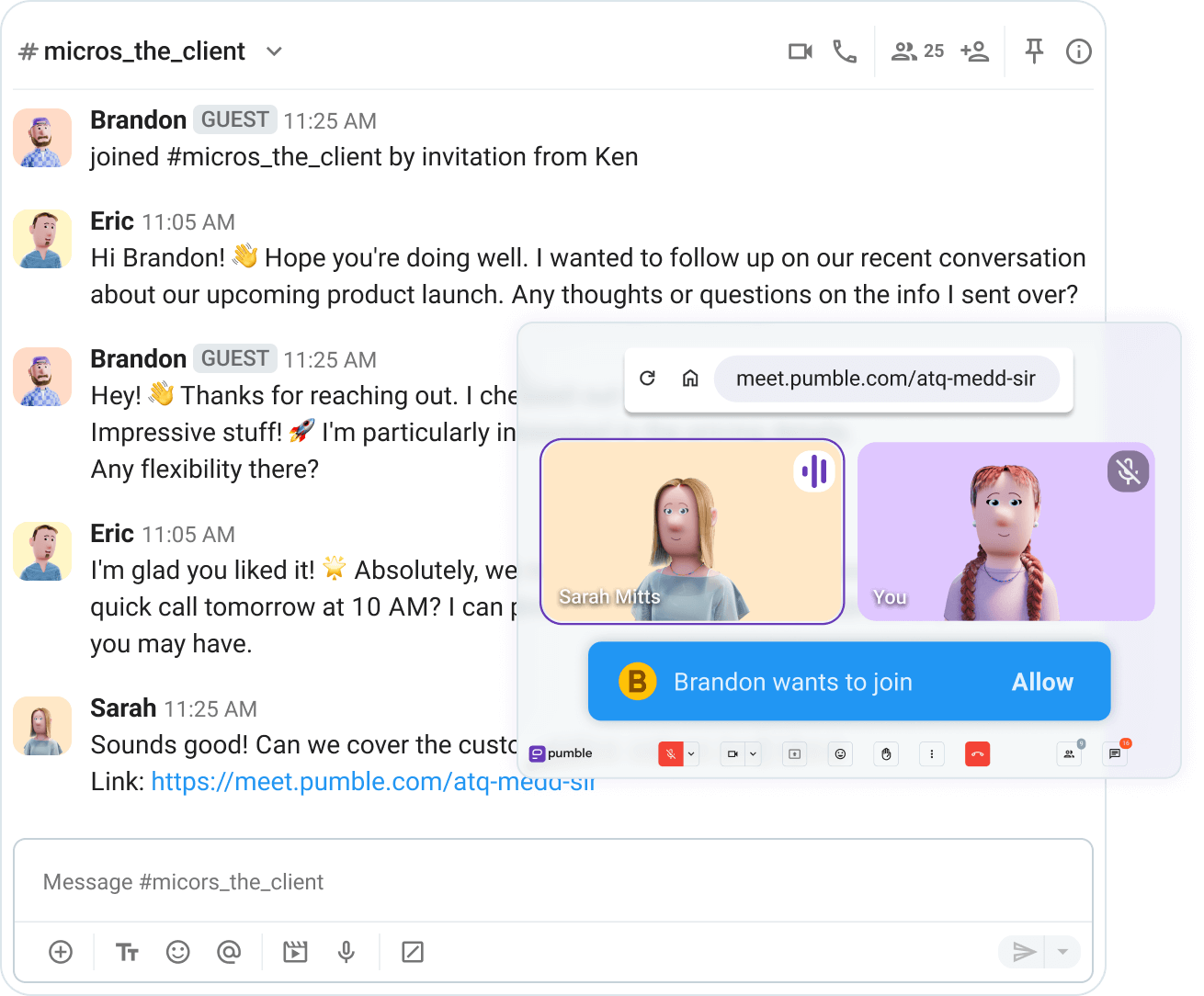
Share your screen during the meeting and help your teammates understand your ideas clearly.
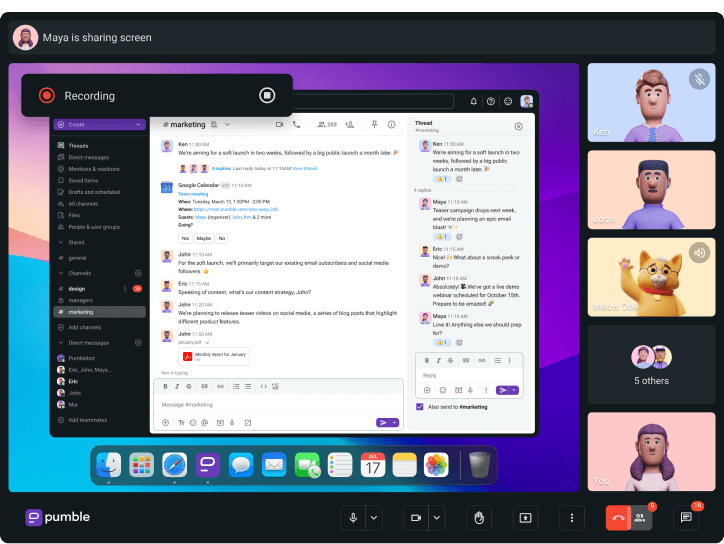
Hide a cluttered room, take a meeting in a coffee shop, or just keep things professional with blurred background.
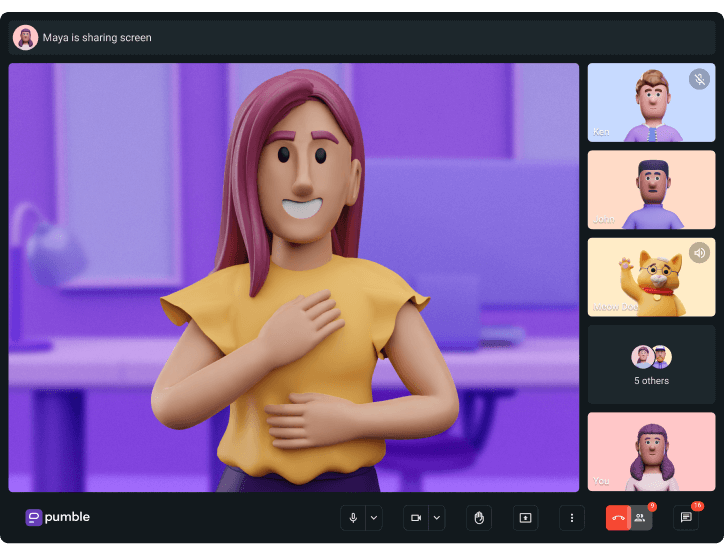
Remove background noises such as typing, closing the door, room echo, or sounds of a nearby construction site.
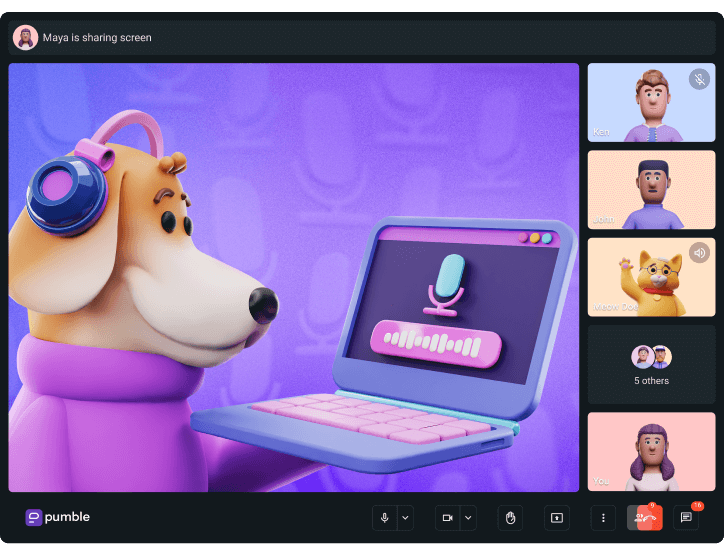
Record and share video and voice meetings with your teammates and clients.
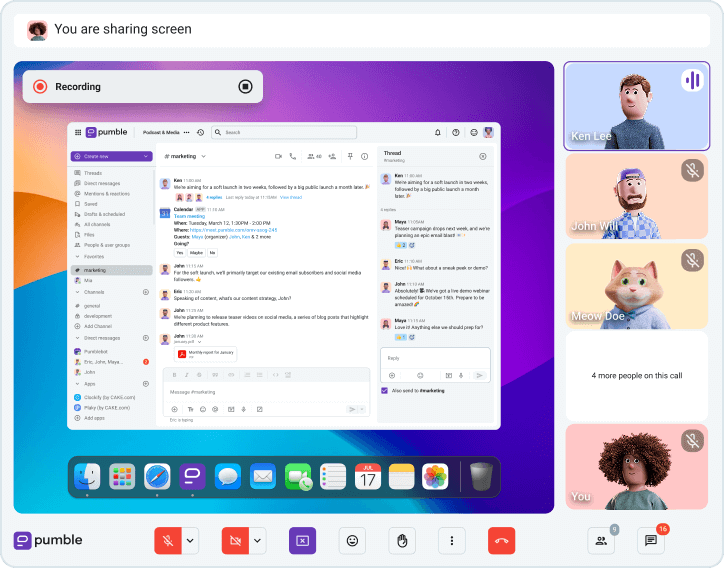
Let the moderator and other participants in the meeting know you want to speak next or need something.
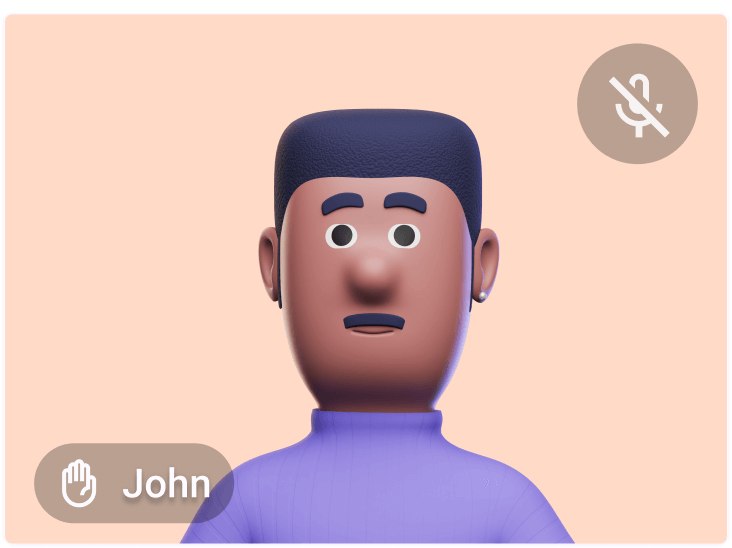
Send messages, documents or links during a video meeting to the other participants in the video meeting.
Communicate with your team no matter what device you use.
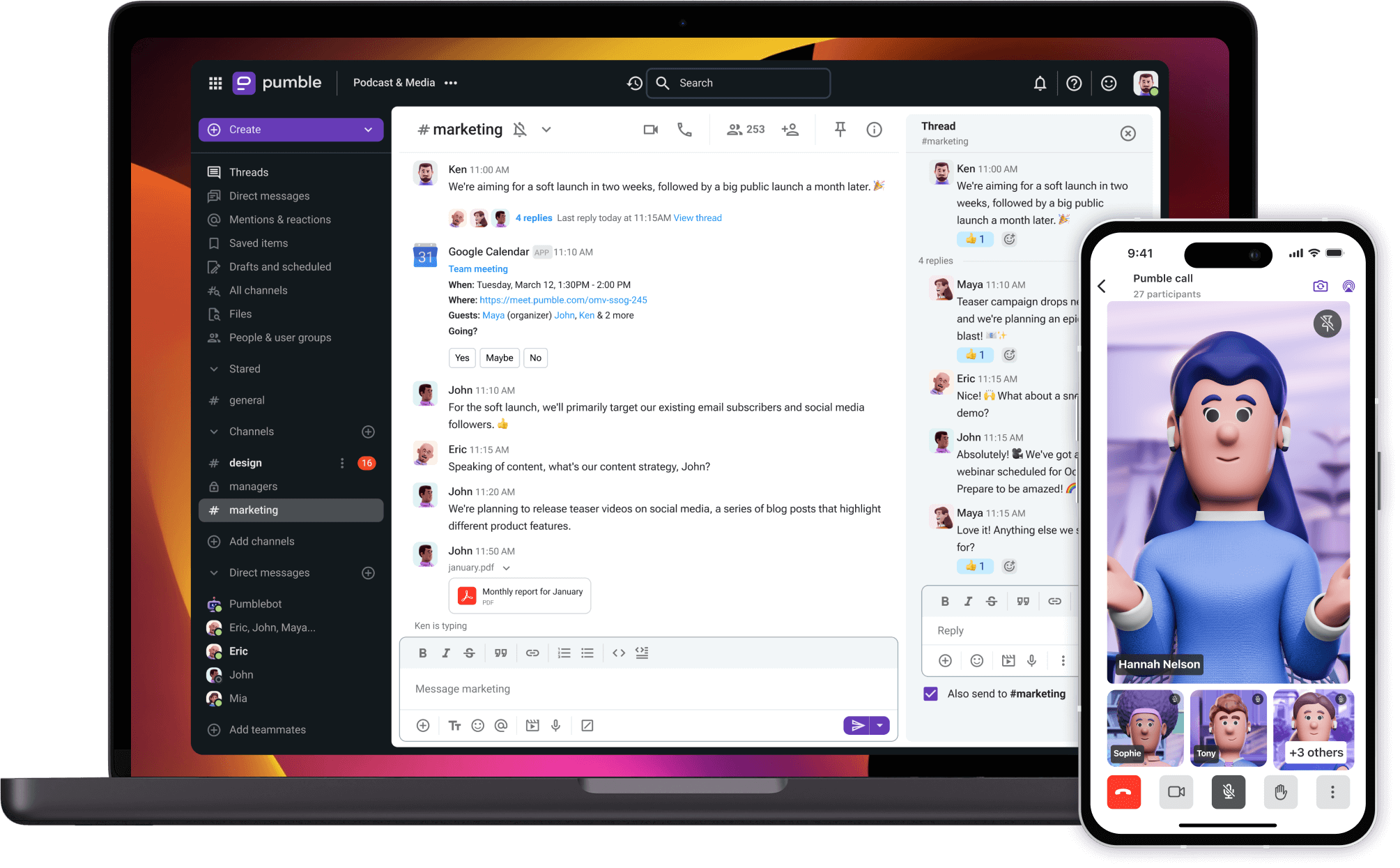
• Unlimited users
• Unlimited chat history
• Free forever