Github Integration
Integrating Pumble with GitHub offers a practical solution to merge communication and code collaboration in technical teams. With this integration, your team can effortlessly manage discussions and code in one centralized platform, promoting effective collaboration and streamlined project management. This guide will walk you through the steps to integrate Pumble with GitHub.
Create GitHub integration #
Only admins or workspace owner can install Github integration.
To connect Pumble with GitHub, follow these steps:
- Click on +Add apps button at the bottom of the left sidebar
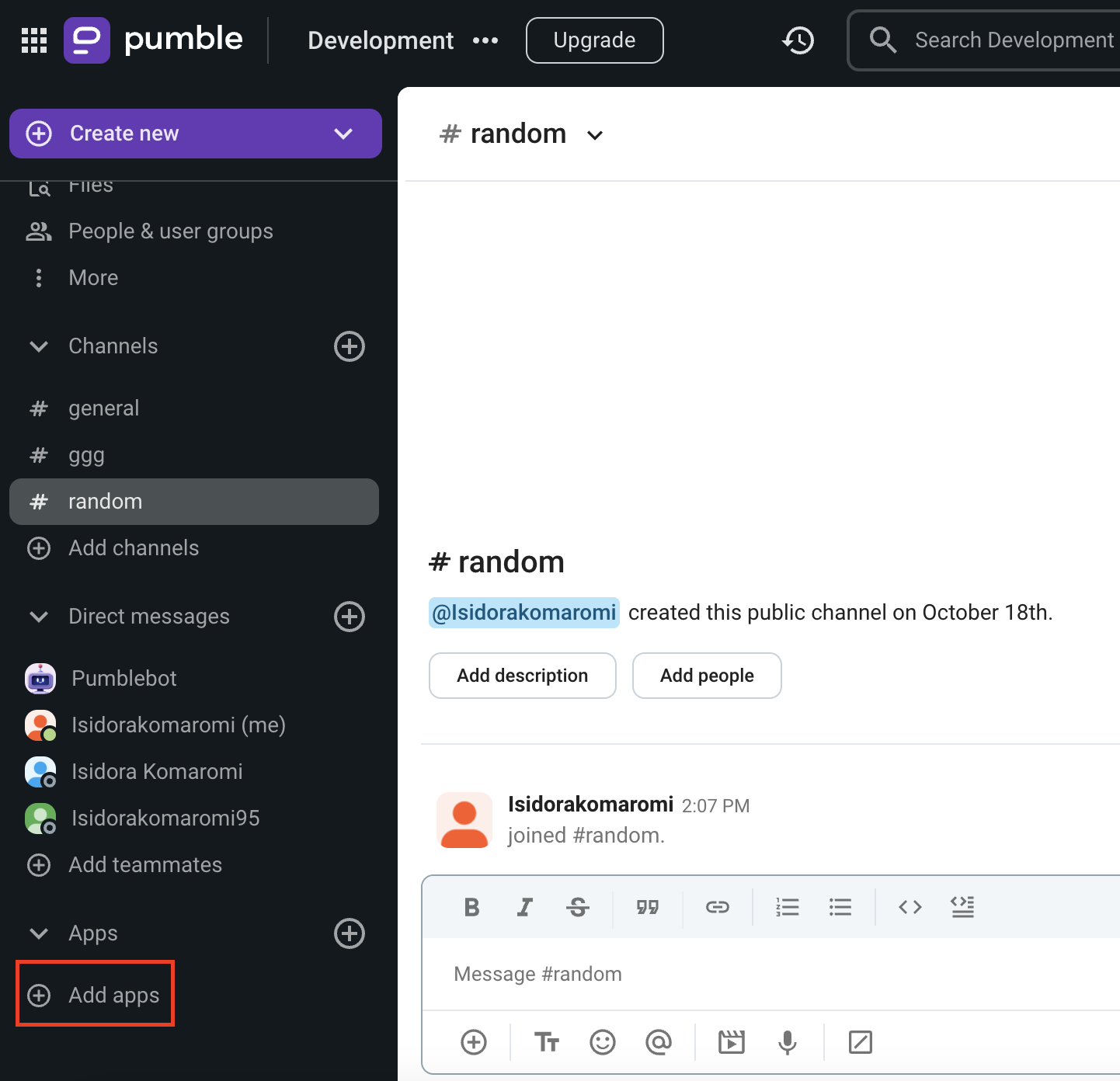
- Click on Install button next to the GitHub app
A new tab will open with the consent form and integration specifics
It’s possible that the app has already been installed on your workspace by another user, and you will need to authorize it so that you can use it. To do it, click on the Authorize button next to the app name. - Select the Workspace from the dropdown
It is important that you are logged in to the Pumble Workspace that you choose from the dropdown. - Click Allow to complete the installation
Once you have successfully installed the Pumble GitHub integration, you can leverage various commands and features to enhance collaboration and streamline your workflow.
Integrating GitHub with Pumble offers numerous advantages for small and medium-sized tech businesses. Teams can seamlessly bring together communication and code collaboration, protect their sensitive code and intellectual property while fostering collaboration within their teams. Additionally, it is possible to track project progress directly within Pumble.
Using GitHub integration #
Notifications #
Pumble will automatically send you notifications for relevant GitHub activities, such as new commits, pull requests, and issues.
Link Previews #
Preview GitHub issues, pull requests, commits, and repositories directly in Pumble chats.
Repository Access #
Access GitHub repositories directly from Pumble and view repository details, such as branches, commits, pull requests, and issues, without leaving your Pumble workspace.
Valid Commands #
There are a few specific actions that can be used to interact with GitHub integration:
/github subscribe owner/repo– Subscribe to repositories/github unsubscribe owner/repo– Unsubscribe from repositories/github list– List subscriptions
Advanced commands to customize your subscriptions #
Configure subscriptions #
You can customize your notifications by subscribing to activity that is relevant to your Pumble channel by naming them (comma separated) at the end of subscribe command:
/github subscribe owner/repo issues, pull_request, release/github unsubscribe owner/repo issues, pull_request, release
If no event is provided, default events are applied: issues, push, pull_request, pull_request_review, release, deployment_status.
Additionally, You can subscribe to workflow_run and deployment.
Branch filters for commit #
Branch filters allow filtering commit notifications. By default when you subscribe for commits feature, you will get notifications for your default branch (i.e. main or master). However, you can choose to filter on a specific branch, or a pattern of branches or all branches:
/github subscribe owner/repo push:mybranch/*