Customize Your Workspace Name and URL
1 min read
isidora.komaromi@cake.com
Whether you want to give your workspace a more meaningful name or create a unique URL that reflects your team’s identity, this guide will help you. Check out the instructions below on how to update and customize your workspace’s name and URL in Pumble, and ensure your workspace in Pumble is tailored to your needs.
Only Workspace Owner can change Workspace Name and URL.
To change your Workspace Name and/or URL:
- Click on your Workspace name at the top left corner
- Hover over Workspace settings
- Select General Settings from the dropdown
- Click Change Workspace name and URL
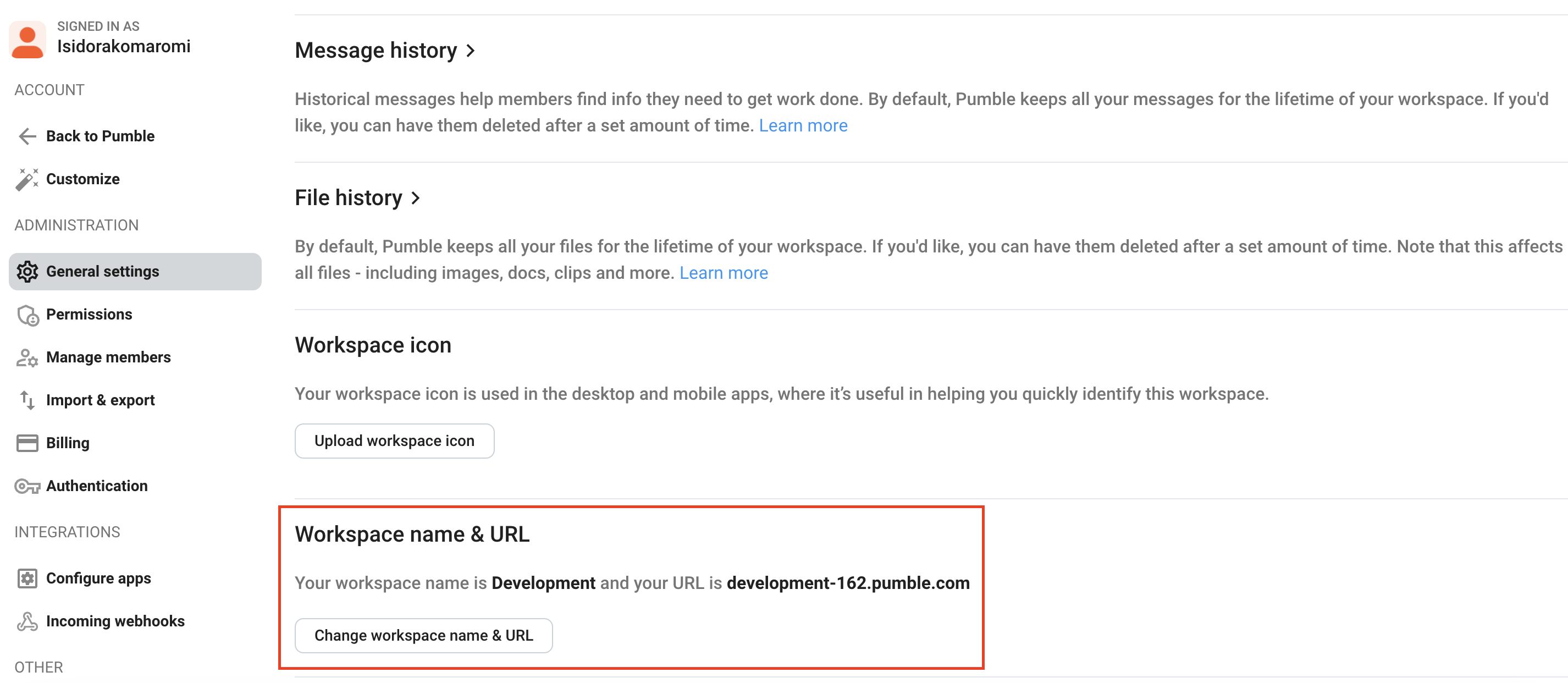
- Type new Workspace name and/or new URL.
- Click Save Changes
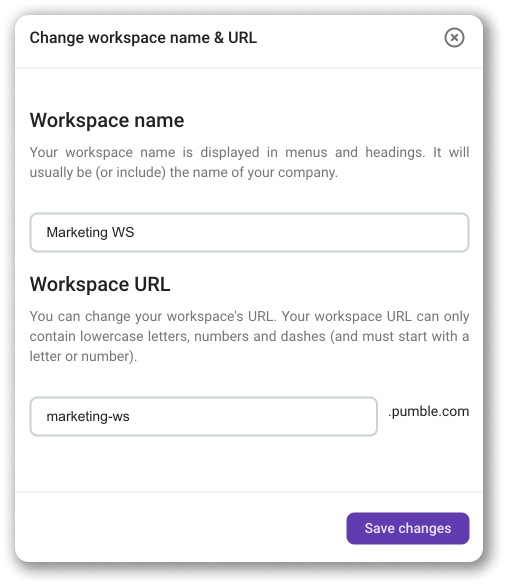
You have successfully changed your Workspace name/URL.
Was this article helpful?
Thank you! If you’d like a member of our support team to respond to you, please drop us a note at support@pumble.com