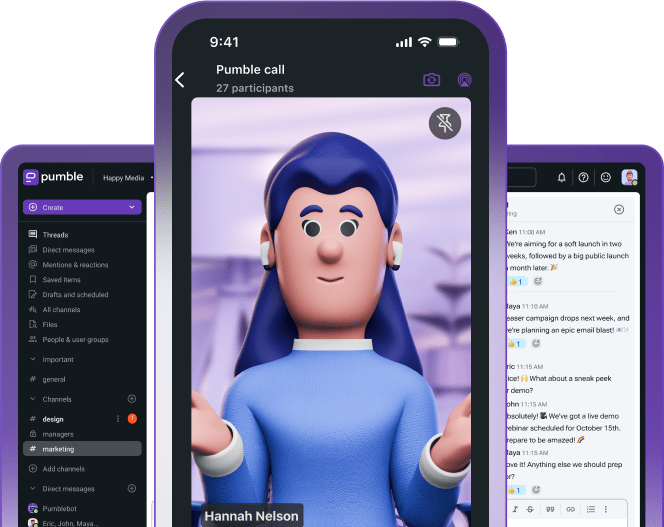Dijana Stefanovic
Dijana Stefanovic is a Product Marketing Manager at Pumble, a team communication and collaboration app. With a background in project management and marketing, Dijana is passionate about helping teams communicate effectively and work better together. Holding a Master’s degree in Engineering Management, with a focus on Marketing and Communications, she...
Dijana Stefanovic is a Product Marketing Manager at Pumble, a team communication and collaboration app. With a background in project management and marketing, Dijana is passionate about helping teams communicate effectively and work better together.
Holding a Master’s degree in Engineering Management, with a focus on Marketing and Communications, she combines her technical and marketing skills to help businesses get the most out of their communication tools. Throughout her research, Dijana has explored how emotional intelligence plays a big role in building stronger team connections and improving collaboration.
Her focus at Pumble is all about helping teams maximize their potential by using the right communication tools and strategies. She loves exploring new tools, learning how technology can bring teams closer, and discovering what makes teams thrive.
In her free time, Dijana enjoys traveling, reading good books, and staying active at the gym.
Free team communication app
Improve collaboration and cut down on emails by moving your team communication to Pumble.