Did you know that poor knowledge management costs large US organizations between $2.7 million and $265 million every year?
If your team can’t easily access key information, productivity drops and frustration rises.
This leads to misunderstandings, information silos, and inefficiencies, which can damage your organization.
The fix? A well-organized knowledge base.
A knowledge base is an online library of all the information your team needs to work smoothly and efficiently.
Don’t have one yet? No worries!
Here are the most important things to focus on when creating your knowledge base.
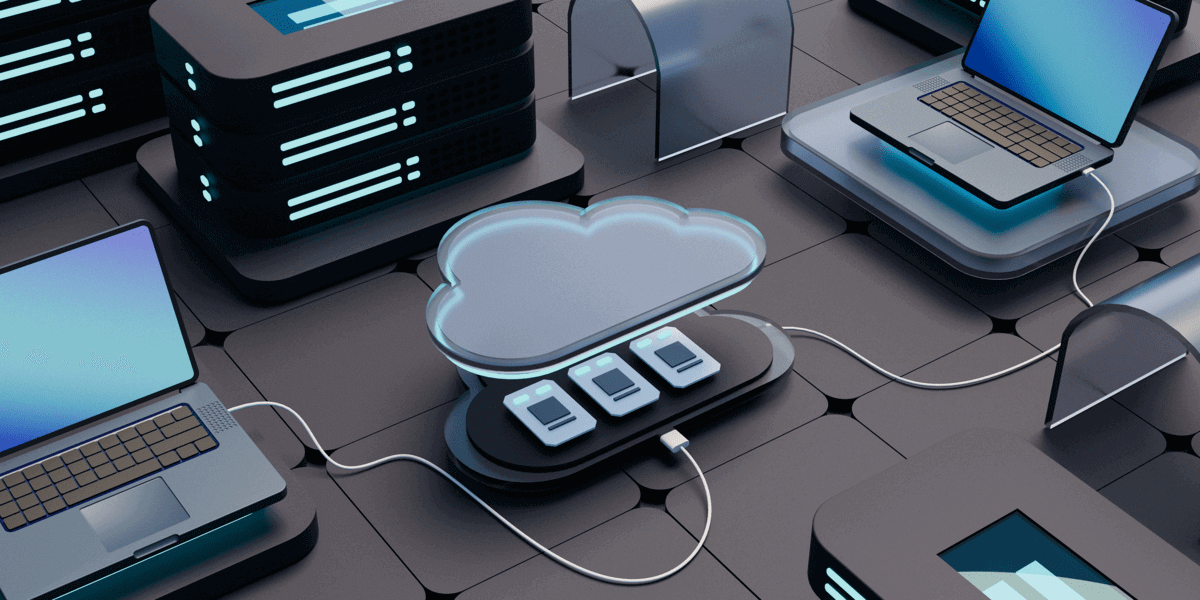
Store everything together
The first step is to keep everything in one place. If your files and documents are scattered across different platforms, it will confuse your employees and waste their time and effort.
For example, you can store everything within your internal communication app. This way, your team can conveniently access every piece of information and document they need in a space they already spend a lot of time in.
Opt for a communication app with ample file storage and file-sharing capabilities to help centralize your information within arm’s reach.
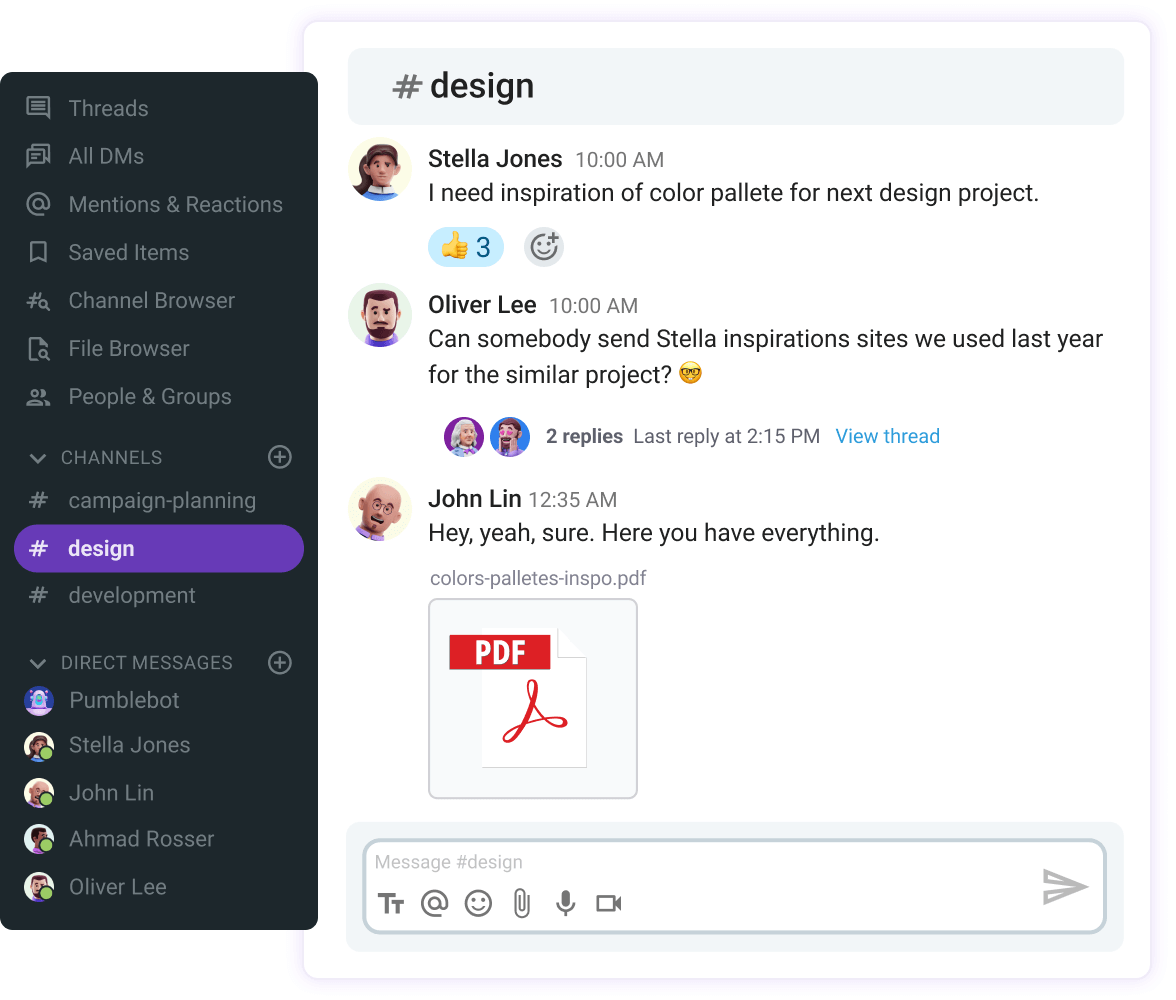
Make searching easy
Next, make sure everything you store is easy to find. Having everything in one place won’t matter much if your team members need to scroll for ages to find what they need.
Your knowledge base should be easy to navigate and equipped with reliable search functionalities that make finding information quick and efficient, facilitating seamless knowledge sharing.
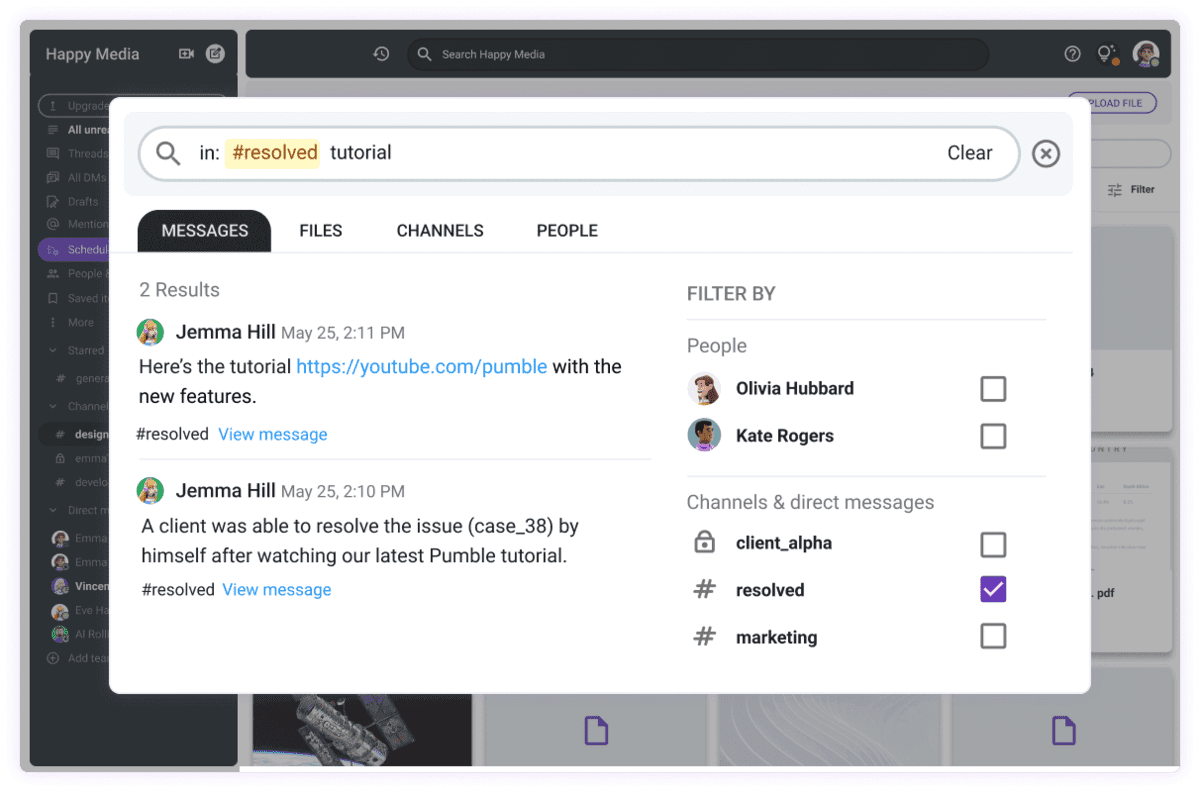
For example, if a designer is looking for a mockup shared last week, they can just type the keyword “mockup” in the search bar and have everything they need pulled up in seconds. To make it even easier, they can filter the search by selecting a specific start and end date, narrowing down the time period to find exactly what they need. Additionally, they can filter by channel or search only for messages sent by a specific person. This way, finding the right information is quick and effortless, saving valuable time.
Keep all your team’s knowledge in one place in Pumble
Use channels to organize
Another great way to cut the time and effort spent navigating your knowledge base is to keep everything organized as neatly as possible.
Since your knowledge base is your internal communication tool where your team chats daily, it’s easy to lose important information in all the conversations. Instead, organize them in dedicated channels according to departments, projects, or topics.
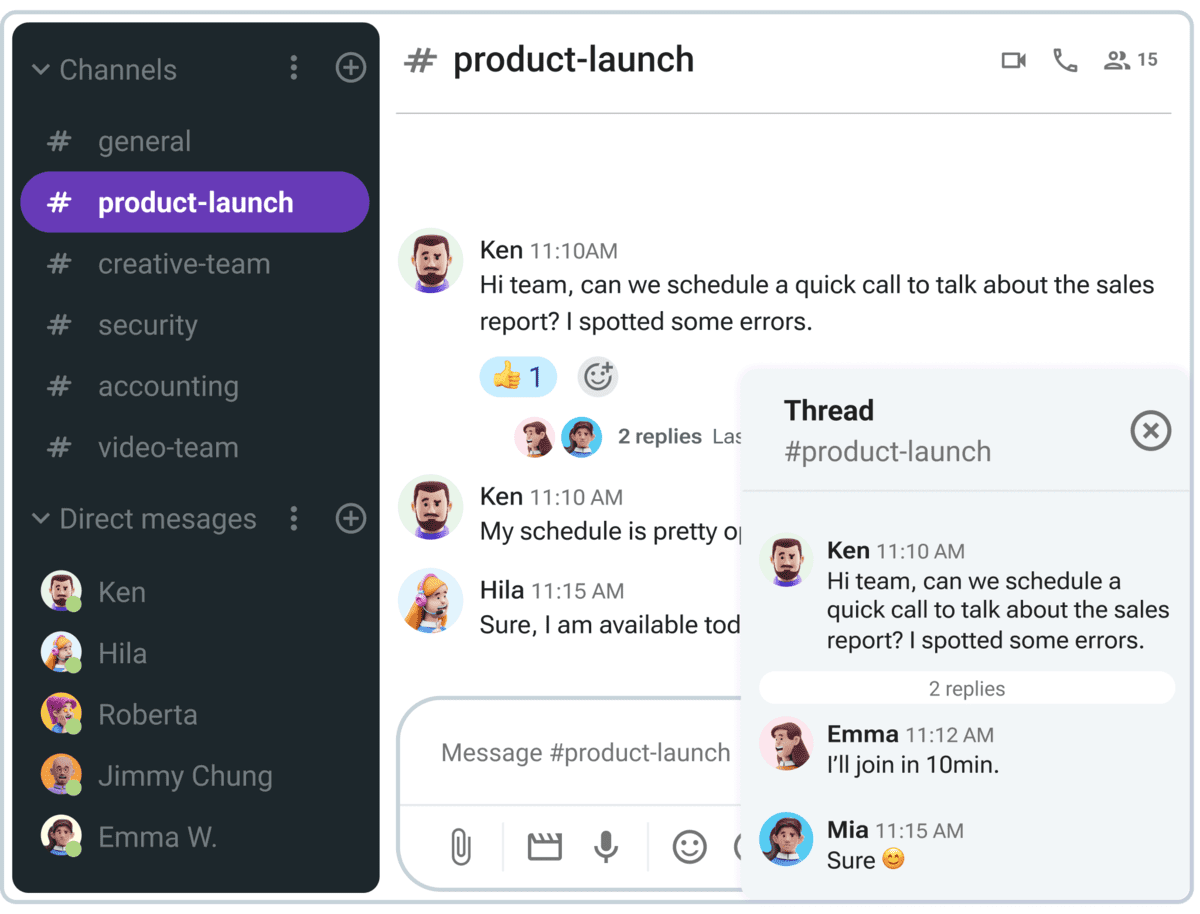
For example, you can have:
- Department channels like: #design, #marketing, #sales,
- Project channels, such as: #q3_budget, #brand_design, #product_update, and
- Topic channels, e.g. #customer_feedback, #training_resources, #product_tips.
Additionally, organize discussions in threaded conversations so the main space remains clear. With threads, replies to a specific message stay grouped together, making it easy to follow one discussion without getting lost in unrelated messages. Think of it as a mini-conversation within the main chat, keeping everything neat and easy to browse.
Build your knowledge base in Pumble
Creating an effective knowledge base requires the right approach and the best tools. With the tips provided, you’re halfway there. Now, take it to the next level with Pumble.
Pumble’s robust features make it simple to store, search, and organize your team’s vital information. With powerful file-sharing options and advanced search capabilities, your team will have everything they need at their fingertips.
Elevate your team’s productivity and collaboration.
For a complete productivity boost, explore the CAKE.com productivity Bundle, featuring Pumble, Plaky for project management, and the industry-leading time tracker Clockify.







