Ever find yourself staring at your screen, struggling to write a clear message for work?
Or maybe you need help sharing your ideas and plans in writing?
No worries — we’ve got your back!
Effective written communication is key to smooth teamwork, productivity, and making a great impression. Without it, you might face misunderstandings, confusion, and risk sounding unprofessional.
Let’s dive into some simple tips to boost your business writing skills and help you communicate more effectively.
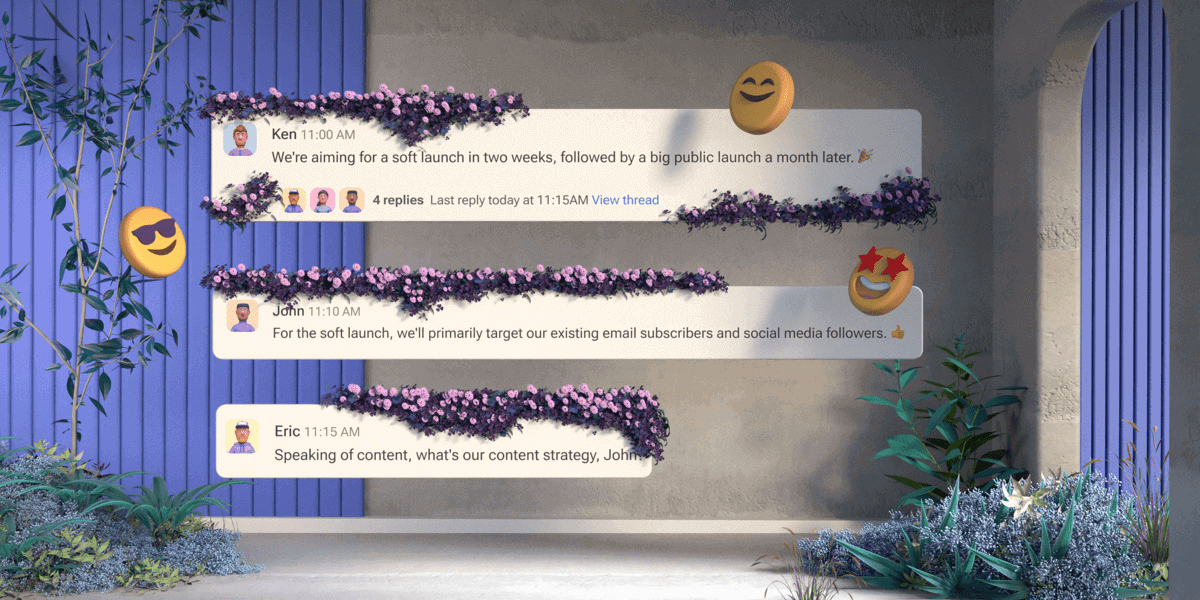
Structure messages for easy reading
When writing a message, ensure it’s clear and easy to understand. A well-structured message can make a significant difference.
Instead of presenting your thoughts as a single block of text, which can overwhelm the reader and be hard to follow, break your writing into short paragraphs and use bullet points to organize your content.
When communicating in your internal communication app, start by organizing your topics into dedicated channels. Within each channel, keep related discussions grouped together using threaded conversations. This approach makes it easier for others to follow along and participate effectively.
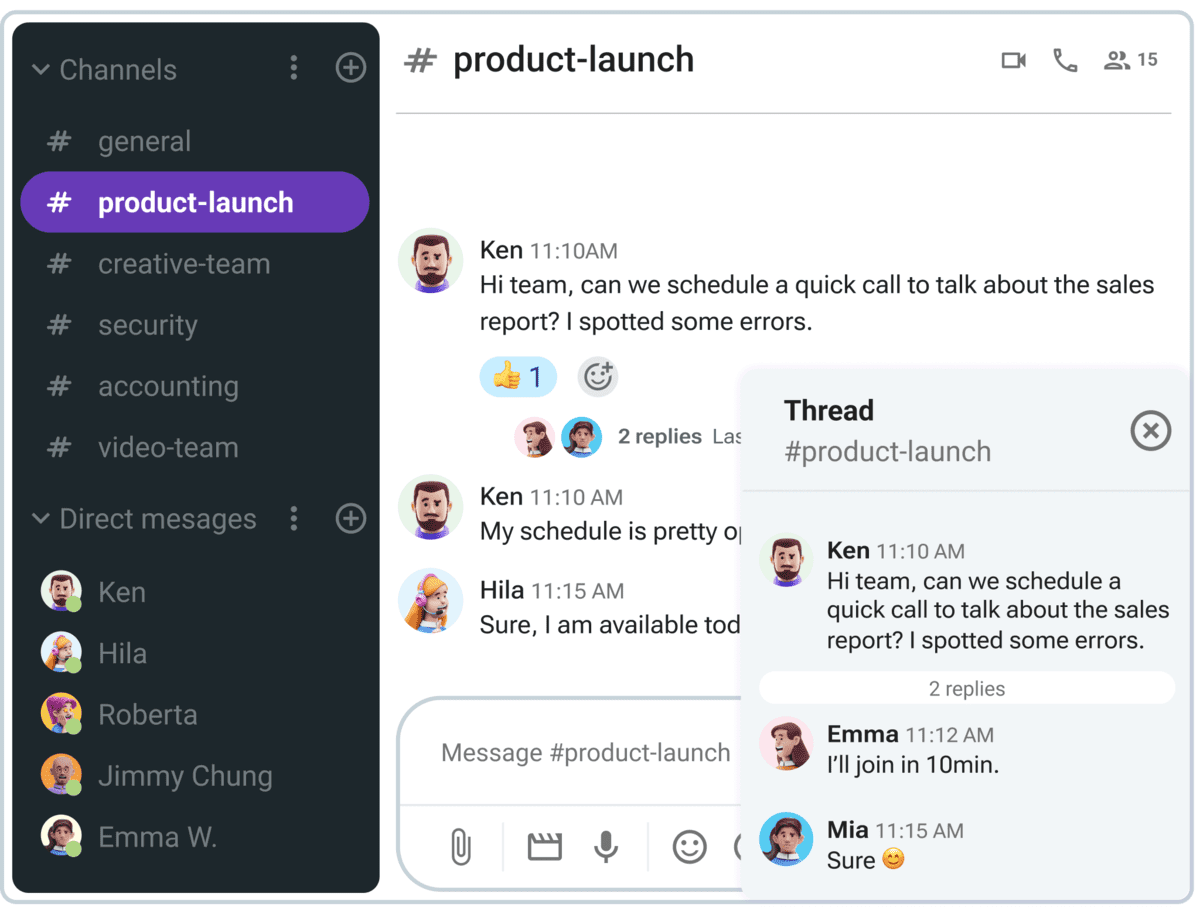
Keep your conversations organized in Pumble & never lose track of key action items
Keep your message clear
Don’t waste time — get straight to the point. There’s no need for a lengthy introduction; your team members should understand what you’re discussing right from the start.
Prioritize the key points at the beginning so the reader can easily grasp the idea, even if they’re just skimming through the rest.
If the topic is complicated, break it down into simpler, more digestible parts to avoid confusion. Using charts, graphs, or even emojis can help clarify complex points or emphasize key parts of your message.
Avoid jargon and technical terms unless everyone on your team is familiar with them. Instead, stick to simple language to prevent misunderstandings. And skip the vague statements — provide concrete details or examples to make your message more precise and actionable.
Additionally, use fewer words to make your message easier to read and understand. For example, instead of saying, “In order to facilitate a more efficient workflow,” you could simply say, “To streamline our workflow.” The fewer words you use, the clearer your message becomes.
Mind your tone
Just like your tone of voice affects how people understand you in person, the tone of your writing shapes how readers interpret your message.
While it’s important to stay professional and clear, you don’t have to lose your personality or sense of humor. For internal communications, a friendly and conversational tone often works best. It makes interactions more engaging and relatable.
On the other hand, for external communication like reports or proposals, a more formal and objective tone might be necessary. Always consider the purpose and context of your writing. Tailor your tone to fit your audience and goals, ensuring your message is both appropriate and effective.
💡 PUMBLE PRO TIP
If you want to explore how different types of communication, including various written formats, can impact your messaging, check out our blog post:
Proofread before hitting send
Before you hit send, take a moment to review your message for accuracy, clarity, and tone.
Here are some tips to help you proofread and edit effectively:
- First, try to take a break between writing and proofreading. Giving yourself some time to clear your head will help you concentrate better when you read it over.
- Proofread for one type of error at a time, like spelling mistakes or punctuation issues. If you try to catch everything in one go, you might miss some errors.
- Reading your message out loud can also be helpful. It lets you hear how it sounds and ensures it makes sense.
- Use a spellchecker, but don’t rely on it completely. Always do your own spellcheck as well. A helpful trick is to proofread backward — starting with the last word and moving to the beginning. This method forces you to focus on each word individually, making it easier to catch spelling mistakes.
- Consider asking someone else to review your message. A fresh pair of eyes can catch mistakes you might have missed. Share your file or message with a coworker who’s willing to help and be open to their feedback.
- As you write more, keep track of the common errors you make and work on avoiding them in the future.
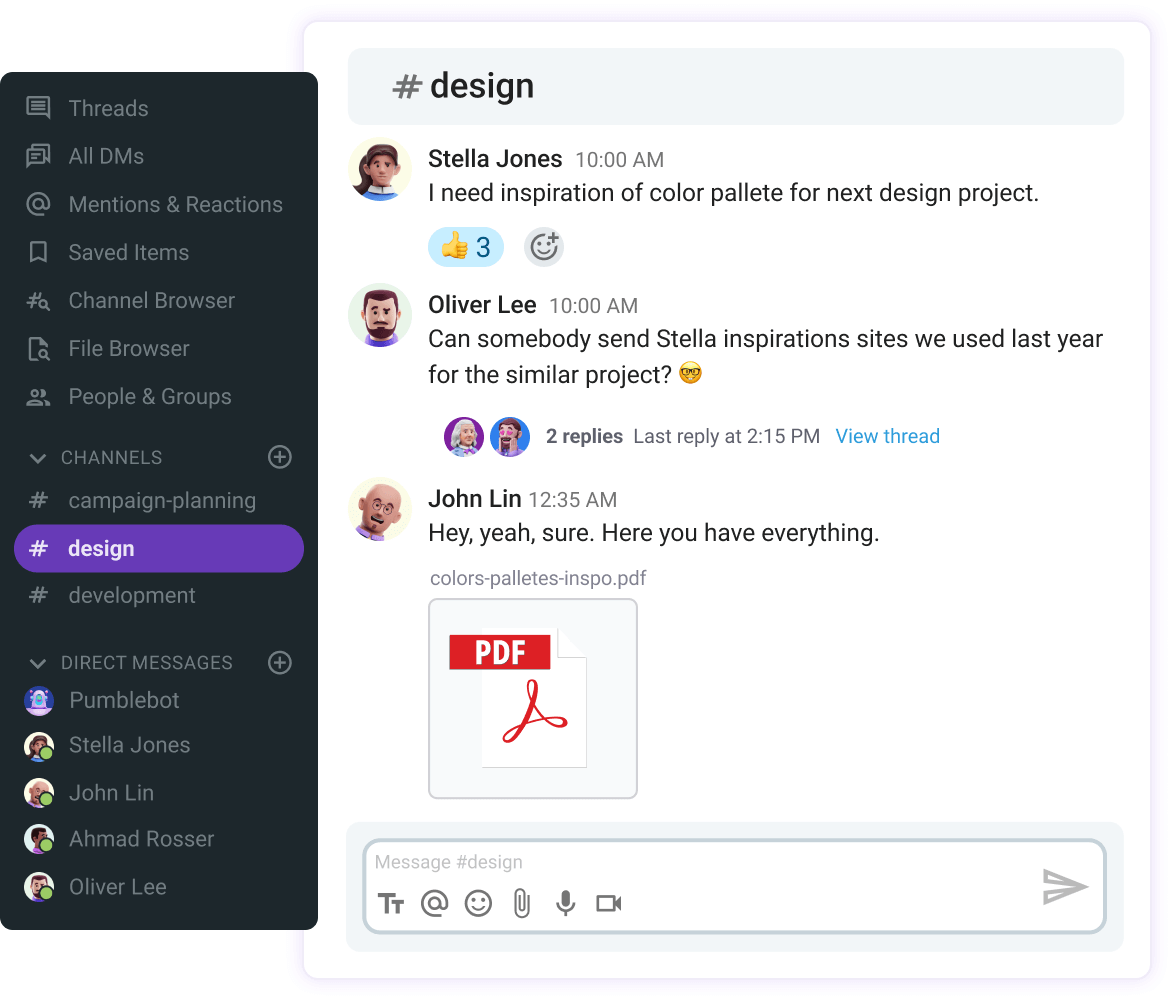
Now that your message is refined, think about the best platform to share it with your team.
💡 PUMBLE PRO TIP
For insights on handling various workplace communication situations, including feedback, conversations, and meetings, read our blog post:
Choose the right communication tool
Effective written communication in the workplace isn’t just about crafting a good message; it’s also about picking the right platform to deliver it.
To ensure your message gets to the right people and doesn’t end up lost in a sea of unread emails, go for a versatile communication platform that connects you with both your team and clients.
Your workplace communication app should make all kinds of written communication easy and support your workflow with useful features.
For example, if you need a quick one-on-one chat, direct messaging is your best bet. For updates that everyone needs to see, share them in dedicated channels to reach the relevant audience.
Remember, communication isn’t just about what you say, but how and where you say it. By choosing the right tool, you’ll ensure your message reaches the right people and gets the attention it deserves.
Enhance your writing with Pumble
If you’re searching for the ideal communication app, give Pumble a try.
It’s packed with features that enhance and streamline your written communication, including:
- Direct messaging,
- Channels,
- Threads,
- File sharing, and more!
Don’t let your written communication efforts fall short with a platform that doesn’t support your needs. Choose Pumble to reinforce your best practices and continuously improve your writing and communication skills.
Want to see for yourself?






