Share Files with Users Without Pumble Account
Share files with users that don’t have a Pumble account by creating an external link which you can share with anyone.
This is a paid feature, available for users on PRO plan. If you’re currently on the PRO plan, please contact our support team to have this feature enabled.
Create an external link #
- Hover over file
- Click the three dots button
- Click Create external link
- Click Copy to copy the link
You’ve created a public link and now you can simply paste it anywhere you like. By clicking on the link, any user will have access to that file.
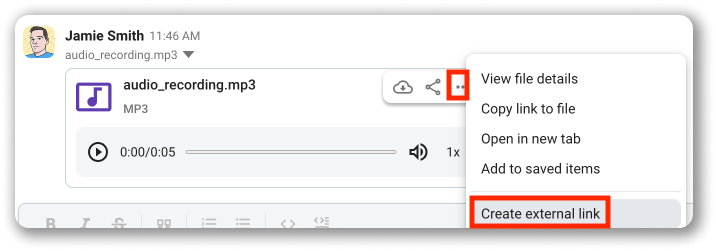
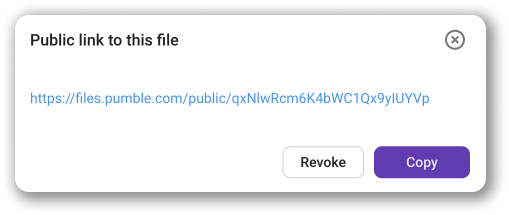
In a public channel, any member can create an external link. However, in a private channel, only the person who uploaded the file can create an external link.
Revoke an external link #
- Hover over file
- Click the three dots button
- Click View external link
- Click Revoke
- Click Revoke it to confirm the action
The link is no longer working and people won’t be able to access the file by clicking on it.
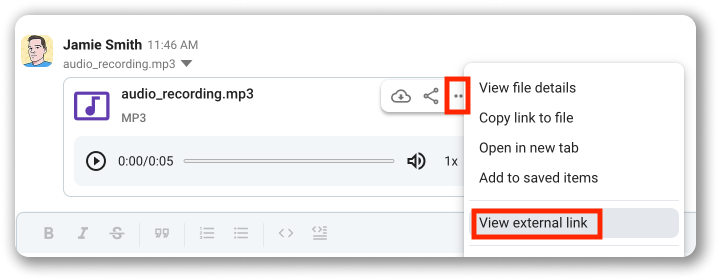
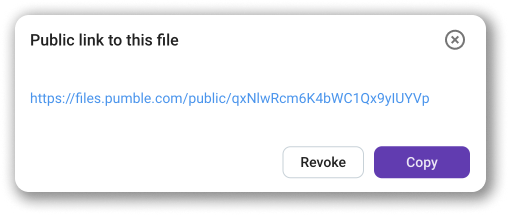
The person who uploaded the file can revoke file’s external link.